We are excited to present a new release of Verge3D for Blender! Version 4.6 brings support for Progressive Web Applications, the possibility for apps to work offline, cascaded shadow maps (CSM), various improvements for the App Manager, tools to help mobile development, as well as new and upgraded demos.
Progressive Web Applications
Progressive Web Applications (PWA) is a modern concept of the web-based application tailored for desktop and mobile use. Such apps are installable and behave no differently than a native application. Installation of a PWA is extremely easy–when visiting a PWA-enabled page, it would suggest installing it using an icon or popup in the web browser.
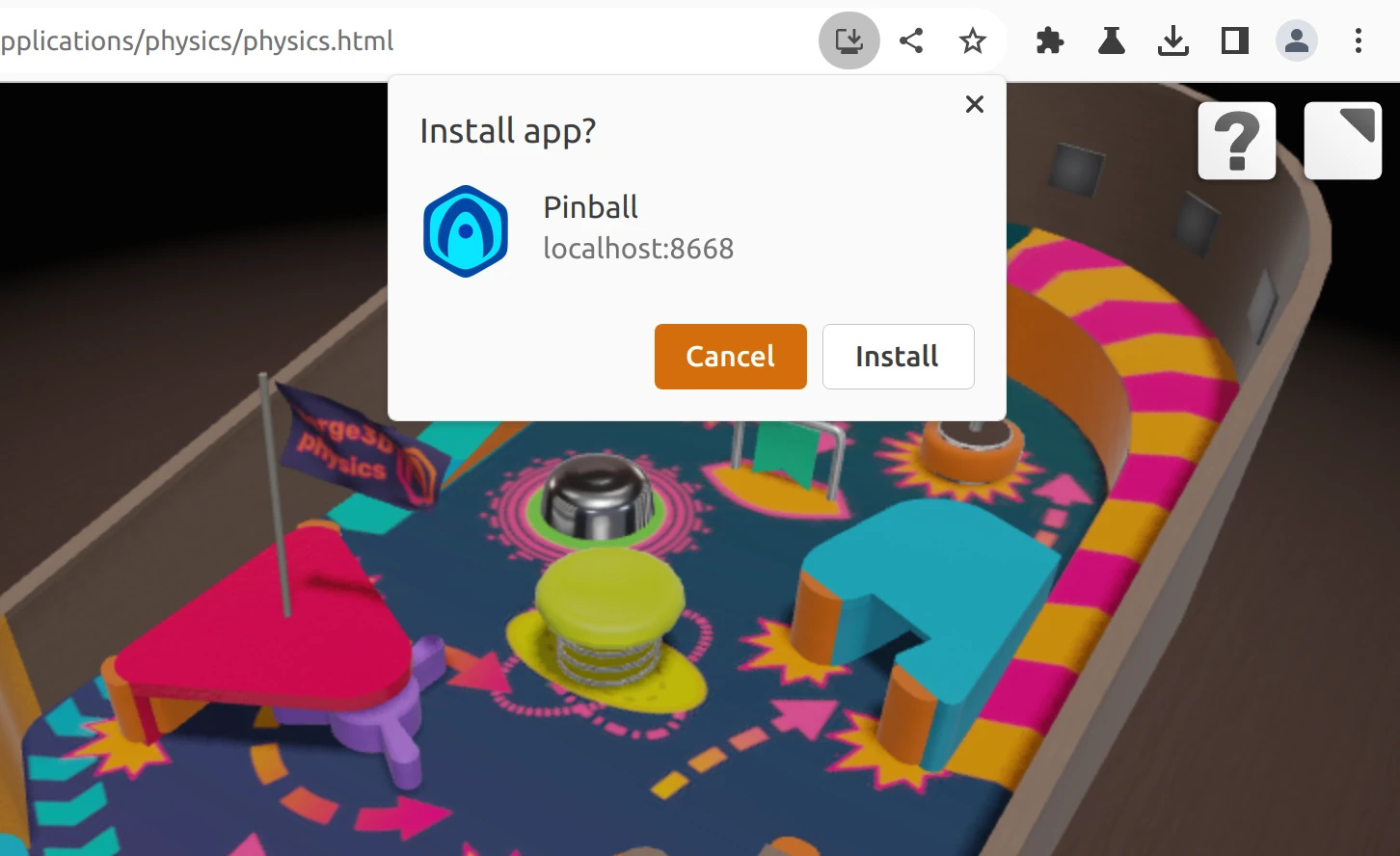
For the end user, the advantages of the PWA are that it loads faster, works independently from the web browser, offers a native experience, and can even work offline (see below).

For the creator, the PWA can be distributed much easier compared to native apps. It doesn’t require compilation for different platforms, doesn’t need certifications or approvals, and is easy to update. Also, this is the only way to create apps for Chromebooks and similar devices.
For businesses, this is another valuable channel to deliver content to a wider audience. The PWA offers a more persistent engagement compared to a regular web page which the user can just close and never visit again.
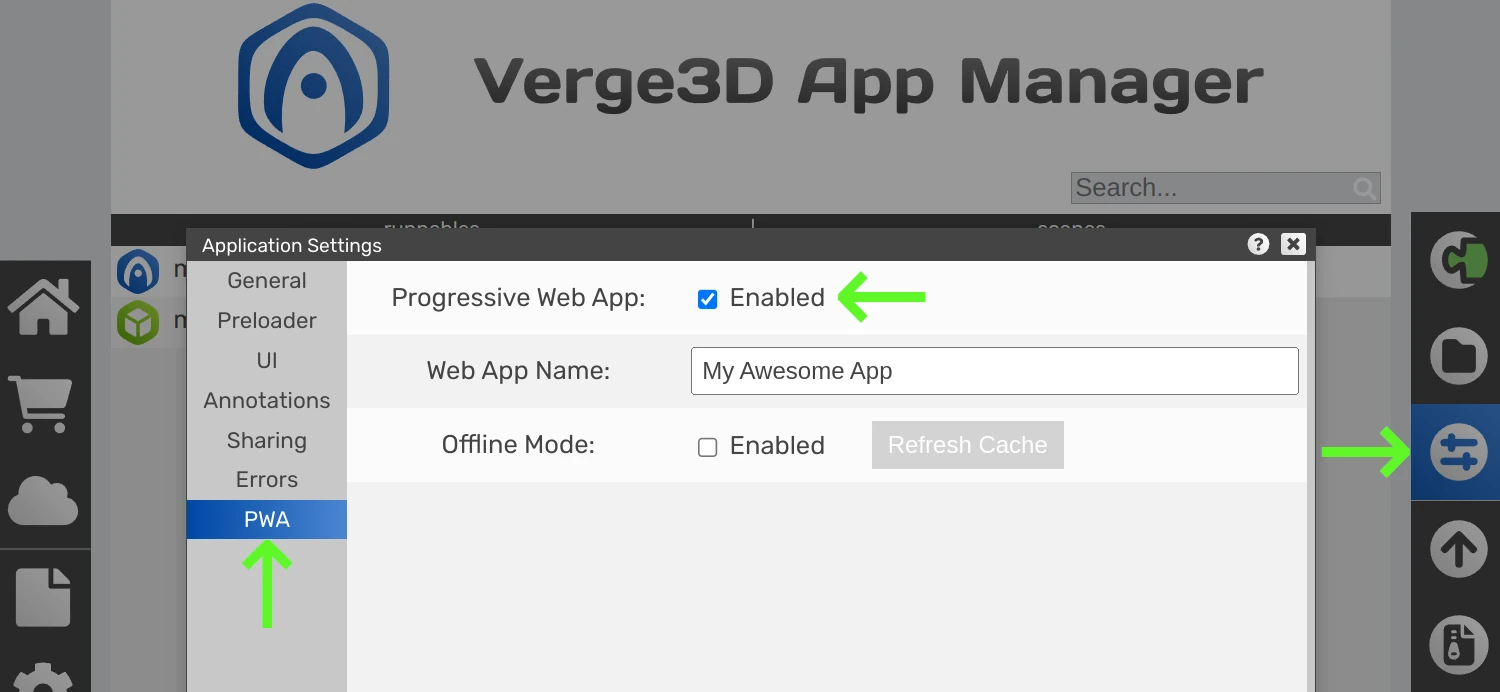
We made it very easy to add the PWA functionality to an existing Verge3D project. Go to the application settings and just enable it! You can also change the name of the application as it will be shown on the launcher.
Offline Mode
Closely related to the concept of the PWA is the possibility for a web application to work offline, for example, in the airplane mode, or with slow Internet. But even if the user is perfectly online, the web app will load way faster from the persistent offline cache than from a remote server. This, in turn, relieves your server from a heavier load.
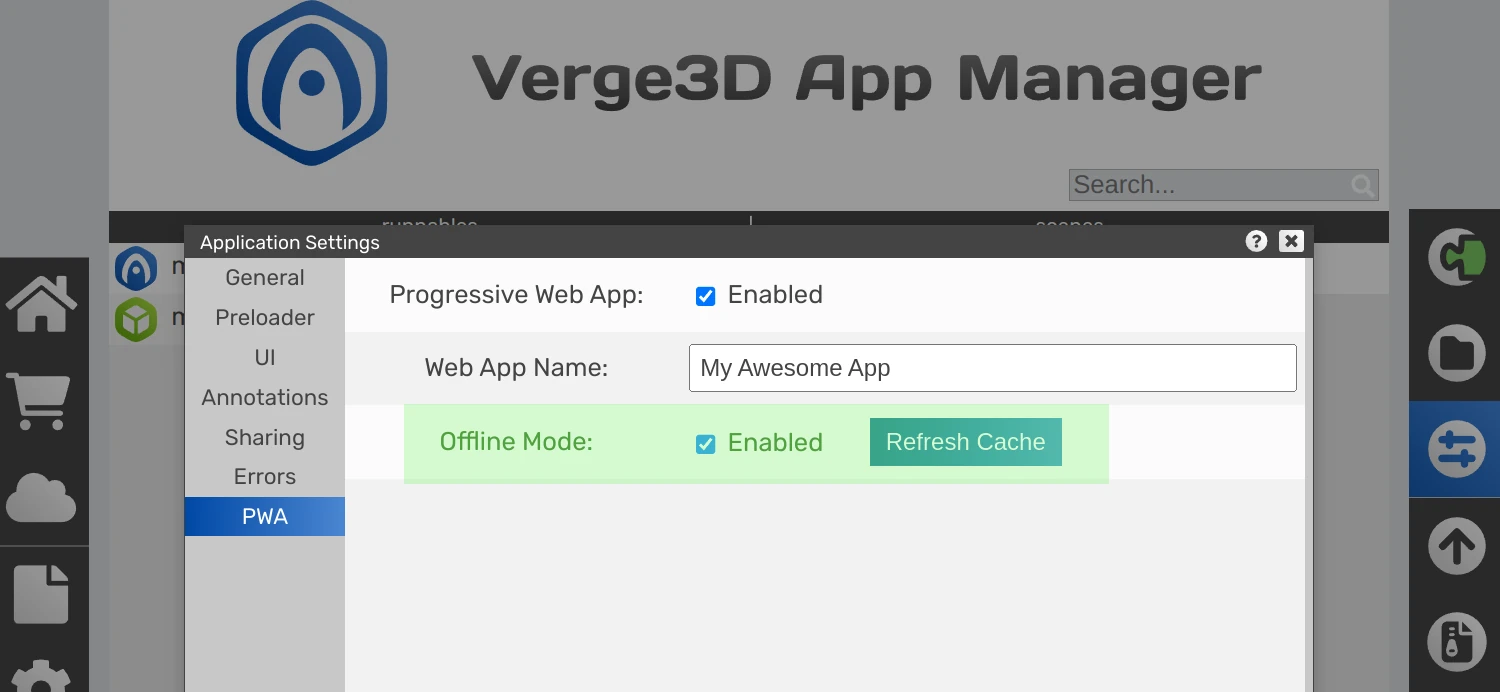
It takes just one checkbox to enable the offline mode for your application, no matter if you have already activated PWA. Note the nearby button Refresh Cache which forces the app to reload everything from the server at the next launch. Use it when you have updated your app somehow, e.g. by adding more objects to the 3D scene or changing something in the Puzzles.
New and Updated Demos
We upgraded the demo Augmented Reality by adding the interactive mode to rotate, scale and move the object after it was positioned on the surface.

The Furniture Configurator demo featured in the latest tutorial series is now available in the Asset Store.

We added a new Blender demo called Fire Effect to the Asset Store. See this tutorial explaining how it was made.
The Farmer’s Journey demo has been reworked to become a single-page app. The index.html page containing the UI previously created in Webflow was removed and replaced by UI created with the Puzzles alone. We believe this is a more convenient approach as the result can be seen right in the Puzzles editor. Of course, you might still use a dedicated web-design software when you got lot of HTML content in your app.
This demo also obtained new favicons and mobile icons (see below).

Finally, we updated the native mobile build of Farmer’s Journey in App Store. In the mobile app we fixed missing controls on tablet in landscape mode, fixed layout on modern iPhones equipped with notch, fixed keyboard controls for MacBooks and Chromebooks (yes, you can run mobile apps on them), and made the design more mobile-friendly.
Cascaded Shadow Maps (CSM)
It is a known limitation of real-time shadows that when rendering extended scenes, the shadow map gets stretched over distances and thus produces low quality shadows. To work around this issue, one can use the cascaded shadow maps approach. It employs several shadow maps to provide better quality closer to the camera but worse quality for distant surfaces where it’s not that important.
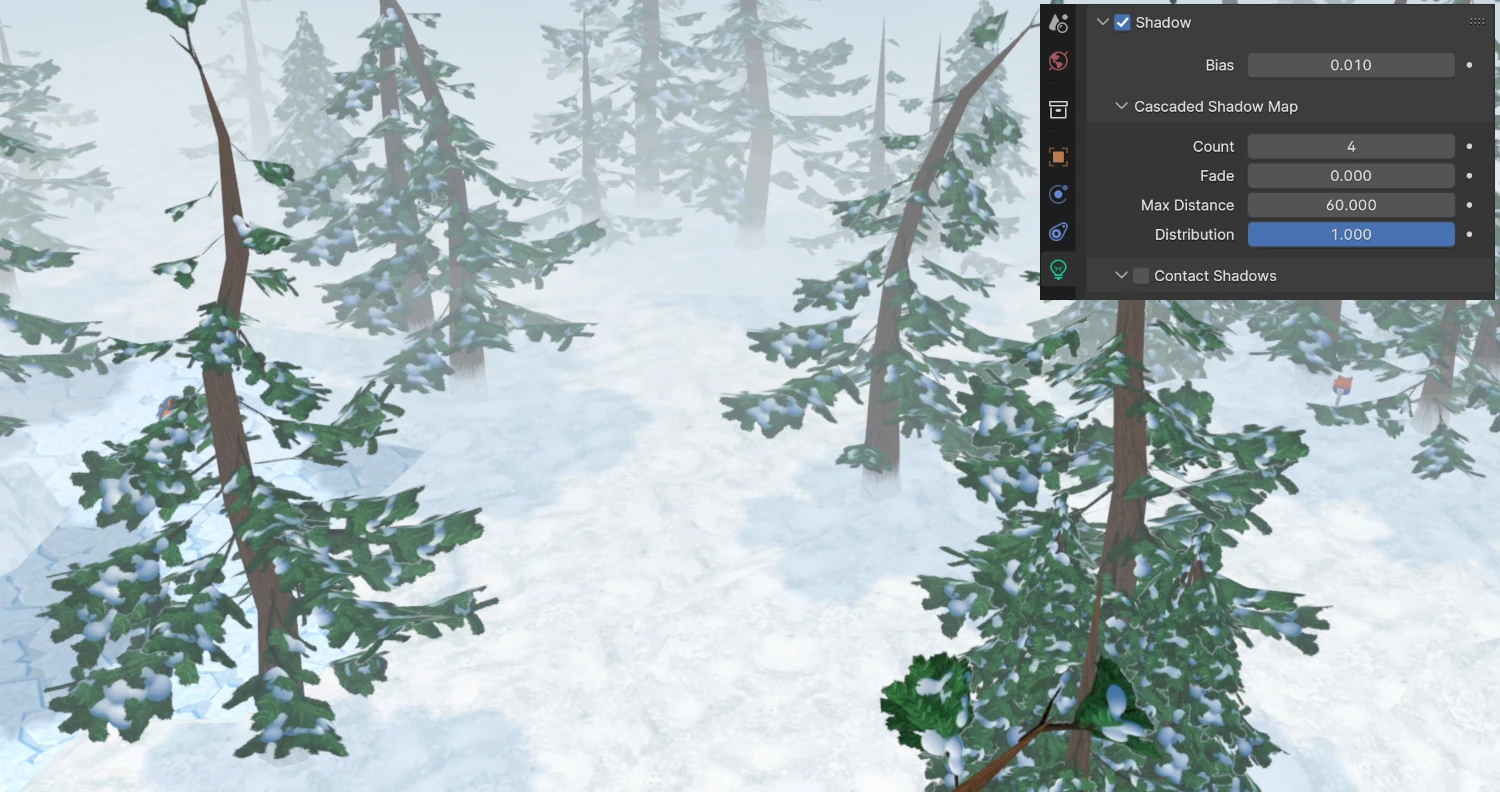
As of today, this technique is automatically enabled for shadows cast by Sun lights. All native Blender settings for cascaded shadow are supported.
App Manager–Interoperability
We implemented the possibility for the different flavors of Verge3D (Blender, 3ds Max, Maya) to be launched and operated simultaneously. This is achieved by running the local web server on different network ports (8668 for Blender as it was before, 8669 for 3ds Max, and 8670 for Maya). To quickly get what Verge3D instance you are working with, you can look at the indicator in the top right corner.
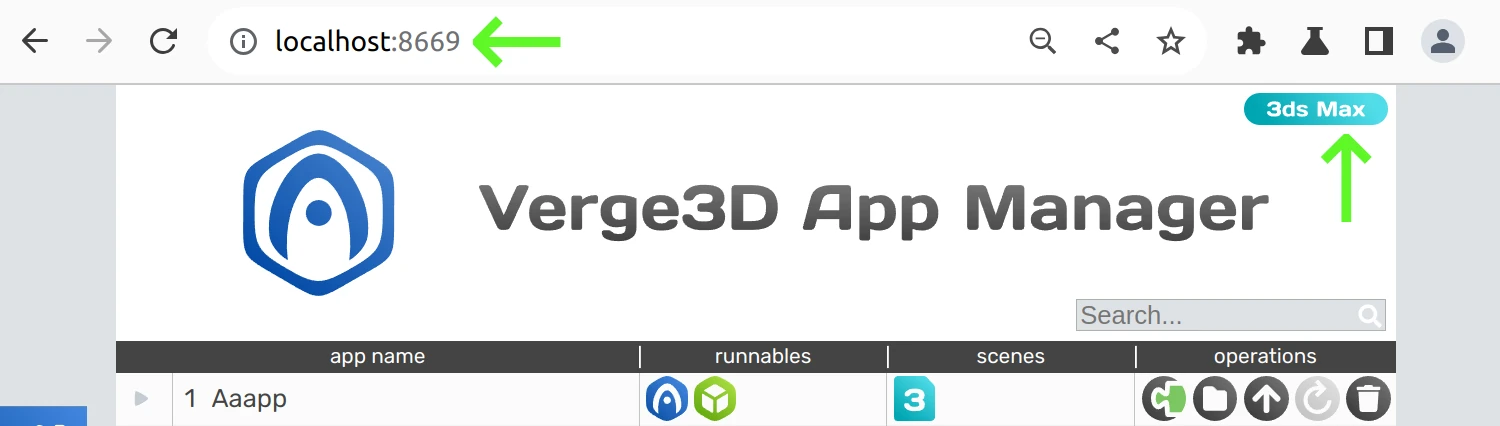
This is especially important for Verge3D Ultimate users, as it now launches the local web server simultaneously on 3 network ports. This makes it possible to predictably create new apps, and access the right version of the Asset Store–you simply use the button/menu to run the App Manager from the 3D software and that’s it.
App Manager–Persistent Service
Another important improvement is that the local web server stays active even if Blender was closed. This means you can now work with the Puzzles editor, run/upload your apps, or use any other functionality of the App Manager without having to keep open the 3D modeling tool!
But it does not end here: the local web server is now running as isolated process and therefore Blender and the App Manager no longer slow down each other. Also possible errors in one software won’t affect the other thus improving the overall stability.
App Manager–Installing, Starting up, and Sneak Peek
If you happen to forget to exit the App Manager before installing a new version of Verge3D, it will now be shut down automatically. This shields you from mysterious issues originating from the installer or the incompletely updated App Manager.
Also, Verge3D now starts up in a smart way, first checking if the App Manager is already started, instead of trying to forcibly launch it again. As a result, Blender now starts faster, and the operators for running Sneak Peek and launching the App Manager also work way quicker. You’ll certainly appreciate it!
App Manager–Settings
We introduced a new option, Add source files to exported ZIP, which is enabled by default to reproduce the old behavior. Switching it off will ensure your source files won’t be leaked when transferring your finished project to other people. Thanks for suggesting this feature on the forums.
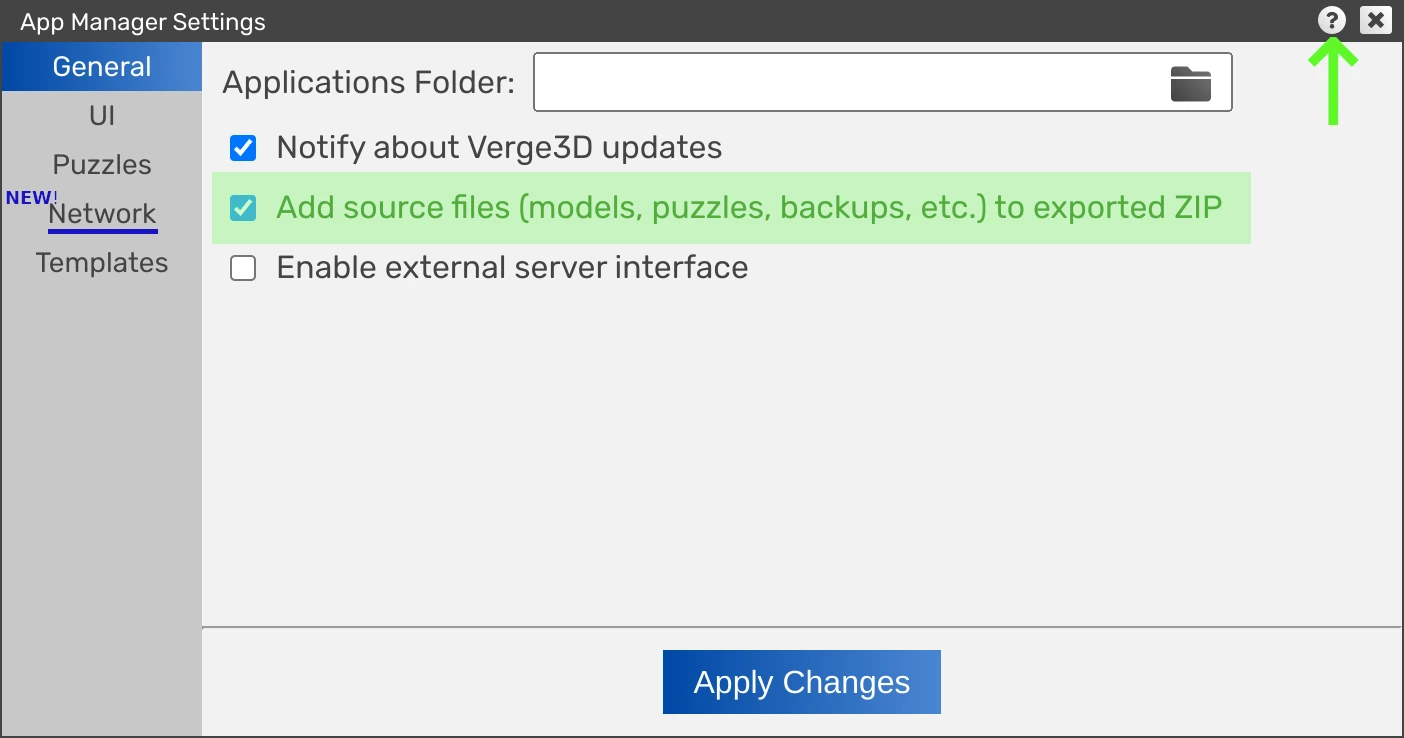
We rearranged some options in the Settings. Particularly, the features related to Verge3D Network were moved to its own separate tab. There were also some minor UI tweaks in the App Manager.
Notice the help icon which opens up the relevant help pages depending on what window or dialog is currently shown!
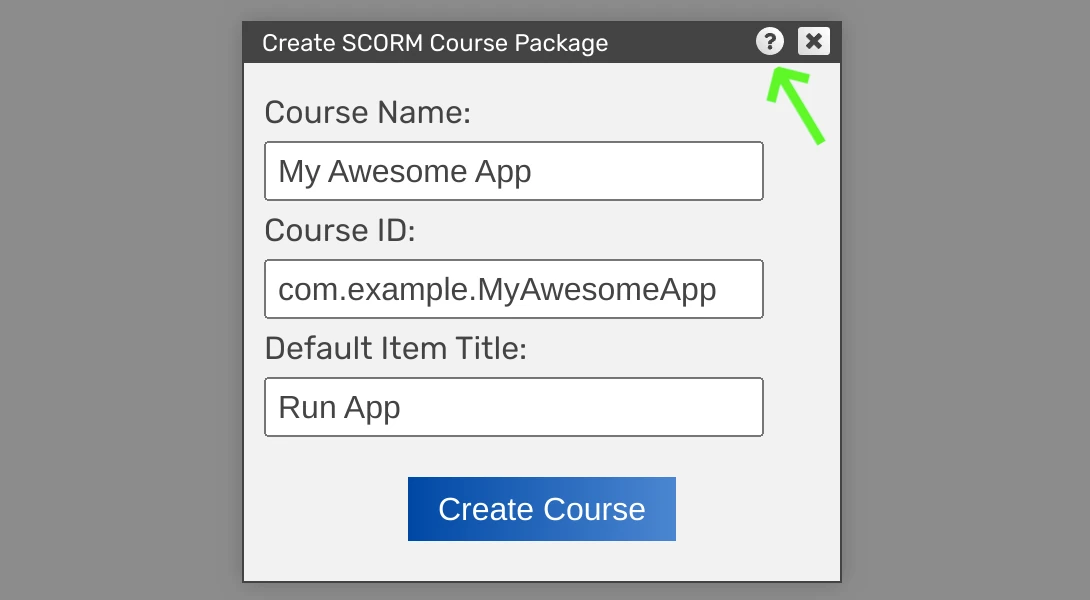
You can now change the preloader’s shadow color and width for applications using the Dark Standard theme. Thank you for suggesting this feature on the forums.
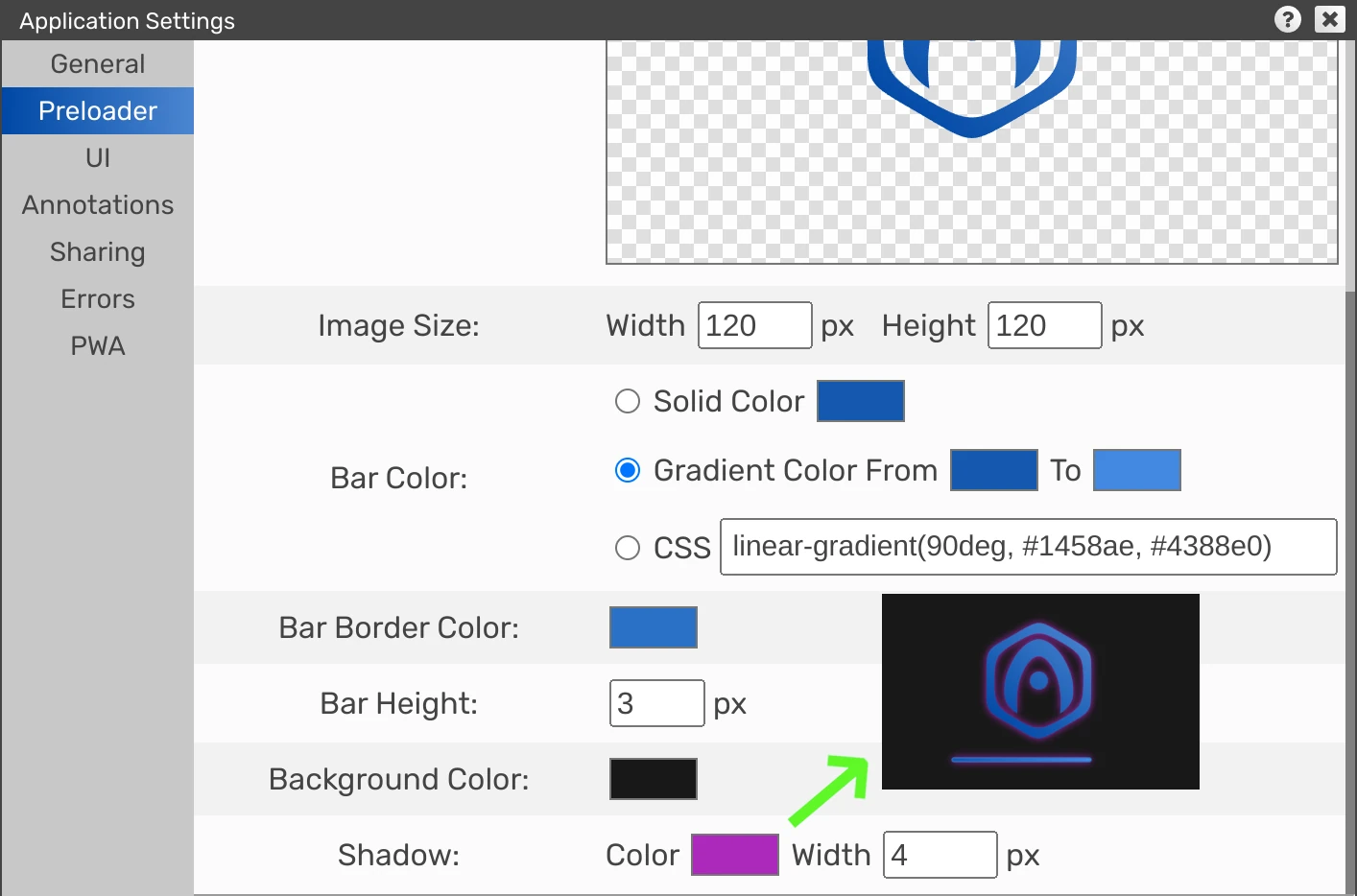
App Manager–Other Tweaks
The About window now contains information about what network port is currently used by the App Manager. It also provides links to restart, stop, and watch the logs of the development server.
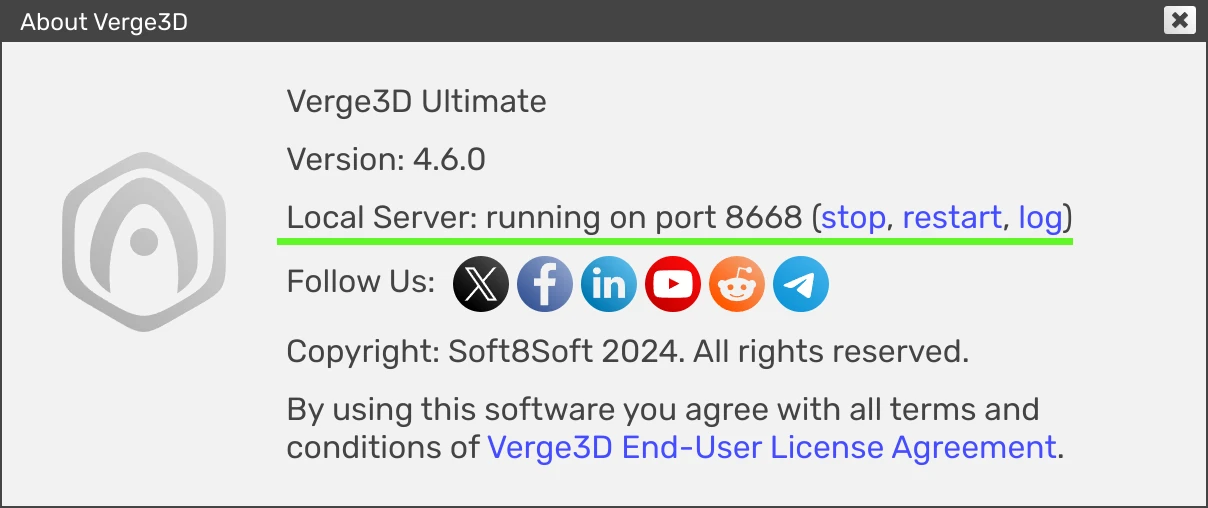
The settings for creating desktop/mobile applications and SCORM e-learning courses are now preserved by the App Manager so that you don’t need to specify them again for a next build. This allows you to make incremental updates to your app quicker.
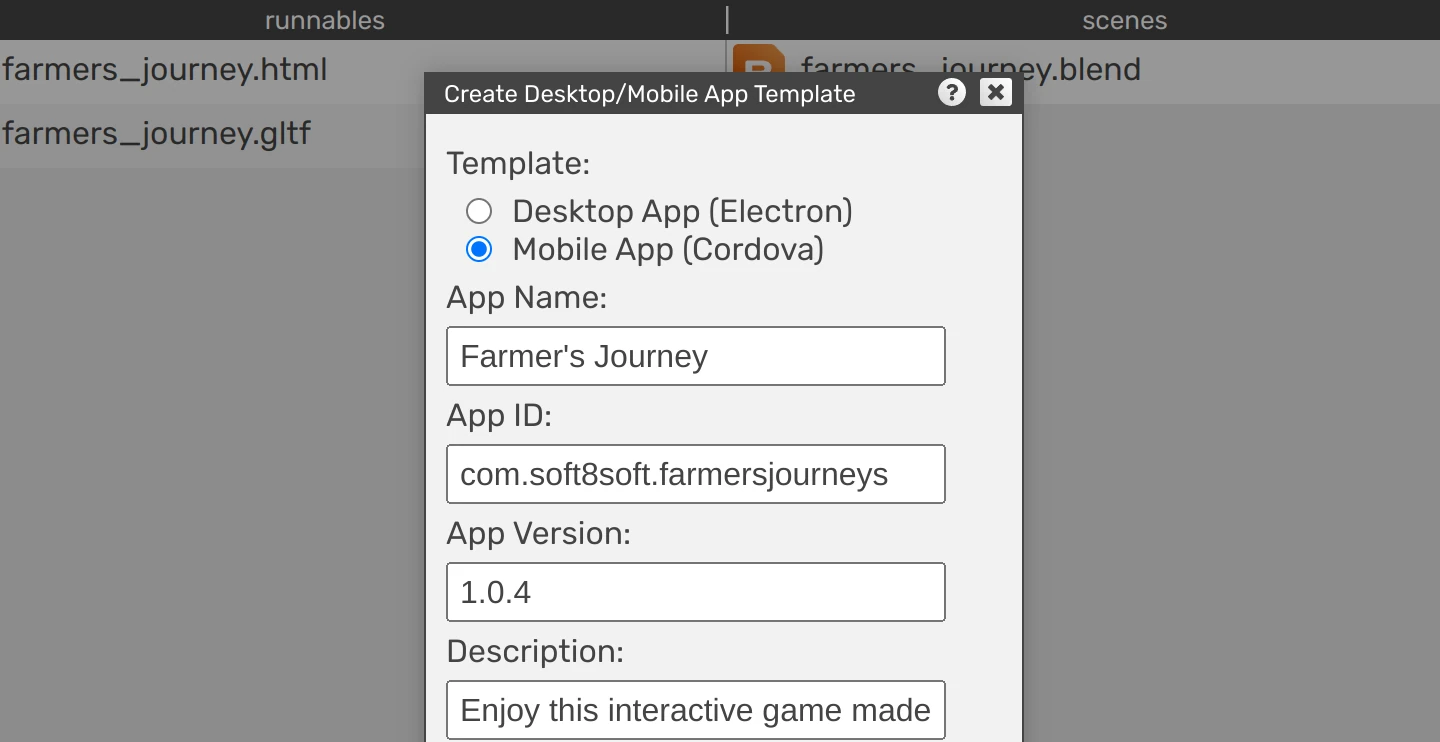
The search field can now be quickly cleared up by simply hitting Esc on the keyboard.

We made the App Manager itself a PWA on macOS and Linux, so that you can now install it and run with an icon. On Windows the App Manager can be launched with an icon as it was before.
Finally, we fixed some UI issues when App Manager runs in Safari browser.
Puzzles
The puzzle set light param obtained default inputs for all params (vectors, colors, etc) making it more intuitive to use.
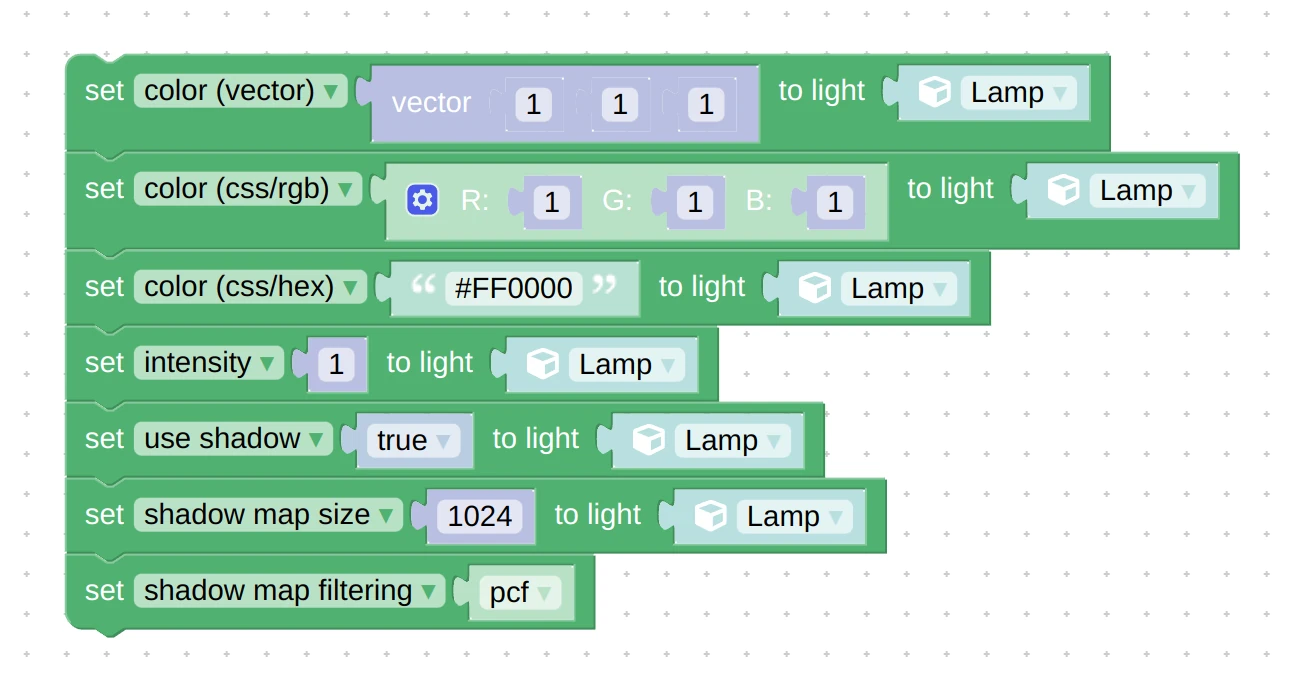
We updated the detect gpu module used by the check performance puzzle (and by the WebGL Report page) to recognize latest Apple and Meta Quest devices. This module also obtained other minor improvements.
WordPress Plug-in
Publishing Verge3D projects is now performed through the use of chunked uploads. This spares you the trouble to check and override the PHP config to be able to upload big files, since the default limit is only 2 Mb. From now on, big files will just upload–tested up to 1Gb!
For the sake of security, we implemented a whitelist for uploading file types in the admin interface’s Settings > Security > Allowed MIME types. All file types commonly found in a standard Verge3D app are already listed there, but you can add more as needed.
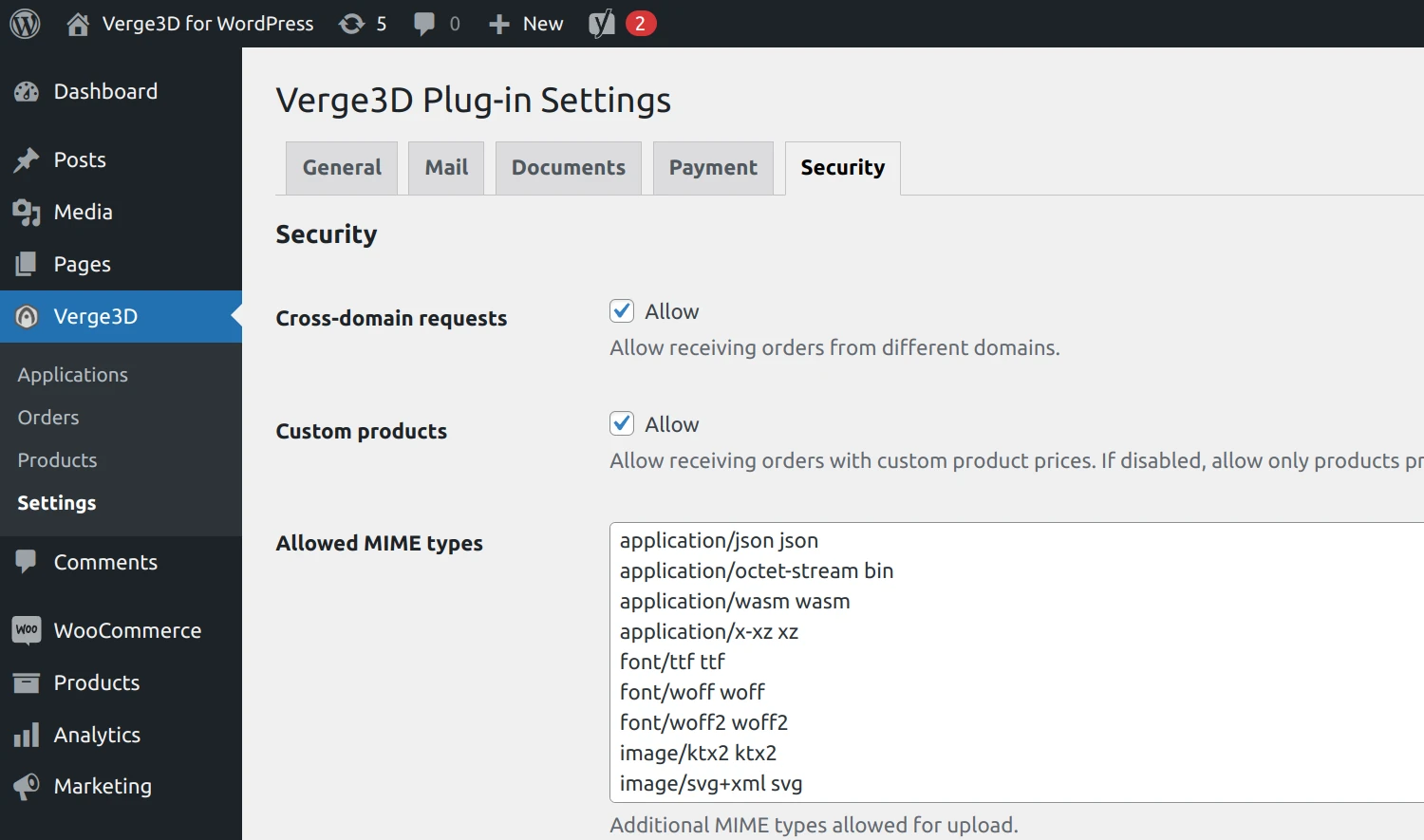
We further improved the security by properly handling the permissions and adding more restrictions for unprivileged users.
Finally, the admin interface now displays 15 applications instead of just 5 per page.
Mobile Development
Full sets of icons for mobile apps are now automatically generated when a mobile project is created in the App Manager. These sets include 6 icons of different sizes for Android and 18 icons for iOS (ouch!) which otherwise would be so cumbersome for the developer to create manually.

This feature requires the ImageMagick utility to be present, so we included it in the Verge3D distro for Windows. As of macOS and Linux, ImageMagick can be easily installed with a console command.
The mobile app template now properly update the app version every time the app is built. This is important since Google Play requires versions to be different when publishing updated apps.
Blender Integration
We managed to implement an approximated support for View Transform / AgX setting under Render / Color Management which was made default in Blender 4.x. Also the Look settings None and Punchy are now supported. This way your Verge3D rendering will keep being consistent with the Blender viewport.
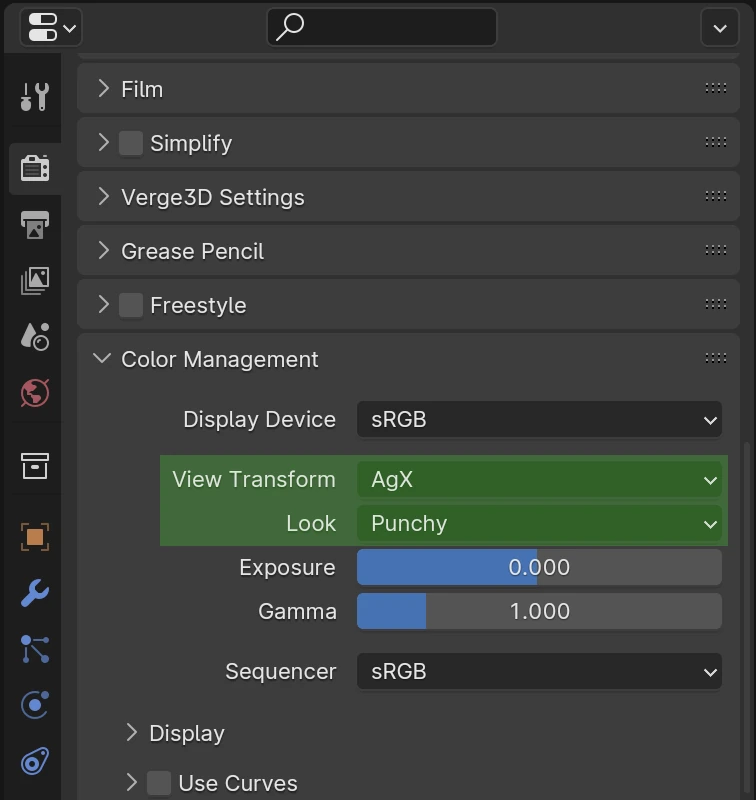
The rarely used Export Collections panel is now collapsed by default to save space.
The App Manager no longer crashes when running Blender in the headless mode, that is, without UI.
We fixed the bug with incorrectly animated intensity for Point, Spot, and Area lights. Thanks for reporting this on the forums.
We supported the color-typed Specular Tint input in the Principled BSDF shader which appeared in Blender 4.0.
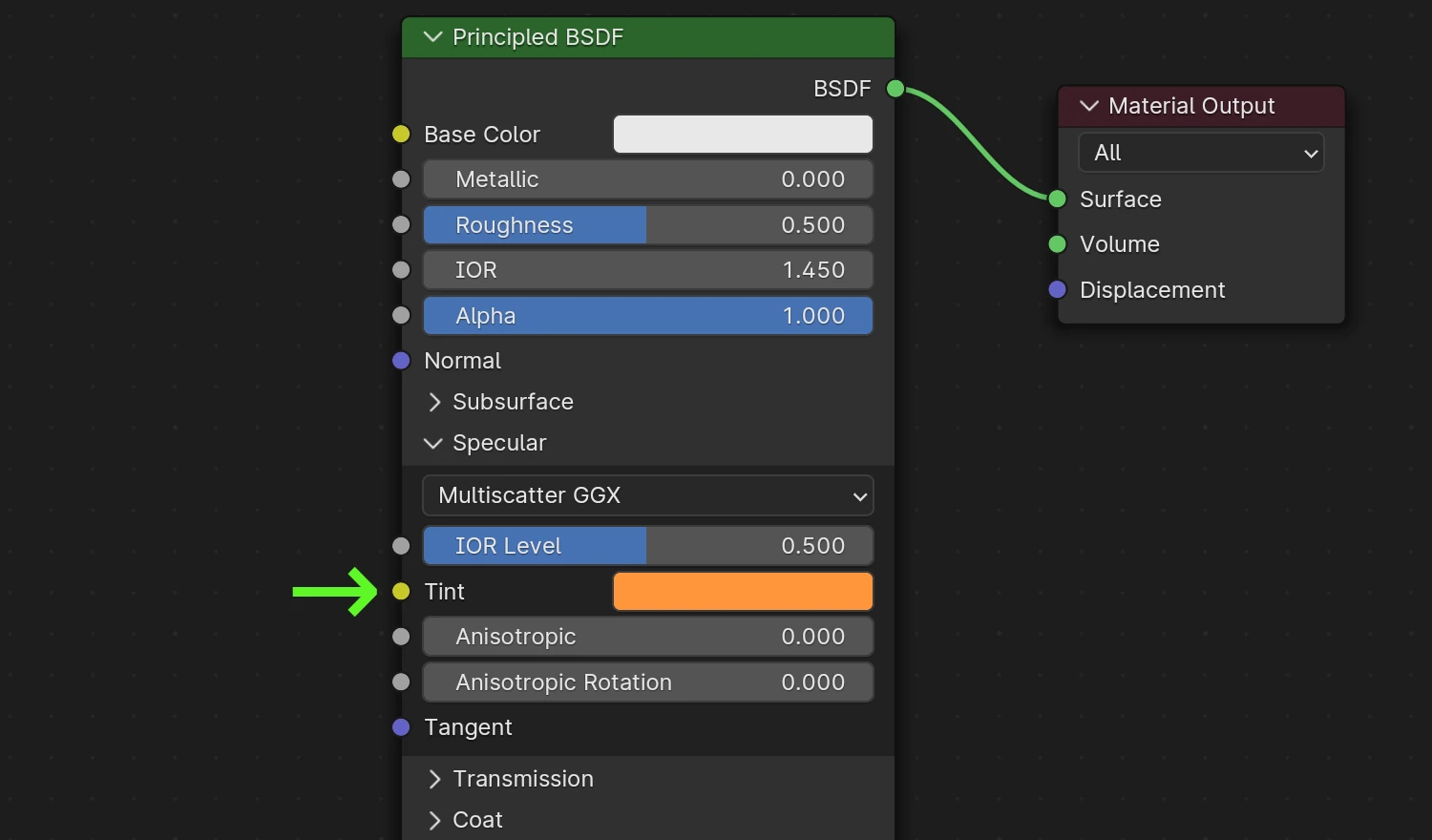
Also the Emission Strength param of the Principled BSDF node is now supported for glTF-compatible materials. This fixes the issue reported on the forums.
Other Improvements
It happens that the users sometimes forget to update the application after installing a new version of Verge3D. This may lead to various issues, especially if you reexport your scenes using the new version of Verge3D. To help you handle such situations, Verge3D now adds its version number to the exported glTF files and checks it after loading, printing a version mismatch warning to the browser console. It would also simplify debugging of issues reported on the forums or via the Enterprise support channel.
We created new social sharing images separately for the Light and Dark Standard templates, which replaced the old image used since 2018.


We performed an extensive refactoring of the Puzzles code so that it now handles internal dependencies automatically. As a result, it will be easier to maintain the codebase in the future and the Puzzles now produce more structured and human-readable code. This also reduces the probability of naming conflicts with user-defined procedures and variables.
We dropped support for VSM shadows which were quite buggy and could be enabled only programmatically anyway.
Fit to camera edge, typically used for creating 3D UI, now works in AR and VR modes.
Compatibility and Versions
Verge3D now offers a preliminary support for Blender 4.2 which is currently in alpha stage. As of Blender 4.1 which is currently on the release candidate stage, we ensured that Verge3D will work with it as well. By the way, the next-gen viewport Eevee-Next won’t appear in Blender 4.1 as it was postponed for 4.2.
We dropped support for Blender 2.9x. Getting rid of these 3-4 years old versions allowed us to remove the outdated code from the add-on and the engine, slightly accelerated shader loading, and simplified the maintainability of the tool chain.
We dropped support for Window 7, since Blender has not been working under Windows 7 since 2.93. To remind you, the minimal requirement for running the current versions of Blender is Windows 8.1. Of course, this does not affect your Verge3D apps which will continue working on Windows 7.
We have introduced the official support for ChromeOS. We listed this operating system in the feature available puzzle, and described the installation process in the User Manual.
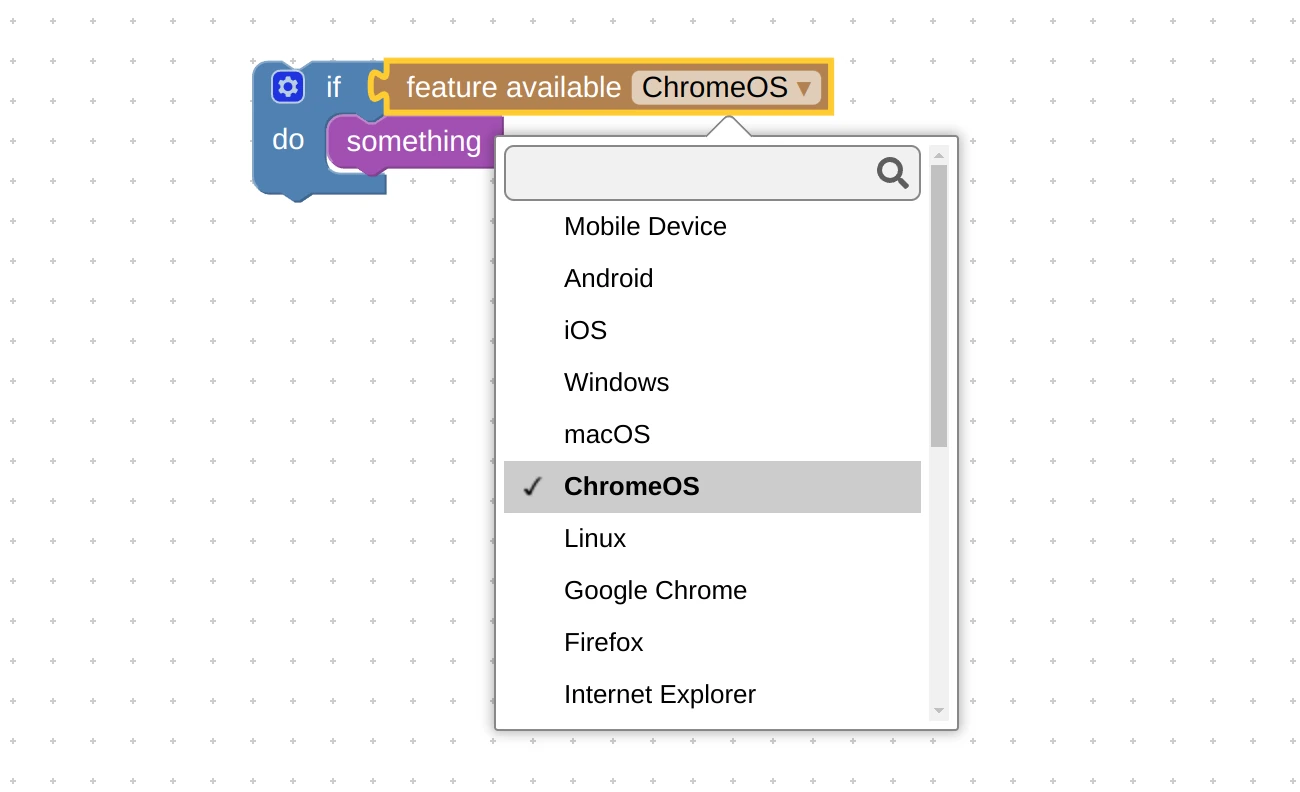
We updated the Python runtime in Window versions of all Verge3D flavors to the highly optimized version 3.12. This update noticeably increased the operation speed of the App Manager.
Please refer to this wiki page to learn what platforms and modeling tools Verge3D currently supports.
Bugs
When updating an application based on a custom template for a new Verge3D version, it will now properly handle the situation when the original template is missing for some reason (deleted, renamed, etc).
We fixed the issue with very big projects failing to upload to Verge3D Network. Thanks for bringing this up on the forums.
We fixed a loading issue when special symbols used for naming image files in the application settings.
Documentation
We updated and expanded some User Manual sections, namely Features, Creating Mobile Apps, App Manager, HTML-Based User Interfaces, and the help page for the feature available puzzle. Also all links to the demos now refer to the CDN-deployed apps rather than to localhost projects.
Update Now!
Get the new version of Verge3D from the downloads page! Let us know how it works for you, or suggest new features for implementation on the forums. We’d be happy to hear your feedback!

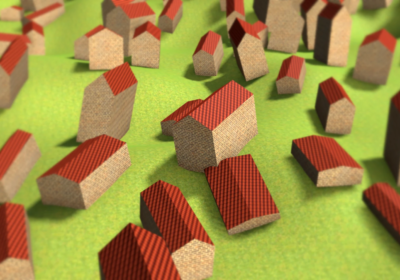
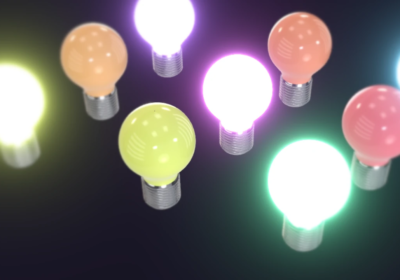
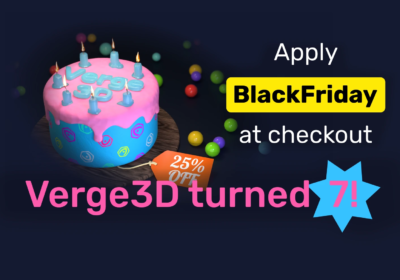
See also a video review:
https://www.youtube.com/watch?v=hinVDV_8b9I
wow cool, yesterday we bought a copy, today there is already the update, great!
Top-Product! Great Ideas!
Hey Tom, glad you like it! thanks for choosing Verge3D!