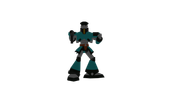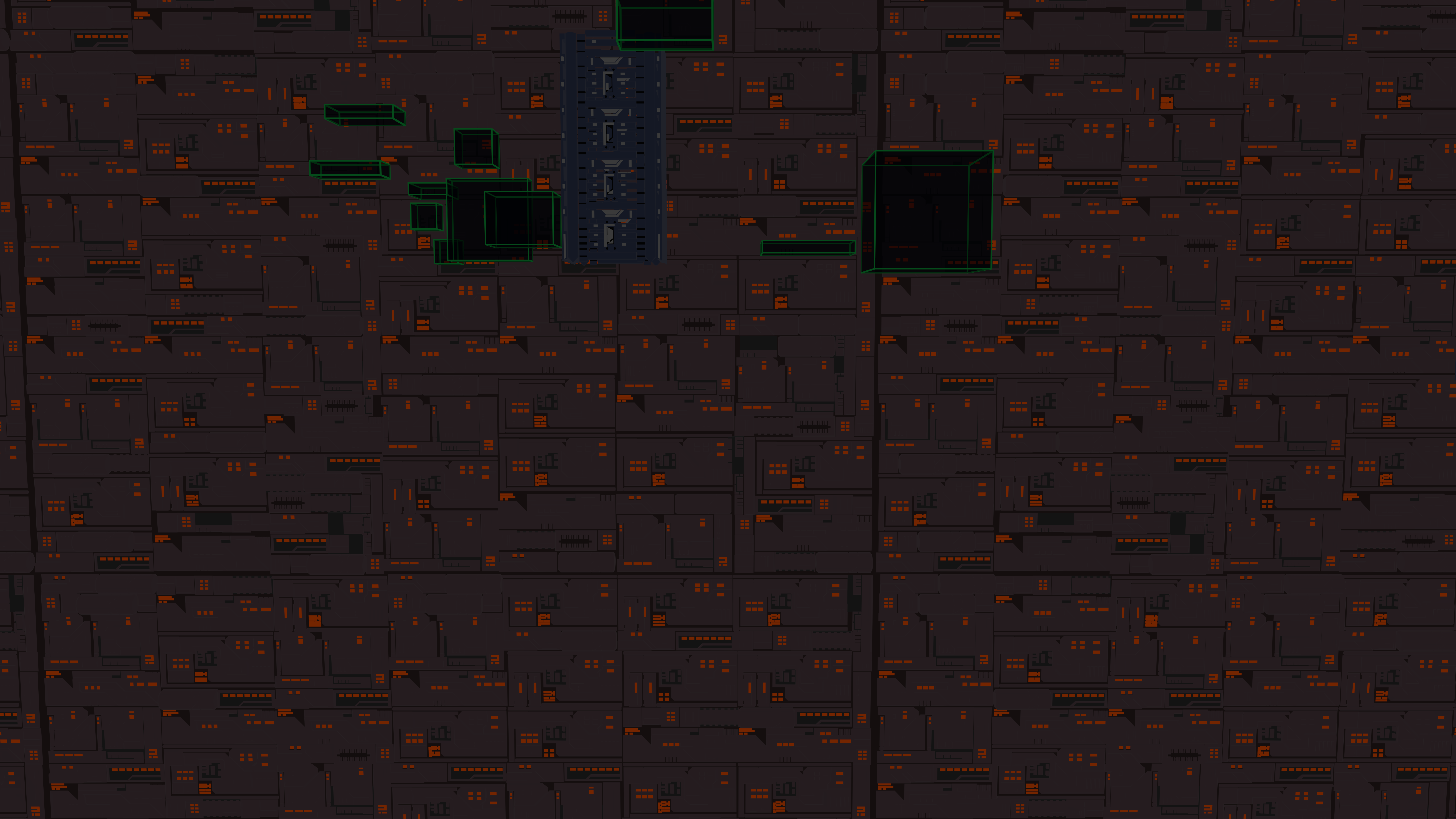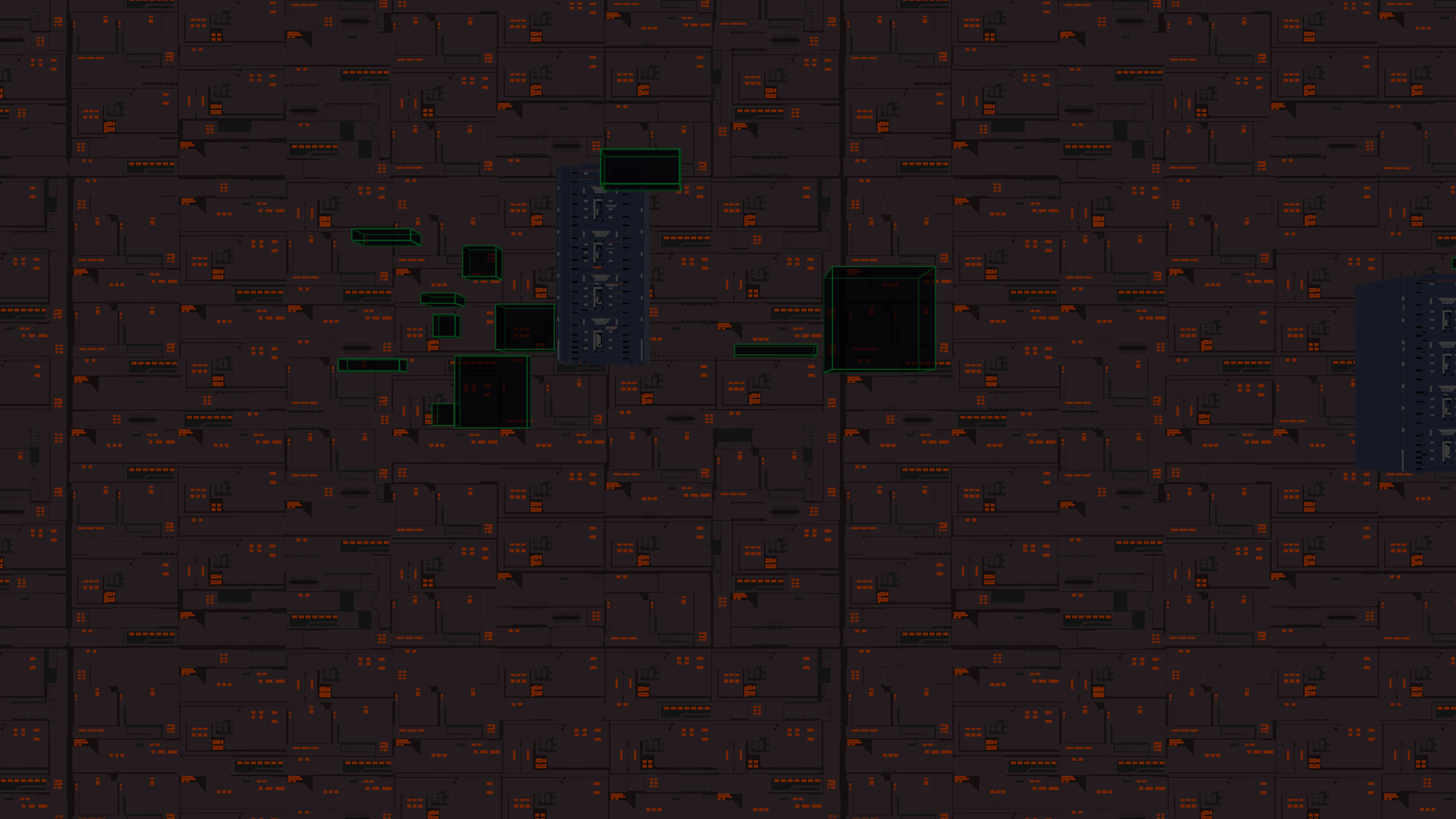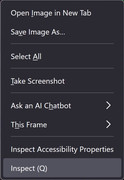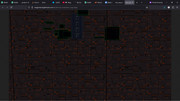- This topic has 13 replies, 5 voices, and was last updated 3 months, 1 week ago by
 c4cc.
c4cc.
-
AuthorPosts
-
2025-09-23 at 7:15 pm #84771
 c4ccCustomer
c4ccCustomerIntroducing my long-awaited, free-to-play browser game…

Here is my browser game’s trial product I spent roughly 1 1/2 years working on. Please note this trial product’s only available for the pc, and I plan to implement a mobile version for devices like phones and tablets. Also, notwithstanding the lack of game stages, I’m aware this website’s currently not completed. Currently I’m editing and updating it.
Naturally, there will be new stages, gameplay, characters, features, etc. implemented in the near future, so follow Megaman X: Nightmare for more exciting updates.
Any feedback and suggestions is welcome.
Hell, I might even work on new browser games too in the near future.
(next post: credits)
-
This topic was modified 3 months, 2 weeks ago by
 c4cc.
c4cc.
-
This topic was modified 3 months, 2 weeks ago by
 c4cc.
c4cc.
-
This topic was modified 3 months, 2 weeks ago by
 c4cc.
c4cc.
FPS trialproduct 20.9.25 https://postimg.cc/gallery/LMM5vkQ/af43346e
2025-09-23 at 7:17 pm #84774 c4ccCustomer
c4ccCustomerI’d like to credit the following freeware, parties and individuals for enabling and aiding me in developing this browser game Megaman X: Nightmare:
Freeware:
Blender – the fundamentals of producing 3D models and procedural light effects, obviously the backbone of my browser gameGIMP – rendering texture versions of Blender procedural/lighting effects which are not easily supported in Verge3d. A crucial supporting role in expressing procedural effects in my browser game
SoundSnap, Pixabay, and Sound Spriters Resources
– providing free sound effects for my browser gameParties:
Verge3d – publishing Blender, Maya and 3DS graphics, models, etc., onto web browsers while enabling user manipulation of those. Two particularly important features of Verge3d is cloning animations as separate new animations to assign to other objects, while optimizing processes to reduce cpu load thus increasing loading speed of scenes.All at a reasonable discount which is helpful for beginner startups like me
Shinjiru – an offshore web hosting provider that offers reasonable web hosting services especially in terms of storage and processing/loading speed at affordable prices (some say Shinjiru also hosts free speech content too)
Individuals:
Verge3d Staff:
Alexander Kovelenov
Yuri Kovelenov
Mikhail LuzyaninVerge3d forum users:
QiangGe and bigmike814
for attempting to solve my fullscreen user issues while QiangGe mentioned global window variable or listening for container events, which pointed me in the right directionPandern for helping me with HTML/CSS issues, while solving a fundamental problem with “window” objects’ variable values in puzzles.
xeon
helping me produce temporary flashing emission material. xeon also has useful tips regarding spritesheets.kdv in particular helped me in many many crucial areas, such as basic player movement, objects in lists either being removed or acting individually, flowing emission materials, and preventing unwanted color change in shape keys, while clarifying various important supporting topics.
Forgot to mention: kdv mentioning use of armature to animate a single object instead of animating multiple parts simultaneously was a huge game changer, too.
Yuri Kovelenov suggesting vertex colors to reduce load times and video memory also helped as well
and to anyone else I accidentally left out, thank you as well.
A big shout out to those of you for helping me during the development this browser game. Hope you guys can enjoy the fruits of our efforts and stay tuned for more exciting news and updates from Megaman X: Nightmare!

-
This reply was modified 3 months, 2 weeks ago by
 c4cc.
c4cc.
-
This reply was modified 3 months, 2 weeks ago by
 c4cc.
c4cc.
-
This reply was modified 3 months, 2 weeks ago by
 c4cc.
c4cc.
-
This reply was modified 3 months, 2 weeks ago by
 c4cc.
c4cc.
-
This reply was modified 3 months, 2 weeks ago by
 c4cc.
c4cc.
-
This reply was modified 3 months, 2 weeks ago by
 c4cc.
c4cc.
-
This reply was modified 3 months, 1 week ago by
 c4cc.
c4cc.
FPS trialproduct 20.9.25 https://postimg.cc/gallery/LMM5vkQ/af43346e
2025-09-24 at 12:10 am #84779 xeonCustomer
xeonCustomerCongratulations on getting your trial functioning. I know a lot of hard work and learning went into it. I am really thrilled that you got so much help on the forums. Played really well….look forward to your next release.
Xeon
Route 66 Digital
Interactive Solutions - https://www.r66d.com
Tutorials - https://www.xeons3dlab.com2025-09-24 at 2:47 am #84781 c4ccCustomer2025-09-24 at 5:24 am #84782
c4ccCustomer2025-09-24 at 5:24 am #84782 Yuri KovelenovStaff2025-09-24 at 7:15 am #84784
Yuri KovelenovStaff2025-09-24 at 7:15 am #84784 PandernCustomer
PandernCustomerReally cool!
The game mechanics and animations work quite well. The movement was a bit fast in fullscreen mode on my UWQHD monitor, but fine in normal mode.
Looking forward to see next steps in the development.
If I may, I do have some suggestions for improvements:
You have a print to consol puzzle that triggers every frame it seems:
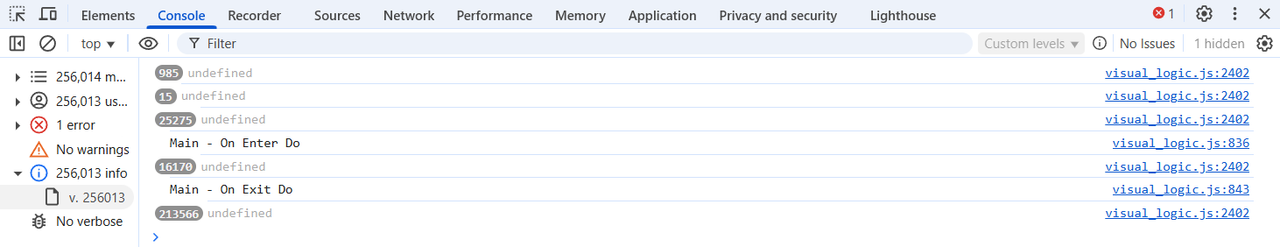
console.log(dictGet(EnemyUnit_JetGreen_Stats, EnemyUnits_JetGreen_BattleStats));You should disable that one.
The two background images t0.png and test.png is causing the loading time to be over 1,5 minutes on my 100Mbps line. 9600×5400 may be overkill for background image and PNG is a format that creates heavy files. Combined they are over 42 MB. I converted them to lossless webp and they are only 2,85 MB. See attachements below.
-
This reply was modified 3 months, 2 weeks ago by
 Pandern.
Pandern.
Attachments:
2025-09-24 at 7:56 am #84788 c4ccCustomer
c4ccCustomerThanks for the praise, guys.
You have a print to consol puzzle that triggers every frame it seems:
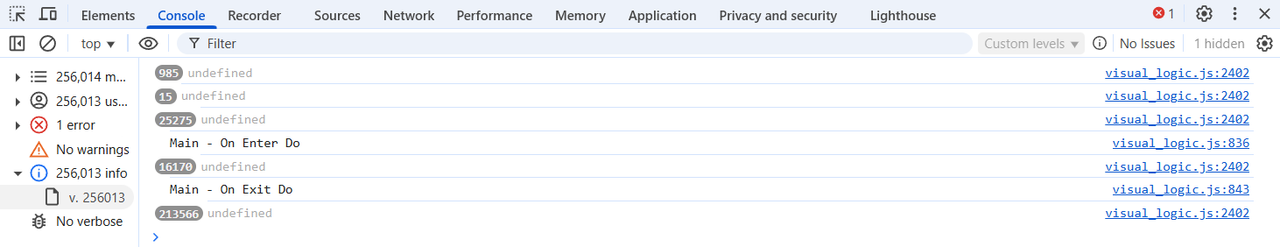
console.log(dictGet(EnemyUnit_JetGreen_Stats, EnemyUnits_JetGreen_BattleStats));You should disable that one.
The two background images t0.png and test.png is causing the loading time to be over 1,5 minutes on my 100Mbps line. 9600×5400 may be overkill for background image and PNG is a format that creates heavy files. Combined they are over 42 MB. I converted them to lossless webp and they are only 2,85 MB. See attachements below.
Also appreciate the feedback here. I disabled
console.log(dictGet(EnemyUnit_JetGreen_Stats, EnemyUnits_JetGreen_BattleStats));,and I’ll implement the test_copy.webp and t0_copy.webp background pics.
Thanks again for the praise and the feedback. I’ll optimize this app as best as I can for minimal loading time, minimal app file size and smoothest user experience possible.

-
This reply was modified 3 months, 2 weeks ago by
 c4cc.
c4cc.
FPS trialproduct 20.9.25 https://postimg.cc/gallery/LMM5vkQ/af43346e
2025-09-24 at 9:04 am #84790 c4ccCustomer
c4ccCustomerThe two background images t0.png and test.png is causing the loading time to be over 1,5 minutes on my 100Mbps line. 9600×5400 may be overkill for background image and PNG is a format that creates heavy files. Combined they are over 42 MB. I converted them to lossless webp and they are only 2,85 MB. See attachements below.
I replaced the current background with the test_copy.webp and t0_copy.webp and the app feels faster now.
FPS trialproduct 20.9.25 https://postimg.cc/gallery/LMM5vkQ/af43346e
2025-09-24 at 10:02 am #84792 PandernCustomer
PandernCustomerYes, it is faster now.
Total loading time for me is 25-30 seconds when refreshed with
CTRL+Shift+R.Edit: down to 15 seconds on new tests. Normal reload/refresh is below one second.
-
This reply was modified 3 months, 2 weeks ago by
 Pandern.
Pandern.
2025-09-25 at 9:57 am #84799kdv
Participantit’s too fast on 60 Hz monitors at 60 fps in the fullscreen mode. looks like you tested your game only with your 144 Hz monitor

Puzzles and JS coding. Fast and expensive.
If you don’t see the meaning in something it primarily means that you just don’t see it but not the absence of the meaning at all.
2025-09-25 at 10:56 am #84800 c4ccCustomer
c4ccCustomerThanks for the feedback kdv. So I reduce the fullscreen speed right?
FPS trialproduct 20.9.25 https://postimg.cc/gallery/LMM5vkQ/af43346e
2025-09-25 at 2:07 pm #84803 c4ccCustomer
c4ccCustomerThe two background images t0.png and test.png is causing the loading time to be over 1,5 minutes on my 100Mbps line. 9600×5400 may be overkill for background image and PNG is a format that creates heavy files. Combined they are over 42 MB. I converted them to lossless webp and they are only 2,85 MB. See attachements below.
Wait, how did you extract those background images as image links? AFAIK we can’t download blend files when they’re web hosted as apps.
Edit: how I did so was right clicking “inspect” on the iframe
Then reloading after clicking on “network”
Then I clicked on the desired image
-
This reply was modified 3 months, 2 weeks ago by
 c4cc.
c4cc.
-
This reply was modified 3 months, 2 weeks ago by
 c4cc.
c4cc.
FPS trialproduct 20.9.25 https://postimg.cc/gallery/LMM5vkQ/af43346e
2025-09-26 at 6:24 am #84807 PandernCustomer
PandernCustomeryes, you can use inspect, but easier to just press F12 to open dev tools and go to network tab, sort by time and select the item. The URL is in the headers tab.

-
This reply was modified 3 months, 2 weeks ago by
 Pandern.
Pandern.
2025-10-01 at 9:11 am #84844 c4ccCustomer
c4ccCustomerFor mobile devices (phones, tablets) to play this game on mobile browsers, how do I enable keyboard use for?
Will javascript for pc/laptop keyboard/mouse input apply for mobile devices?
Another problem is, Virtual Keyboard API is only available on chrome and edge.
FPS trialproduct 20.9.25 https://postimg.cc/gallery/LMM5vkQ/af43346e
-
This topic was modified 3 months, 2 weeks ago by
-
AuthorPosts
- You must be logged in to reply to this topic.