Home › Forums › Graphics / Blender › Emission moving/flowing from one direction to another in browser?
- This topic has 16 replies, 2 voices, and was last updated 1 year, 3 months ago by
 c4cc.
c4cc.
-
AuthorPosts
-
2023-09-14 at 5:19 pm #668172023-10-13 at 6:47 pm #67591
 c4ccCustomer2023-10-13 at 6:56 pm #67593
c4ccCustomer2023-10-13 at 6:56 pm #67593kdv
ParticipantOnly
Valuenodes can be animated to work in Verge3D. UseCombine XYZconnected to the Location input withValueconnected to X.Puzzles and JS coding. Fast and expensive.
If you don’t see the meaning in something it primarily means that you just don’t see it but not the absence of the meaning at all.
2023-10-13 at 7:50 pm #67594 c4ccCustomer2024-03-29 at 8:36 am #72015
c4ccCustomer2024-03-29 at 8:36 am #72015 c4ccCustomer
c4ccCustomerSorry for the late reply.
Only
Valuenodes can be animated to work in Verge3D. UseCombine XYZconnected to the Location input withValueconnected to X.If I want Emission flowing only once every 5 seconds, which puzzles do I use? There’s no material puzzles for value or combine XYZ puzzles.
2024-03-29 at 2:20 pm #72017 c4ccCustomer
c4ccCustomerYes, I can use time puzzles…
but there are no value puzzles for material.
2024-03-29 at 2:22 pm #72018kdv
Participanthttps://www.soft8soft.com/docs/manual/en/puzzles/Materials.html#materials_get_value
https://www.soft8soft.com/docs/manual/en/puzzles/Materials.html#materials_set_valuePuzzles and JS coding. Fast and expensive.
If you don’t see the meaning in something it primarily means that you just don’t see it but not the absence of the meaning at all.
2024-03-30 at 2:20 pm #72022 c4ccCustomer
c4ccCustomerSorry for the late reply.
If I want Emission flowing only once every 5 seconds, which puzzles do I use? There’s no material puzzles for value or combine XYZ puzzles.
Here are my puzzles. Sadly, I can’t time the flow of emission.
2024-03-30 at 2:45 pm #72025kdv
ParticipantWhen will you start using your head fo thinking and logic for coding?

Suppose, you have an animation 1 sec long (made in Blender). Suppose, you want this animation to be repeated every 5 sec. You can do it this way:
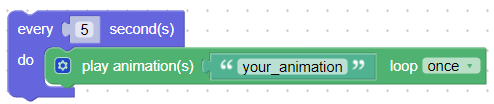
Puzzles and JS coding. Fast and expensive.
If you don’t see the meaning in something it primarily means that you just don’t see it but not the absence of the meaning at all.
2024-03-30 at 3:52 pm #72027 c4ccCustomer2024-03-30 at 4:42 pm #72029
c4ccCustomer2024-03-30 at 4:42 pm #72029kdv
ParticipantEvery 5 seconds (a timer) and After 5 seconds ( a delay) are two big differencies.
Puzzles and JS coding. Fast and expensive.
If you don’t see the meaning in something it primarily means that you just don’t see it but not the absence of the meaning at all.
2024-03-30 at 4:45 pm #72030 c4ccCustomer2024-03-30 at 5:48 pm #72032
c4ccCustomer2024-03-30 at 5:48 pm #72032kdv
ParticipantWhat’s happening instead? Did you stop you animation before running it by timer? The
play animationpuzzle won’t work if your animation is already playing.Puzzles and JS coding. Fast and expensive.
If you don’t see the meaning in something it primarily means that you just don’t see it but not the absence of the meaning at all.
2024-03-30 at 11:12 pm #72033 c4ccCustomer
c4ccCustomerI can’t time my emission to flow after a certain ttime.
It’s keyframed under mapping in shader,
It only works in Blender, but in browser, nothing happens. What nodes do I use so that the emission can move/flow in browser as in Blender?
2024-03-30 at 11:37 pm #72035kdv
ParticipantYour initial file. Modified. No puzzles needed. The animation will be repeated every 5 seconds by default.
Attachments:
Puzzles and JS coding. Fast and expensive.
If you don’t see the meaning in something it primarily means that you just don’t see it but not the absence of the meaning at all.
-
AuthorPosts
- You must be logged in to reply to this topic.








