Forum Replies Created
-
AuthorPosts
-
KurtGR
CustomerOkay thanks! Hopefully the WebXR tech matures a bit and allows full device compatibility not too long in the future.
KurtGR
CustomerHi Yuri, thanks for getting back to me.
Is this compatible with verge3D? Is it possible to run this on your web server and it run automated when a user clicks a button?
KurtGR
CustomerThat’s good news! I’m pretty new to AR so all the different platforms confuse me a little – is it possible to enable a USDZ viewer simply based on the 3D scene without interactivity to verge or is it too complex?
KurtGR
CustomerHi, thanks for getting back to me – I’ve actually sorted the problem – I was connecting “alpha” from my black/white image instead of just a single R/G/B channel.
I’m not used to single channel workflow for alpha/roughness maps e.t.c, but remembered from your tutorial video that was how you connect a roughness map.
Thanks for taking a look, both nodes work when connecting a single channel.
KurtGR
CustomerAh, I’m using Maya, not sure a node with a factor value exists
KurtGR
CustomerThanks I’ll try that out!
KurtGR
CustomerOk I’ll have a look, thank you.
KurtGR
Customer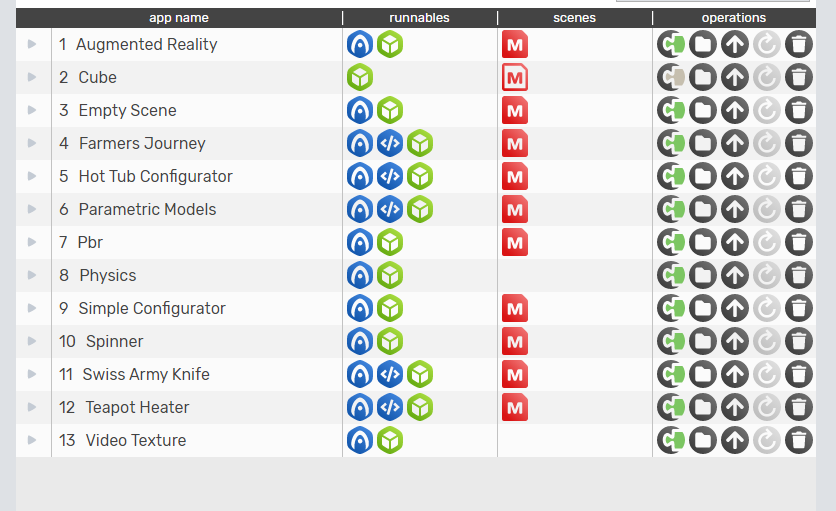
Am I supposed to have access to those demos in the app manager? or are they found elsewhere?
KurtGR
CustomerHmmmm ok I didn’t know we could do that, I’ll check it out thanks!
KurtGR
CustomerThat works, how strange – thank you again for your help.
What do you think of the project so far? http://labs.greenretreats.co.uk/HTH_Verge3D/
Ready to deploy soon and we’ll be picking up a team licence from you guys, really enjoying using Verge3D!
KurtGR
CustomerHi, I’ve uploaded a new project and added some objects so you can see the loader – as you can see the puzzle doesn’t seem to change the image.
KurtGR
CustomerHi, wow I’m so dumb! I was hiding all objects with my update tub procedure to single out models, but when I added the lights at a later date I forgot to add the show puzzle afterwards.
Thanks so much! not sure if I would have figured that out myself, good work!
KurtGR
CustomerDM’d a link in facebook yesterday, thanks.
KurtGR
CustomerNo errors, I have upload my project and linked PM’d it to facebook, I’m having trouble with changing the preloader .css too…I feel like I have some missing files/corrupt project but I have no idea why

KurtGR
CustomerHey, I’ve tried using both online & offline image loading, the image is 1000×500 roughly – I’m not sure if I’m using the correct syntax for a local file either… Is there any further documentation for this, I’m really struggling to get it to change.
EDIT: – I’ve tried reducing size, using different images e.t.c 200px square, 500×250 e.t.c I can get the verge3d logo to disappear, but not change.
-
AuthorPosts
