Home › Forums › Official Announcements › Verge3D 4.2 pre2 available!
Tagged: woocommerce mobile
- This topic has 3 replies, 2 voices, and was last updated 1 year, 5 months ago by
 saranjivac.
saranjivac.
-
AuthorPosts
-
2022-10-25 at 7:53 am #56840
 Yuri KovelenovStaff
Yuri KovelenovStaffHere is the second preview of Verge3D 4.2! This update includes:
🔹3D views on demand in WooCommerce
🔹improved UI for settings in Blender, 3ds Max and Maya
🔹new E-learning demo for 3ds Max and Maya
🔹shortcuts and online help in Blender
🔹React and Vue.js examples
🔹updated and expanded User ManualMore info:
2022-10-25 at 7:53 am #56841 Yuri KovelenovStaff
Yuri KovelenovStaffWooCommerce integration
We have implemented the possibility for shop visitors to load the product’s 3D view on demand. Therefore, now you can provide a mixed gallery of 2D pictures and the 3D icon to your customers. See a live example on our WordPress sandbox website.
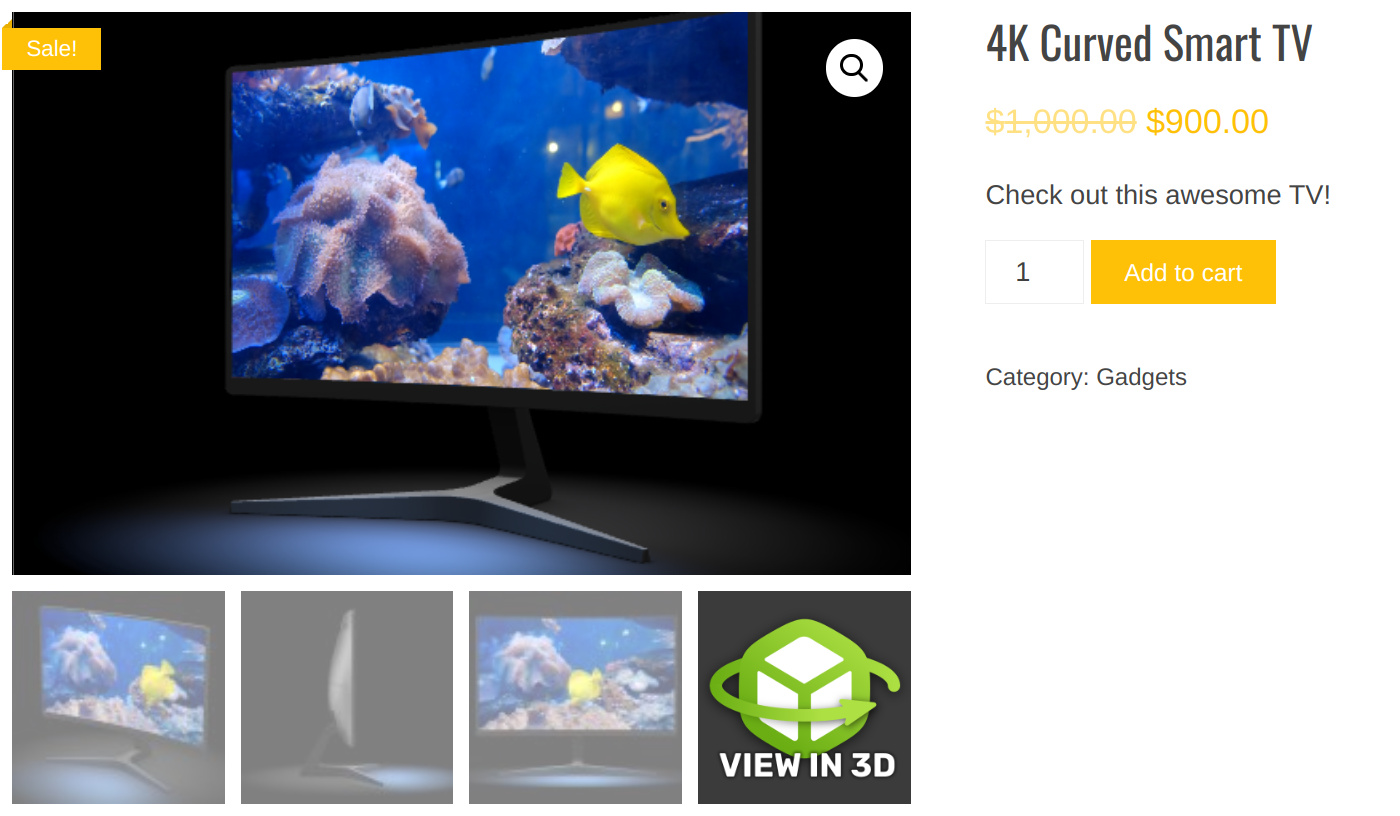
You can enable this behavior on WooCommerce product page, in the Verge3D section, by checking Show as gallery item. The nearby option, Switch to 3D on update, is intended to work with variable products.
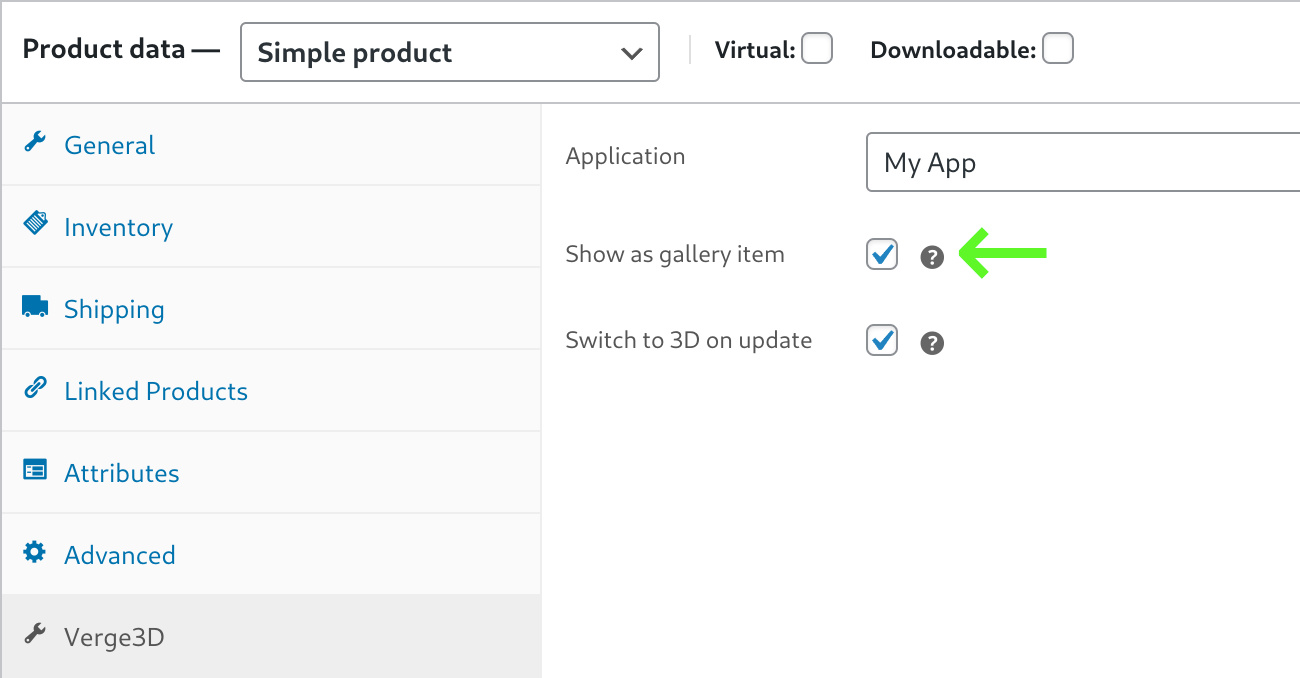
You can use the default thumbnail for 3D view, or add your own image in WordPress settings for your Verge3D application.
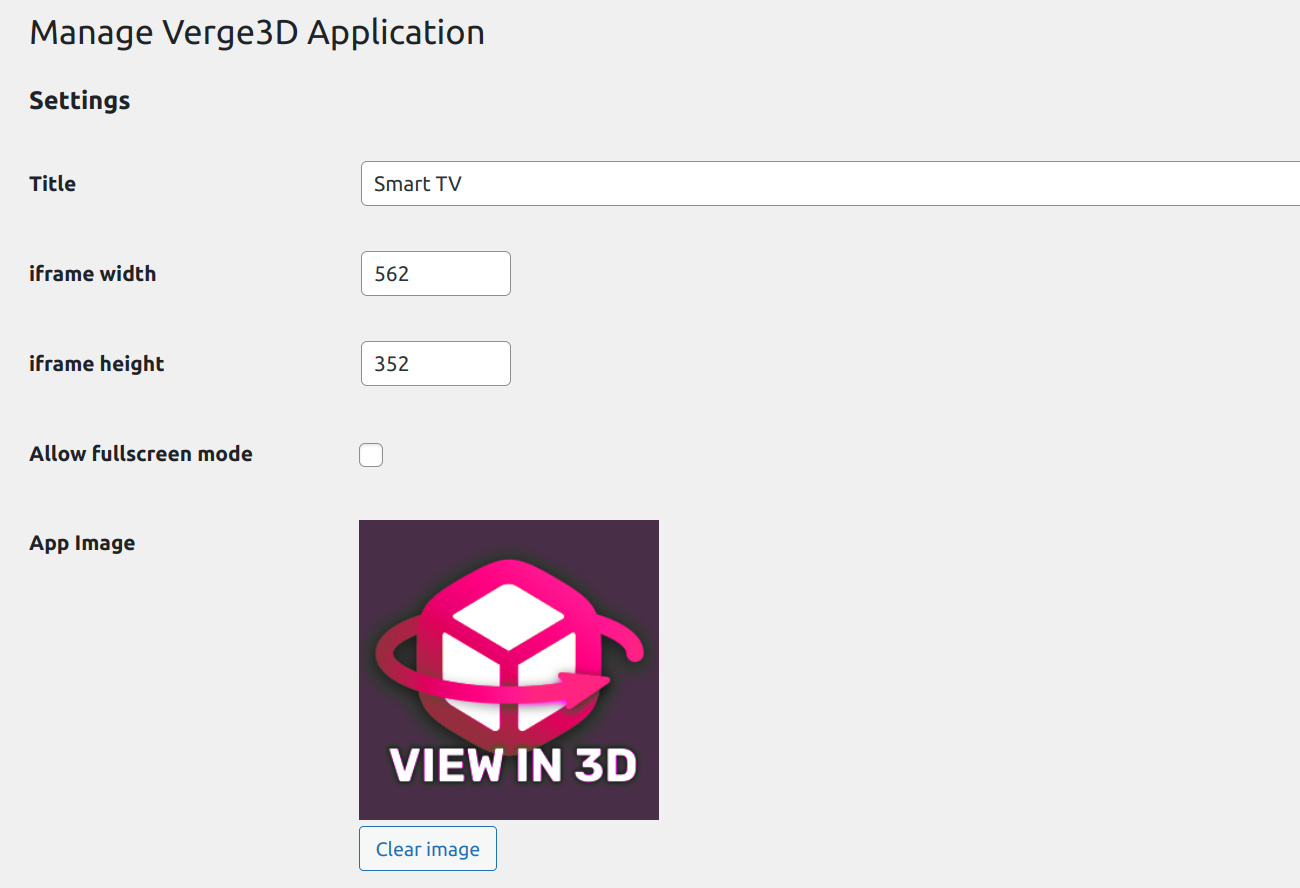
See more info on using these features in the User Manual.
WordPress plugin
The admin interface for a Verge3D application now displays the status and statistics for uploaded files to give you feedback on what’s going on.
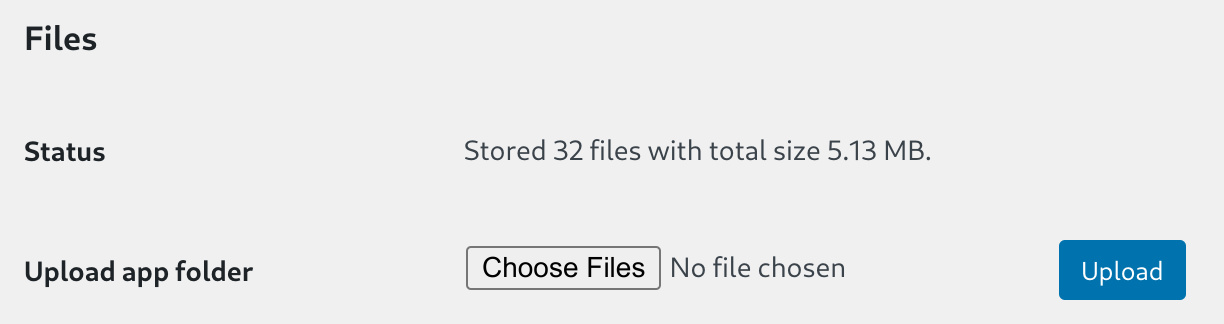
We also made various fixes in the WordPress plugin:
- 3D embedding is now properly displayed in WordPress editor
- Verge3D apps are now properly fit in mobile screens
- Allow full screen setting can now actually be switched off
- merchant logo in plugin settings is no longer lost after re-saving the settings
Finally, we made various improvements and tweaks in the admin UI.
Blender-specific features
We reworked Verge3D-specific UI panels in Blender so that they better fit in the rest of Blender UI. We also made more clear the separation between features. At the same time, we mostly didn’t touch the original placing for Verge3D options as not to break an established workflow.
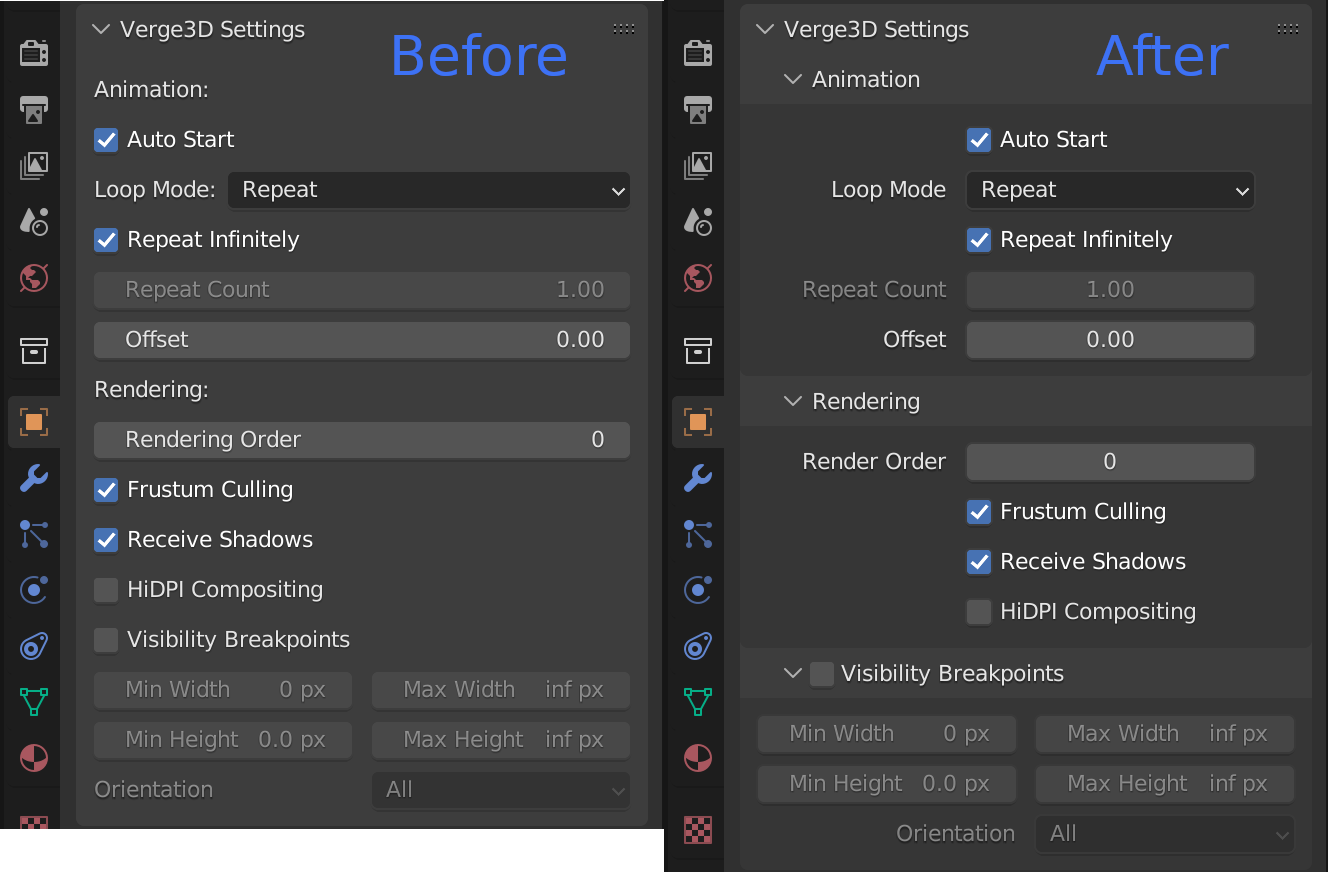
We changed the category from Verge3D to Render for the Blender addon. We also updated the description for the addon, as well as the required Blender version.
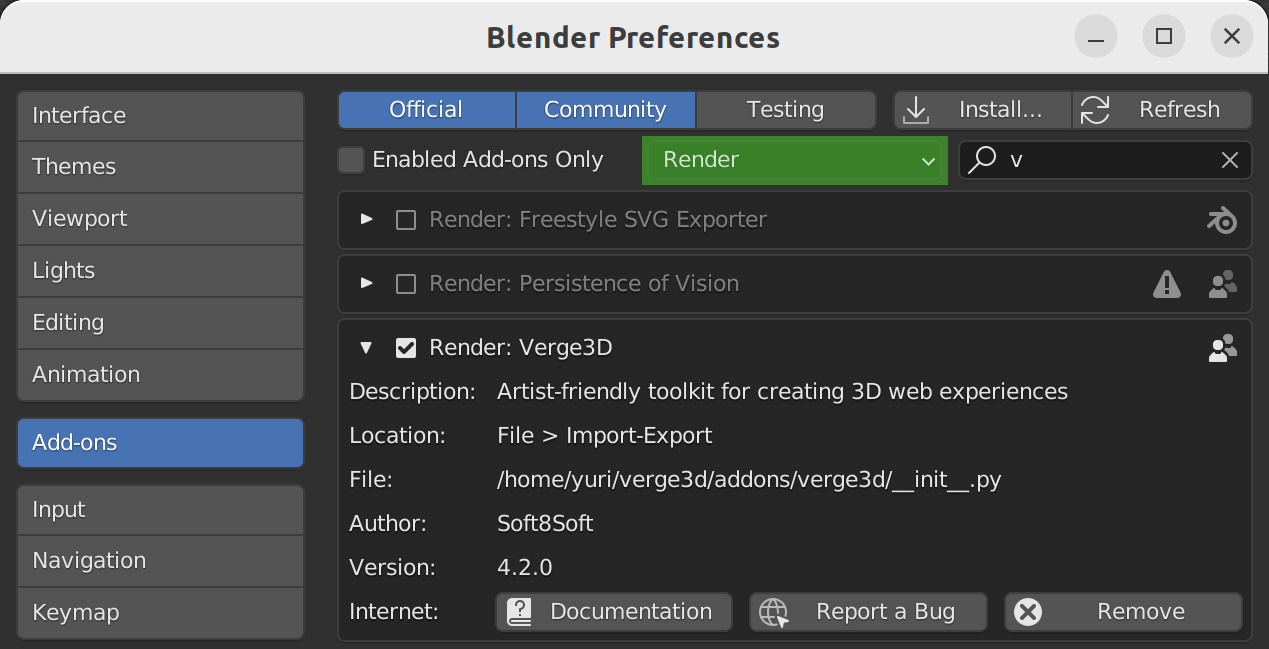
We added icons to the Verge3D buttons Sneak Peek and App Manager which should make it a bit easier to distinguish between them.
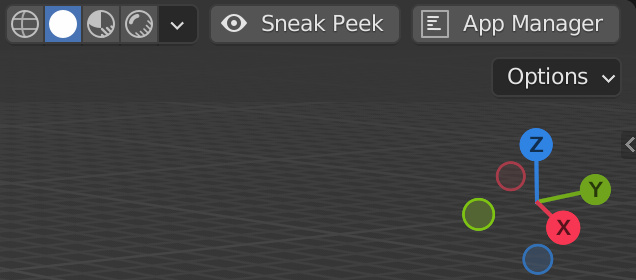
We added Online Manual to the right-click menu for each of Verge3D’s settings, options and buttons, so that you can quickly obtain help on their usage. You can also point to a feature and press F1.
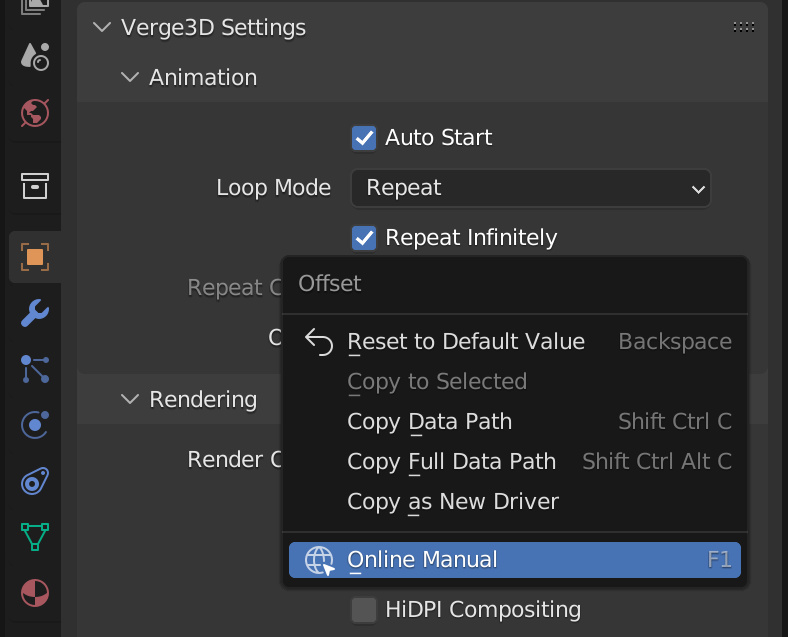
Finally, you can now assign keyboard shortcuts to all Verge3D’s buttons and menu items. In some cases, this can significantly speed up your workflow. For example, you can assign a shortcut on the export feature and thus avoid the more time-consuming operation of invoking export from the File menu.
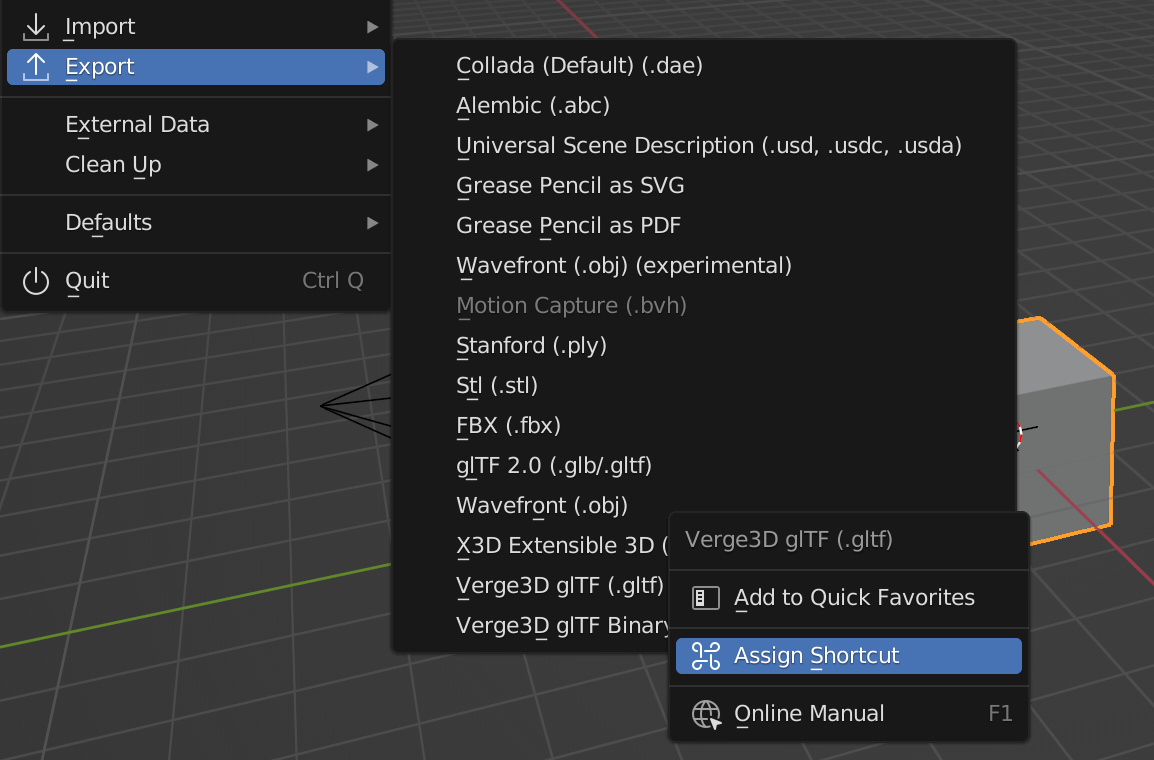
3ds Max-specific features
We’ve created a new demo called E-learning from which you can learn how to assemble a table fan. It features responsive mobile-friendly UI fully designed in the 3D suite, a draggable timeline, voice over for each step, and integration with SCORM-enabled learning management systems.
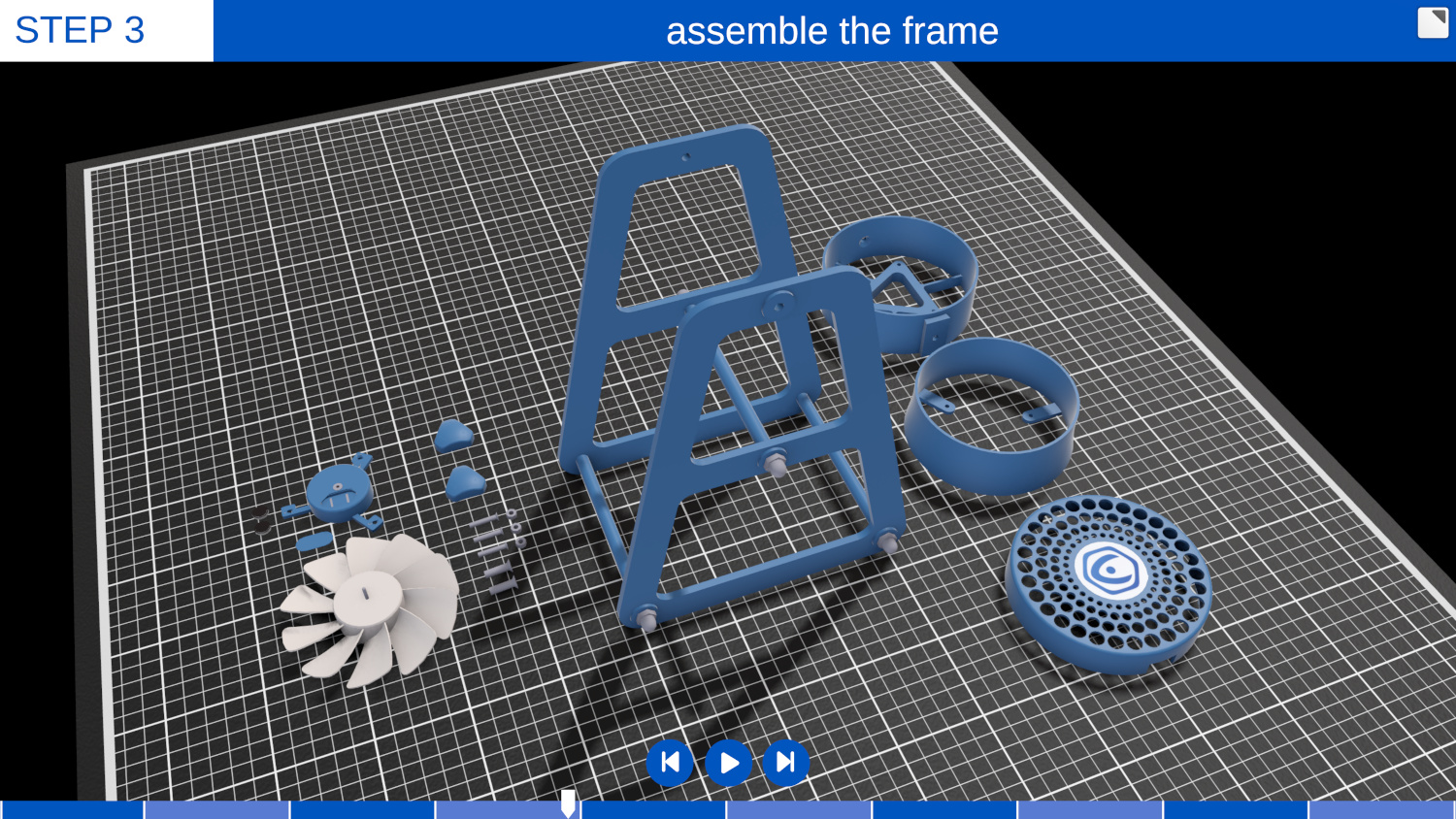
We have added a Verge3D panel to the Ribbon, from which you can trigger the Sneak Peek and Export-to-glTF operations, run the App Manager, add custom Verge3D objects, and invoke export settings. Please note that in order to enable this panel, Verge3D must be installed under admin privileges, otherwise it won’t appear in the Ribbon.
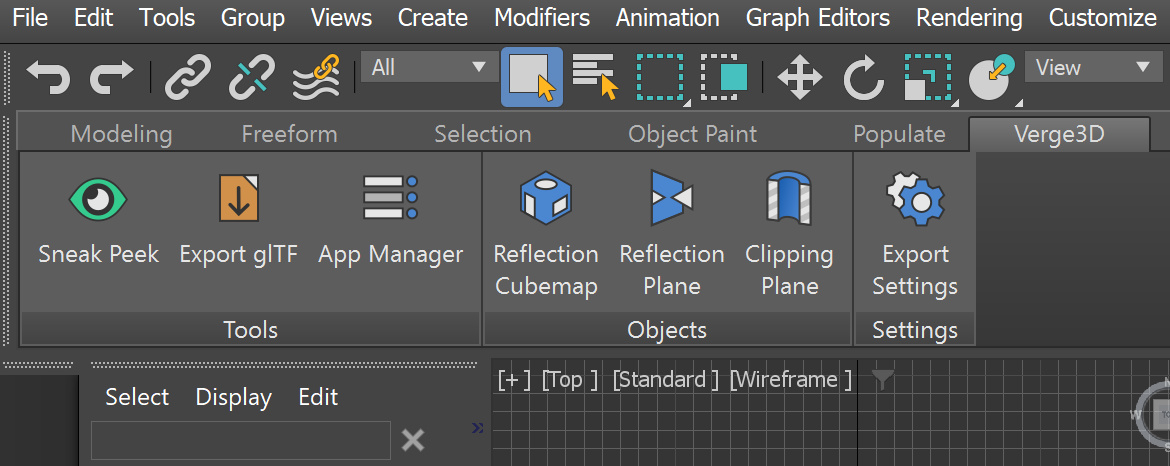
We fixed the light attenuation issue that was reported on the forums. Also all settings under Verge3D Rendering Params are now working for TextPlus objects.
Maya-specific features
We’ve created a new demo called E-learning from which you can learn how to assemble a table fan. It features responsive mobile-friendly UI fully designed in the 3D suite, a draggable timeline, voice over for each step, and integration with SCORM-enabled learning management systems.
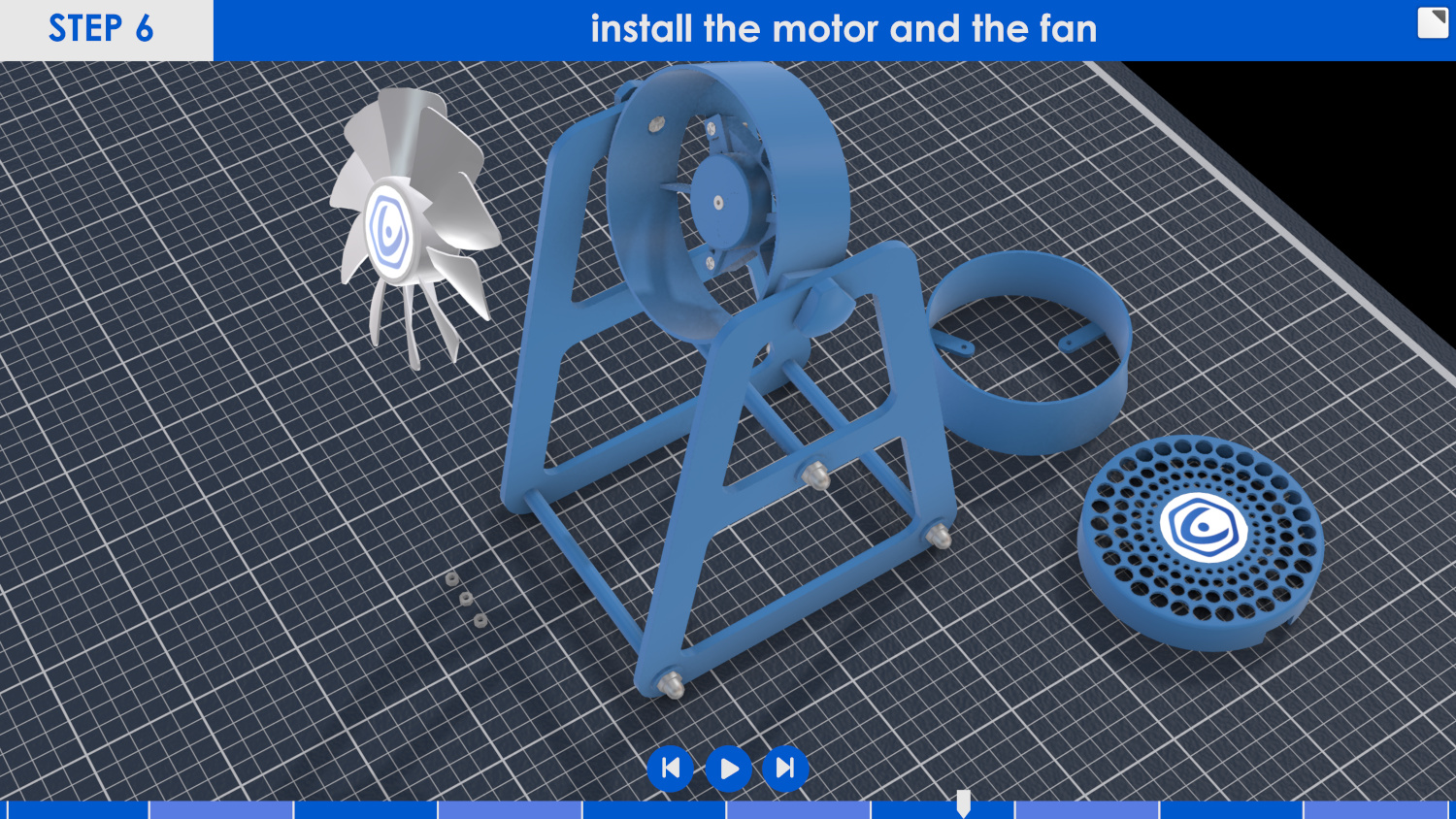
We have further expanded the Verge3D panel which also obtained high-res icons. In addition to adding custom Verge3D objects, you can now perform Sneak Peek, Export-to-glTF, run the App Manager and invoke export settings.
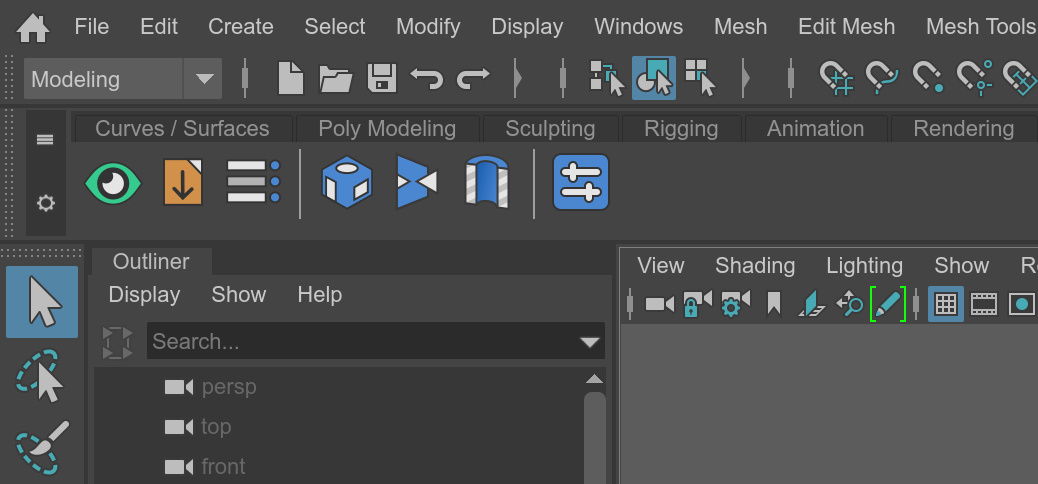
Finally, the local server of the App Manager no longer spams messages in Maya console. We also fixed the horizontal fit for the camera which now works.
Advanced features
We have upgraded React and Vue.js templates to leverage the latest features of Verge3D, streamline the use of Verge3D API, and improve code readability. We also added 2 new demos to the Asset Store to demonstrate their workings. The demos, by the way, use multiple React and Vue.js components on the same page. We updated the documentation page accordingly.
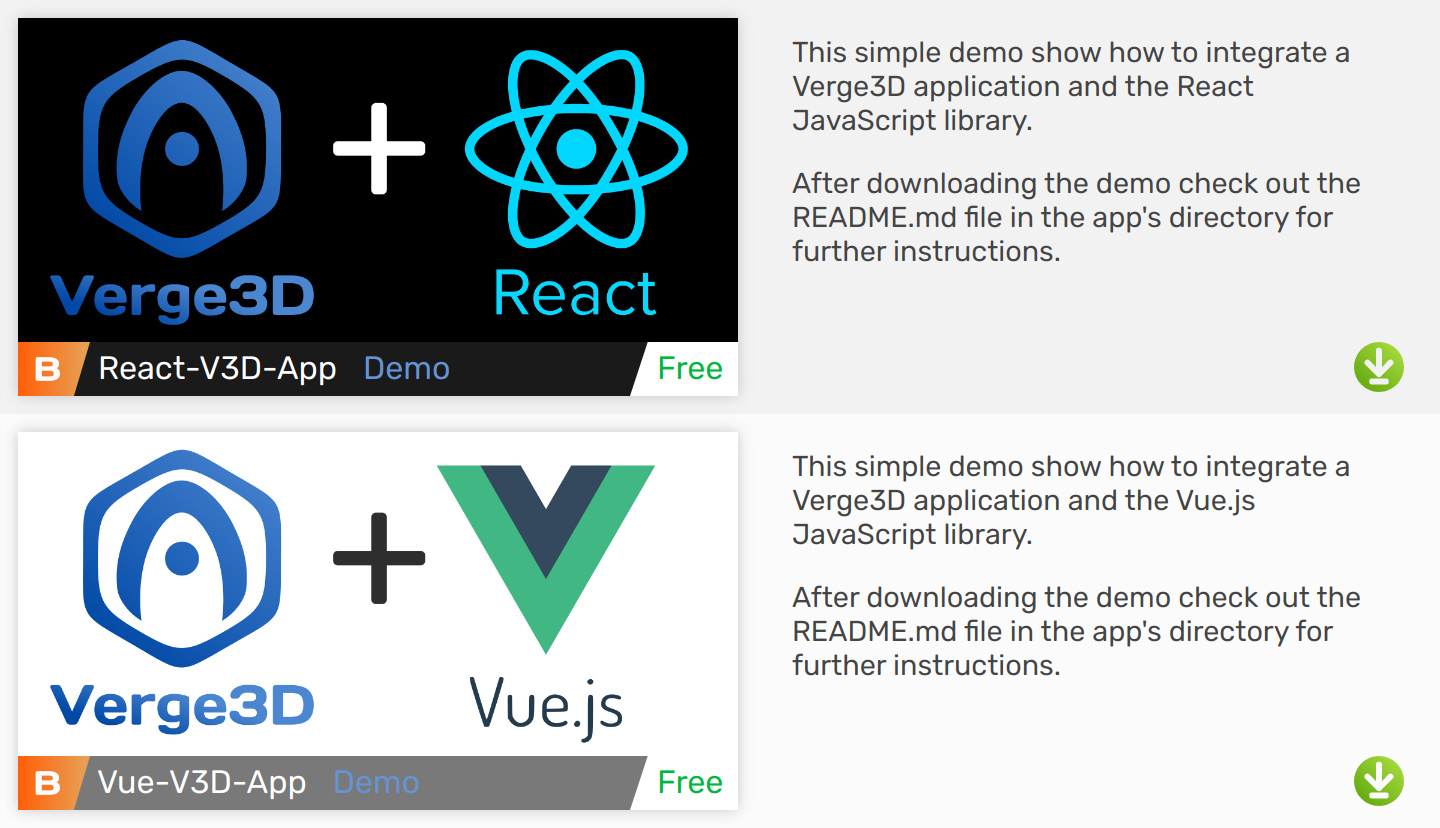
The exec script puzzle now exposes Puzzles API via the
puzzlesnamespace which we recommend to use instead ofv3d.puzzles. This new namespace, particularly, allows you to use multiple Verge3D applications embedded in the same page, since each application now inherits its own puzzles namespace instead of using the only global one. As before, you can use it to call procedures defined in puzzles, invoke low-level physics API, etc.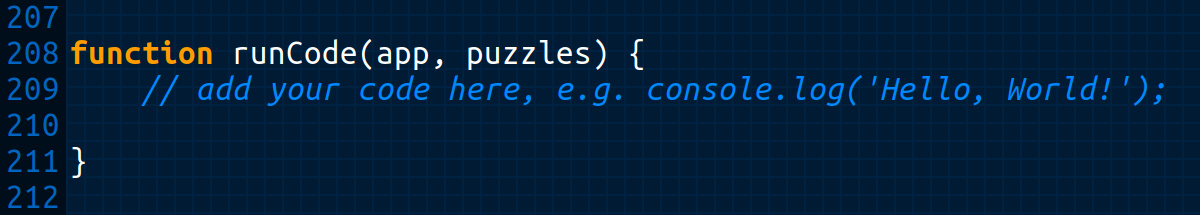
This namespace is also available as the second argument in the
runCode()function found inyour_app_name.jsfile.App Manager
If the first-launched instance of the 3D tool is closed thus putting the local server down, the App Manager will now gracefully restart it. This means you no longer need to restart it manually as before, which was quite non-obvious thing leading to much confusion among new users.
We added Reddit and Telegram buttons to the About window of the App Manager.
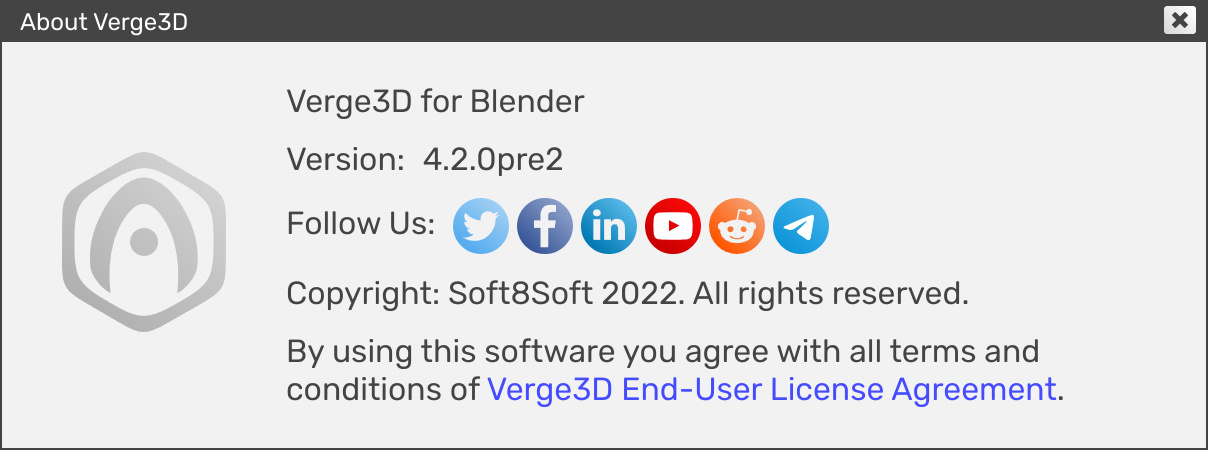
Loading of the applications list in the App Manager is no longer blocking the use of other functionality thanks to asynchronous handling of server requests.
Other improvements
We added the tabindex property to the puzzles set/get property per suggestion on the forums.
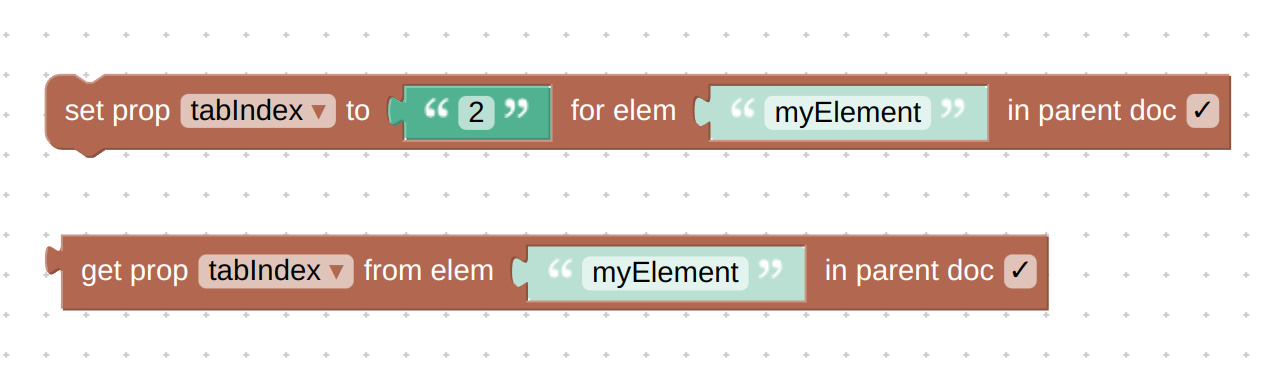
The Orbit camera no longer jitters near stopping if a high inertia value is assigned to it via JavaScript. This issue has been reported via the Enterprise support channel.
The installer window better looks on HiDPI screens.
We made various minor improvements and fixes in the HTMLs and JavaScripts of application templates, fixing among other things the potential memory leaks in the templates. We also corrected errors in some of code examples.
The demo Load Unload now more correctly unloads scenes.
We have reworked the User Manual to properly describe all Verge3D features released lately, and filled up all missed parts (such as anisotropic filtering and render settings). Notably were reworked the most popular sections such as Installation, Beginner’s Guide, Workflow, WordPress plugin, as well as pages about supported materials and the camera that specific to the 3D tools. We also supplied links to demos, and added more screenshots to better explain a described feature.
2022-10-25 at 7:53 am #56842 Yuri KovelenovStaff2022-11-04 at 6:05 am #57079
Yuri KovelenovStaff2022-11-04 at 6:05 am #57079 saranjivacCustomer
saranjivacCustomerThe woocommerce wordpress plugin does not seem to work on mobile on your fidget spinner demo.
Do you have plans to implement this feature?
I was more then half way into a project when I realized this, and over 90% of the users view websites from their phones these days.
-
AuthorPosts
- You must be logged in to reply to this topic.
