Home › Forums › Bug Reports and Feature Requests › Some unsolved issues in 4.0
- This topic has 8 replies, 5 voices, and was last updated 1 year, 9 months ago by
 Alexander Kovelenov.
Alexander Kovelenov.
-
AuthorPosts
-
2022-06-17 at 2:29 pm #53253
 illussimoCustomer
illussimoCustomerWith the major changes in 4.0, there are naturally still some things to resolve and improve.
- Show Outline on Hover only works when one is very close to the object. There was no such problem with outlines in former Verge3D versions. (Even when using an environment dome and the camera is outside the dome, there was no such problem.)
- If one enables LZMA compression, HDR images get gzipped. This doesn’t work well with image compression and decompression.
I had to disable image compression for HDR image files otherwise my verge3D applications wouldn’t render. (See my former post with the error log.) - JPG and even PNG images get larger when compressed to KTX2. Why should I use image compression when it actually makes the image file larger?
- I don’t use AO with puzzles. I only enable Eevee AO in Blender. But I get the following error message in my browser console:
v3d.App: wrong post-processing effect “ao”. Luckily, Eevee AO renders just fine in the browser although everything seems to have a bit too much contrast. (see former post with the error logs) - The fog is much brighter than in version 3.9.1. (see my former post)
- Tracking constraint is not as precise as in version 3.9.1. everything seems to sometimes lag. Eyetracking for my Gargoyles was working great in 3.9.1 and everything worked smoothly. (I included some screenshots for comparison.)
- In Firefox I get this message: WEBGL_debug_renderer_info is deprecated in Firefox, and will be removed. Please use RENDERER.
So in Firefox, we can’t print the render info anymore. Can this be fixed?
The following is purely a Firefox issue:
In Firefox the KHR_parallel_shader_compile extension is not supported. Do you know why this is so? Any idea if it will be supported in the future?
I hope things can be resolved in future updates,
 Simone2022-06-18 at 8:04 am #53290
Simone2022-06-18 at 8:04 am #53290kdv
ParticipantJPG and even PNG images get larger when compressed to KTX2. Why should I use image compression when it actually makes the image file larger?
to reduce video memory consumption on mobile platforms, for example…
The fog is much brighter than in version 3.9.1. (see my former post)
try this in the browser console
v3d.apps[0].postprocessing.toneMapPass.material.toneMapped = false
or try to re-export your scene with “Use HDR Rendering” option enabled. the visual effect will be nearly the same…Puzzles and JS. Fast and expensive.
If you don’t see the meaning in something it primarily means that you just don’t see it but not the absence of meaning at all.
2022-06-19 at 9:47 am #53312 Alexander KovelenovStaff
Alexander KovelenovStaffHi Simone,
Show Outline on Hover only works when one is very close to the object. There was no such problem with outlines in former Verge3D versions. (Even when using an environment dome and the camera is outside the dome, there was no such problem.)
Could you please reproduce this on some minimal test scene? Unfortunately, we could’t.
If one enables LZMA compression, HDR images get gzipped. This doesn’t work well with image compression and decompression.
I had to disable image compression for HDR image files otherwise my verge3D applications wouldn’t render. (See my former post with the error log.)We need exactly this HDR (or a test scene) to say more.
JPG and even PNG images get larger when compressed to KTX2. Why should I use image compression when it actually makes the image file larger?
Indeed, there is 4-6 GPU memory savings but the cost is increased loading time. Try to set ETC1 compression for more optimized results.
I don’t use AO with puzzles. I only enable Eevee AO in Blender. But I get the following error message in my browser console:
Fixed! Going to release the fix in the upcoming Verge3D 4.0.1 very soon.
The fog is much brighter than in version 3.9.1. (see my former post)
Perhaps there is some kind of color correction issue, however we could not reproduce it on our own scenes. It’s also possible the color of the previous version was not correct.
Tracking constraint is not as precise as in version 3.9.1. everything seems to sometimes lag. Eyetracking for my Gargoyles was working great in 3.9.1 and everything worked smoothly. (I included some screenshots for comparison.)
Need the scene to say more.
In Firefox I get this message: WEBGL_debug_renderer_info is deprecated in Firefox, and will be removed. Please use RENDERER.
So in Firefox, we can’t print the render info anymore. Can this be fixed?We’re aware of this, however it’s a just a warning and could be safely ignored.
2022-06-19 at 12:32 pm #53316kdv
Participanthowever we could not reproduce it on our own scenes. It’s also possible the color of the previous version was not correct.
as it appeared, the cause of this issue is in the chosen color managment method. If you choose “Filmic” instead of “Standard” you can reproduce this issue )))
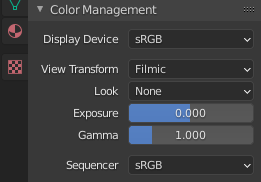
p.s. as for me, I don’t even remember why I’ve chosen “Filmic” (I’m nearly sure it was set by default). In 3.9.1 and older it had no noticable visual effect. There was no any visual difference between
AA AutoandAA MSAA16…p.s.
The fog is much brighter than in version 3.9.1. (see my former post)
in this case the problem is really in the fog density ))) reducing the density from 0.28 to 0.05 and switching
app.postprocessing.toneMapPass.material.toneMappedtofalsereturn nearly the previous look. something changed in the addFog() function…Puzzles and JS. Fast and expensive.
If you don’t see the meaning in something it primarily means that you just don’t see it but not the absence of meaning at all.
2022-06-20 at 8:38 am #53347 Alexander KovelenovStaff2022-06-23 at 1:02 pm #53565
Alexander KovelenovStaff2022-06-23 at 1:02 pm #53565 illussimoCustomer
illussimoCustomerThe screenshots got somehow lost when I edited my post. Sorry to add them only now.
I understand that meanwhile some issues have been fixed in 4.0.1.I have sent a test file to Yuri and more issues will be corrected.
As for the eye-tracking issues, I switched from using Damped Track constraint to Track To constraint, which works well for Blender 3.2 and Verge3D 4.0(.1).
 (I made a separate post on this for Blender users.)
(I made a separate post on this for Blender users.)ETC1 compression indeed works well, files get smaller and give quite good visual results. I’m curious how it will compare to WebP, which will be supported in future updates.
 Simone
Simone Attachments:
You must be logged in to view attached files.2022-06-24 at 4:57 am #53582uvsupekar
Participantwant to make real time clock animtion is there any tutorial of puzzle section to know it more cleraly
2022-06-24 at 5:59 pm #53624 xeonCustomer
xeonCustomerUvsupekar, realtime clock examples, code can be found throughout the forum. Search for “clocks”. You will find a few people that have created them and hints to do it.
As far as hints – I am sure its not related to building the clock so what is the issue you are having problems with?
You can get the local time as a text string. You can parse out the hours, minutes and seconds.
You can then calculate where each hand is rotated to based on the parsed time text. The clock is broken into 12 segments – 30 degrees per hour, 6 degrees per minute.
Get the starting time and set the hands to their corresponding rotational values.
Here is a sample created by Haris
https://cdn.soft8soft.com/AROAJSY2GOEHMOFUVPIOE:08e9303854/applications/Clock/index.htmlHere is an example I created long ago:
https://webgl.r66dapps.com/watch/Xeon
Route 66 Digital
Interactive Solutions - https://www.r66d.com
Tutorials - https://www.xeons3dlab.com2022-07-08 at 11:53 am #54012 Alexander KovelenovStaff
Alexander KovelenovStaffWith Verge3D 4.1 pre1 we fixed most of the issues except the outline which is just a limitation of the post-processing algorithm. When you place your camera beyond environment skydome, the Outline becomes hidden even if the geometry is backface culled.
-
AuthorPosts
- You must be logged in to reply to this topic.
