Home › Forums › General Questions › AR for IOS issues
- This topic has 13 replies, 3 voices, and was last updated 1 year, 9 months ago by
kdv.
-
AuthorPosts
-
2022-07-05 at 8:50 pm #53871
 andrei pekCustomer
andrei pekCustomerHello everyone,
I see a pattern and this topic is referred to a lot but is there a tutorial on how to get the AR to work for IOS like step by step or what to look for into changing in the default app?
It seems that even with the default AR Farmer app If I completely replace the geometry it still doesn’t work.
(I don’t own a iPhone so I asked a few people to test out aps I made for AR on different models but all are stuck in a loading screen)I have this app here, a AR configurator kind of thing, and it works like a charm on android but on IOS it’s not working in AR.
I kept the names of the mesh the same as default, just replaced the geo.
I would really appreciate any kind of help, hints or a guide on how to make this work on IOS in AR.
I can upload the whole project archive if that would help
Thank you!
Attachments:
You must be logged in to view attached files.2022-07-06 at 8:17 am #53882 Yuri KovelenovStaff
Yuri KovelenovStaffHi,
When viewed on iOS, your app loads fine, but fails to enter the AR mode. It may be because the model is very heavy, and the USDZ exporter apparently has trouble converting it.
I’d suggest you try to optimize your model. Namely, loading lots of 2k PNG textures all at once is a bad practice. You should only load the first texture you need, then use the puzzle replace texture to swap this image for another (like with wood textures in the Simple Configurator demo).
2022-07-06 at 8:28 am #53885 andrei pekCustomer
andrei pekCustomerI will try that, maybe make them 1k or 512 jpg,
I was going for the 2k png because of the details but if the app doesn’t work because of that then I’ll compromise to make it work.2022-07-06 at 10:08 am #53889 andrei pekCustomer
andrei pekCustomerI converted the Textures to JPG and now from 70mb of textures it went down to ~6mb
I’m aking people left and right to see if it works on IOS … fingers crossed.
Thank you for the help so far.
2022-07-06 at 12:34 pm #53906kdv
ParticipantThe app doesn’t work in AR mode on my iPhone.
Move puzzles from
else if Apple USDZ dotoelse if unavailable do, pressEnter ARbutton in your desktop browser and check the filesize of downloadedfarmer.usdz. Seems like v3d usdz exporter exports nothing.Puzzles and JS. Fast and expensive.
If you don’t see the meaning in something it primarily means that you just don’t see it but not the absence of meaning at all.
2022-07-06 at 12:42 pm #53907 andrei pekCustomer
andrei pekCustomerI did what ant It downloads something, farmer.usdz 321 bytes :))
And for the materials I used the default blender principled shader with a diffuse on it
2022-07-06 at 12:45 pm #53910kdv
Participantfarmer.usdz 321 bytes :))
that means nothing )))
now look through all materials in your 3D editor and make sure that
glTF 2.0 compatibleoption is active…
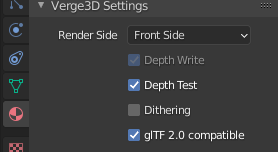
Puzzles and JS. Fast and expensive.
If you don’t see the meaning in something it primarily means that you just don’t see it but not the absence of meaning at all.
2022-07-06 at 1:21 pm #53918 andrei pekCustomer
andrei pekCustomerI just turned that on on all materials.
2022-07-06 at 1:32 pm #53920kdv
Participantnow it works )))
Puzzles and JS. Fast and expensive.
If you don’t see the meaning in something it primarily means that you just don’t see it but not the absence of meaning at all.
2022-07-06 at 1:35 pm #53921 andrei pekCustomer
andrei pekCustomerWoorks ok?
If you change the wood in the 3d scene it keeps it as well while viewing in your space?
Thank you so much for your help, It means a lot!
2022-07-06 at 1:38 pm #53924kdv
Participantthe mesh material is always the same in AR Mode on iOS no matter what material was chosen…
In fact, Verge3D USDZ exporter has a lot of limitations: it cannot export animations, transforms or material changes. I’d say it’s nearly useless. Consider using some other software for iOS AR…
Puzzles and JS. Fast and expensive.
If you don’t see the meaning in something it primarily means that you just don’t see it but not the absence of meaning at all.
2022-07-06 at 1:59 pm #53926 andrei pekCustomer
andrei pekCustomerYeah I noticed it’s a bit meh … but still, I wanted to make something that can be accessed by both platforms and have the same experience but I guess it can’t be done.
2022-07-06 at 3:15 pm #53930kdv
Participantbut I guess it can’t be done
You’d better use another USDZ converting app https://developer.apple.com/augmented-reality/quick-look/
Puzzles and JS. Fast and expensive.
If you don’t see the meaning in something it primarily means that you just don’t see it but not the absence of meaning at all.
2022-07-18 at 11:15 am #54212kdv
ParticipantCheck this. Transformations sre supported )))
Puzzles and JS. Fast and expensive.
If you don’t see the meaning in something it primarily means that you just don’t see it but not the absence of meaning at all.
-
AuthorPosts
- You must be logged in to reply to this topic.
