Home › Forums › General Questions › Blender Scene Exporting Issues
Tagged: blender
- This topic has 8 replies, 3 voices, and was last updated 2 years, 6 months ago by
shezii.
-
AuthorPosts
-
2021-06-30 at 9:30 pm #42443
ccoul
CustomerHey All,
I am somewhat new to 3d in general and completely new to Verge3d. I have set up my scene in Blender to be roughly how I want the final product to be, but am experiencing some issues when trying to import the scene from blender. After exporting the gltf and opening the html in the app manager there are key components malfunctioning.These key components are not working:
-Certain materials in their entirety
-Certain materials’ colors
-Displacement maps
-Material animations
-Particle systemsHere is the file:
https://www.dropbox.com/sh/ozqh2qfhycdk6ov/AACQx1fyGij9gOYJJ9oRz0BCa?dl=0Help is appreciated!
2021-07-01 at 6:44 am #42448 Mikhail LuzyaninStaff
Mikhail LuzyaninStaffCertain materials in their entirety
Can you name exactl materials for example.
Certain materials’ colors
You have some muted color correction nodes in some of the materials. Muting not supported and it will exported as it was not muted. Just delete them or unmute to see final result.
Displacement maps
Not supported.
Material animations
You have animated with drivers, they not supported. Use simple keyframe animation of value node only.
Particle systems
Not supported.
Co-founder and lead graphics specialist at Soft8Soft.
2021-07-01 at 10:24 pm #42465ccoul
CustomerThank you for your response, I was able to go through and fix most of my issues. Now I only have these two problems:
1) One of the materials in the scene is intended to replicate an older television, so I essentially form an image using pixels like what can be found in this image: https://jakubmarian.com/wp-content/uploads/2015/05/lcdrgb.jpg
On blender it works exactly as intended, but in Verge3D white shows up as yellow in the images (If you look at the project file I’m talking about the flags). I’m assuming the reds and greens are appearing to combine in Verge3D for some reason, but I’m not really sure how to go about fixing that.2) For a few object materials I reuse a specific node setup, but in Verge3D these materials show up nearly transparent. From your response I went through and removed all drivers, but that didn’t seem to fix the problem. These materials all have custom properties and I thought that might be the problem, so after doing a bit of googling I found I could enable a Verge3D option to export custom properties, but that didn’t seem to fix the problem either.
Ultimately I have ideas for workarounds to these problems so if they can’t be fixed it isn’t much of an issue, but I’m hoping I can avoid doing those workarounds as they would change the look of the entire project.
Thank you again for your help!
2021-07-02 at 10:03 am #42477 Mikhail LuzyaninStaff
Mikhail LuzyaninStaffThese materials all have custom properties and I thought that might be the problem, so after doing a bit of googling I found I could enable a Verge3D option to export custom properties, but that didn’t seem to fix the problem either.
That’s different custom properties, not the same you use in the material. They not supported, you need to disable them to get the same llok in Verge.
On blender it works exactly as intended, but in Verge3D white shows up as yellow in the images (If you look at the project file I’m talking about the flags). I’m assuming the reds and greens are appearing to combine in Verge3D for some reason, but I’m not really sure how to go about fixing that.
Can’t find much different.
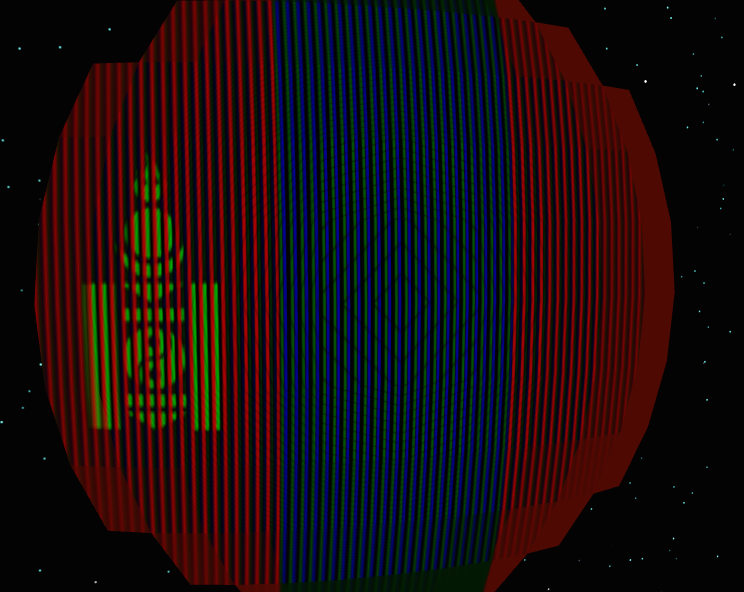
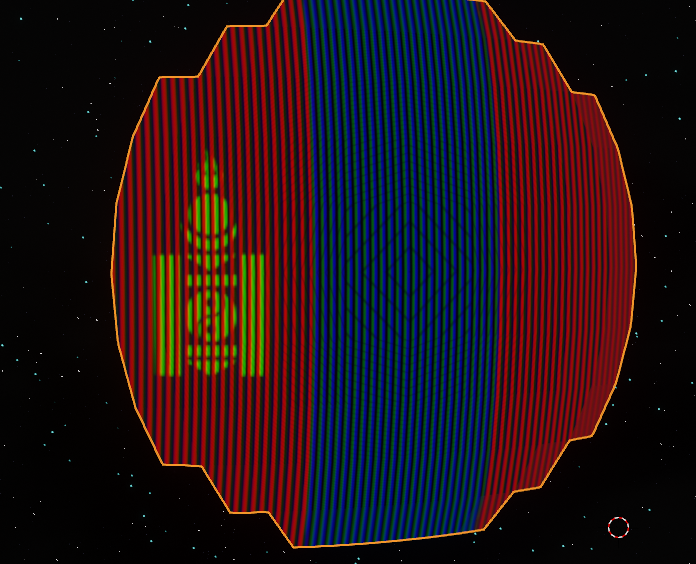
Attachments:
You must be logged in to view attached files.Co-founder and lead graphics specialist at Soft8Soft.
2021-07-02 at 8:01 pm #42490ccoul
CustomerThat’s different custom properties, not the same you use in the material. They not supported, you need to disable them to get the same llok in Verge.
I was able to disable the custom properties and made a few more changes but still haven’t had much luck. One of the materials I’m talking about here is named “Orion Energy” for reference.
Note: Since sharing the original file I have gone through and removed all drivers and custom properties from that material but the problem persists.Can’t find much different.
The problem doesn’t apply to that specific flag since it doesn’t have any white. I attached an example of a flag that does experience the problem I described. I have also noticed that the problem somewhat goes away when getting close to the objects, so I attached a screenshot of what that looks like as well.
Attachments:
You must be logged in to view attached files.2021-07-05 at 9:56 am #42540 Mikhail LuzyaninStaff
Mikhail LuzyaninStaffSorry, we can’t fix this.
Co-founder and lead graphics specialist at Soft8Soft.
2021-09-26 at 6:51 pm #45269shezii
ParticipantHi
I spent 2 (maybe 3
 ) days trying to figure out why my material animation isn’t working in verge3D
) days trying to figure out why my material animation isn’t working in verge3DThings I already tried:
– Tried to bake the animation
– Tried animating the material through the dope sheet, as well as, timeline
– Tried animating the material using an mp4 video (it’s not actually the animation, but anyhow, it also didn’t work)
– Tried other animations (object rotation, location etc.) they all work as expected
– Tried baking the animationsBtw, when i try playing the material animation on timeline, it plays. But when i export it for verge3D, it doesn’t play.
Attached is my basic blend file (having 2 cubes with 2 different animations)
If anyone can make any one of those animations work, that’d be a success for me
TIA
Attachments:
You must be logged in to view attached files.2021-09-27 at 8:26 am #45293 Mikhail LuzyaninStaff
Mikhail LuzyaninStaffPlease, read documentation about material animation and video texture puzzles.
Co-founder and lead graphics specialist at Soft8Soft.
2021-09-27 at 11:31 am #45333shezii
ParticipantHey Mikhail
Thanks for pointing it out.
I wasn’t using Value or RGB node to animate the material. Now it is working. -
AuthorPosts
- You must be logged in to reply to this topic.
