Forum Replies Created
-
AuthorPosts
-
 jefferywrightParticipant
jefferywrightParticipantOne mystery solved:
Actually, the puzzle was hiding engCoverPort as intended, which is indeed an Object and not an Empty even though it has an Empty symbol in puzzles for some reason, still no explanation.
The problem was, in the model I am loading and unloading, I have a copy of the engCoverPort object in it, used for placement and Hidden, but it exported to the gltf and appeared when the model loaded making it seem as if engCoverPort was not being hidden… holy crap. This explains “The Hide puzzle does hide engCoverPort if the Append Scene is disabled.”
Removed it from the loading model and now works fine, in spite of puzzles showing engCoverPort as an Empty, that must be a bug because it hides just fine.
Interactive Multimedia and Visual Design
https://jefferywright.com/ jefferywrightParticipant
jefferywrightParticipant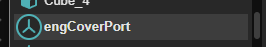
It’s not a hidable mesh. It’s an empty.Right, but as you can see in Blender, it is an object, not an Empty, what can explain this?
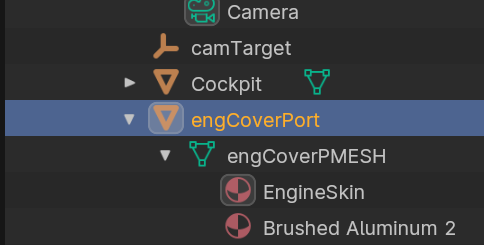
The Hide puzzle does hide engCoverPort if the Append Scene is disabled.
Interactive Multimedia and Visual Design
https://jefferywright.com/ jefferywrightParticipant
jefferywrightParticipantMy company is getting ready to purchase an enterprise license, is there an expected official release date for this version?
Thanks.
Interactive Multimedia and Visual Design
https://jefferywright.com/2024-02-19 at 1:47 pm in reply to: Encrypted Media Extensions – Protect GLTF 3D Models from Download? #70800 jefferywrightParticipant
jefferywrightParticipantFrom what I can tell, it looks like the geometry protection is contained here https://apps.kaonadn.net/4559009/core/product.js
Does it look like they are storing the reference to the geometry as a variable and loading it by constructing a path by assembling a string?
Has anyone heard of Lepton? Maybe it’s a custom coded protection system, or is it a framework anyone can access, use or reproduce? I can find nothing on the web about it.
Interactive Multimedia and Visual Design
https://jefferywright.com/2024-02-19 at 1:32 pm in reply to: Encrypted Media Extensions – Protect GLTF 3D Models from Download? #70799 jefferywrightParticipant
jefferywrightParticipantWell, they’re all protected somehow, I would like to know how they did it and do the same for my Verge3D web sites to protect my models from download.
This one is especially puzzling https://apps.kaonadn.net/4559009/product.html#waters;4
No model reference at all, but there it is. That’s how I would like my geometry protected from pilfering.
Someone must know how that’s done, I can’t find anything on the web about how to do it.
Thanks.
Interactive Multimedia and Visual Design
https://jefferywright.com/2024-02-16 at 9:00 pm in reply to: Encrypted Media Extensions – Protect GLTF 3D Models from Download? #70730 jefferywrightParticipant
jefferywrightParticipantOdd, Kaon manages to do it. They have a manifest of their models in a js file, where they rename the model extensions to .xmm, the js code seems to create an obfuscated variable name for each model, all beginning with “aghr” that contains attributes of the model, for example:
"aghrYW9uLXNwdHIWCxIJUGFydE1vZGVsGICAgI743IQKDA": { "displayName": "Generic Lab Worker Tall", "cz": -7.152557373046875e-07, "thetaOffset": 0, "psiOffset": 0, "pivY": 0, "pivX": 0, "wy": -0.001413719728589058, "wz": -7.152557373046875e-07, "cy": 0.9712782895192504, "wx": 0, "height": 1.945384018495679, "depth": 0.5969557285308837, "width": 0.6217545509338379, "top": 1.945384018495679, "cx": 0, "matIDs": [ "join2-mat_8cb60dc9" ], "objID": "Kaon_Generic_Labworker_WhiteGown_Tall", "pivZ": 0, "phiOffset": 0, "img": "2d/Kaon_Generic_Labworker_WhiteGown_Tall_top.png", "paletteImg": "2d/Kaon_Generic_Labworker_WhiteGown_Tall_front.png", "filename": "uploads/1668704350/Kaon_Generic_Labworker_WhiteGown_Tall.XMM" },Is anyone familiar with the framework they use to secure their geometry from being accessed? Where could anyone go to learn how to implement that for our own web pages?
Accessing uploads/1668704350/Kaon_Generic_Labworker_WhiteGown_Tall.XMM directly results in a Error 404. Not found… possibly blocked by a web.config file, somehow? The XMM files do not appear listed in the DevTools.
Thanks.
Interactive Multimedia and Visual Design
https://jefferywright.com/ jefferywrightParticipant
jefferywrightParticipantGot it sorted, instead of visibility in my last example, I specified the display attribute, and this does cause the pdisplay div on my page to appear… hopefully anyone else trying to do something similar will find this post helpful, thanks.
Attachments:
You must be logged in to view attached files.Interactive Multimedia and Visual Design
https://jefferywright.com/ jefferywrightParticipant
jefferywrightParticipantThat is true if I create the event listeners on the page, which explains why that doesn’t work.
So using puzzles appears to be the solution. Why don’t the puzzles in my example do the trick? Shouldn’t that work?
I now placed the functions inside the function that makes the annotations appear, so that means the event listener is applied only when the annotations exist, this still produces no success and no console error.
-
This reply was modified 2 months, 2 weeks ago by
 jefferywright.
jefferywright.
Attachments:
You must be logged in to view attached files.Interactive Multimedia and Visual Design
https://jefferywright.com/ jefferywrightParticipant
jefferywrightParticipantGet Verge3D 4.5.0 install = No python files updated?
Error opening file for writing:
Verge3D_for_Blender\python\windows\_elementtree.pyd. etc…
Is installing the new version a waste of time or will it work without those updated?
Attachments:
You must be logged in to view attached files.Interactive Multimedia and Visual Design
https://jefferywright.com/ jefferywrightParticipant
jefferywrightParticipantkdv,
My server is what I am discussing here, your server may be another story but that’s not what I am concerned about. My server needs to be configured to serve gltf.xz thus my attempts to find an answer that may benefit others facing this issue.
For those keeping score: So far, the answer appears to be: Adding this to my web.config stopped the gltf.xz error I received and in addition to fixing new errors that cropped up as a result, since :
<mimeMap fileExtension=".gltf.xz" mimeType="application/zip" /> <mimeMap fileExtension=".bin.xz" mimeType="application/zip" /> <mimeMap fileExtension=".hdr.xz" mimeType="application/zip" />..resulting of course, in an entirely new error I am now coping with, for the teapot demo:
v3d.GLTFLoader: Couldn't load texture teapot_heater_OcclusionRoughnessMetallic.ktx2All I could find on that format is summed up in this addition to my config file, that solves nothing:
<mimeMap fileExtension=".ktx2" mimeType="image/ktx2" />= I still get that error.Never a dull moment, is there? Which again brings me to the same question: Why is the Verge3D network able to serve that format? What configuration are they using that allows it? If I knew I could configure my server to do what theirs is doing.
It would be handy if that information were available somewhere discoverable to refer to, does it exist and I just haven’t found it?
Thanks.
Interactive Multimedia and Visual Design
https://jefferywright.com/ jefferywrightParticipant
jefferywrightParticipantkdv,
Disabling compressed assets did allow the page to load and run, thanks for that.
However, the questions still remains: What makes some servers able to serve gltf.xz while other servers cannot?
The assumption here is that compressed assets are preferable to use, but how to configure a server to serve them? There must be an answer somewhere.
Thanks again.
Interactive Multimedia and Visual Design
https://jefferywright.com/ jefferywrightParticipant
jefferywrightParticipantkdv,
That’s flatly untrue, without adding those mimetypes to my webconfig, none of the Verge3D apps work at all. Adding those enabled them to work.
Are you saying that it is simply impossible for some certain servers to host gltf.xz files, meaning that a particular web server is unable to serve Verge3D content for some as yet defined reason?
Is there documentation somewhere that covers that issue? I cannot find it.
Interactive Multimedia and Visual Design
https://jefferywright.com/ jefferywrightParticipant
jefferywrightParticipantkdv,
What limitations do you mean specifically?
No need to do what? Declare a mimetype for gltf.xz?
This is not my app, it is the default app that comes with Verge3D, again, I have not altered it in any way at all, it works fine on the soft8soft site, since it is the app that comes with Verge3D, why would it not run on the Verge3D Network? Here it is https://v3d.net/j4l
I uploaded it from my Verge3D install, and it works just fine.
So, does anyone have any idea why I would get the error about gltf.xz on my own server?
Interactive Multimedia and Visual Design
https://jefferywright.com/ jefferywrightParticipant
jefferywrightParticipantAgain, my comment did not appear when I submitted it, is it because I hit the Reply button? Or what? Let’s try it again:
Thanks kdv, but if the very same, identical application and all its files, runs on here just fine:
https://cdn.soft8soft.com/demo/blender/swiss_army_knife/index.html
What could account for it not running on my server, if not a mimetype issue?
I have not altered any file in any way at all. Simply demoing the tech to the company I work for, to convince them to purchase a license. This issue is preventing me from making a solid case.
Thanks again.
Interactive Multimedia and Visual Design
https://jefferywright.com/ jefferywrightParticipant
jefferywrightParticipantThanks, but if the very same, identical application and all its files, runs on here just fine:
https://cdn.soft8soft.com/demo/blender/swiss_army_knife/index.html
What could account for it not running on my server, if not a mimetype issue?
I have not altered any file in any way at all. Simply demoing the tech to the company I work for, to convince them to purchase a license. This issue is preventing me from making a solid case.
Thanks again.
Interactive Multimedia and Visual Design
https://jefferywright.com/ -
This reply was modified 2 months, 2 weeks ago by
-
AuthorPosts
