Home › Forums › Official Announcements › Verge3D 4.6 pre1 available!
Tagged: AR, Oculus, outline effect, pwa, webxr
- This topic has 36 replies, 10 voices, and was last updated 4 months, 2 weeks ago by
 Yuri Kovelenov.
Yuri Kovelenov.
-
AuthorPosts
-
2024-02-08 at 7:52 am #70270
 Yuri KovelenovStaff
Yuri KovelenovStaffWe are beginning a new release cycle! The first preview of Verge3D 4.6 includes:
☞ Progressive Web Applications (PWA) and offline mode
☞ new Furniture Configurator and upgraded Augmented Reality demos
☞ Cascaded Shadow Maps (CSM)
☞ App Manager interoperability, persistent operation, and optimization
☞ help buttons everywhere in the App Manager
☞ robust big file uploads for WordPress plug-in
☞ official support for ChromeOS
☞ better 3D UI for AR / VRMore details below:
2024-02-08 at 7:53 am #70271 Yuri KovelenovStaff
Yuri KovelenovStaffProgressive Web Applications
Progressive Web Applications (PWA) is a modern concept of the web-based application tailored for desktop and mobile use. Such apps are installable and behave no differently than a native application. Installation of a PWA is extremely easy–when visiting a PWA-enabled page, it would suggest installing it using an icon or popup in the web browser.
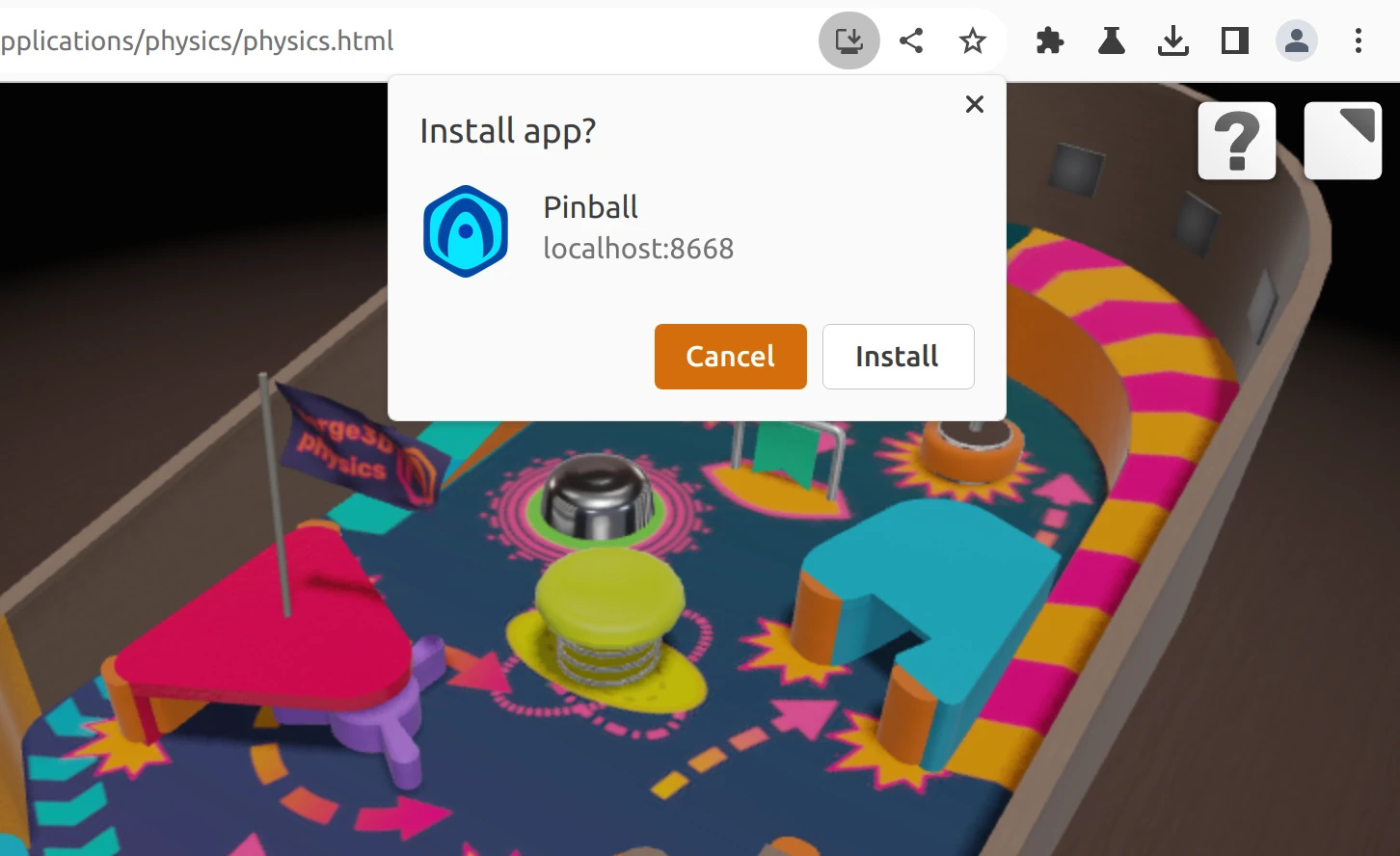
For the end user, the advantages of the PWA are that it loads faster, works independently from the web browser, offers a native experience, and can even work offline (see below).

For the creator, the PWA can be distributed much easier compared to native apps. It doesn’t require compilation for different platforms, doesn’t need certifications or approvals, and is easy to update. Also this is the only way to create apps for Chromebooks and similar devices.
For businesses, this is another valuable channel to deliver content to a wider audience. The PWA offers a more persistent engagement compared to a regular web page which the user can just close and never visit again.
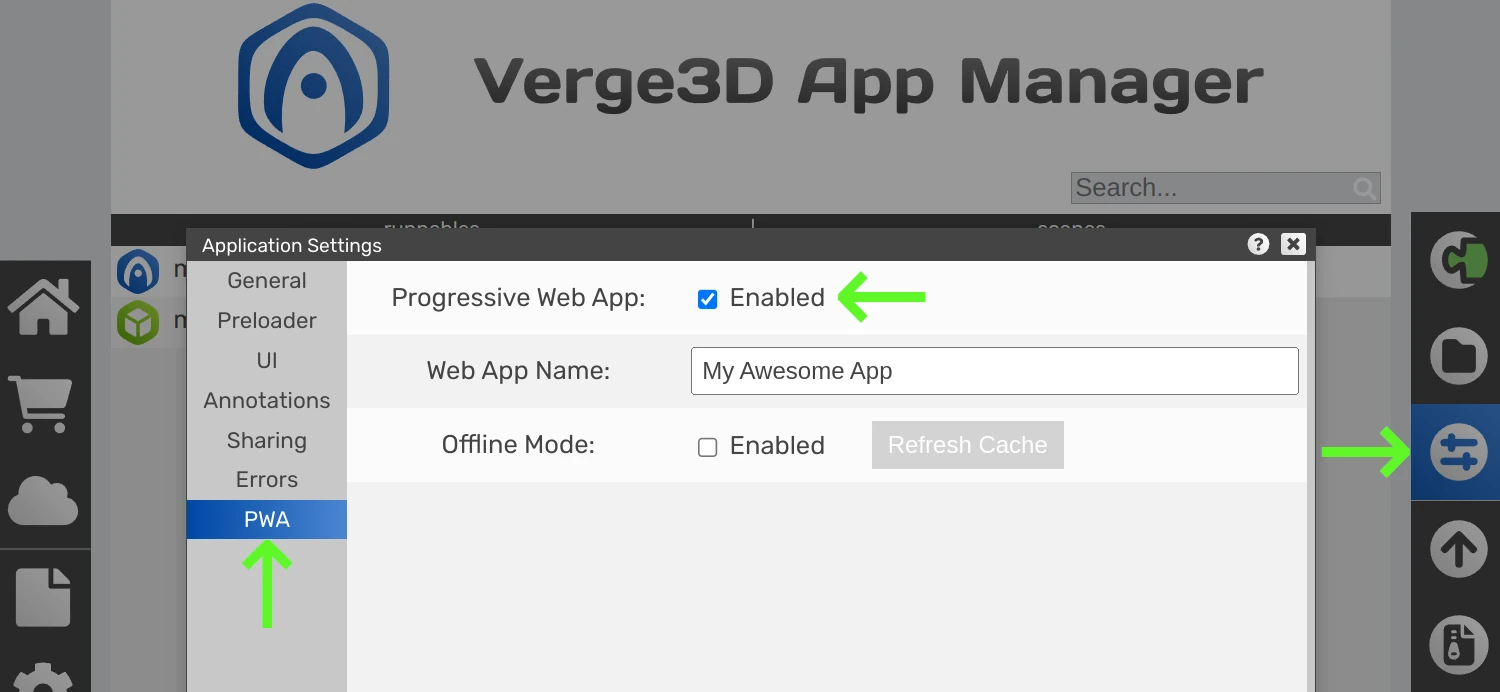
We made it very easy to add the PWA functionality to an existing Verge3D project. Go to the application settings and just enable it! You can also change the name of the application as it will be shown on the launcher.
Offline Mode
Closely related to the concept of PWA is the possibility for a web application to work offline, for example, in the airplane mode, or with slow Internet. But even if the user is perfectly online, the web app will load way faster from the persistent offline cache than from a remote server. This, in turn, relieves your server from a heavier load.
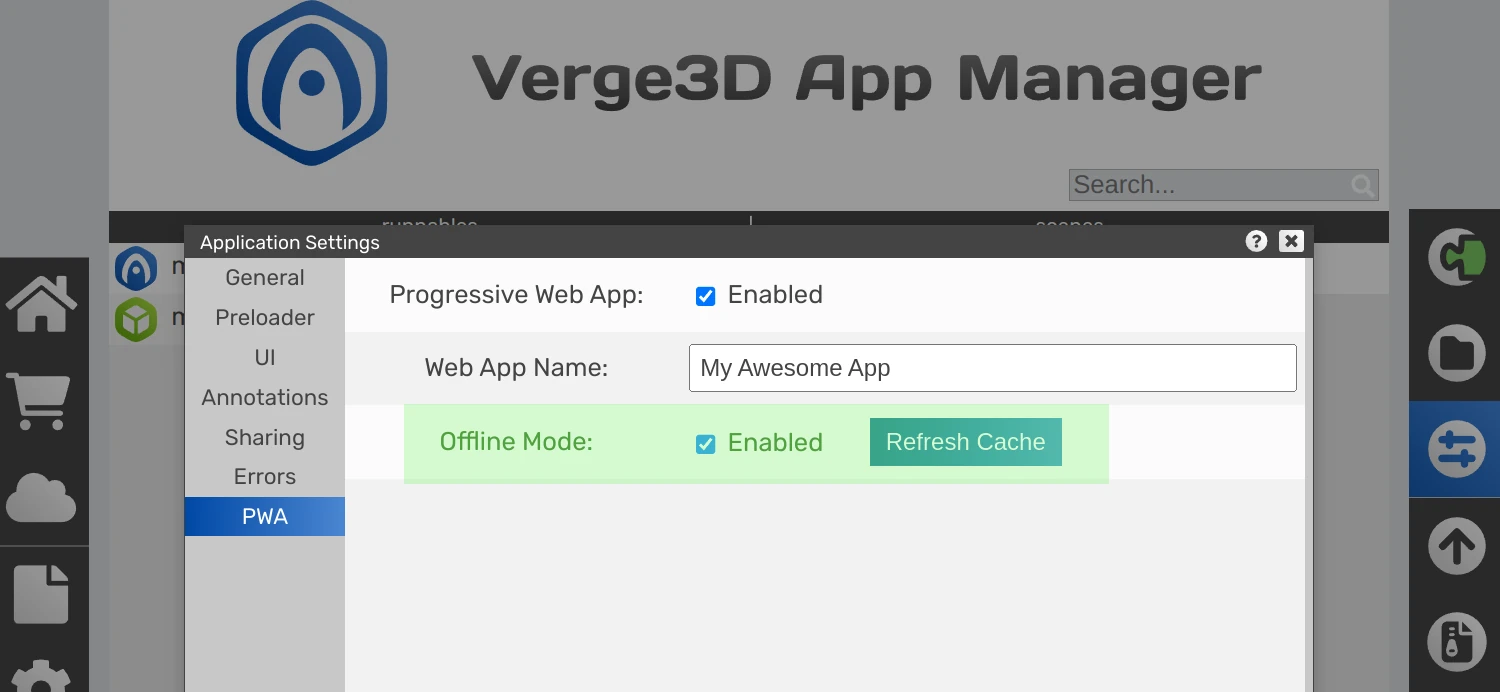
It takes just one checkbox to enable the offline mode for your application, no matter if you have already activated PWA. Note the nearby button Refresh Cache which forces the app to reload everything from the server at the next launch. Use it when you have updated your app somehow, e.g. by adding more objects to the 3D scene or changing something in the Puzzles.
New and Updated Demos
We upgraded the demo Augmented Reality by adding the interactive mode to rotate, scale and move the object after it was positioned on the surface.

The Furniture Configurator demo featured in the latest tutorial series is now available in the Asset Store (currently Blender only).

Cascaded Shadow Maps (CSM)
It is a known limitation of real-time shadows that when rendering extended scenes, the shadow map gets stretched over distances and thus produces low quality shadows. To work around this issue, one can use the cascaded shadow maps approach. It employs several shadow maps to provide better quality closer to the camera but worse quality for distant surfaces where it’s not that important.
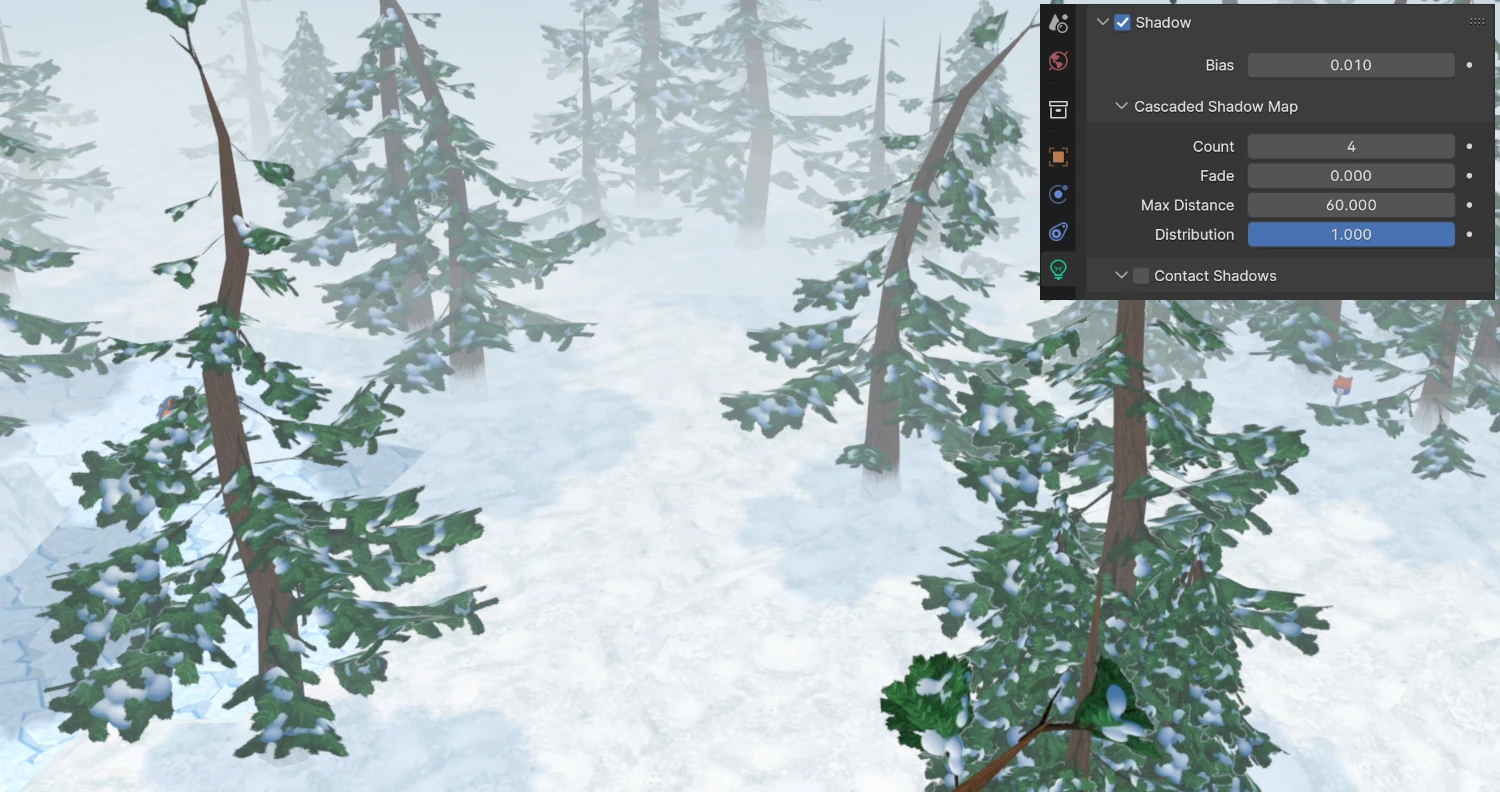
As of today, this technique is automatically enabled for shadows cast by Sun lights (currently Blender only). All native Blender settings for cascaded shadow are supported.
App Manager–Interoperability
We implemented the possibility for the different flavors of Verge3D (Blender, 3ds Max, Maya) to be launched and operated simultaneously. This is achieved by running the local web server on different network ports (8668 for Blender as it was before, 8669 for 3ds Max, and 8670 for Maya). To quickly get what Verge3D instance you are working with, you can look at the indicator in the top right corner.
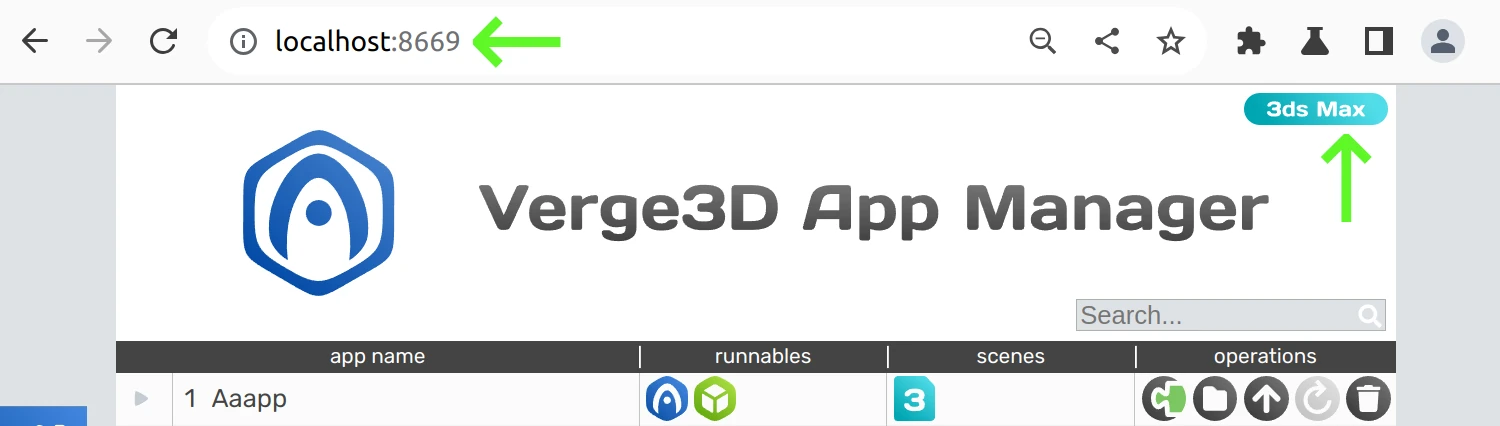
This is especially important for Verge3D Ultimate users, as it now launches the local web server simultaneously on 3 network ports. This makes it possible to predictably create new apps, and access the right version of the Asset Store–you simply use the button/menu to run the App Manager from the 3D software and that’s it.
App Manager–Persistent Service
Another important improvement is that the local web server stays active even if the 3D software (e.g. Blender) was closed. This means you can now work with the Puzzles editor, run/upload your apps, or use any other functionality of the App Manager without having to keep open the 3D modeling tool!
But it does not end here: the local web server is now running as isolated process and therefore the 3D software and the App Manager no longer slow down each other. Also possible errors in one software won’t affect the other thus improving the overall stability.
App Manager–Installing, Starting up, and Sneak Peek
If you happen to forget to exit the App Manager before installing a new version of Verge3D, it will now be shut down automatically. This shields you from mysterious issues originating from the installer or the incompletely updated App Manager.
Also, Verge3D now starts up in a smart way, first checking if the App Manager is already started, instead of trying to forcibly launch it again. As a result, the 3D software now starts faster, and the buttons/menus for running Sneak Peek and launching the App Manager also work way quicker. You’ll certainly appreciate it!
App Manager–Tweaks in UI and Settings
We introduced a new option, Add source files to exported ZIP, which is enabled by default to reproduce the old behavior. Switching it off will ensure your source files won’t be leaked when transferring your finished project to other people. Thanks for suggesting this feature on the forums.
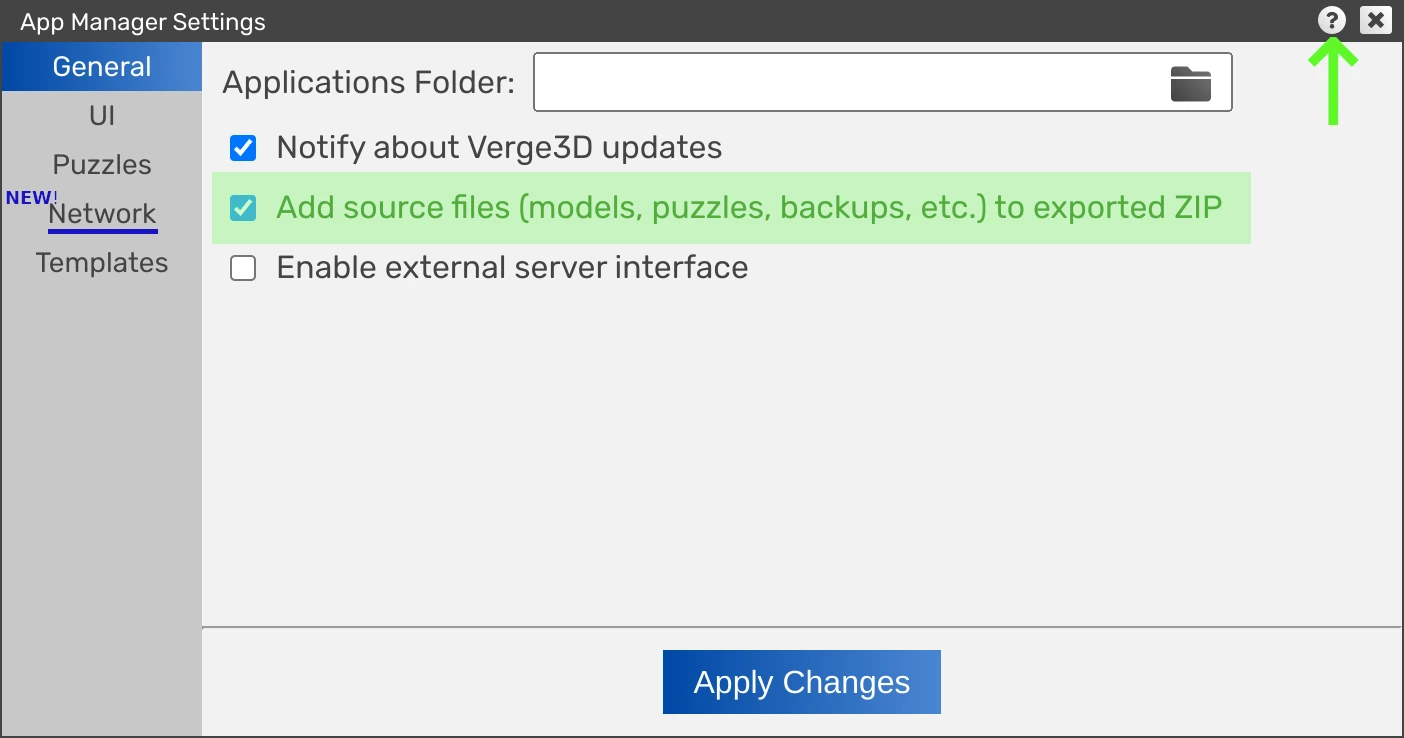
We rearranged some options in the Settings. Particularly, the features related to Verge3D Network were moved to its own separate tab. There were also some minor UI tweaks in the App Manager.
Notice the help icon which opens up the relevant help pages depending on what window or dialog is currently shown!
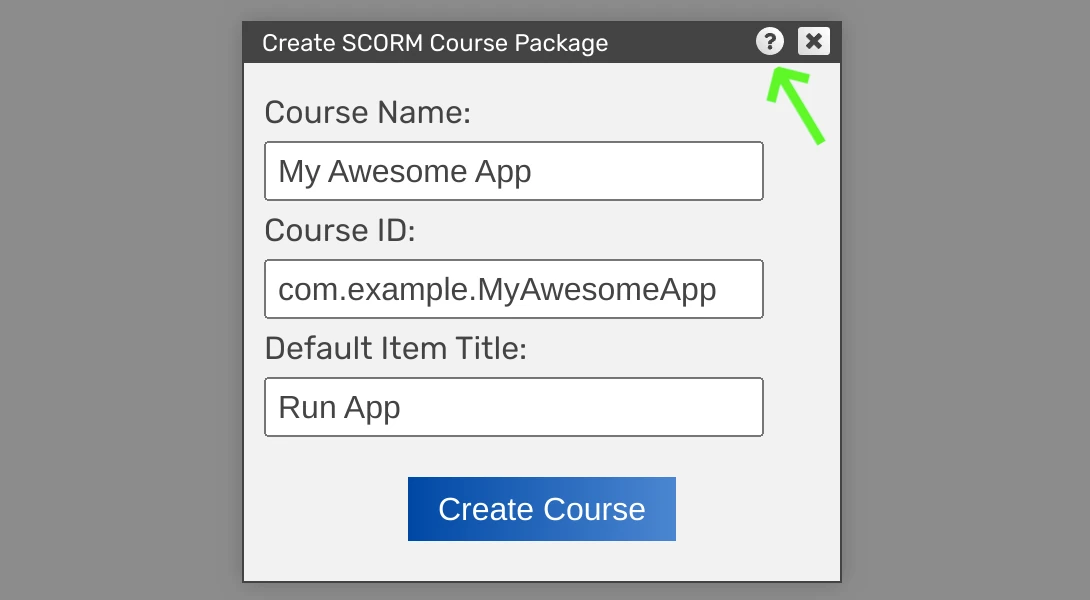
Finally, the search field can now be quickly cleared up by simply hitting Esc on the keyboard.

Puzzles
The puzzle set light param obtained default inputs for all params (vectors, colors, etc) making it more intuitive to use.
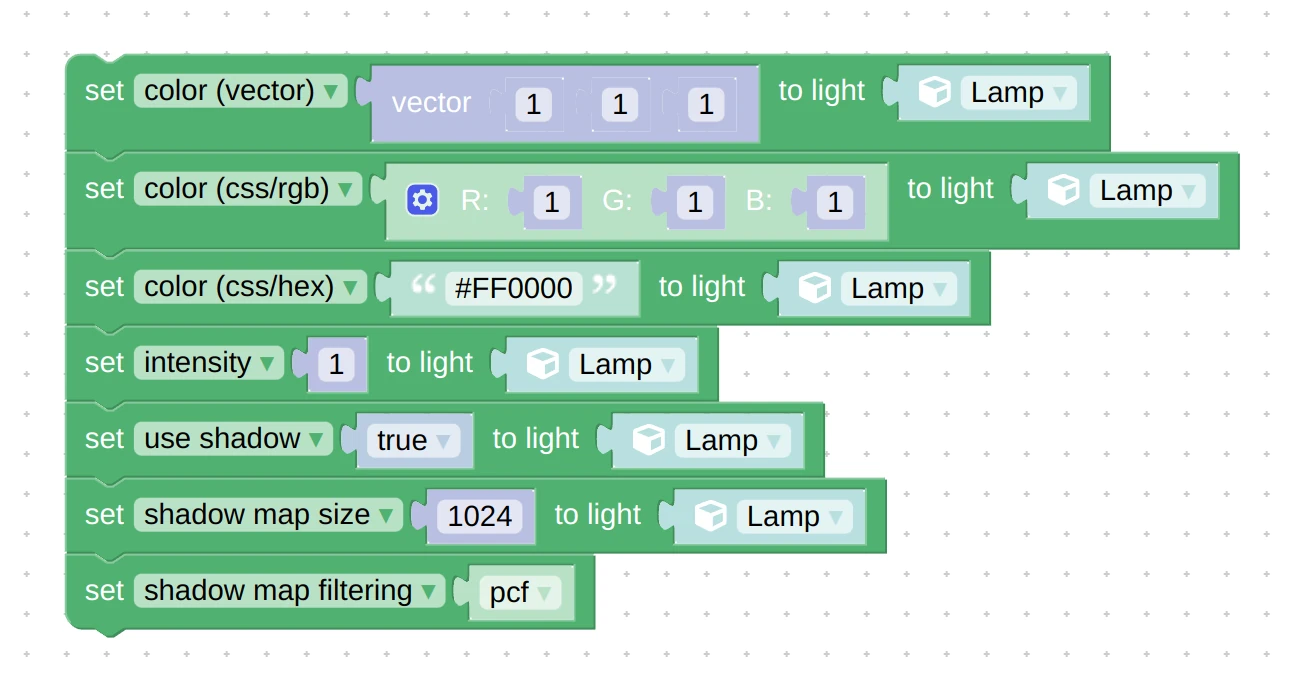
We updated the detect gpu module used by the check performance puzzle (and by the WebGL Report page) to recognize latest Apple and Meta Quest devices. This module also obtained other minor improvements.
WordPress Plug-in
Publishing Verge3D projects is now performed through the use of chunked uploads. This spares you the trouble to check and override the PHP config to be able to upload big files, since the default limit is only 2 Mb. From now on, big files will just upload–tested up to 1Gb!
For the sake of security, we implemented a whitelist for uploading file types in the admin interface’s Settings > Security > Allowed MIME types. All file types commonly found in a standard Verge3D app are already listed there, but you can add more as needed.
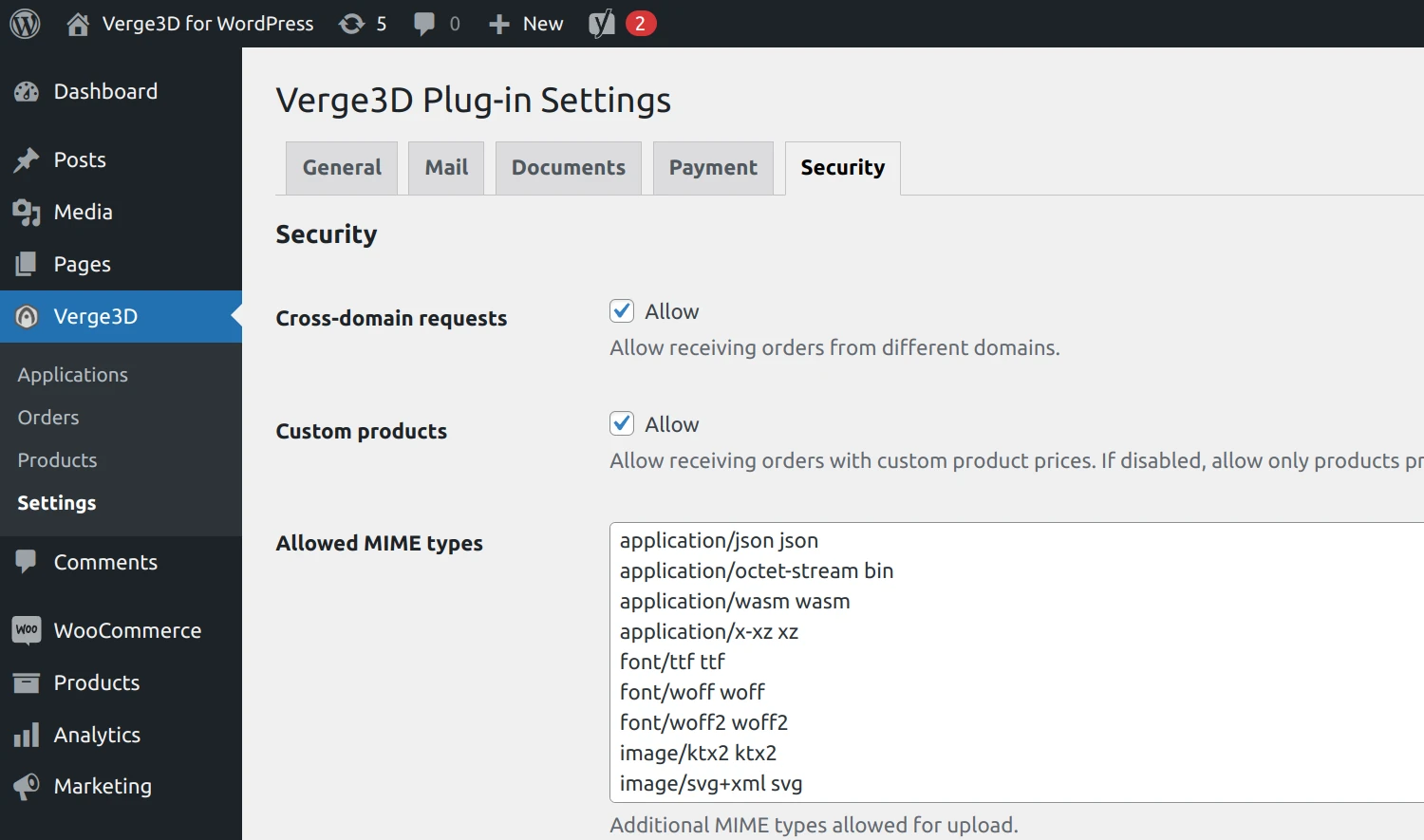
We further improved the security by properly handling the permissions and adding more restrictions for unprivileged users.
Finally, the admin interface now displays 15 applications instead of just 5 per page.
Compatibility and Versions
We dropped support for Blender 2.9x. Getting rid of these 3-4 years old versions allowed us to remove the outdated code from the add-on and the engine, slightly accelerated shader loading, and simplified the maintainability of the tool chain.
We dropped support for Window 7 (relevant only to Blender users), since Blender has not been working under Windows 7 since 2.93. To remind you, the minimal requirement for running the current versions of Blender is Windows 8.1. Of course, this does not affect your Verge3D apps which will continue working on Windows 7.
We have introduced the official support for ChromeOS. We listed this operating system in the feature available puzzle, and described the installation process in the User Manual.
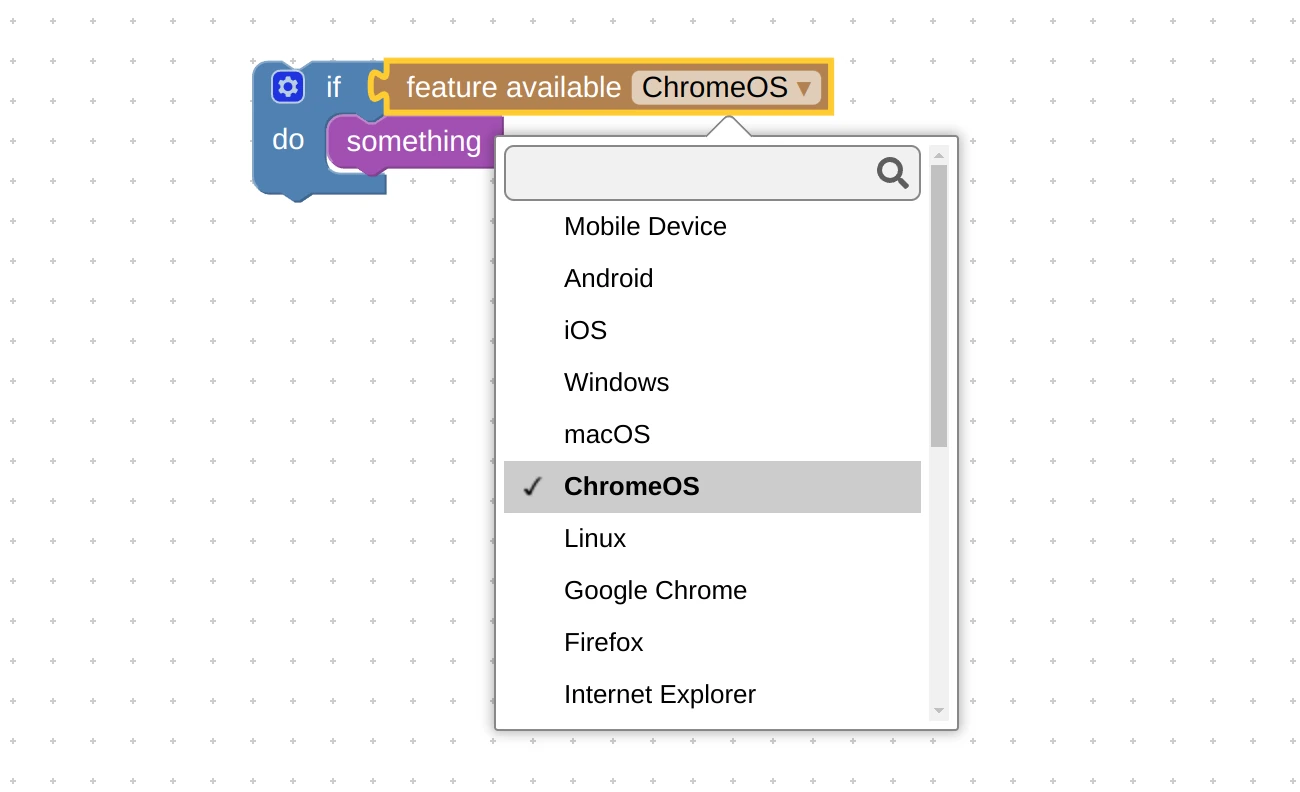
We updated the Python runtime in Window versions of all Verge3D flavors to the highly optimized version 3.12. This update noticeably increased the operation speed of the App Manager.
Please refer to this wiki page to learn what platforms and modeling tools Verge3D currently supports.
Other Improvements
We supported the color-typed Specular Tint input in the Principled BSDF shader which appeared in Blender 4.0.
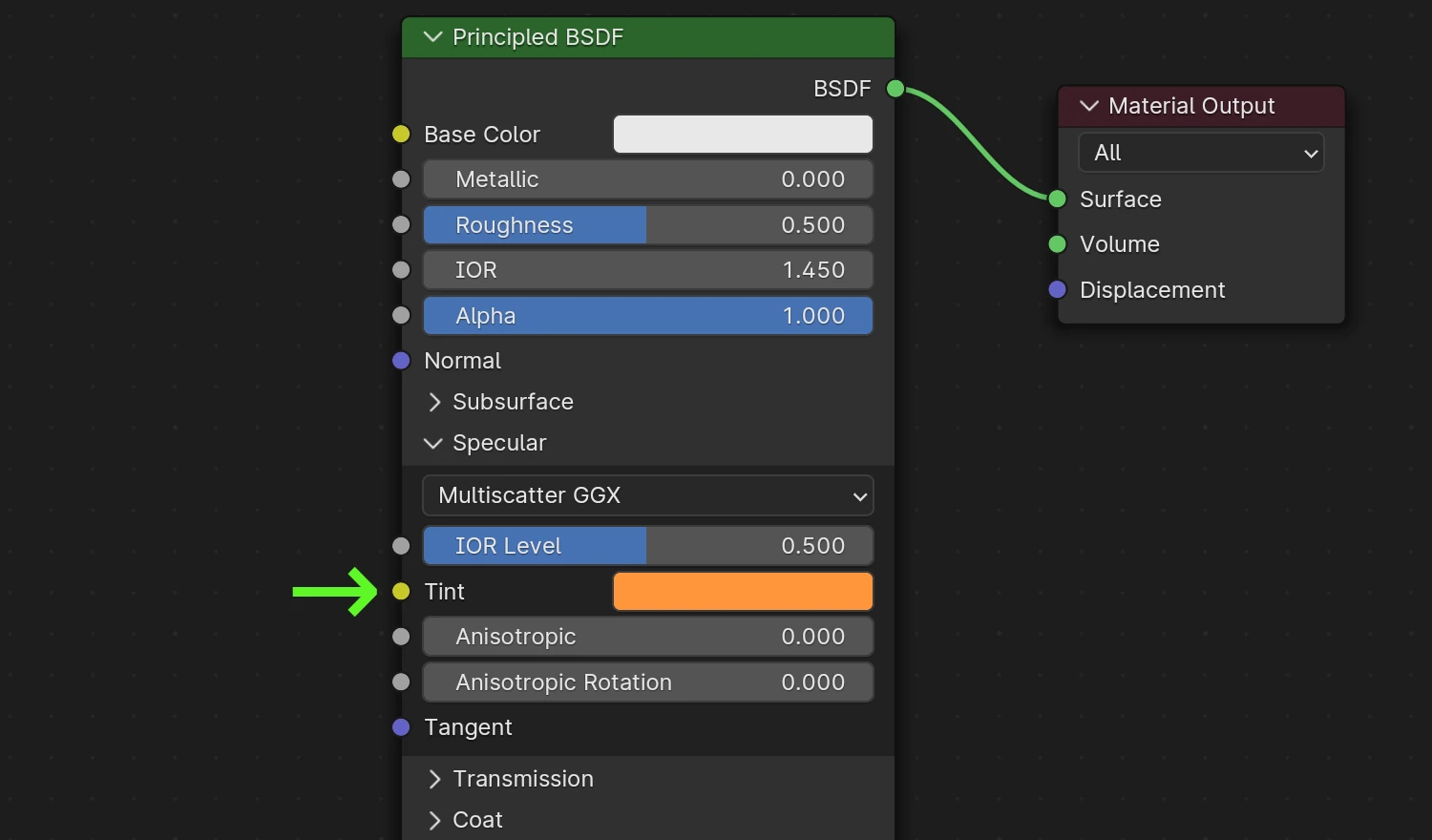
We dropped support for VSM shadows which were quite buggy and could be enabled only programmatically anyway.
Fit to camera edge, typically used for creating 3D UI, now works in AR and VR modes.
Bugs
The App Manager no longer crashes when running Blender in the headless mode, that is, without UI.
We fixed an issue with font extrusion and bevel size in Maya occurred when non-default working units are used.
Documentation
We updated some User Manual chapters including Features and App Manager. Also all links to the demos now refer to the CDN-deployed apps rather than to localhost projects.
2024-02-08 at 7:53 am #70272 Yuri KovelenovStaff2024-02-08 at 5:51 pm #70294
Yuri KovelenovStaff2024-02-08 at 5:51 pm #70294 visualizerCustomer
visualizerCustomerBingo!
I was really glad to see that you considered the PWA. Which is fantastic.
We definitely know where in industry the compatibility of verge published scenes for windows & mac was of a boring hurdle of compilation.
PWA will be the efficient way now to have it cross platform easily. That makes sense.One thing I guess, it will also help VR headset to take advantage.
Especially I feel with Quest3 like headset, it will be easy to use PWA effectively instead of starting the headset & wait for loading the WebVR content to show / demonstrate.
We were finding it challenging to keep the Web3D content loaded & we use to keep headset in sleep mode till demonstration to avoid reloading challenge.
Now this should be no more a problem ! Hope I am correct.2024-02-08 at 6:13 pm #70295 PLAN8Customer
PLAN8CustomerSome great changes and additions there! Thanks.
Also, thank you very much for adding the ability to export the zip file free of backend design and puzzle files!
-
This reply was modified 5 months, 2 weeks ago by
 PLAN8.
PLAN8.
2024-02-08 at 10:09 pm #70307tomtm
ParticipantBingo!
I was really glad to see that you considered the PWA. Which is fantastic.
We definitely know where in industry the compatibility of verge published scenes for windows & mac was of a boring hurdle of compilation.
PWA will be the efficient way now to have it cross platform easily. That makes sense.One thing I guess, it will also help VR headset to take advantage.
Especially I feel with Quest3 like headset, it will be easy to use PWA effectively instead of starting the headset & wait for loading the WebVR content to show / demonstrate.
We were finding it challenging to keep the Web3D content loaded & we use to keep headset in sleep mode till demonstration to avoid reloading challenge.
Now this should be no more a problem ! Hope I am correct.May I ask you, if the AR-Reality Sample is working with your Meta Quest 3 Headset?
I have Verge3d 4.5 installed but the AR Sample doesn’t work, I can’t place the character.
The only thing I see is the move around button, which appears much too close
to the eyes.I checked other AR Samples on the web, which are working.
Thanks Tom
2024-02-09 at 6:24 am #70329 Alexander KovelenovStaff
Alexander KovelenovStaffMay I ask you, if the AR-Reality Sample is working with your Meta Quest 3 Headset?
Hi,
Unfortunately, AR and VR behave very differently in Puzzles, while Oculus provides a “mixed” experience. We need to make some refactoring in Puzzles and the engine to support this device properly. I’m going to add this task to our TODO list and assign it a somewhat higher priority.2024-02-09 at 7:37 am #70332kdv
ParticipantAR apps work good on Meta Quest 2 with no refactoring at all. Provided you use the latest Meta Quest Browser. What’s the difference with Quest 3? Just color cameras for MR.
Puzzles and JS coding. Fast and expensive.
If you don’t see the meaning in something it primarily means that you just don’t see it but not the absence of the meaning at all.
2024-02-09 at 12:26 pm #70342tomtm
ParticipantMay I ask you, if the AR-Reality Sample is working with your Meta Quest 3 Headset?
Hi,
Unfortunately, AR and VR behave very differently in Puzzles, while Oculus provides a “mixed” experience. We need to make some refactoring in Puzzles and the engine to support this device properly. I’m going to add this task to our TODO list and assign it a somewhat higher priority.Hi,
would be very cool to get AR with Meta Quest 3 and verge3d to run.
Meta Quest 3 is the headset at the moment and with verge3d I already could
make some impressive Test-VR-Worlds with cool interactions.
I’m completey newbie to VR and it was very handy to work with puzzle.
I think it’s very cool, to have a framework for both conventional 3D sites and VR.VR & AR will come more and more with the advances in headset technology.
Thanks
Tom2024-02-09 at 12:28 pm #70343tomtm
ParticipantAR apps work good on Meta Quest 2 with no refactoring at all. Provided you use the latest Meta Quest Browser. What’s the difference with Quest 3? Just color cameras for MR.
<iframe loading=”lazy” title=”AR on Quest 2″ width=”640″ height=”360″ src=”https://www.youtube.com/embed/xWFfdp0Ikk4?feature=oembed” frameborder=”0″ allow=”accelerometer; autoplay; clipboard-write; encrypted-media; gyroscope; picture-in-picture; web-share” allowfullscreen=””></iframe>
Hi,
with Meta Quest 3 it’s not working… the elements are at wrong places.Thanks for testing
Tom2024-02-10 at 8:38 am #70376 visualizerCustomer
visualizerCustomerMay I ask you, if the AR-Reality Sample is working with your Meta Quest 3 Headset?
I have Verge3d 4.5 installed but the AR Sample doesn’t work, I can’t place the character.I didnt check any AR since my more work is with VR mostly.
But I heard that, Metaquest3 has a problems with AR & Quest 2 or 2 Pro is better for AR purpose. I am developing more of VR content so do not have any comparison to check with it.2024-02-10 at 9:05 am #70377kdv
ParticipantSo, what’s the problem to run the AR demo and see if it’s working?

Puzzles and JS coding. Fast and expensive.
If you don’t see the meaning in something it primarily means that you just don’t see it but not the absence of the meaning at all.
2024-02-13 at 9:15 am #70453 NaxosCGCustomer
NaxosCGCustomerHi there !
To prevent problems, i’ve installed 4.6 pre1 on a secondary PC. So without license.
I tested my current project, and set PWA and offline ON.
Exported.
I can’t see any pwa button (tested on safari and chrome) on iPad / iPhone.
Did i miss something ?Also, my « go to AR » did not show, so the device is not recognisez as « AR-ready »…
The same exported project with 4.5.x without PWA does show the AR button, on same devices…Any ideas ?
"1+1=3... for large values of 1"
2024-02-13 at 12:41 pm #70467 Alexander KovelenovStaff
Alexander KovelenovStaffI tested my current project, and set PWA and offline ON.
Hi Claudio, thanks for testing!
Perhaps you forgot to perform to update your app in the App Manager? BTW, if you create a new app from scratch, will it work with PWA?
Also, please note, Apple devices won’t ask you to install PWA, you should use the “Add to Home Screen” feature instead.
Regarding AR, it looks strange! Does the reworked Augmented Reality demo (link) works for you?
-
This reply was modified 5 months, 2 weeks ago by
 Alexander Kovelenov.
Alexander Kovelenov.
2024-02-13 at 4:44 pm #70543 NaxosCGCustomer
NaxosCGCustomerRegarding AR, it looks strange! Does the reworked Augmented Reality demo (link) works for you?
I found this issue : the upgrade in 4.6 did change the main html file, so my “enter AR” button was just not there.
"1+1=3... for large values of 1"
-
This reply was modified 5 months, 2 weeks ago by
-
AuthorPosts
- You must be logged in to reply to this topic.
