Home › Forums › Graphics / Blender › Hide Object Puzzle not working?
- This topic has 5 replies, 2 voices, and was last updated 4 months ago by
kdv.
-
AuthorPosts
-
2024-03-22 at 7:18 pm #71907
 jefferywrightParticipant
jefferywrightParticipantI have an object that is clearly an object.
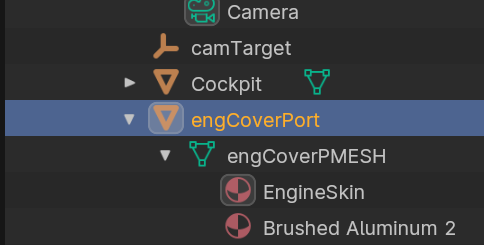
In Puzzles it does not show this as an object, but something else…
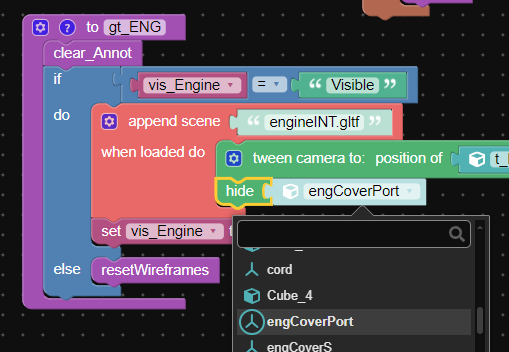
Everything else in the function works but my object remains visible if the Hide puzzle is contained in the When Loaded slot of an Append Scene function.
The Hide function works when it is not contained within the When Loaded slot of an Append Scene function… what could the issue be?
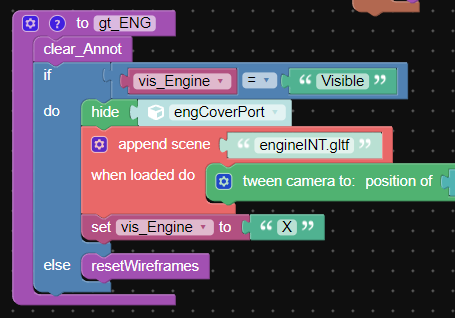
-
This topic was modified 4 months ago by
 jefferywright.
jefferywright.
-
This topic was modified 4 months ago by
 jefferywright.
jefferywright.
Attachments:
You must be logged in to view attached files.Interactive Multimedia and Visual Design
https://jefferywright.com/2024-03-22 at 7:41 pm #71914kdv
Participant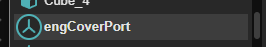
It’s a group of meshes (a multi-material mesh).It’s hard to figure out what’s wrong without your files.
Puzzles and JS coding. Fast and expensive.
If you don’t see the meaning in something it primarily means that you just don’t see it but not the absence of the meaning at all.
2024-03-22 at 7:48 pm #71916 jefferywrightParticipant
jefferywrightParticipant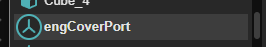
It’s not a hidable mesh. It’s an empty.Right, but as you can see in Blender, it is an object, not an Empty, what can explain this?
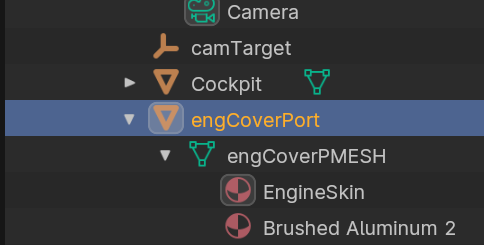
The Hide puzzle does hide engCoverPort if the Append Scene is disabled.
Interactive Multimedia and Visual Design
https://jefferywright.com/2024-03-22 at 8:00 pm #71917kdv
ParticipantRight, but as you can see in Blender, it is an object, not an Empty, what can explain this?
It’s a group of meshes, a multi-material mesh. That’s how meshes with several materials are exported to glTF.
As for hiding issue, share your app for testing. Guessing won’t much help. The
hidepuzzle is very simple in code and it won’t work only in two cases: 1) the specified object’s name is not found in the scene; 2) there are two (or more) objects with the same name (for example, the second one came from an appended scene) and the puzzle found the one that wasn’t expected first.Puzzles and JS coding. Fast and expensive.
If you don’t see the meaning in something it primarily means that you just don’t see it but not the absence of the meaning at all.
2024-03-27 at 6:13 pm #71970 jefferywrightParticipant
jefferywrightParticipantOne mystery solved:
Actually, the puzzle was hiding engCoverPort as intended, which is indeed an Object and not an Empty even though it has an Empty symbol in puzzles for some reason, still no explanation.
The problem was, in the model I am loading and unloading, I have a copy of the engCoverPort object in it, used for placement and Hidden, but it exported to the gltf and appeared when the model loaded making it seem as if engCoverPort was not being hidden… holy crap. This explains “The Hide puzzle does hide engCoverPort if the Append Scene is disabled.”
Removed it from the loading model and now works fine, in spite of puzzles showing engCoverPort as an Empty, that must be a bug because it hides just fine.
Interactive Multimedia and Visual Design
https://jefferywright.com/2024-03-27 at 7:04 pm #71971kdv
Participantin spite of puzzles showing engCoverPort as an Empty, that must be a bug
It’s not a bug, it’s a multi-material mesh which is actually a group of meshes (one mesh – one material). In
three.jsa group is actually an empty object, just a parent for other objects.Puzzles and JS coding. Fast and expensive.
If you don’t see the meaning in something it primarily means that you just don’t see it but not the absence of the meaning at all.
-
This topic was modified 4 months ago by
-
AuthorPosts
- You must be logged in to reply to this topic.
