Forum Replies Created
-
AuthorPosts
-
 Ivan LyubovnikovStaff
Ivan LyubovnikovStaffOh, sorry I forgot to mention that the forum doesn’t allow to post xmls like that, so it seems the file didn’t get attached. Can you upload it somewhere, e.g. google drive and post the link here? Or you can also create a zip archive of the file and post it here instead – that should work as well.
Co-founder and lead developer at Soft8Soft.
 Ivan LyubovnikovStaff
Ivan LyubovnikovStaffYes, there is some error msg but I don’t know how to fix it…….I’m zero knowloage it it……..
Hi!
It seems that there’s a problem with the visual_logic.xml file in your project. Can you post that file here so we can investigate the error?Co-founder and lead developer at Soft8Soft.
 Ivan LyubovnikovStaff
Ivan LyubovnikovStaffWith pre3 I noticed that the blockly styles are using white backgrounds with a bright font color for the searchable dropdown lists on the dark theme, which are now hard to read. Is this possibly a bug which recently crept in?
Hi Thomas, thanks for the report!
This is a bug that only happens in Puzzles’ performance mode. We’ll fix it in the next update, but for now as a workaround you can just disable the performance mode in App Manager’s settings.
Co-founder and lead developer at Soft8Soft.
 Ivan LyubovnikovStaff
Ivan LyubovnikovStaffHow can I open your attached zip file in verge3d? So I can have a look on the code blocks.
Hi, you can unpack it manually into Verge3D’s
applicationsdirectory. After that it should appear in the project list in the App Manager. Then you can open it in the Puzzles Editor and check the code blocks.Co-founder and lead developer at Soft8Soft.
 Ivan LyubovnikovStaff
Ivan LyubovnikovStaffHi matgall,
That was a bug in Verge3D 4.2.0, but it should be already fixed in 4.3.1. Can you try the latest version and check if it works for you?
Co-founder and lead developer at Soft8Soft.
 Ivan LyubovnikovStaff
Ivan LyubovnikovStaffHi rebuhleiv,
Is your button an < a > element? If it has its href attribute set to “#”, then clicking the link will add “#” to the URL. If that’s the case then the solution is to use other elements like < button > or < div > (that don’t have such default behavior and therefore won’t need event.preventDefault()). Otherwise, you don’t have direct access to the event in puzzles and can’t do much about it, other than using the workaround you already implemented.
Co-founder and lead developer at Soft8Soft.
 Ivan LyubovnikovStaff
Ivan LyubovnikovStaffHi Crunch,
I load a cvs list, then from that run a procedure that automatically creates annotations (by matching empty names setup in blender file) and then automatically adds in on click events.
It seems that the CSV file (courselist3.csv) is missing in the attached project archive. Can you upload it as well?
Co-founder and lead developer at Soft8Soft.
 Ivan LyubovnikovStaff
Ivan LyubovnikovStaffIt looks like this bug was fixed not long ago. But I guess you use a bit outdated 3.9.1 version. Can you try with the latest 4.1.1? You can just replace the v3d.js file in the project folder with the one from the latest verge3d SDK to test that.
Co-founder and lead developer at Soft8Soft.
 Ivan LyubovnikovStaff
Ivan LyubovnikovStaffI couldn’t reproduce this issue and I also don’t see anything wrong with your puzzles. Can you provide a link to the app or to a simple example to reproduce it?
Co-founder and lead developer at Soft8Soft.
 Ivan LyubovnikovStaff
Ivan LyubovnikovStaffHi,
It works well, except that the dynamic shadows are jiggerred, not the meshes. see picture.
You can use the get_light_param and set_light_param puzzles to check/change the resolution of the shadow map for a certain light source:
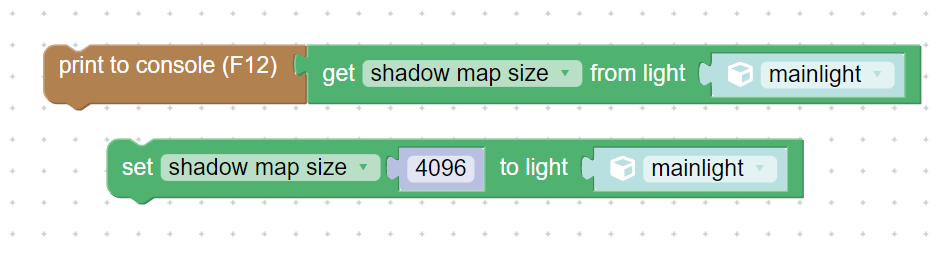
Attachments:
You must be logged in to view attached files.Co-founder and lead developer at Soft8Soft.
 Ivan LyubovnikovStaff
Ivan LyubovnikovStaffHi, it seems that the screenshots didn’t get attached. Can you post them again?
Co-founder and lead developer at Soft8Soft.
 Ivan LyubovnikovStaff
Ivan LyubovnikovStaffHi,
The easiest way is to use the “title” attribute to utilize the default browser behavior:
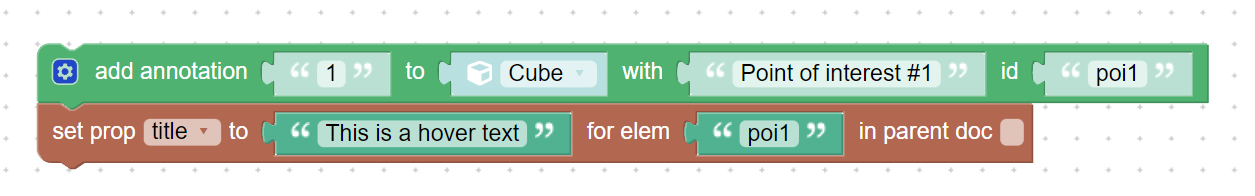
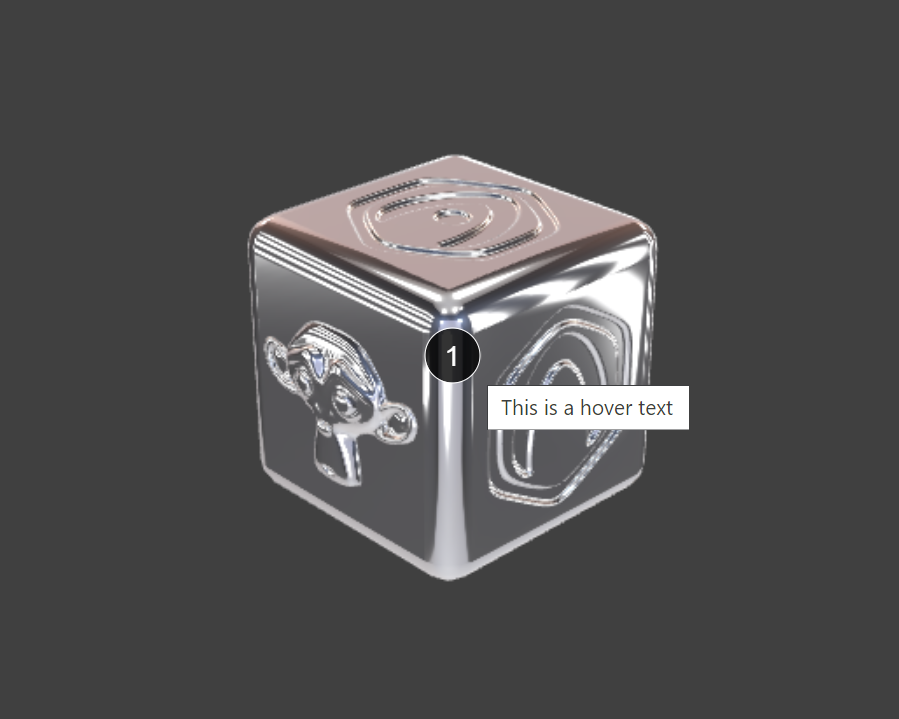
Attachments:
You must be logged in to view attached files.Co-founder and lead developer at Soft8Soft.
 Ivan LyubovnikovStaff
Ivan LyubovnikovStaffHi,
You can switch the cube’s body type between dynamic and kinematic when dragging. Kinematic means that user actions (or animation) are taken into account by the physics engine. So, if you make the cube kinematic at the start of the drag then by the end it will have its velocity vector set according to how the cube was being moved. But after that the cube should be switched to dynamic, so it will be fully controlled by the physics engine again.
Such puzzles setup can look like this:
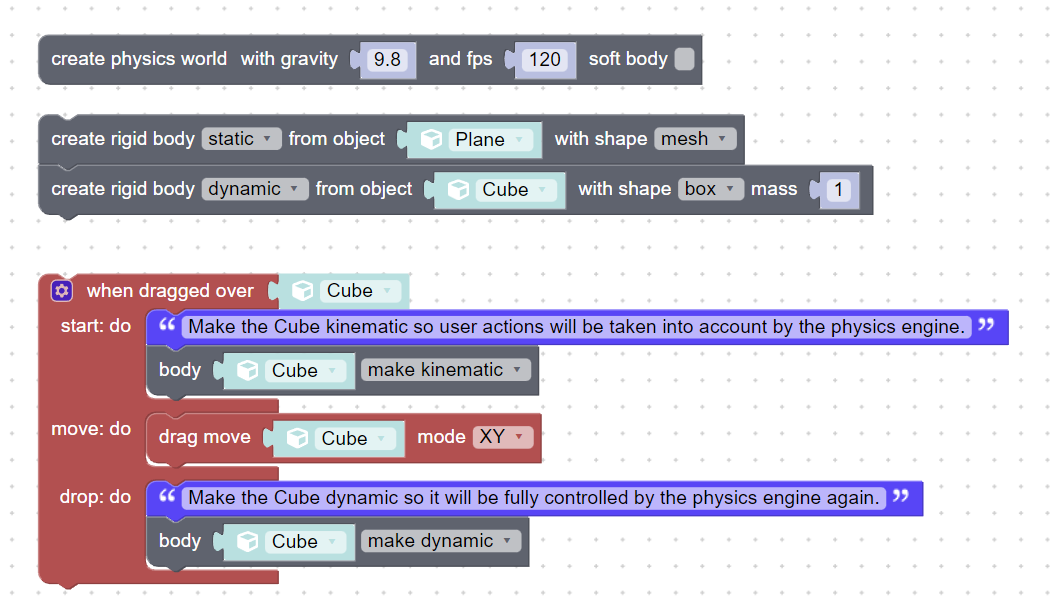
But dragging by mouse can be inconvenient. It’s an instant movement, so the resulting velocity can be too large. The solution is to copy the current velocity vector, then set the cube’s velocity to zero and then apply a modified (normalized, scaled, etc…) velocity vector to the cube, so it will move in a more controlled manner:
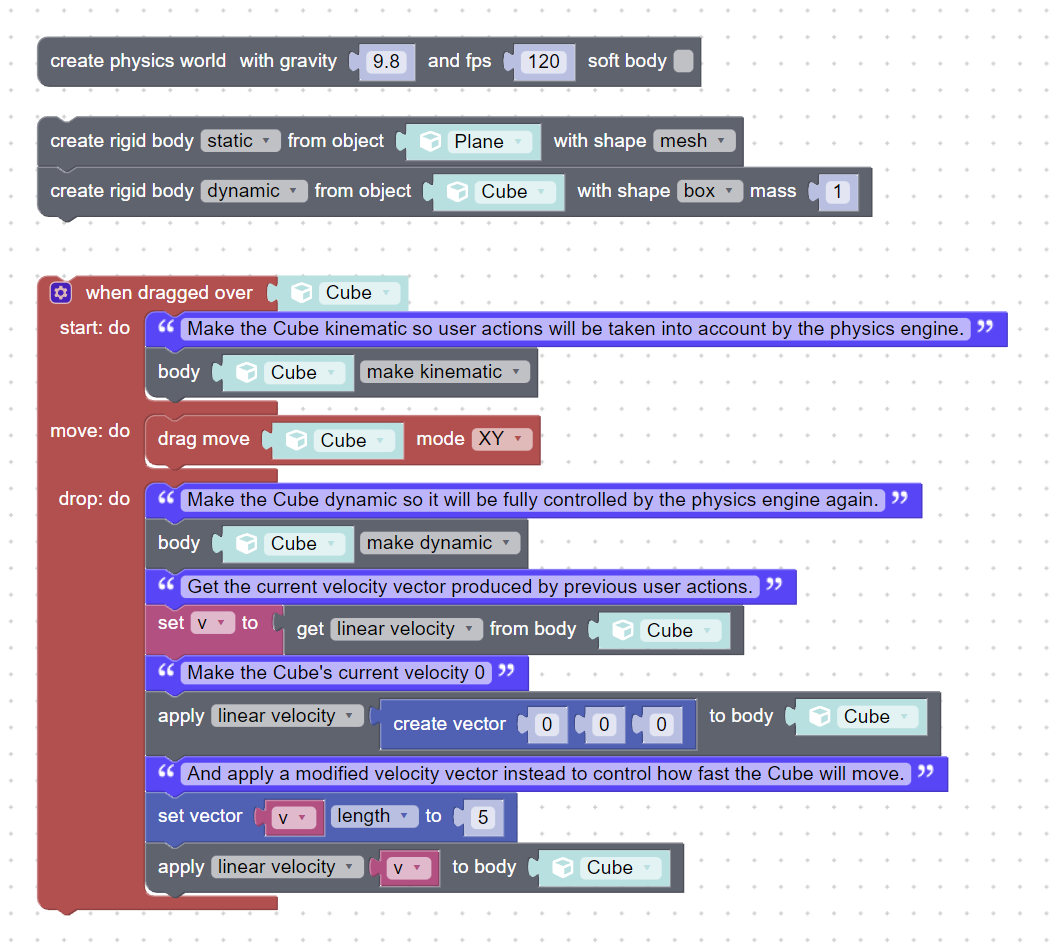
Here’s the example: throw.zip
Attachments:
You must be logged in to view attached files.Co-founder and lead developer at Soft8Soft.
 Ivan LyubovnikovStaff
Ivan LyubovnikovStaffIt would be helpful to see the full log of what’s happening. Can you open the scene in Chrome, reproduce the bug, save the console log file and then post it here? You can do that from the context menu:
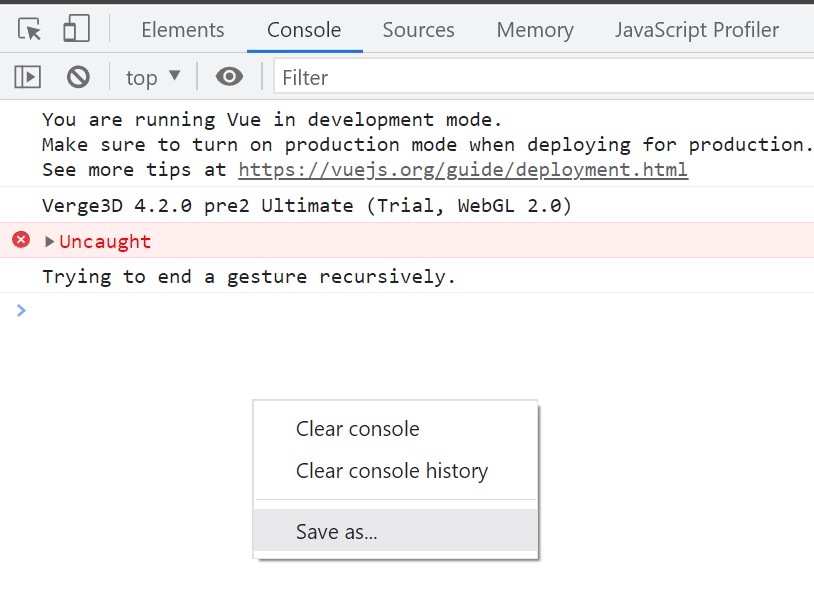
Attachments:
You must be logged in to view attached files.Co-founder and lead developer at Soft8Soft.
 Ivan LyubovnikovStaff
Ivan LyubovnikovStaffHi kazufen,
The three-plotter-renderer package used for generating SVGs adds certain attributes specific to inkscape, so I guess that’s the problem. To solve that you can open the downloaded SVG file in inkscape and save it as a plain SVG file to get rid of such attributes.
Or you can also comment them out in the source code and rebuild the package: https://github.com/neurofuzzy/three-plotter-renderer/blob/main/src/plotter-renderer.js#L80-L97
Co-founder and lead developer at Soft8Soft.
-
AuthorPosts
