Home › Forums › Graphics / Blender › White outline around textures
Tagged: blender, premultiply alpha, white outline
- This topic has 16 replies, 5 voices, and was last updated 9 months, 1 week ago by
kdv.
-
AuthorPosts
-
2022-10-26 at 6:19 pm #56885
 AyakosParticipant
AyakosParticipantHello community,
I’ve searched the forums for something similar but found nothing. Basically I want the final render in verge to look like the “premultiply setting” for alpha setting inside blender, but it doesn’t seems to pick up on this setting and it looks like simple “straight” option.
How can I make verge renderer accept this change?I have a couple of pictures to illustrate what I mean. Straight setting will have a white outline around transparent textures, while premultiply will get rid of it and make it look far superior.
Attachments:
You must be logged in to view attached files.2022-10-27 at 12:18 am #56890 xeonCustomer
xeonCustomerCould you post your material nodes and your object blend settings along with zdepth. Blender uses Premaultiply by default and V3D seems to handle that pretty well. I think you may have something else going on but would need more info.
Xeon
Route 66 Digital
Interactive Solutions - https://www.r66d.com
Tutorials - https://www.xeons3dlab.com2022-10-27 at 2:37 pm #56932 AyakosParticipant
AyakosParticipantYeah of course, here it is.
Attachments:
You must be logged in to view attached files.2022-10-27 at 5:14 pm #56934 xeonCustomer
xeonCustomerWhat version of Blender are you using? I am using 3.3 and have been able to replicate the problem. I am not sure at this time if its a Blender bug or a V3D bug.
Blender by default Premultiplied was the method Blender had been using but now the default seems to be standard which does create the white lines. Premultiplied gets rid of them in Blender but I am not certain V3D is picking up on the settings change. I will reach out through the Enterprise channel and see if they can provide any insight.
Xeon
Route 66 Digital
Interactive Solutions - https://www.r66d.com
Tutorials - https://www.xeons3dlab.com2022-10-27 at 5:31 pm #56935 AyakosParticipant
AyakosParticipantThank you. I’m using version 3.1 of Blender.
2022-10-27 at 7:13 pm #56936 xeonCustomer
xeonCustomerand what version of v3d?
Xeon
Route 66 Digital
Interactive Solutions - https://www.r66d.com
Tutorials - https://www.xeons3dlab.com2022-10-27 at 8:53 pm #56937 AyakosParticipant
AyakosParticipantLatest I think? 4.1.1
2022-10-28 at 6:57 am #56938 xeonCustomer
xeonCustomerFeedback from Soft8Soft – “Alpha Premultiplied is not supported in Verge3d yet. I (Alexandar) am going to assign this task a higher priority in order to deliver this feature in the upcoming stable release of 4.2.0.”
Seems we will be waiting a bit to fix this…. Since you are using Blender 3.1 you may want to drop back to V3D 3.9.1 and give that a try.
Xeon
Route 66 Digital
Interactive Solutions - https://www.r66d.com
Tutorials - https://www.xeons3dlab.com2022-10-28 at 1:39 pm #56939 AyakosParticipant
AyakosParticipantOk Thanks a lot for the support!
2022-11-29 at 5:19 pm #58637 AyakosParticipant
AyakosParticipantHello there, sorry for bumping this necro thread, but it’s relevant to 4.2’s release, as premultiplied was supposed to be supported now, but it still doesn’t seem to work, and textures look the same as “simple” setting.
I can provide full blender file in case my node setup is bad.
Link: https://drive.google.com/file/d/1O9sQZAK8UuBTwczcV9nGv7aTI6waKvLL/view?usp=share_link
2022-11-30 at 7:09 am #58683 Alexander KovelenovStaff2022-11-30 at 9:47 am #58699
Alexander KovelenovStaff2022-11-30 at 9:47 am #58699kdv
ParticipantIn the release example the texture with the premulriplied alpha channel differes from the other three ones. The other three textures do not look like the second one even if their alpha is set to Premultiplied too. They are initially different in RGB channels.
One more thing: in his textures the image in the alpha channel is thicker. Cells in RGB are white inside (but should be black). That’s why there are white outlines inside cells.
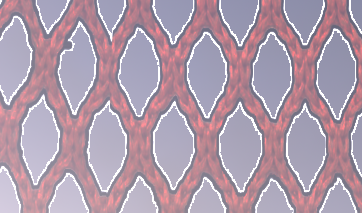
It looks as expected if the RGB image is black inside cells. Just make a proper texture.
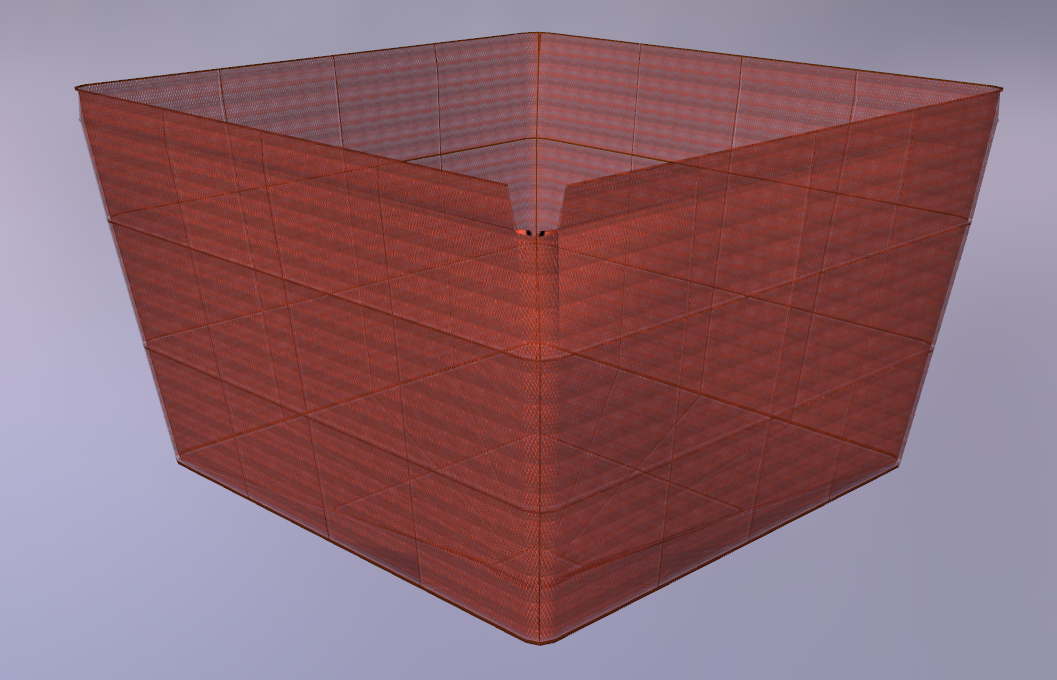
Straight Alpha
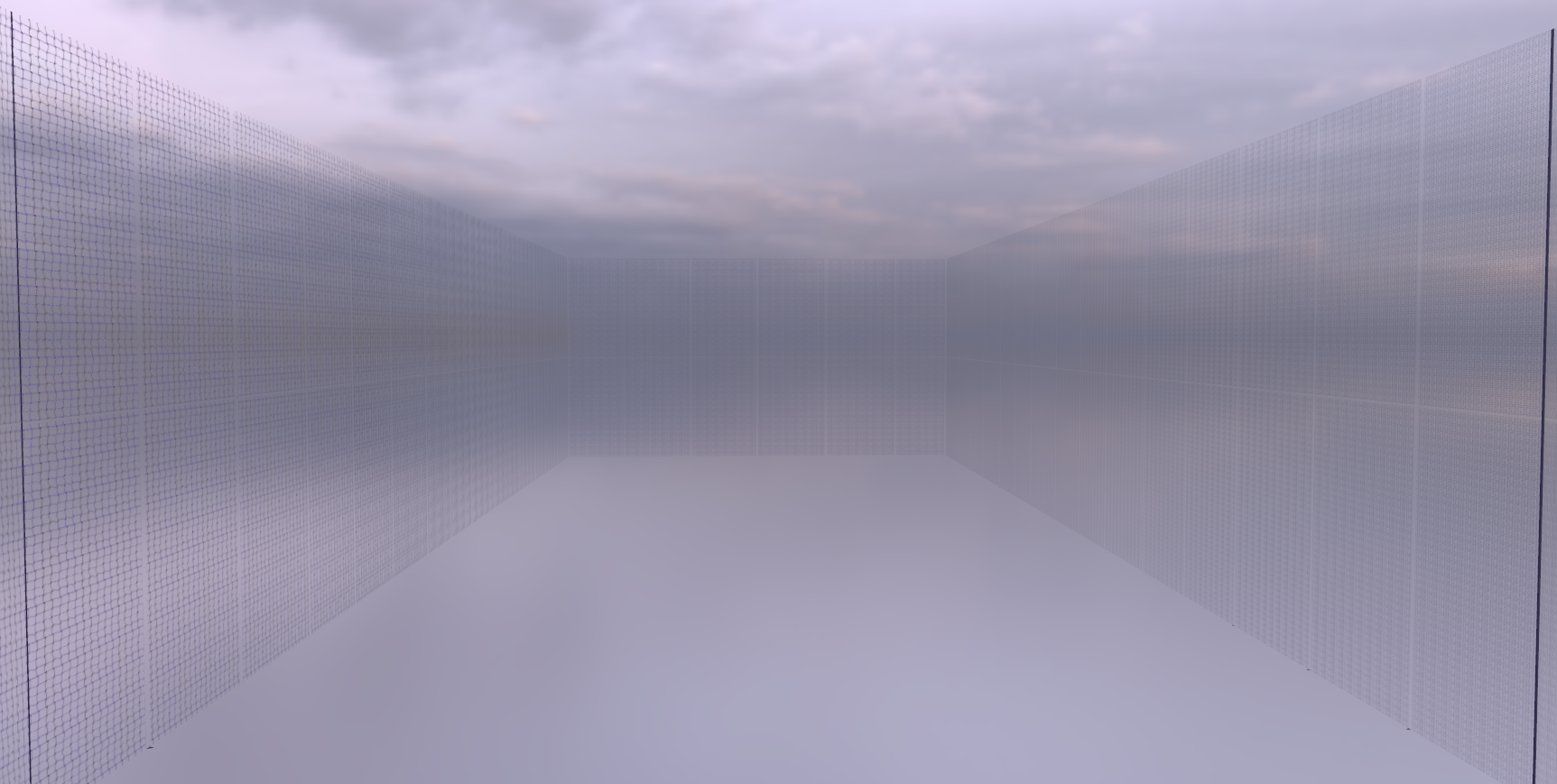
Pre-multiplied Alpha. It works. Looks more blue.
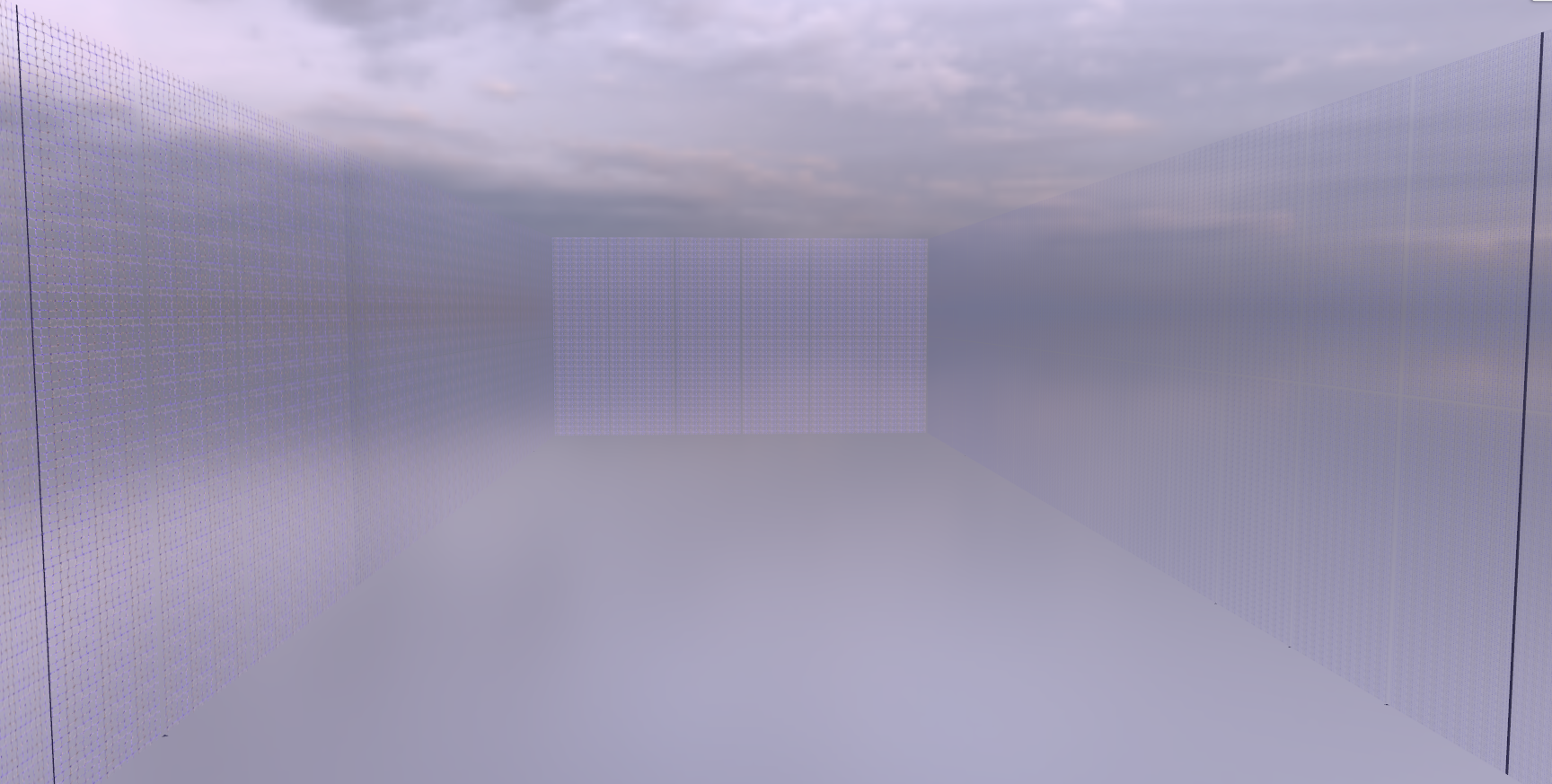
Puzzles and JS. Fast and expensive.
If you don’t see the meaning in something it primarily means that you just don’t see it but not the absence of meaning at all.
2022-11-30 at 5:39 pm #58718 AyakosParticipant
AyakosParticipantThanks for the insight, but can you explain precisely what it is you did with the texture files for it to work?
2022-11-30 at 5:56 pm #58719kdv
ParticipantThat’s your texture in RGB, without alpha.
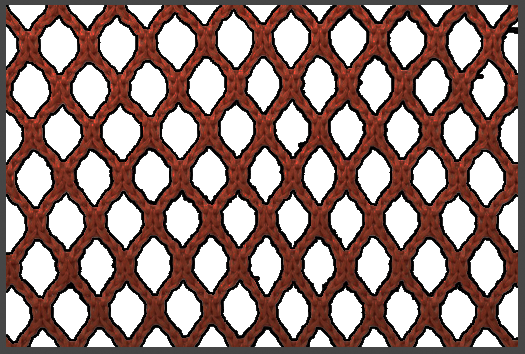
That’s how it should look to work properly.
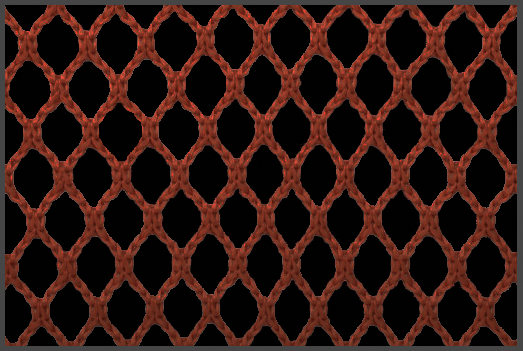
Puzzles and JS. Fast and expensive.
If you don’t see the meaning in something it primarily means that you just don’t see it but not the absence of meaning at all.
2022-11-30 at 6:05 pm #58722 AyakosParticipant
AyakosParticipantI see, thanks a lot!
-
AuthorPosts
- You must be logged in to reply to this topic.
