Home › Forums › Official Announcements › Verge3D 3.1 pre3 available!
Tagged: WebAssembly
- This topic has 17 replies, 6 voices, and was last updated 4 years ago by
 Alexander Kovelenov.
Alexander Kovelenov.
-
AuthorPosts
-
2020-04-14 at 1:12 pm #25805
 Yuri KovelenovStaff2020-04-14 at 1:12 pm #25806
Yuri KovelenovStaff2020-04-14 at 1:12 pm #25806 Yuri KovelenovStaff
Yuri KovelenovStaffPhysics
Native browser technology WebAssembly (Wasm) is now used to run the physics engine. This resulted in huge performance and memory footprint gains, and halved the size of the physics engine module.

Wasm is not supported in IE 11 and in the older versions of iOS Safari, so if you need to target these browsers, use the IE11 compatibility module option which enables the JavaScript-based fallback (ammo.js).
New puzzle on before/after simulation was added. We recommend that you apply forces/velocities and detect collisions using this puzzle.
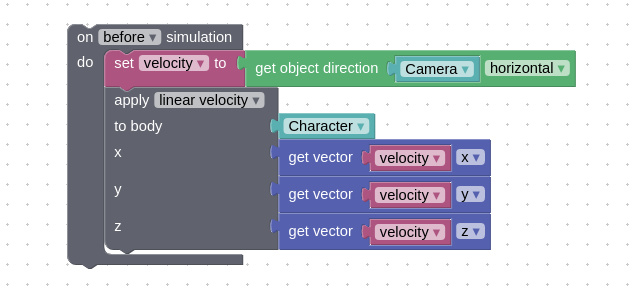
The rationale for using this puzzle is that the time loops for physics simulation and rendering run independently, producing different time deltas. With this puzzle you can better synchronize between these two loops, making the physics movement much smoother, and collision detection much more precise visually.
As you can see on the above screenshot, the get object direction puzzle can now return horizontal direction vector. This simplifies navigation in first-person view.
We fixed the previously introduced linear/angular factor option of the apply vector puzzle not working properly in some cases. Also the body control puzzle’s reset option now works as intended.
Puzzles
Puzzles for operating with vectors were added to the Numbers category, namely create vector, set/get vector value, and vector math.
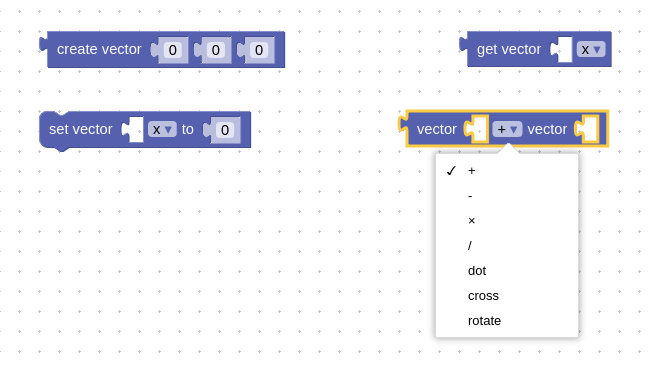
VR
Rays rendered for VR controllers will now automatically adjust their length when they intersect some object.
Blender-specific
Support for legacy GLSL shaders was removed from the engine, meaning that the scenes exported from Blender 2.79 will no longer work with Verge3D 3.1.
Max-specific
We fixed the export crash related to unsupported texture maps such as Vray maps.
Maya-specific
The Parametric Models demo is available. In this app, Maya blend shapes and Verge3D puzzles are used to perform various transformations with the models.
We fixed the bug when 2 objects could have the same name.
We fixed the issue with Verge3D settings missing from the UI or added twice.
We fixed the export crash when a shading group does not have a material assigned to it.
Other improvements
Shadows can now be enabled or disabled via JavaScript API, e.g.:
app.renderer.shadowMap.enabled = false;We fixed the bug with the screen-space reflection puzzle.
We fixed the bug when the Flying or First-person camera is parented to some object.
2020-04-14 at 1:13 pm #25807 Yuri KovelenovStaff2020-04-14 at 3:45 pm #25830
Yuri KovelenovStaff2020-04-14 at 3:45 pm #25830 alfredCustomer
alfredCustomerHi Juri
I’m curious about WebAssembly and created this little test app:
https://cdn.soft8soft.com/AROAJSY2GOEHMOFUVPIOE:1291c8f879/applications/test-the pysik/test-the pysik.html
My experience is that it takes much longer to save the app.
In the app Folder, there is now a file: “test-the pysik.bin” with
6.5MB!
It also seems to take a long time to load the app in the browser…My joy is not that big yet

 2020-04-15 at 7:52 am #25858
2020-04-15 at 7:52 am #25858 Alexander KovelenovStaff2020-04-15 at 8:00 am #25859
Alexander KovelenovStaff2020-04-15 at 8:00 am #25859 Alexander KovelenovStaff
Alexander KovelenovStaffAs Yuri said, WebAssembly is enabled for your new apps by default. Here is the short guide for users who want to upgrade their existing physics applications:
- Go to your application folder and remove ammo.js module.
- Copy ammo.wasm.js and ammo.wasm.wasm modules from the build directory of the Verge3D installation.
- Update your app using the automatic update feature.
- Enjoy better physics
 .
.
2020-04-15 at 9:17 am #25881 alfredCustomer
alfredCustomerHi,
the physics is not connected with the binary file size. It looks like your demo has too much geometry (or animation) in it.Hi Alexander,
I reconstructed the app with simple geometrie and now everything works fine!

 2020-04-17 at 3:48 am #25951
2020-04-17 at 3:48 am #25951 GLiFTeKCustomer
GLiFTeKCustomerWith this puzzle you can better synchronize between these two loos, making the physics movement much smoother, and collision detection much more precise visually.
“loos” should be “loop”
Visit the GLIFTEK Verge3D Plugins Store!
GLIFTEK.com for Plugin Documentation & LIVE DEMOS!
LIKE The GLIFTEK Facebook Page for updates!
Join the Verge 3D Discord Server!
plz share Discord link & on your signature!2020-04-17 at 4:00 am #25952 GLiFTeKCustomer
GLiFTeKCustomerI’m using blender 2.83. (but i have other previous versions installed to use in case something goes bad)
Does Verge3D installer know automatically to install to that version (as well as others) when i update?Visit the GLIFTEK Verge3D Plugins Store!
GLIFTEK.com for Plugin Documentation & LIVE DEMOS!
LIKE The GLIFTEK Facebook Page for updates!
Join the Verge 3D Discord Server!
plz share Discord link & on your signature!2020-04-17 at 6:40 am #25965 Yuri KovelenovStaff
Yuri KovelenovStaff“loos” should be “loop”
fixed that! thanks!
Does Verge3D installer know automatically to install to that version (as well as others) when i update?
Verge3D is installed in all blender versions which it finds in your system
2020-04-20 at 12:00 pm #26160 illussimoCustomer
illussimoCustomerBetter physics is great news.
 I will try it with my Card Deck Theatre.
I will try it with my Card Deck Theatre. Does Verge3D installer know automatically to install to that version (as well as others) when I update?
I always use the Linux Verge3D version (without installer) on Windows so I can link different versions of Blender with different versions of Verge3D. I always copy my apps into new versions of Verge3D so I can always go back if necessary. It is a bit more work and you have to keep track of things but if you have enough space on your computer it might be the way to go, especially if you do a lot of Beta testing.

Thanks again to the team for constantly keeping track of new developments and implementing them so quickly.
 Simone2020-04-20 at 2:25 pm #26173
Simone2020-04-20 at 2:25 pm #26173 Yuri KovelenovStaff2020-04-20 at 5:04 pm #26196
Yuri KovelenovStaff2020-04-20 at 5:04 pm #26196 GLiFTeKCustomer
GLiFTeKCustomerI could have sworn i was talking with someone on here about a new feature where you can actually move then entire “scene” on it’s own axis relevant to the one it appended into? where can i find that info?
Visit the GLIFTEK Verge3D Plugins Store!
GLIFTEK.com for Plugin Documentation & LIVE DEMOS!
LIKE The GLIFTEK Facebook Page for updates!
Join the Verge 3D Discord Server!
plz share Discord link & on your signature!2020-04-21 at 6:48 am #26216 Yuri KovelenovStaff
Yuri KovelenovStaffwhere can i find that info?
here: https://www.soft8soft.com/verge3d-and-material-library-updates/
2020-04-21 at 11:30 pm #26309 GLiFTeKCustomer
GLiFTeKCustomerwhere can i find that info?
here: https://www.soft8soft.com/verge3d-and-material-library-updates/
great thanks.
i think it would be great if we had (if we don’t have and i’m missing it) .. a page where it lists links to all the posts of every updated feature, (also if some haven’t been put into the user manual /dev manual)
thnx.
Visit the GLIFTEK Verge3D Plugins Store!
GLIFTEK.com for Plugin Documentation & LIVE DEMOS!
LIKE The GLIFTEK Facebook Page for updates!
Join the Verge 3D Discord Server!
plz share Discord link & on your signature! -
AuthorPosts
- You must be logged in to reply to this topic.
