- This topic has 17 replies, 4 voices, and was last updated 6 months ago by
 Crunch.
Crunch.
-
AuthorPosts
-
2022-04-11 at 3:35 pm #51010
yogyog
ParticipantSo on this page…..
https://www.soft8soft.com/docs/manual/en/puzzles/Animation.html#remove_mute_unmute_constraint
Thats what I want to be able to do – mute/unmute a constraint on a certian object…..But where is that puzzle piece? There’s a
remove constraint from { } and { }
but I just want to mute (and the constraint in question is a limit location – there is no second object) so I can unmute later!How do I find it?
2022-04-12 at 3:17 pm #51029 Mikhail LuzyaninStaff
Mikhail LuzyaninStaffyou can find them in object section of the puzzles.
Co-founder and lead graphics specialist at Soft8Soft.
2022-04-14 at 8:56 am #510642022-04-14 at 11:14 am #51073 Mikhail LuzyaninStaff
Mikhail LuzyaninStaffWhat the engine version do you have?
Co-founder and lead graphics specialist at Soft8Soft.
2022-04-14 at 11:51 am #51075yogyog
ParticipantAhhh – it’s actually in the “Animation” puzzle pieces.
2022-04-14 at 12:00 pm #51076 Mikhail LuzyaninStaff
Mikhail LuzyaninStaffAH, yes, mixed up a little bit. Glad, you found it
 .
.Co-founder and lead graphics specialist at Soft8Soft.
2022-04-25 at 10:15 am #51349yogyog
Participant……….. Could we get a search box for finding jigsaw pieces? Could be very useful.
2022-04-25 at 2:35 pm #51361 Mikhail LuzyaninStaff
Mikhail LuzyaninStaffAlready have a lot of request about that and we need it too and it’s in our TODO list, but it’s a very difficult task so it’s moved far far away.
Co-founder and lead graphics specialist at Soft8Soft.
2023-10-02 at 10:13 am #67252 CrunchCustomer
CrunchCustomerSo are the puzzles to mute/remove constraints only for constraints added via puzzles? Or can they also effect constraints added in blender?
For example, i have a track to constraint on my camera object in Blender. In Verge, at runtime, i’d like to be able to toggle it on or off… any chance of doing this?
2023-10-02 at 12:55 pm #67255kdv
ParticipantOr can they also effect constraints added in blender?
They can and they do.
i have a track to constraint on my camera
Just use this puzzle with the name “Track To” (or any other name you used in Blender for this constraint).
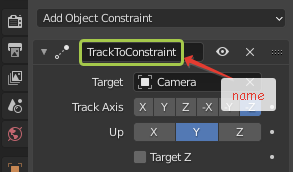
Puzzles and JS. Fast and expensive.
If you don’t see the meaning in something it primarily means that you just don’t see it but not the absence of meaning at all.
2023-10-12 at 3:07 pm #67555 CrunchCustomer
CrunchCustomerOmg KDV… not sure whether to laugh or cry for not knowing that.….thank you!!!
 2023-10-27 at 2:05 am #67966
2023-10-27 at 2:05 am #67966 CrunchCustomer
CrunchCustomerso is there any way of getting at the influence value of a Verge supported constraint via puzzles/javascript snippet? Ideally, i would like to be able to animate influence.. much like i can with the value node on a material (again, I am talking about outside of blender, i am sure i could keyframe it in blender and export). Thanks in advance!
2023-10-27 at 6:35 am #67968kdv
Participantis there any way of getting at the influence value of a Verge supported constraint
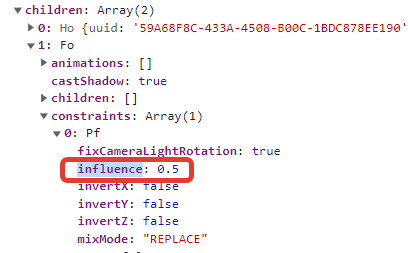
In Three.js not all constraints support
influence. For example, “TrackToConstraint” has no influence, “CopyRotationConstraint” has.Puzzles and JS. Fast and expensive.
If you don’t see the meaning in something it primarily means that you just don’t see it but not the absence of meaning at all.
2023-10-27 at 11:02 am #67977 CrunchCustomer
CrunchCustomerSo looks like I’ve got a chance since the influence I want to manipulate is a copyrot constraint.
Tell me KDV, imagine there was 5 year old boy who knows some web related javascript stuff, but has avoided direct coding Verge/Three.js by sticking mainly to puzzles… How would you go about showing an example of applying the knowledge above into a working example of animating the influence on a constraint in such a way that the primitive mind of the 5 year old could understand?
 2023-10-27 at 11:08 am #67978
2023-10-27 at 11:08 am #67978kdv
ParticipantHow would you go
I just wouldn’t.

Puzzles and JS. Fast and expensive.
If you don’t see the meaning in something it primarily means that you just don’t see it but not the absence of meaning at all.
-
AuthorPosts
- You must be logged in to reply to this topic.
