- This topic has 10 replies, 3 voices, and was last updated 3 years, 2 months ago by
 Alexander Kovelenov.
Alexander Kovelenov.
-
AuthorPosts
-
2021-01-25 at 7:51 am #37675
Michael Grebstad
Customerhi, when using objects as buttons, two identical plane objects in same position, and using puzzles to hide one another upon clicking on it, it simply wont work, but if i move one of the objects a little away then it works,
this used to work in earlier versions, but not with the 3.5.0
its crucial that this works since i have made larger apps with this method,Attachments:
You must be logged in to view attached files.2021-01-25 at 8:00 am #37677 Yuri KovelenovStaff2021-01-25 at 8:12 am #37678
Yuri KovelenovStaff2021-01-25 at 8:12 am #37678Michael Grebstad
Customerok, i didnt know that someone else reported this.
i tried enable xray but didnt work
2021-01-25 at 8:28 am #37680Michael Grebstad
Customerif this is a bug that will be fixed in coming versions ill be fine, ill just not update those affected apps and for now just using a different method.
2021-01-25 at 8:30 am #37681 Yuri KovelenovStaff2021-01-25 at 9:21 am #37682
Yuri KovelenovStaff2021-01-25 at 9:21 am #37682Michael Grebstad
Customercould you please isolate this issue in a simple project and share with us?
2021-01-25 at 10:43 am #37683 Yuri KovelenovStaff2021-01-25 at 12:59 pm #37685
Yuri KovelenovStaff2021-01-25 at 12:59 pm #37685Michael Grebstad
Customeri didnt save the blend file, but packed the app folder,
the expected result should be that when you click on the green plane the green plane is hidden and the red plane appears, and visa versa,problem is that when theese two planes are in same position the visible planeis non clickable, i suspect that verge takes the hidden plane into account and blocks the visible plane from being able to be clicked, even though its not visible.
2021-01-26 at 11:01 am #37710 Alexander KovelenovStaff
Alexander KovelenovStaffHi Anders,
Looks like you have classical race condition situation in your logic. When you click on the Plane, it hides but Plane.001 appears and thus immediately receives the same click event which was supposed for Plane only. To fix this, simply add timer puzzle with 0 seconds timeout:
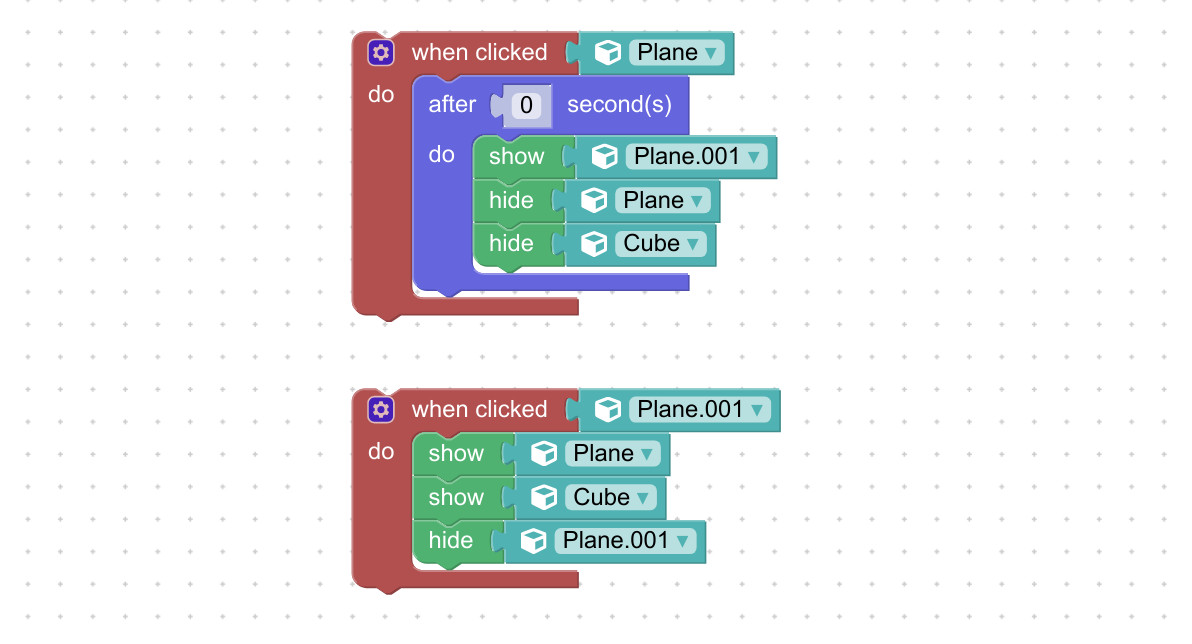
Attachments:
You must be logged in to view attached files.2021-01-26 at 11:05 am #37713Michael Grebstad
Customerok! nice! thanks for helping out!

but why did it work before in the later version? cant remember which.
2021-01-26 at 12:34 pm #37717 Alexander KovelenovStaff
Alexander KovelenovStaff -
AuthorPosts
- You must be logged in to reply to this topic.
