In a game-changing event, Facebook has rolled out support for 3D posts via the glTF file format thus delivering the WebGL technology to the 2+ billion audience. We’ve been preparing for this 3D web revolution since the beginning, adopting the glTF format and the physically based material system. Today we announce the 2.1 update of Verge3D for both 3ds Max and Blender which brings you the opportunity to create and publish live 3D content on Facebook.
How to post 3D on Facebook
This is really easy:
At first, you do an export in .glb format (.glb is the binary version of the glTF), and then drag and drop this file to your Facebook post composer.
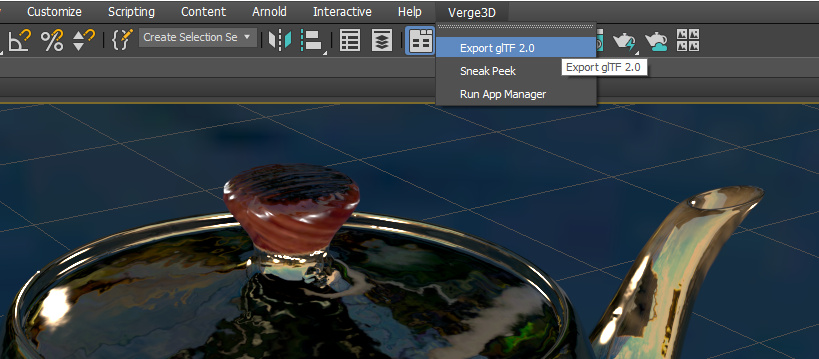
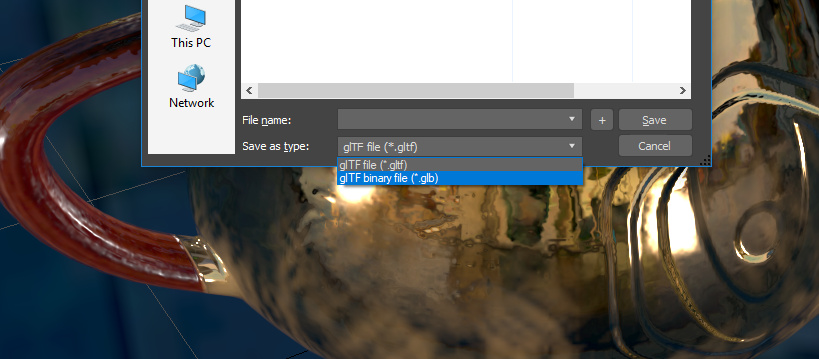
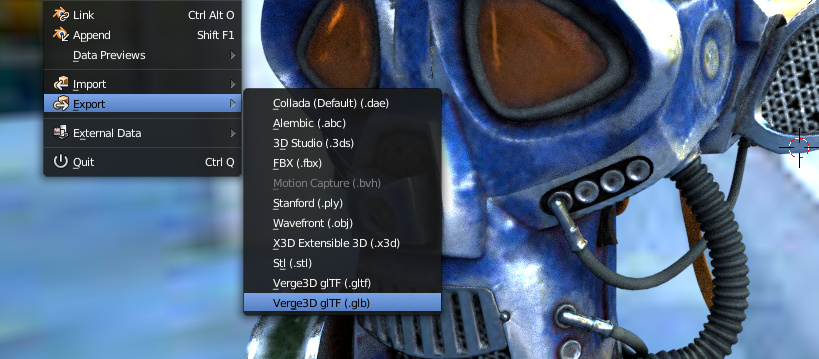
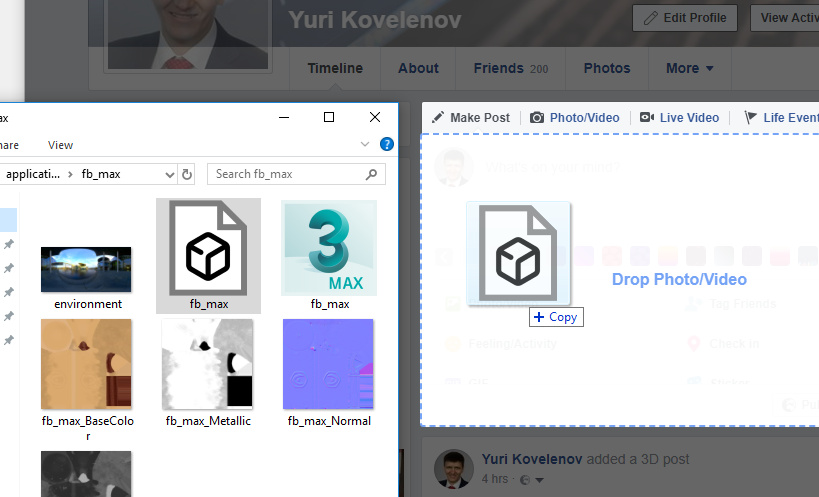
The .glb file contains all the geometry and textures (JPEG and PNG) packed together and must be below 3 Mb. See the official Facebook guide for other asset requirements and best practices.
Here are the results:
Surprisingly (or rather not), Facebook’s glTF viewer appears to be Three.js-based just like Verge3D, so one can expect even smoother Verge3D/Facebook integration in the future.
Download Verge3D 2.1 and start showing off your creativity on the most popular social network!




I can’t upload my models, i make a cube with a simple material:
Your GLB File has the following errors: The 3D model could not be posted: This model file is invalid.
Required glTF extension ‘S8S_v3d_material_data’ is not supported.
Required glTF extension ‘S8S_v3d_camera_data’ is not supported.
Required glTF extension ‘S8S_v3d_data’ is not supported.
Required glTF extension ‘S8S_v3d_mesh_data’ is not supported.
Required glTF extension ‘S8S_v3d_node_data’ is not supported.
Required glTF extension ‘S8S_v3d_scene_data’ is not supported.
Hi,
Facebook 3D posts are supported since version 2.1. Please consider upgrading.
Question: I received this error when trying to post on FB; 3D Model Not Posted | Your 3D model could not be posted as it contains features we don’t support, is of a file type we don’t support, or contains errors. Learn more.
I am assuming i am being blocked due to the size of the file. 7mb
it is a simple object. how do i reduce the size of the file? is there a way?
Hi, you can convert you texturer to jpg, except normal map (its can produce a lot of artifacts) and downscale your textures a little, also be sure you haven’t forget to delete unnecessary objects inside your scene.
You can alos watch this https://www.youtube.com/watch?v=-m1YA0Zm2ic&t=8s and this documentation https://www.soft8soft.com/docs/#manual/introduction/Facebook-3D-Posts .
Thank you. That is fantastic.