Home › Forums › Bug Reports and Feature Requests › [Maya]App Manager does not work on macOS Catalina
- This topic has 8 replies, 3 voices, and was last updated 5 years, 9 months ago by
 FunJoy.Tech.
FunJoy.Tech.
-
AuthorPosts
-
2020-03-16 at 11:31 am #24676
 Lijun MaCustomer
Lijun MaCustomermacOS Catalina Version: 10.15.3 (19D76)
Verge3D 3.0.0 for MayaCan’t start service after clicking the “Run App Manager” menu, and a bunch of system warnings about “developer cannot be verified” pop up. After clicking Allow to run in the Security and Privacy panel, it still not work, but can start the service by manually running “server.py”.
2020-03-16 at 7:51 pm #24692 Alexander KovelenovStaff2020-03-17 at 2:23 am #24698
Alexander KovelenovStaff2020-03-17 at 2:23 am #24698 Lijun MaCustomer
Lijun MaCustomerHi, this is strange!
We tested on two Catalina macs and it was Ok. How did you installed the plug-in? Did you tried the method described in the User Manual?
Hi, Alex, thanks. I tried, but it not work.
With granting the root access to execute the “regPlugPath.py,” the “Security and Privacy” poped some alerts, after I allowed all of those, the App Manager is still not work.
Did you increase the permission to run unidentified apps? I have the macOS default mode to the “App Store and the identified developers” mode. I sent a screencast to your email. Please take a look!
2020-03-17 at 7:33 am #24718 Alexander KovelenovStaff
Alexander KovelenovStaffWill it help if you temporary disable the macOS Gatekeeper. To do so, launch terminal and type:
sudo spctl --master-disableThen go to System Preferences -> Security & Privacy and set “Allow apps download from:” to “Anywhere”:
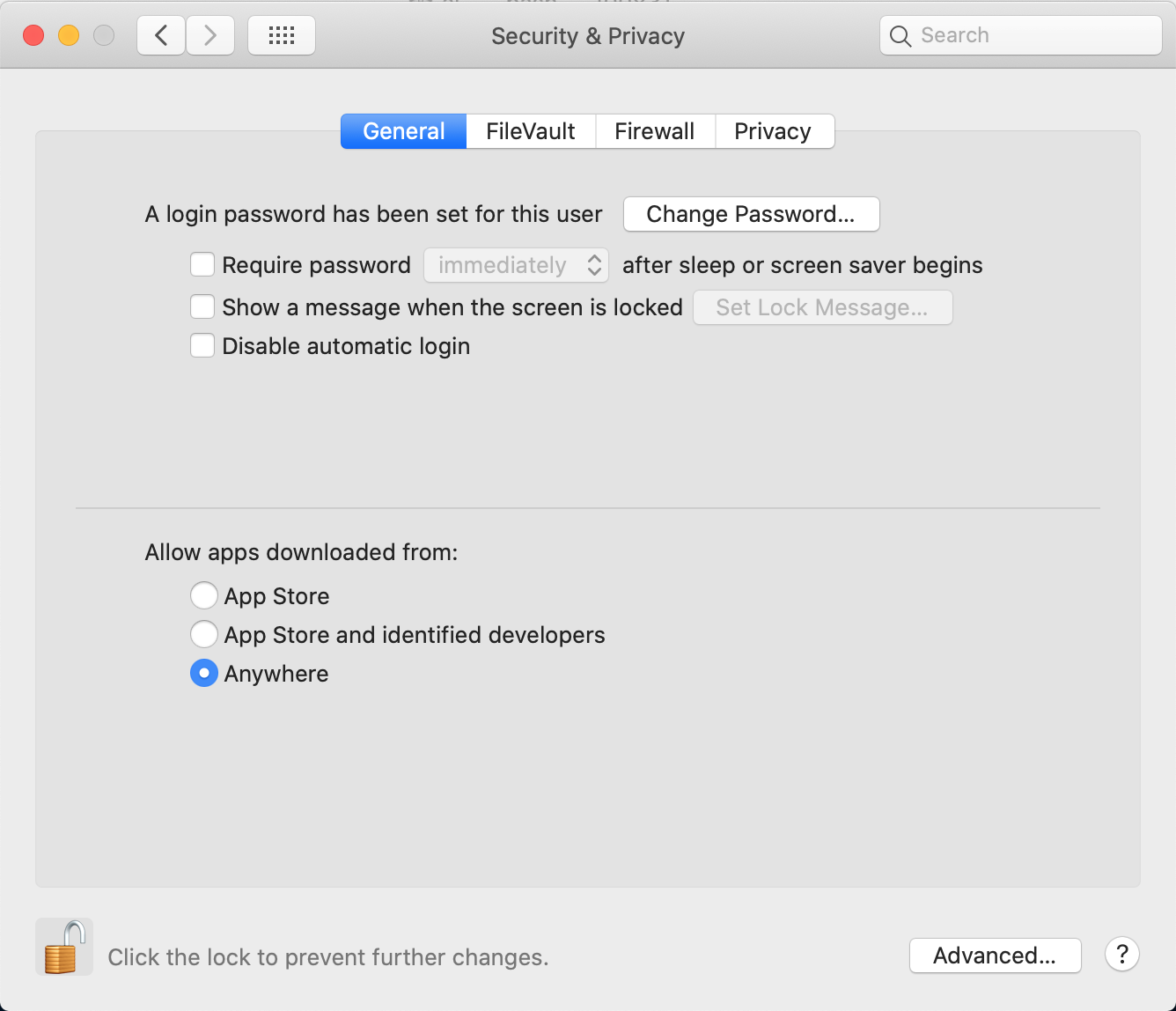
Attachments:
2020-03-17 at 8:20 am #24723 Lijun MaCustomer
Lijun MaCustomerThanks, Alex. It should works. For me, I prefer to start the service manually. I mean, for most users, this option is default to “App Store and the identified developers”.
2020-03-20 at 3:16 pm #24842 Alexander KovelenovStaff
Alexander KovelenovStaffI have good news. We were finally managed to reproduce the issue. This happens with Macs which have System Integrity Protection (SIP) enabled. It makes non-standard Python installations to be blocked. We’re working on possible solutions.
2020-03-21 at 10:35 am #24854 Lijun MaCustomer
Lijun MaCustomerThat’s great! Thanks!
2020-03-24 at 12:22 pm #24938 Alexander KovelenovStaff
Alexander KovelenovStaffShould be fixed in Verge3D 3.1 preview 1.
2020-03-25 at 4:53 pm #24977 FunJoy.TechCustomer
FunJoy.TechCustomer
-
AuthorPosts
- You must be logged in to reply to this topic.

