Forum Replies Created
-
AuthorPosts
-
2024-04-18 at 12:44 pm in reply to: [Solved- not a bug] App Manager stays at 4.6 even though add on is at 4.5.1 #72386
 FunJoy.TechCustomer
FunJoy.TechCustomerOr visit the following link in your browser:
2024-04-18 at 12:35 pm in reply to: [Solved- not a bug] App Manager stays at 4.6 even though add on is at 4.5.1 #72384 FunJoy.TechCustomer
FunJoy.TechCustomerEnding the Python process in the task manager should resolve the issue.
2024-04-11 at 10:39 am in reply to: About the problem that VR and XR function modules cannot be used in China #72276 FunJoy.TechCustomer
FunJoy.TechCustomerTherefore, to develop relevant applications for Chinese users, it is not feasible to use verge3d’s own VR and XR modules, because it can not bypass the limited use of Google framework services in China. And even if it works, it’s not compatible enough?


Even a native app also has limitations, it needs to be pre-installed by clients first.
Opting for a web app solution, on the other hand, does indeed present numerous compatibility issues. For example, even within the native Android system, mainstream apps like WeChat still restrict the WebXR API. Every web app opened inside WeChat has to follow WeChat rules. This affects not just us but also international users.
I suggest providing step-by-step instructions to customers beforehand about the available choices.
2024-04-11 at 10:02 am in reply to: About the problem that VR and XR function modules cannot be used in China #72274 FunJoy.TechCustomer
FunJoy.TechCustomerI think I did not install the VRcode content you mentioned, and when I opened the official case, I was not prompted to install any content, and now I am manually downloading it with my browser. Does this mean that when other users visit my website, they also need to install these contents to access it? Because of some force majeure factors in China, it is difficult for customers to access overseas contents, can there be other solutions to solve this problem?
In addition, the above method is the content I found from verge3d China official website;
Unfortunately, the AR features of Verge3D cannot be directly used on most of the Chinese brands’ Android devices. To use this, at least the following steps are required:
1. Install the Google Services Framework.
2. Install Google Play Services for AR.
3. Install the Chrome browser, as the default browsers provided by these brands generally restrict WebXR api.We have previously recorded a video about how to set this up:
https://www.bilibili.com/video/BV1cw411d79gAdditionally, here is the complete documentation on the process:
– Enable AR feature https://www.yuque.com/verge3d.cn/faq/wo2k2h
– Use Verge3D AR template https://www.yuque.com/verge3d.cn/faq/ar_templateHowever, almost every Chinese brand has its own customization on Android, this method may not be applicable to all smartphones.
 FunJoy.TechCustomer
FunJoy.TechCustomerWatching on this too. Also, here is one feedback too:
The page will display such errors when creating the new Order in the Verge3D for WordPress plug-in.
Warning: Invalid argument supplied for foreach() in /opt/.../wp-content/plugins/verge3d/order.php on line 240and
Subtotal: Warning: Invalid argument supplied for foreach() in /opt/.../wp-content/plugins/verge3d/order.php on line 176 0 Total: Warning: Invalid argument supplied for foreach() in /opt/.../wp-content/plugins/verge3d/order.php on line 176 0Is this because of my server or a bug? I’ve got these on different servers and local environments.
 FunJoy.TechCustomer
FunJoy.TechCustomerThe Clipping plane feature behaves strangely in Maya. The objects with the same material will be affected together, regardless of the set, but the objects outside the set will ignore the filling cross option.
Hi Lijun, unfortunately clipping planes are not supported for shared materials in Maya. You need to clone them manually to make this scene work. This task is in our TODO list.
Got it. Just a report here.
By the way, there is another issue. Sometimes there is no “select set” button in the property panel of the clipping plane. This can only be fixed after the Verge3D plug-in is reactivated, but it will happen again soon. I haven’t found out the specific reason cause of this.Attachments:
You must be logged in to view attached files. FunJoy.TechCustomer
FunJoy.TechCustomerThe Clipping plane feature behaves strangely in Maya. The objects with the same material will be affected together, regardless of the set, but the objects outside the set will ignore the filling cross option.
Attachments:
You must be logged in to view attached files.2022-12-25 at 4:46 am in reply to: VR Mode Doesn’t Activate when project is hosted on a local webserver #59222 FunJoy.TechCustomer
FunJoy.TechCustomerWebXR only works over HTTPS. You should deploy an SSL certification first.
 FunJoy.TechCustomer
FunJoy.TechCustomerThe issue wasn’t getting the material to load into blender. They appeared fine in blender. They simply would not export into a gltf file. Zip zero nada was the final result.
It works for me.
 FunJoy.TechCustomer
FunJoy.TechCustomerHi, here is a quick walkthrough of adding the material pack as a custom asset library.
https://drive.google.com/file/d/1tvlFem7tmsgGIpMBqyKdZwNgKjKH1QjM/view?usp=sharing
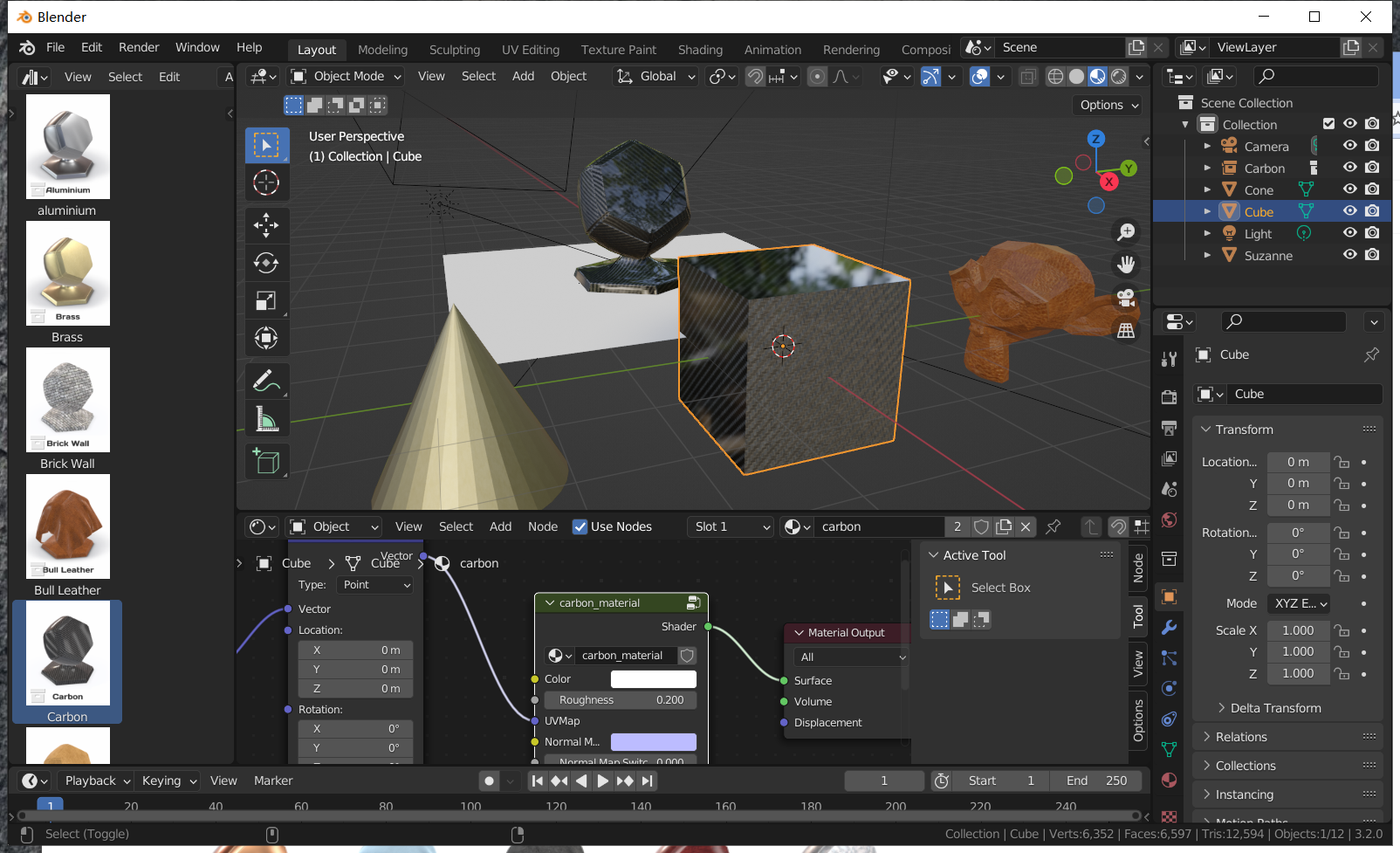
 FunJoy.TechCustomer
FunJoy.TechCustomerThanks again for the test!
There was a bug in the gltf loader, it’ll be fixed in the next verge3d update. Other than that the load scene puzzle should be compatible with the GLTF 2.0 format.
Hi, Ivan. In the 4.0 pre4, the append scene puzzle also has this issue now.
 FunJoy.TechCustomer
FunJoy.TechCustomerThat’s caused by iOS 15.4 update, and what has been repaired in 3.9.1 and 4.0 pre3 for the native browser, but still has bugs in WeChat. Try to open the link in Safari, it will be fine. Or you can try to disable Use HDR Rendering in export setting and remove all Post-Processing puzzles at present.
iOS 15.4+的问题,3.9.1和4.0 pre 3做了修复,在Safari浏览器打开正常,但在微信中还有异常。开发组计划在下一个版本中处理微信的异常。当前处理方式是:1. 禁用 Use HDR Rendering; 2. 拼图中不要使用Post-Processing拼图。
我们昨天在中文社区里回答了一个同样的问题,如果是你或你的同事提问的,可以直接去看。
 FunJoy.TechCustomer
FunJoy.TechCustomerOnly apple phones have such problems, and other devices are normal

That’s caused by iOS 15.4 update, and what has been repaired in 3.9.1 and 4.0 pre3 for the native browser, but still has bugs in WeChat. Try to open the link in Safari, it will be fine. Or you can try to disable Use HDR Rendering in export setting and remove all Post-Processing puzzles at present.
iOS 15.4+的问题,3.9.1和4.0 pre 3做了修复,在Safari浏览器打开正常,但在微信中还有异常。开发组计划在下一个版本中处理微信的异常。当前处理方式是:1. 禁用 Use HDR Rendering; 2. 拼图中不要使用Post-Processing拼图。
我们昨天在中文社区里回答了一个同样的问题,如果是你或你的同事提问的,可以直接去看。
Attachments:
You must be logged in to view attached files. FunJoy.TechCustomer
FunJoy.TechCustomerOnly apple phones have such problems, and other devices are normal

That’s caused by iOS 15.4 update, and what has been repaired in 3.9.1 and 4.0 pre3 for the native browser, but still has bugs in WeChat. Try to open the link in Safari, it will be fine. Or you can try to disable Use HDR Rendering in export setting and remove all Post-Processing puzzles at present.
iOS 15.4+的问题,3.9.1和4.0 pre 3做了修复,在Safari浏览器打开正常,但在微信中还有异常。开发组计划在下一个版本中处理微信的异常。当前处理方式是:1. 禁用 Use HDR Rendering; 2. 拼图中不要使用Post-Processing拼图。
我们昨天在中文社区里回答了一个同样的问题,如果是你或你的同事提问的,可以直接去看原提问:https://support.qq.com/products/168520/post/165111205972100468/
Attachments:
You must be logged in to view attached files. FunJoy.TechCustomer
FunJoy.TechCustomerHi FunJoy.Tech,
Thanks for the test case! We’ve managed to fix this bug!
Hi Ivan, Thanks! I have another question about the gltf loader:
Is the load scene puzzle incompatible with glTF 2.0? If export a set with the Blender default glTF 2.0 exporter, it works fine with the append scene puzzle but does not work with the load scene puzzle. I made a tweak of the load unload demo with a Sketchfab model for the minimal test:
Scene: https://v3d.net/6ff archive: https://v3d.net/6fg
-
AuthorPosts
