Home › Forums › Official Announcements › Verge3D 4.2 pre1 available!
- This topic has 16 replies, 7 voices, and was last updated 1 year, 3 months ago by
 g.granger.
g.granger.
-
AuthorPosts
-
2022-09-14 at 9:38 am #55833
 Yuri KovelenovStaff
Yuri KovelenovStaffWe are beginning a new release cycle! The first preview of Verge3D 4.2 includes:
☞ totally new E-learning demo
☞ new puzzles stop animate param and connector slot
☞ streamlined installation without admin privileges
☞ upgraded fitting to camera edge
☞ modules and other ES6 features for codersMore details below:
2022-09-14 at 9:38 am #55834 Yuri KovelenovStaff
Yuri KovelenovStaffNew E-learning demo
We’ve recreated the E-learning demo as an entirely new app from which you can learn how to assemble a table fan (currently Blender only, 3ds Max and Maya ports are on the way). It features responsive mobile-friendly UI fully designed in the 3D suite, a draggable timeline, voice over for each step, and integration with SCORM-enabled learning management systems.
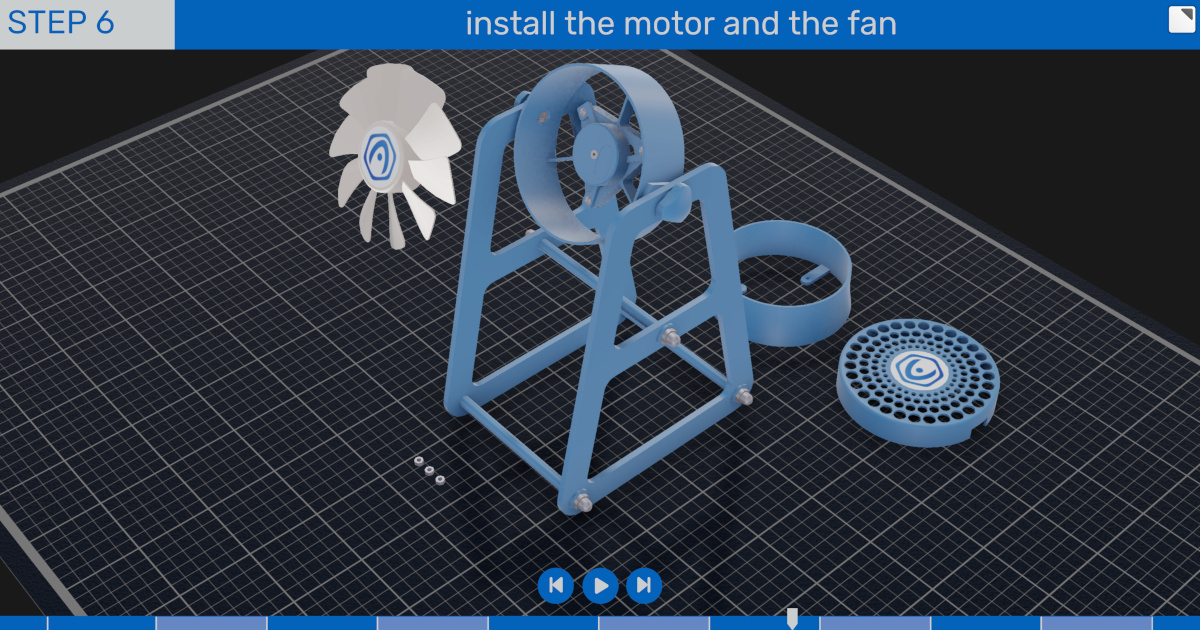
Puzzles
New puzzle–stop animate param–is available. You can use it to cancel a working animate param puzzle at any time. For usage example, see the new E-learning demo where it is used for turning the propeller animation on and off.
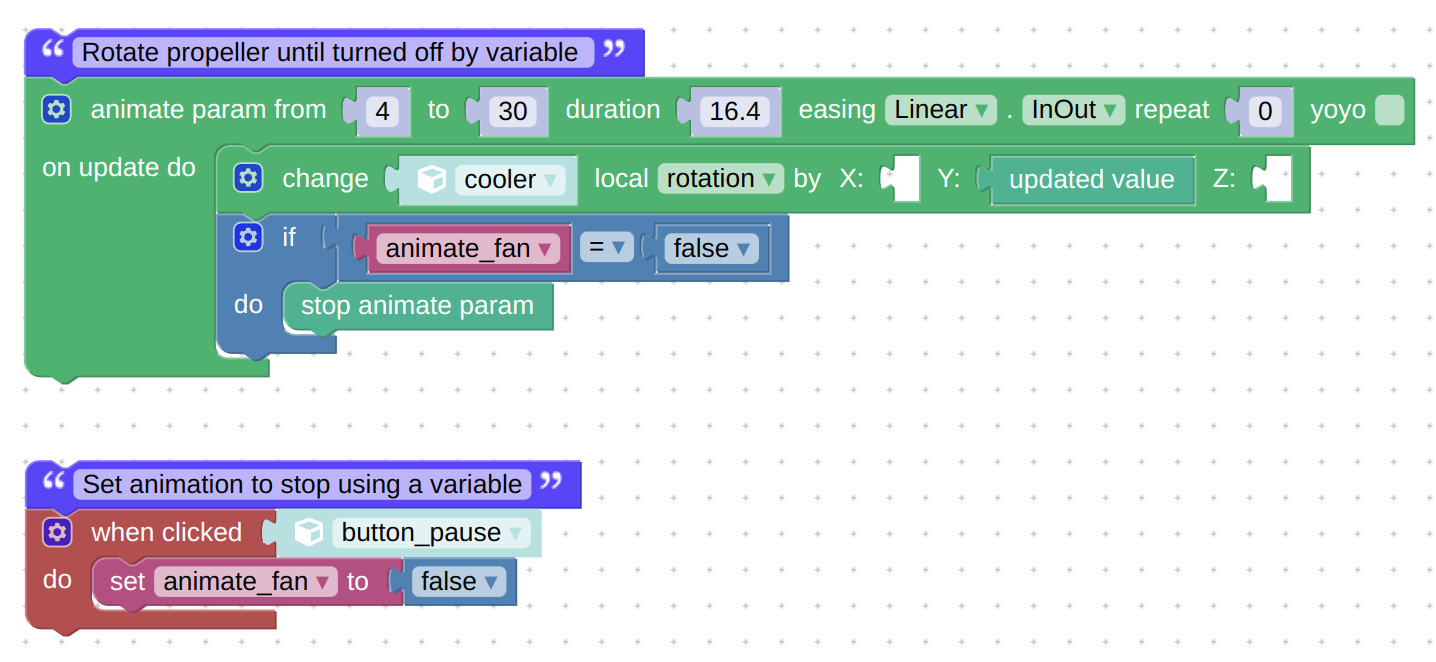
Another new puzzle–connector slot–allows you to group puzzles together, so that you can do various actions with them in bulk. This might help a lot in regard to the copy/paste function that only works with single puzzles. It can also come in handy for moving puzzles around, commenting, or saving to the library. Thanks for suggesting this on the forums.
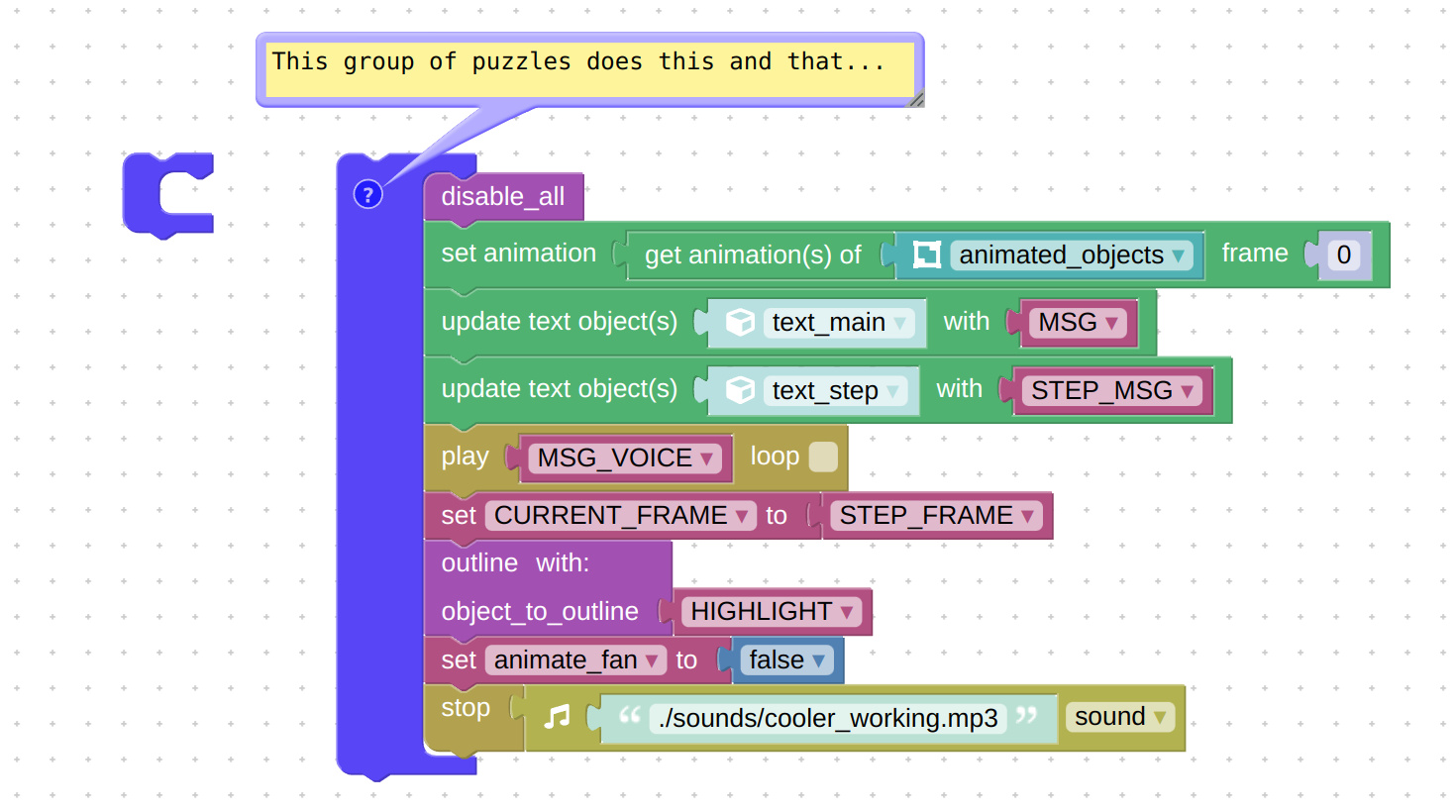
The puzzle drag move now works with parented objects (a long-awaited feature indeed). As a result, you can make draggable sliders, scrollbars and other UI elements that are parented to the camera or other objects.
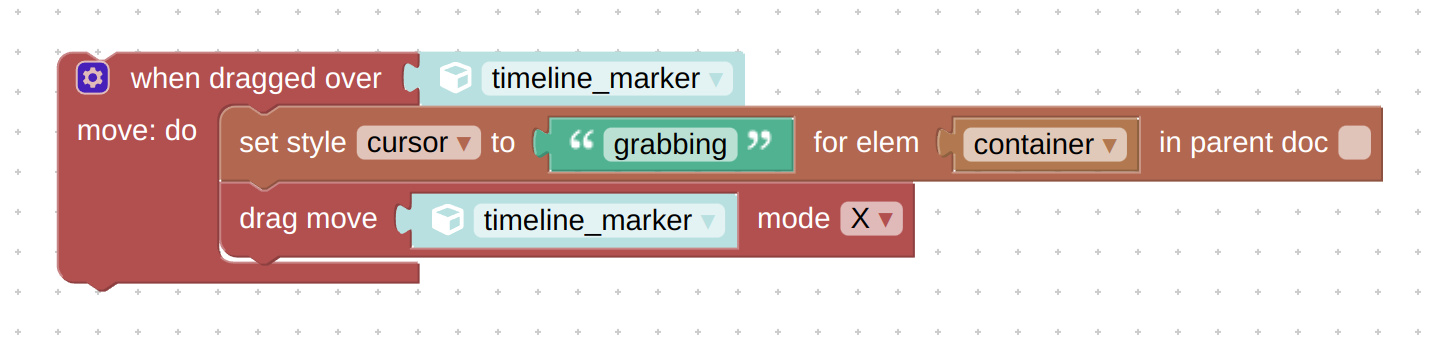
Loader puzzles for sounds and videos can now be added to Lists to use them in bulk as an input to other audio/video puzzles. You can even mix sounds and videos in the same list. Also the puzzle stop sound no longer crashes with files whose playback has not started.
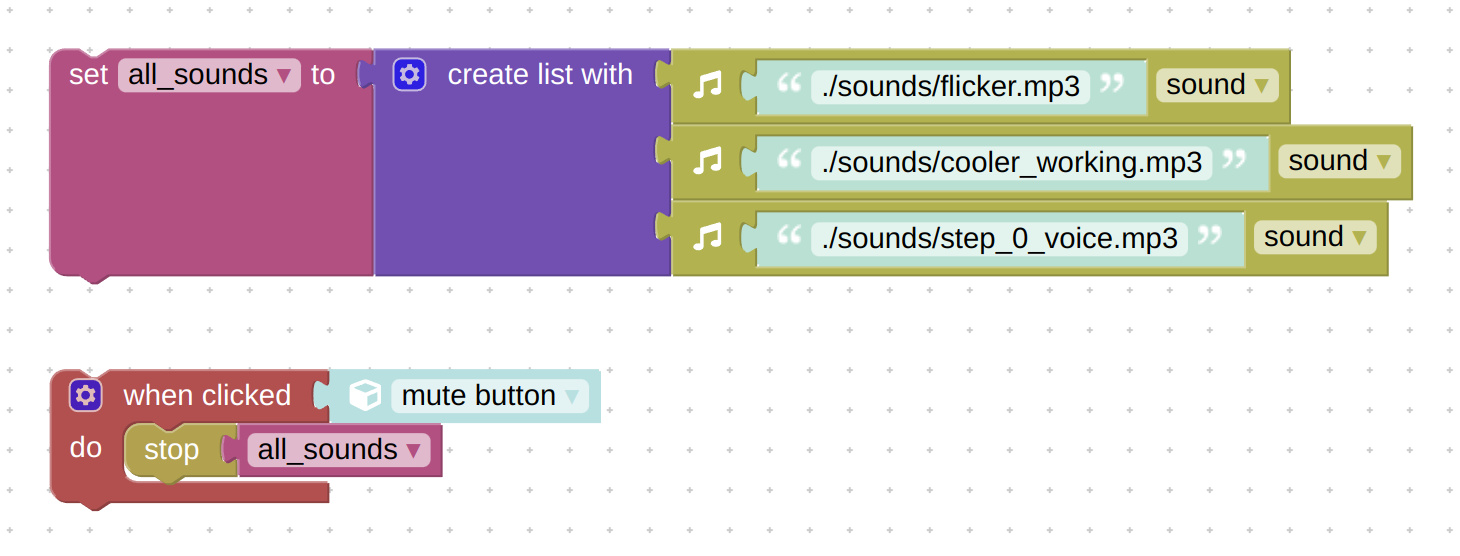
More improvements
We simplified installation for unprivileged users on Windows (i.e. without admin access). Now the installer automatically chooses the home user directory to install into, instead of trying to unpack to Program Files. Thanks for bringing this up on the forums.
Blender:
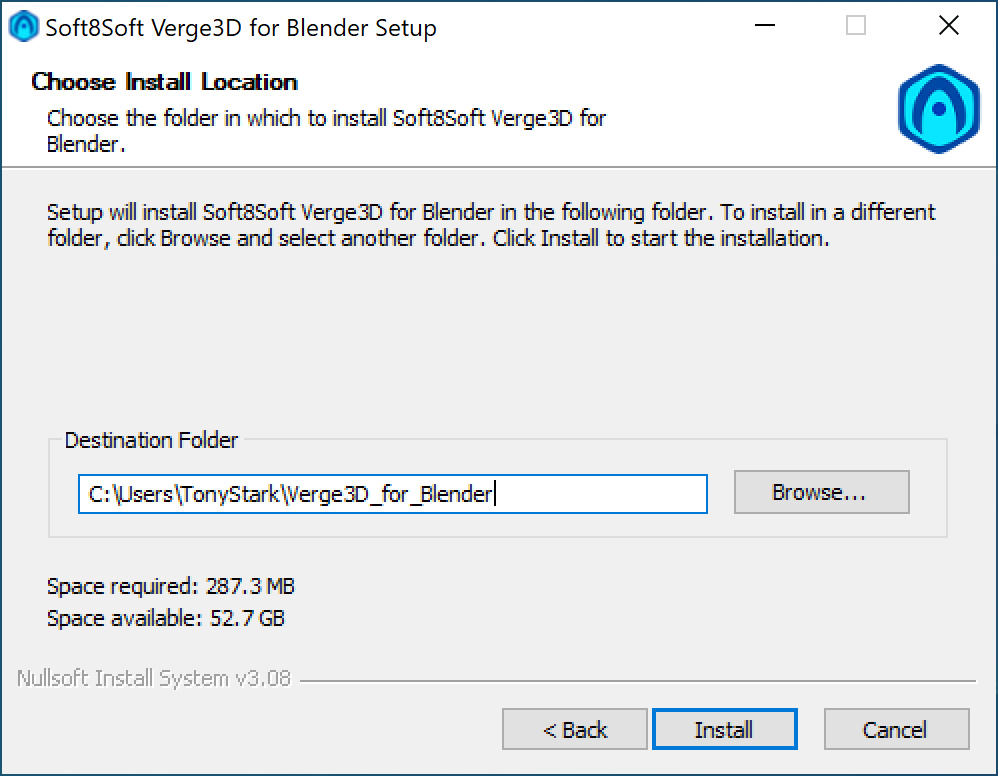
3ds Max:
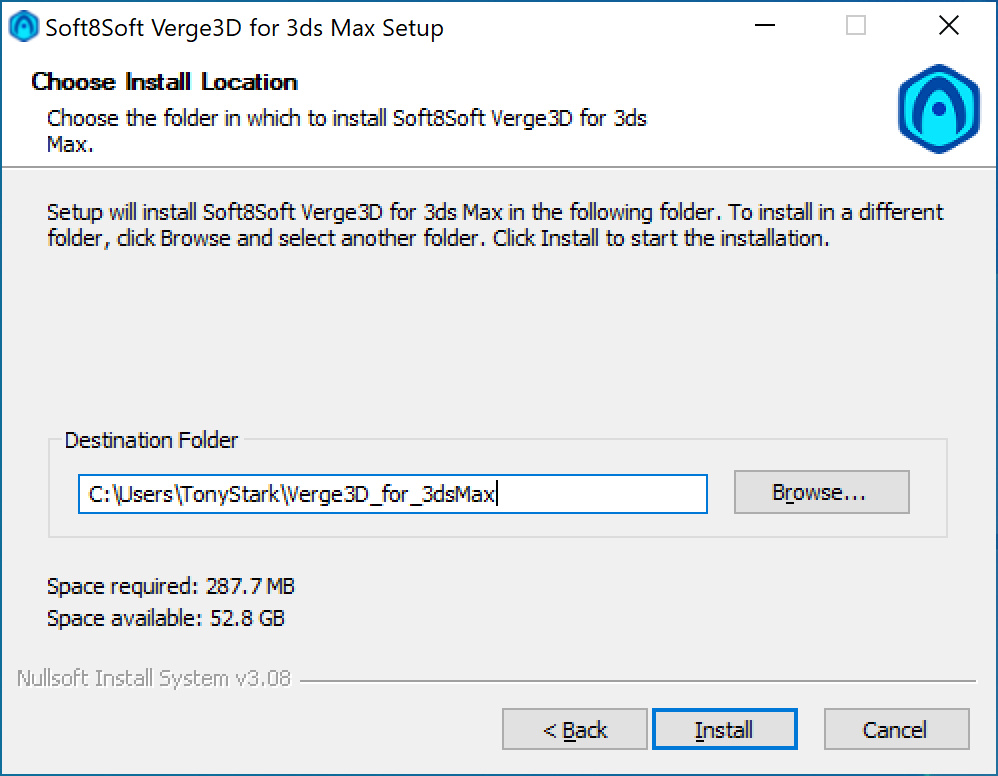
Maya:
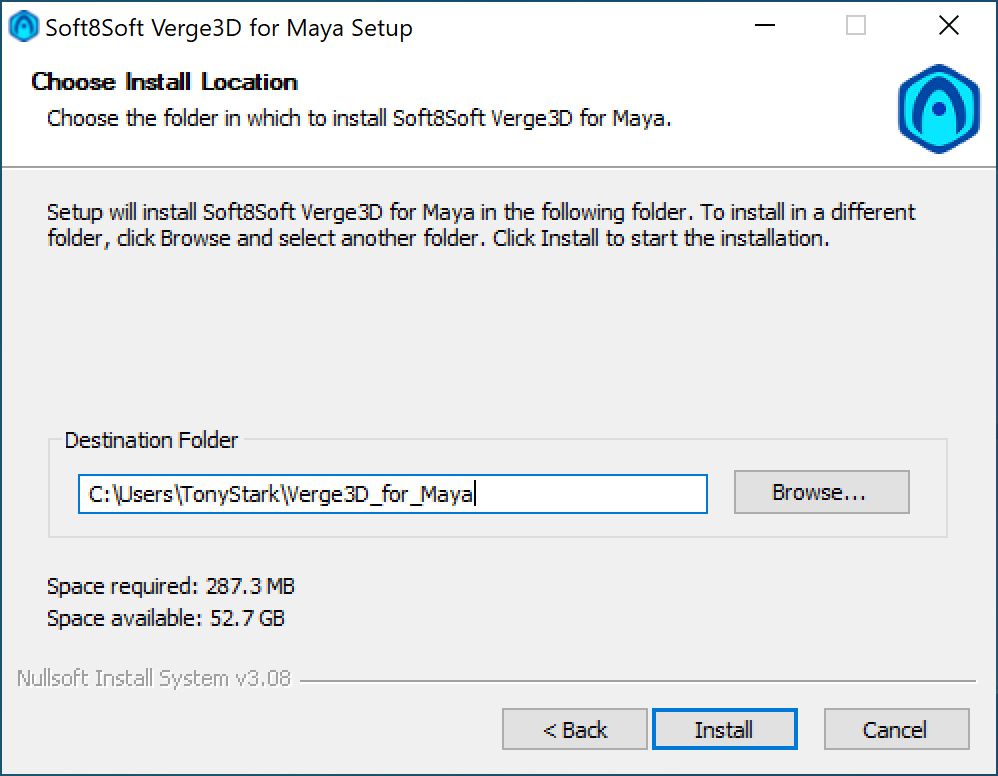
The feature Fit to Camera Edge has obtained a new option, Point, in its Fit Shape drop-down. If you select this option, the object will position itself relative to its center, as if it were a sizeless point. Also the Sphere option now positions objects more accurately. Finally, Fit to Camera Edge now supports multi-material objects.
Blender:
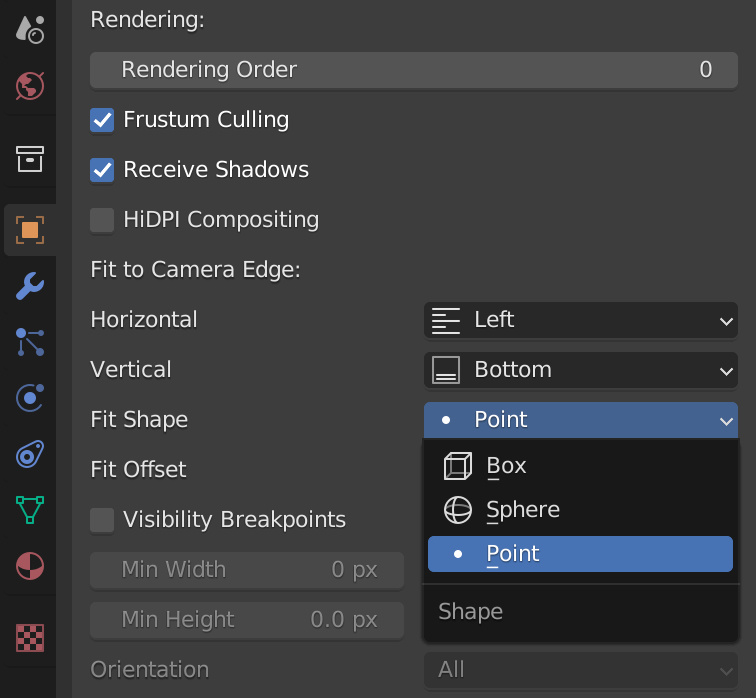
3ds Max:
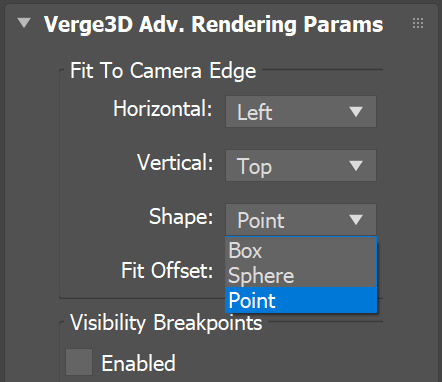
Maya:
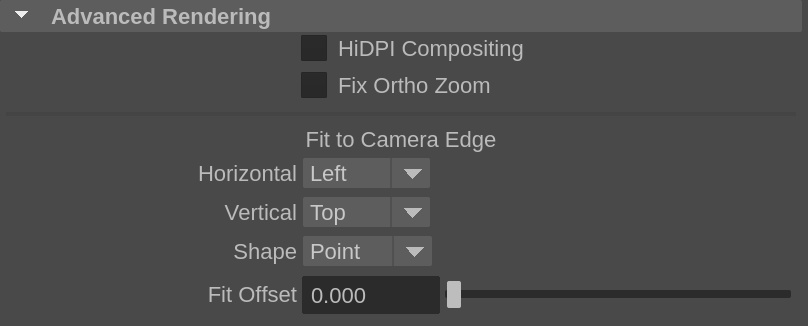
The performance profile puzzle (alternatively, P-P-P hot keys) now prints about whether ambient occlusion (GTAO) is enabled for the scene or not.
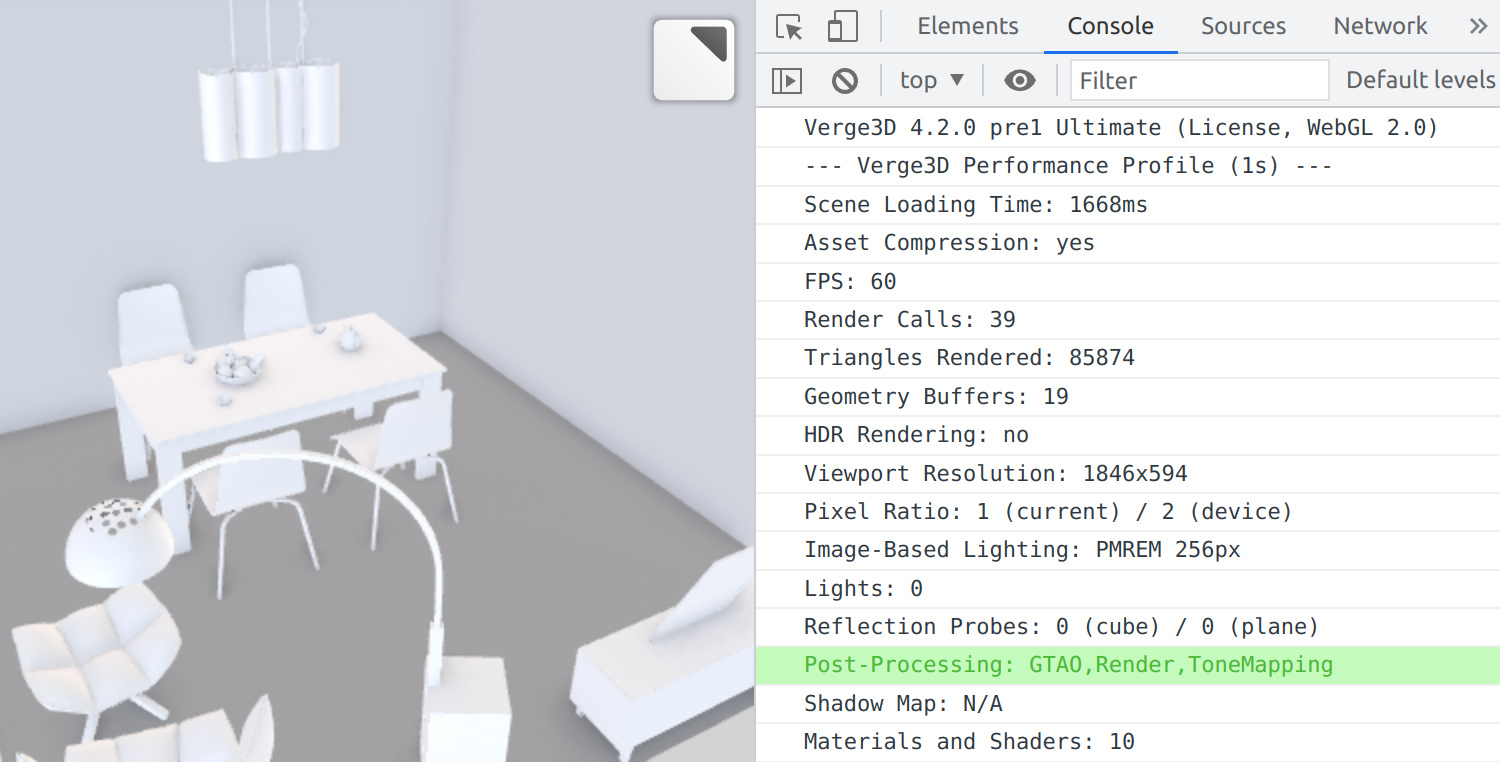
There were various minor UI tweaks in the settings panel of the App Manager.
Maya-specific features
Maya Noise node now correctly works with WebGL 1.0.
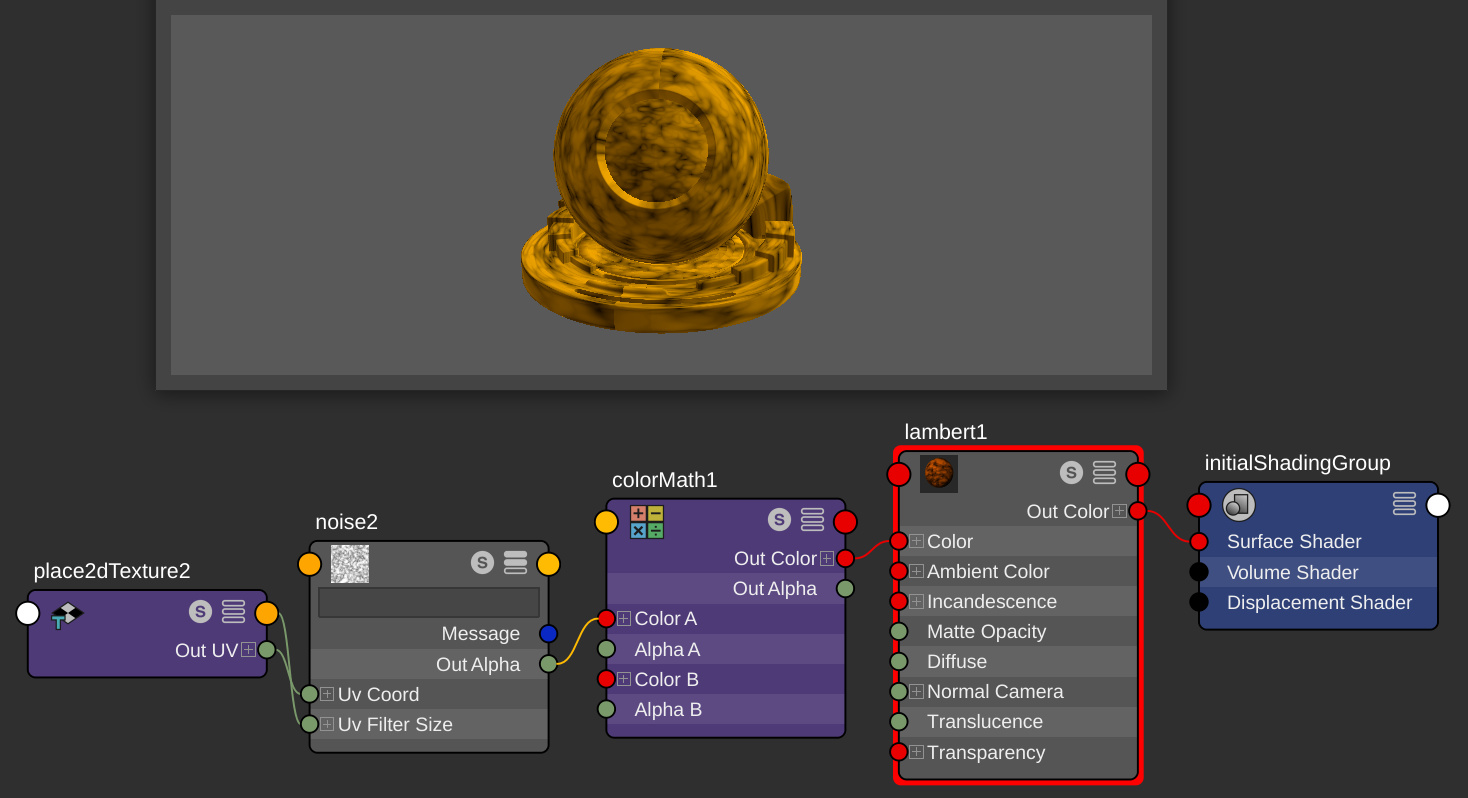
Programmer’s features
We started refactoring some parts of the engine code to use more of the modern ECMAScript 6 features such as modules, async/await operators, and arrow functions. Particularly, modules are now used in JavaScript code generated from Puzzles (so
visual_logic.jsis now a module).We ensured that in the case when multiple Verge3D applications are embedded in the same web page, you can work with Puzzles API independently of other instances. Also the application templates–”Standard Light”, “Standard Dark”, “Blank”, and “Embeddable” for React and Vue.js–were modified accordingly.
Bug fixes
We fixed the Puzzles issue when asynchronous calls are used in loops. Thanks for reporting this on the forums.
We fixed a series of memory leaks occurred upon calling the application‘s
dispose()method, as well as in some other cases. Thanks for letting us know about this problem on the forums.The setting HiDPI Compositing which is assigned to individual objects now correctly works with multi-material objects, such as used for 3D-modelled UI.
2022-09-14 at 9:39 am #55835 Yuri KovelenovStaff2022-09-15 at 1:51 am #55864
Yuri KovelenovStaff2022-09-15 at 1:51 am #55864 bigcatrikParticipant
bigcatrikParticipantWhich version of Blender does this support? Still 3.2.2?
Speaking of which, is there a predictable time when new Blender versions are supported? 3.2.2 is rather recent so it seems like they’re fairly close, but I had to downgrade from the latest version to start using Verge3D (which is awesome so it doesn’t bother me too much). :)
2022-09-15 at 1:57 am #55866 David YanezCustomer
David YanezCustomerHello Yuri,
Sorry to bother you, but I’m stuck with an issue which I need to attend to finish an ongoing project.
I recently updated to the 4.2 pre 1 version for Maya and came across the following message error when launching the App Manager from Maya:
Could not connect to the local server!
Please launch App Manager from the modelling suite, or via desktop icon / Start menu.I tried returning to the 4.1 version but got the same message. Then I downloaded the 4.2 pre 1 update again and no luck. I’ve already updated my macOS to the latest Monterrey 12.6 version
and the error is still there.What could this be? How can I fix this? I’ll really appreciate your help and guidence.
Many thanks in advance!
Attachments:
You must be logged in to view attached files.2022-09-15 at 6:18 am #55871 Yuri KovelenovStaff2022-09-15 at 6:21 am #55872
Yuri KovelenovStaff2022-09-15 at 6:21 am #55872 Alexander KovelenovStaff
Alexander KovelenovStaffWhich version of Blender does this support? Still 3.2.2?
Hi, recent version of Verge3D should work in Blender 2.83 to 3.4. If you have issues running Verge on Blender 3.2.2 please let us know (content of the Browser and Blender consoles would be really helpful).
2022-09-15 at 1:58 pm #55879 bigcatrikParticipant
bigcatrikParticipantSo as long as the “Verge3D glTF” exporter, the “Sneek Peak” and “App Manager” buttons work everything should be fine?
I’m new and I don’t want to make life harder by introducing inconsistencies while working through the manual/demos. :)
2022-09-18 at 5:36 pm #55894kdv
ParticipantThe
replaceTexturefunction works incorrectly when using an image or a screenshot as an input value. It’s supposed to replace a texture in one(!) chosen material but in fact this function replaces the image data in this texture. As a result, the texture will be replaced in all materials using this texture. UsematReplaceEditableTexturewith images instead of replacing the image data. The function is good with canvas textures, compressed textures and video textures, but not with non-compressed textures…Puzzles and JS coding. Fast and expensive.
If you don’t see the meaning in something it primarily means that you just don’t see it but not the absence of the meaning at all.
2022-09-22 at 8:05 am #55984kdv
ParticipantThe AR demo app after re-saving in 4.2.0 pre1 doesn’t play the bone animation and the background isn’t transparent. In fact,
visual.logic.jsdoesn’t work at all ))) The same story with other downloaded demo apps: after re-saving puzzles they don’t work any more. One more detail: apps are still working in the puzzle editor viewport.P.S. after replacing
v3d.jsthat was downloaded with the demo app byv3d.jsfrom “build” folder it’s working fine, with no issues. something wrong withv3d.json the server side…Puzzles and JS coding. Fast and expensive.
If you don’t see the meaning in something it primarily means that you just don’t see it but not the absence of the meaning at all.
2022-09-22 at 1:52 pm #55990 Alexander KovelenovStaff2022-09-22 at 1:59 pm #55992
Alexander KovelenovStaff2022-09-22 at 1:59 pm #55992kdv
Participantthere is an issue with demos from the App Store being incompatible with pre1
but at the same time they have been compatible with
v3d.js4.2.0pre1 from installation packages )))Puzzles and JS coding. Fast and expensive.
If you don’t see the meaning in something it primarily means that you just don’t see it but not the absence of the meaning at all.
2022-09-23 at 3:46 am #56024kdv
Participantdeleted…
Puzzles and JS coding. Fast and expensive.
If you don’t see the meaning in something it primarily means that you just don’t see it but not the absence of the meaning at all.
2022-10-20 at 11:25 am #56718marinourso
ParticipantSalve a tutti, sto riscontrando un problema nella lettura di una immagine salvata precedentemente in base64
Uncaught SyntaxError: Unexpected token ‘d’, “data:image”… is not valid JSON
at JSON.parse (<anonymous>)
at req.onreadystatechange (visual_logic.js:1596:46)2023-04-06 at 3:04 pm #61806 g.grangerCustomer
g.grangerCustomerHi Yuri,
I installed 4.3 and it worked fine. ….
Suddenly the day before yesterday I got the message ”No applications-directory found, I uninstalled Verge 4.3 and reinstalled it but still got the same error(I tried it one more time). Now I put 4.2 back on and now everything works again. Then I tried to install 4.3 again but got the same error again( see note on the screenshot/attachment). Have you seen this problem before, what should I do now? for the time being I’m working with 4.2 again and thats works fine again ;)Attachments:
You must be logged in to view attached files. -
AuthorPosts
- You must be logged in to reply to this topic.
