Home › Forums › Official Announcements › Verge3D 2.12 pre2 available!
- This topic has 53 replies, 13 voices, and was last updated 5 years, 2 months ago by
jem.
-
AuthorPosts
-
2019-04-11 at 1:06 pm #13797
 Yuri KovelenovStaff
Yuri KovelenovStaffHTML window puzzle was added to access the window object, which is required to be an input by some HTML event puzzles. Particularly, you can now create a resize handler for the browser window.
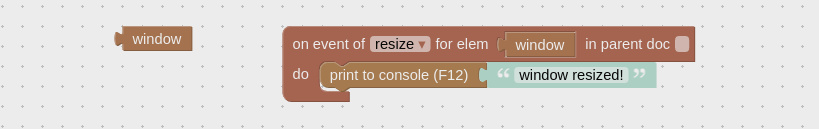
An HTML-based alert message template is now available from the Puzzles library.

You can use this template to quickly setup a privacy warning for your app, for example (as we did in our Custom Image demo).

Fixed Dictionary puzzles crashing when their input slots are vacant.
3ds Max’ installer picture was updated.
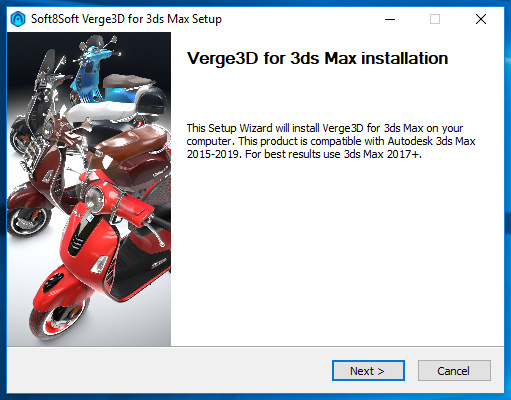
Removed the Google+ option from the social share link puzzle as this web service is no longer available.
Fixed Blender crash when the Export Custom Properties checkbox is enabled.
While the state-of-the-art WebXR undergoes heavy changes, we have added some improvements for the legacy WebVR implementation. Particularly, WebVR controllers are now supported (based on game pads).
Also the end VR session puzzle was added to programmatically exit the VR mode. We also fixed the resize issue manifested upon exiting the VR mode.
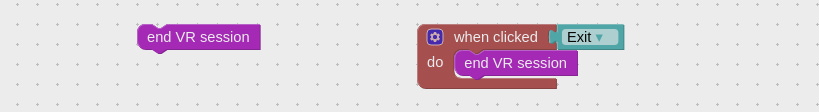
Finally, we added the JavaScript method
Detector.checkNativeWebXR()that allows a programmer to detect whether a VR app is running on top of WebXR or legacy WebVR.[3ds Max only] Improved Clear Coat support. This feature now produces similar results compared to 3ds Max.
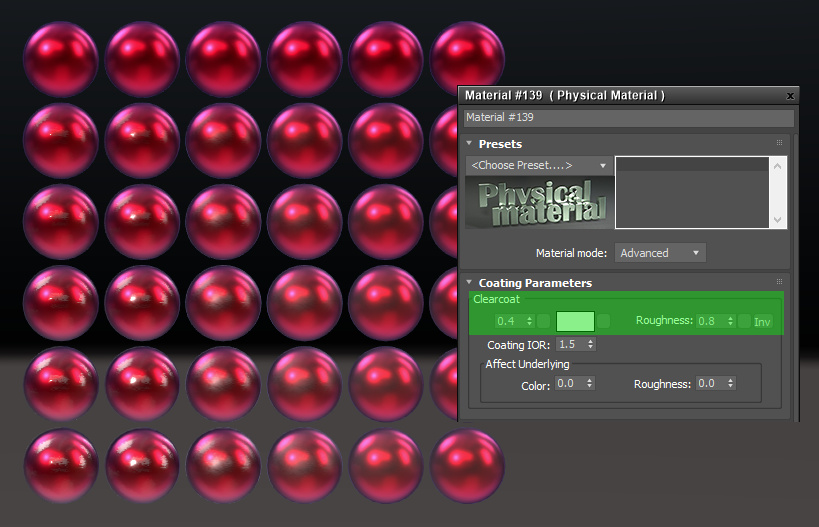
Particularly, the Coating Bump Map input for physical material map is now supported.
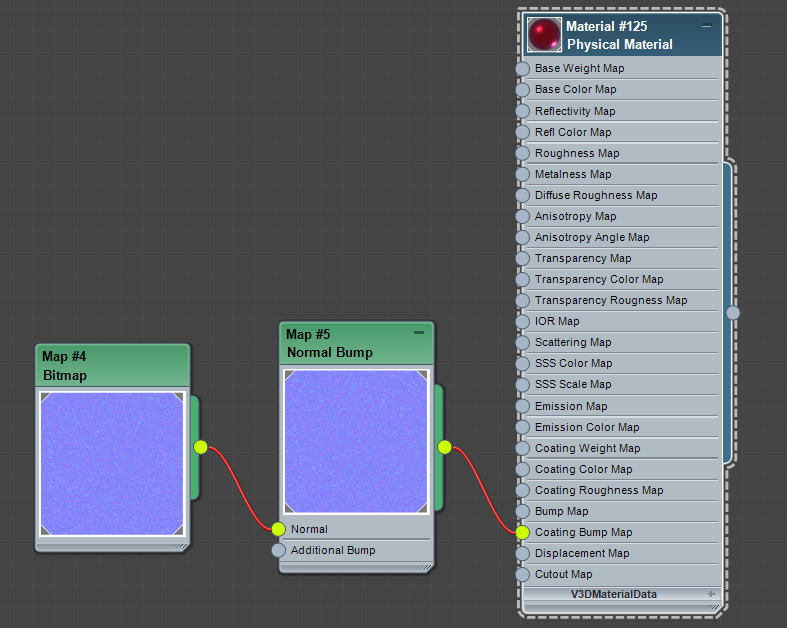
[Blender only] Fixed export parameters not working properly when multiple scenes are present in a blend file.
[Blender only] Settings for selecting which collections to export have been added to Blender UI. You can use them to ignore assets that you don’t want to be exported (such as high-poly models, Cycles setups, etc).
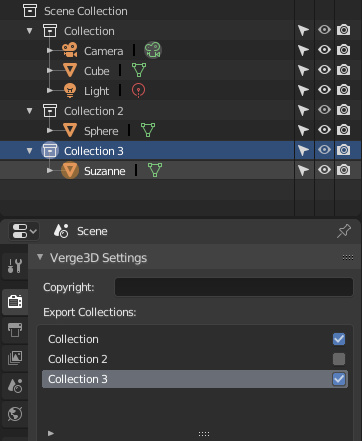
The Story Height parameter is now supported for the FPS camera to allow for navigating through multi-floor buildings.
3ds Max:
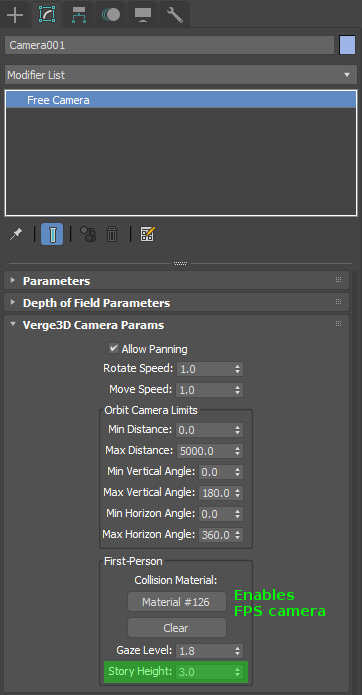
Blender:
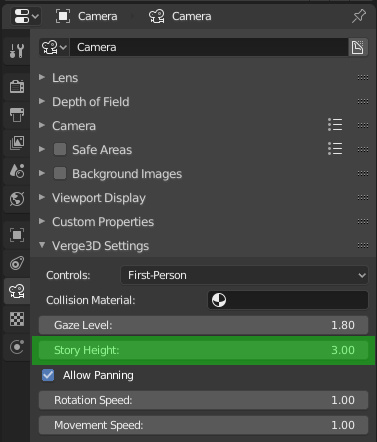
Fixed export crash with asset compression enabled for very big exported files.
[Blender only] Supported the Gradient Texture EEVEE/Cycles node. Despite its name, this node does not occupy a texture slot in the WebGL shader, and thus can be considered as an effective replacement for images.
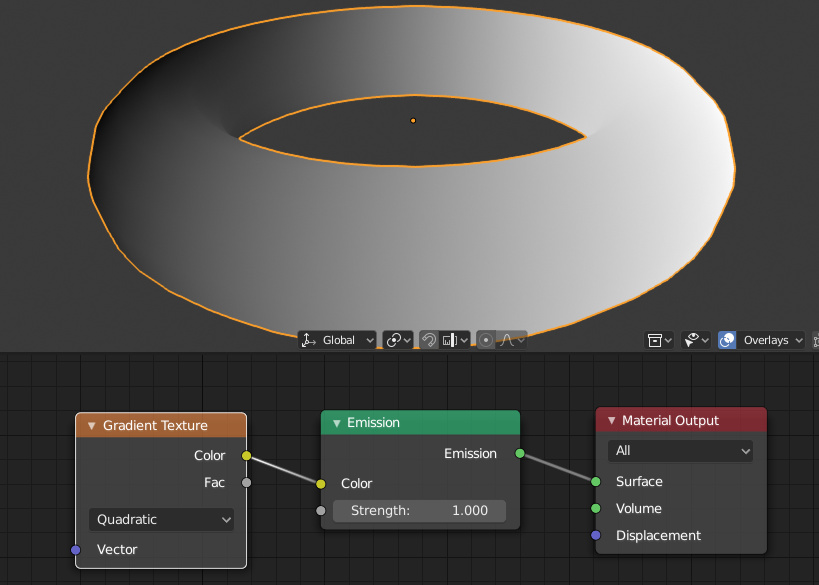
Animate param puzzle that wraps the Tween.js library in now available.
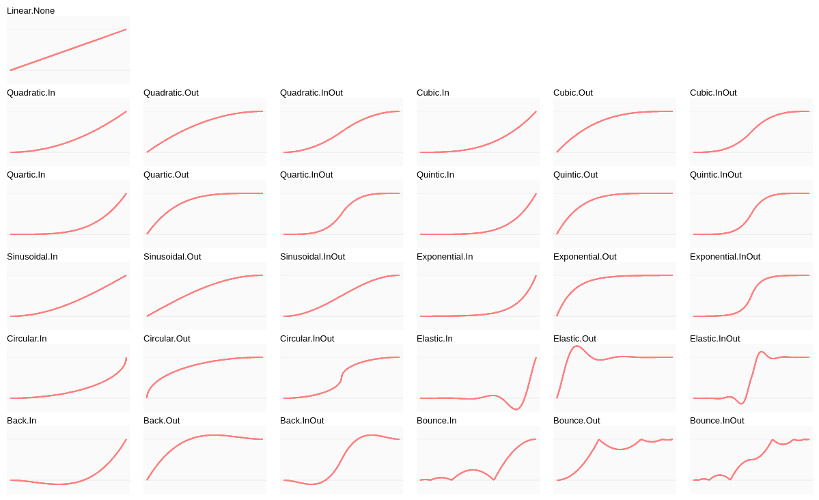
The puzzle offers all 31 easing modes (pictured), duration, repeat and yoyo settings, and the update and complete callbacks.
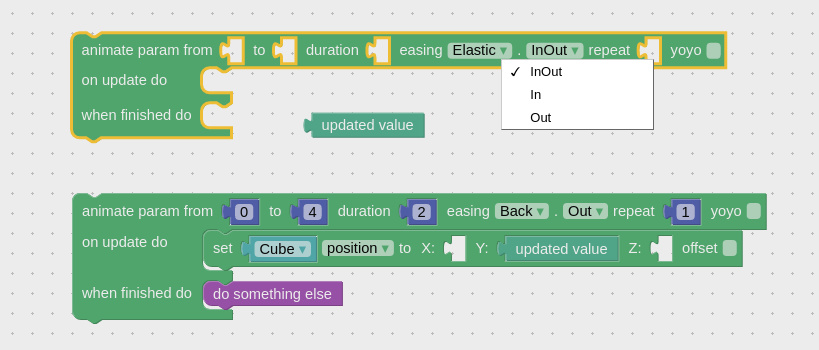
The new puzzle works with numbers, lists and dictionaries.
Puzzle that enables supersample anti-aliasing (SSAA) is now available. It can significantly increase the rendering quality at the expense of performance. To compensate the performance loss, you can use it only when your scenes stay static. You can detect when the user moves the camera or objects using the when moved puzzle and disable SSAA at this moment.
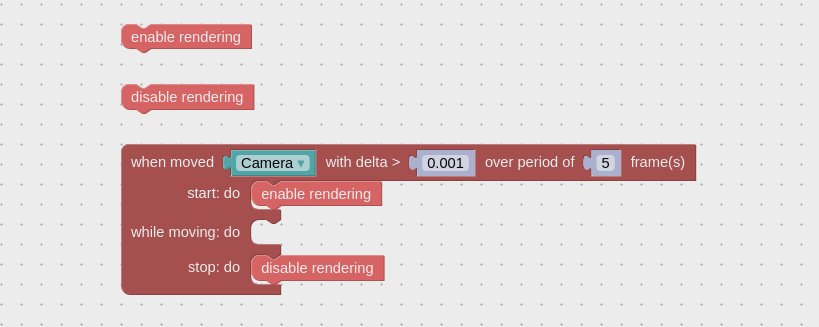
In addition to that, you can disable rendering when your scene is static by using another new puzzle called disable rendering (and resume with enable rendering), thus saving batteries on mobile devices or laptops, and getting rid of cooler noise on desktops.
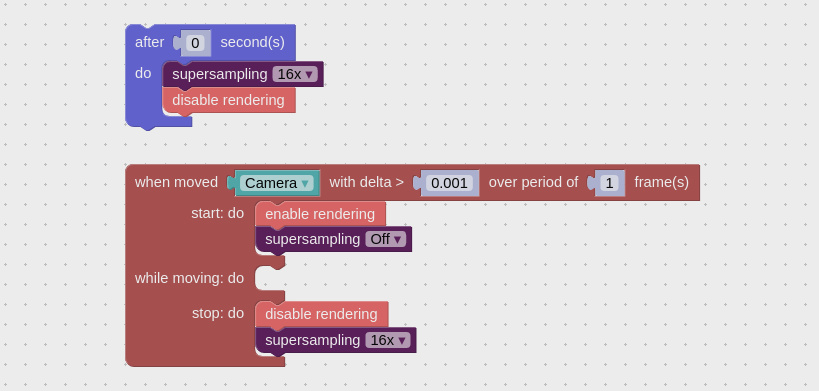
The combination of the aforementioned puzzles can drastically improve user experience so consider adding them to the relevant parts of your Puzzles scenarios.
Advanced timer puzzles were added in addition to the existing puzzles from the Time category. As a result, you can cancel a timer at some moment by referring to it via name.
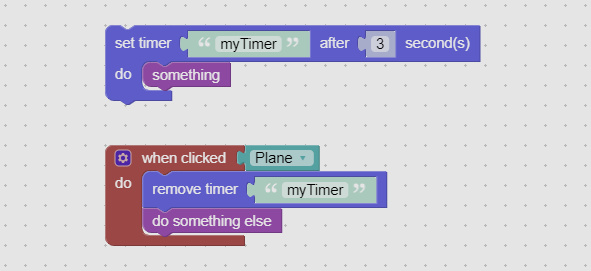
Ring demo was converted for PBR materials (so far only Blender version).
3ds Max 2020 is now supported. Support for 3ds Max 2015/2016, which did not offer PBR pipeline and are no longer available for downloading from Autodesk website, is now considered obsolete and will be removed from Verge3D soon.
2019-04-11 at 1:22 pm #13799 AndrejusParticipant
AndrejusParticipantVery, very nice. Thank you.
 2019-04-11 at 1:33 pm #13800
2019-04-11 at 1:33 pm #13800 FunJoy.TechCustomer
FunJoy.TechCustomerWow, you are efficient! Thanks for providing the Alert puzzle.
 2019-04-11 at 1:35 pm #13801
2019-04-11 at 1:35 pm #13801 elkCustomer
elkCustomerAmazing update, can’t wait to test out the Story Height

Was almost getting to implement a better disable render functionality for my app setup, so being able to do it in straight puzzles now was perfect for me

Thanks guys
 2019-04-11 at 2:10 pm #138052019-04-11 at 4:44 pm #13808
2019-04-11 at 2:10 pm #138052019-04-11 at 4:44 pm #13808 roybellCustomer
roybellCustomer 2019-04-11 at 6:02 pm #13809
2019-04-11 at 6:02 pm #13809 NaxosCGCustomer
NaxosCGCustomer
"1+1=3... for large values of 1"
2019-04-11 at 6:06 pm #13810 NaxosCGCustomer
NaxosCGCustomerOk, next is GI-render inside Verge3D (like Keyshot, forex.)
Imagine, when mouse stops, a great nice render occurs…
The 3D holy grail
"1+1=3... for large values of 1"
2019-04-12 at 12:57 am #13811daveli
ParticipantMany amazing updates, very high development efficiency
 2019-04-12 at 8:31 am #13817
2019-04-12 at 8:31 am #13817 Yuri KovelenovStaff2019-04-12 at 1:39 pm #13830
Yuri KovelenovStaff2019-04-12 at 1:39 pm #13830 scalareCustomer
scalareCustomerThat is AWESOME, Yuri! Thank you!
A couple questions: do we have to enable supersampling somewhere at Blender side as well like with other post-processing effects? And can you please explain what the parameters 2x-16x mean? I did not find the new puzzle in the Post-processing Puzzles documentation page yet.
Thanks again.
2019-04-12 at 2:04 pm #13832 scalareCustomer
scalareCustomerAlso, can you please let us know if the “when moved” puzzle will also work with “all objects”? If so, I can control antialiasing when both the camera is moving and animations are playing, right?
Thanks!
2019-04-12 at 2:46 pm #13834 Yuri KovelenovStaff
Yuri KovelenovStaffenable supersampling somewhere at Blender side
nope just in Puzzles
what the parameters 2x-16x mean
that’s quality – the more the better
“when moved” puzzle will also work with “all objects”?
Yes it should work so.
I can control antialiasing when both the camera is moving and animations are playin
right, if anything should be updated then you enable rendering and remove supersampling until your scene turns to static again
2019-04-12 at 3:34 pm #13837 scalareCustomer
scalareCustomerThanks Yuri! However, I tried it with the files I’m working on and I did not see much difference. Is there an app example in which we can see this working? Or maybe you can point me an app to which I can add the puzzles to, copying your explanation above, where the antialiasing difference will be noticeable?
2019-04-13 at 12:33 am #13838 elkCustomer
elkCustomerJust tried the SSAA, and some apps just won’t start or get darker. So I tried setting up a new app and and just going into puzzles to add the SSAA, and the default scene does not show the gray background, and the cube looks a bit darker/more contrasty.
The SSAA at x16 looks great tho
 Tried rexporting but saw no change. Tested in Chrome and FF on windows 7.
Tried rexporting but saw no change. Tested in Chrome and FF on windows 7.Anyone else getting the same thing?
EDIT: so after a bit more messing around it seems that you can’t set the supersampeling by itself, like if you want it to be on from the start, putting it in a block of some sort seems to fix the darkening and the background going black (like a after 0 second(s) block for instance), I am guessing that there is some buffer that is not ready if you set it directly. Hovever, I am still getting a frezz on another scene, but that might be some other conflict, will try to resolve it tomorrow.
-
AuthorPosts
- You must be logged in to reply to this topic.
