Home › Forums › General Questions › GLB export
- This topic has 23 replies, 3 voices, and was last updated 2 years, 10 months ago by
 Ivan Lyubovnikov.
Ivan Lyubovnikov.
-
AuthorPosts
-
2021-06-14 at 9:26 am #42017
gf3d
CustomerHi there….
i used the BLB export from Verge3d (GLTF Binary)
the GLB files has no textures when exported…..
any idea why?
I need the GLB files with a black background …..
any idea how?
I tried it with 3d max as well as with blender….
Greets
Ger
2021-06-15 at 11:19 am #42053gf3d
CustomerHi there again,
i received no answer so far….so i would like to ask the verge3d
staff….read the question above pls.I found no way to export an object from within 3dmax in such a way i need it.
after exporting as a GLTF Binary (GLB ) there are no textures on the object…the settings for the camera are not as they are in max.
And I need it with a Black Backgrond.Please I need urgent Help on these issues.
Greets
Ger
2021-06-18 at 7:01 am #42126 Alexander KovelenovStaff2021-06-18 at 11:07 am #42141
Alexander KovelenovStaff2021-06-18 at 11:07 am #42141gf3d
CustomerHi Alexander,
do you need the Max file…its a max 2021 File?
Greets
Ger
2021-06-18 at 12:38 pm #42142gf3d
CustomerHi Alexander,
i´ve uploaded the Max file and the textures to Dropbox….
https://www.dropbox.com/sh/izokdrcbav116wj/AAAEHwp24mXBxOClBcX0IQOga?dl=0
Greets
Ger
2021-06-18 at 12:42 pm #42143gf3d
CustomerAnother Hello,
this is the link to the konfigurator i´m working on…
on the GLTF side its all fine…
Its a work in progress job… so not all is working yet…still
missing textures from the customers side…and 2 models not ready yethttp://www.gf3d.de/James_Trolly/index.html
Greets
Ger
2021-06-21 at 5:32 pm #42178gf3d
CustomerHi Alexander,
did you already find out why the textures are not to be seen?
Greets and thanks..
Ger
2021-06-22 at 1:55 pm #42228 Ivan LyubovnikovStaff
Ivan LyubovnikovStaffHi gf3d,
I’ve checked the file and found that the material on the James_Box objects uses the legacy Standard Material node which doesn’t work well with scenes with only environment lighting and no light objects. That’s why it looks black.
This is the material I’m talking about:
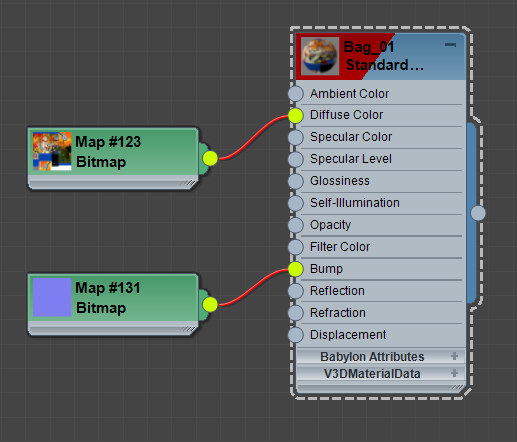
In order to make it work you should replace the Standard Material node with the Physical Material and link the Diffuse Color and Bump maps into the Physical node’s Base Color Map and Bump Map inputs respectively like this:
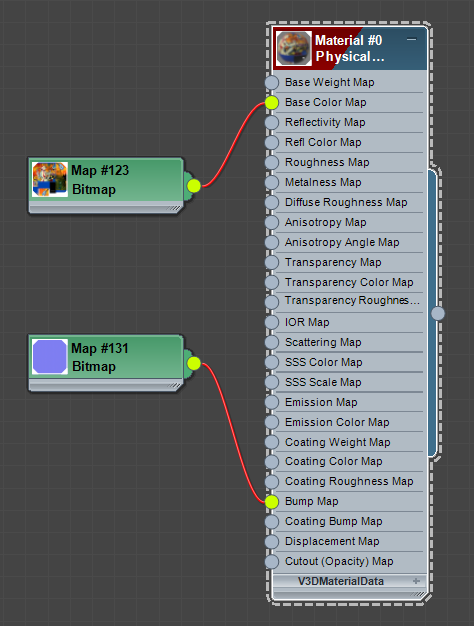
Attachments:
You must be logged in to view attached files.Co-founder and lead developer at Soft8Soft.
2021-06-22 at 2:12 pm #42231gf3d
CustomerHi Alexander,
thanks for the reply……
But thats not the issue…..
when i use the verge exporter….the setting gltf binary file ( *.glb) no matter how i defined the material….there is no texture at all..
all looks just white….
the other thing is that i need the glb file on a black background….
no mater what i do its always white as well….
with the babylon exporter the textures look fine…no matter how i defined them….but then also the background is white…
even after i tried to change that in any GLB editor
since i didn´t find a feature for doing settings for the glb export of the verge exporter i don´t know how to solve that problem…
Greets
Ger
i´ve attached the glb file that verge creates when exporting from max
2021-06-23 at 7:33 am #42247 Ivan LyubovnikovStaff
Ivan LyubovnikovStaffi´ve attached the glb file that verge creates when exporting from max
It seems that the file wasn’t attached, probably because of the size limit. Can you upload it to dropbox and post the link here?
Co-founder and lead developer at Soft8Soft.
2021-06-23 at 7:43 am #42248gf3d
CustomerHi there, i´ve uploaded the GLB file
https://www.dropbox.com/s/rc9m11vnsnixaxq/James_GLB_Test_Verge.glb?dl=0
Greets
Ger
2021-06-23 at 8:01 am #42249 Ivan LyubovnikovStaff
Ivan LyubovnikovStaffHmm, the file loads fine for me:

Can you check if there are any errors in the browser console?
Attachments:
You must be logged in to view attached files.Co-founder and lead developer at Soft8Soft.
2021-06-23 at 9:28 am #42255gf3d
CustomerWebGL warning: generateMipmap: Tex image TEXTURE_CUBE_MAP_POSITIVE_X level 0 is incurring lazy initialization.
WebGL warning: generateMipmap: Tex image TEXTURE_CUBE_MAP_NEGATIVE_X level 0 is incurring lazy initialization.
WebGL warning: generateMipmap: Tex image TEXTURE_CUBE_MAP_POSITIVE_Y level 0 is incurring lazy initialization.
WebGL warning: generateMipmap: Tex image TEXTURE_CUBE_MAP_NEGATIVE_Y level 0 is incurring lazy initialization.
WebGL warning: generateMipmap: Tex image TEXTURE_CUBE_MAP_POSITIVE_Z level 0 is incurring lazy initialization.
WebGL warning: generateMipmap: Tex image TEXTURE_CUBE_MAP_NEGATIVE_Z level 0 is incurring lazy initialization.That is what the console tells me
2021-06-24 at 6:47 am #42272gf3d
CustomerHi there,
was the console information of any use why the glb file doesn´t show any textures when exported with the verge GLB exporter?
2021-06-24 at 8:59 am #42273 Ivan LyubovnikovStaff
Ivan LyubovnikovStaffHi,
was the console information of any use why the glb file doesn´t show any textures when exported with the verge GLB exporter?
No, I think those warnings are not related to missing textures, so it’s still unclear why that happens.
Can you make an example application where that issue can be reproduced? If you have one you can just upload it to Verge3D Network from the App Manager and post a link here.
Co-founder and lead developer at Soft8Soft.
-
AuthorPosts
- You must be logged in to reply to this topic.
