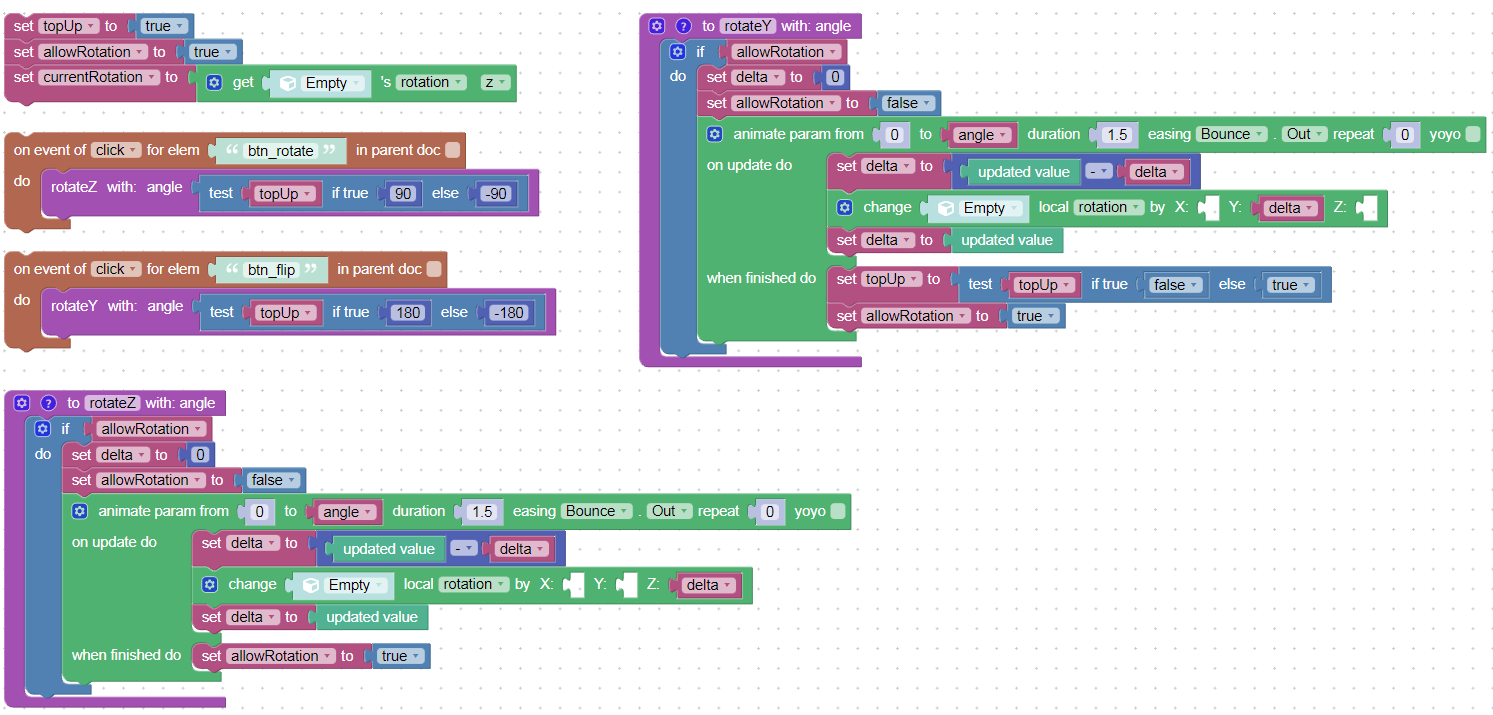Home › Forums › General Questions › Flip/Rotate Gitters
- This topic has 5 replies, 3 voices, and was last updated 6 months, 2 weeks ago by
 Crunch.
Crunch.
-
AuthorPosts
-
2023-10-12 at 3:34 pm #67556
 CrunchCustomer
CrunchCustomerOk, what am I doing wrong? The gittering usually starts after a few rotations when flipped over.
Attachments:
You must be logged in to view attached files.2023-10-12 at 4:23 pm #67558 xeonCustomer
xeonCustomerMy guess is that your Rotation procedure does not test if there is an animation already playing before rotating. So you can in effect cause two or more rotation events to happen simultaneously. Since you are starting the rotation from the current location if the rotate button is hit repeatedly or if there is animation already going and you hit the rotation button again…the procedure executes the request and you get problems.
If you share the project file it would be easier to diagnose.
There may also be a visual clue as to whats happening…when the “jittering” ocurrs…the map on the cubes rotate 180 degrees. Not sure what’s causing this but I am pretty sure if you control the firing of the rotate button so it can’t fire once a rotate has started..it will solve the problem.
Xeon
Route 66 Digital
Interactive Solutions - https://www.r66d.com
Tutorials - https://www.xeons3dlab.com2023-10-13 at 12:14 am #67562kdv
Participantwhat am I doing wrong?
https://v3d.net/osj
Keep an eye on the rotation of Empty’s coordinate axes. The same mistake as here.To make it work properly you should rotate Empty in its local coordinates.
https://v3d.net/oslSee this demo to find out the difference between global and local coordinates
https://v3d.net/ol8Puzzles and JS. Fast and expensive.
If you don’t see the meaning in something it primarily means that you just don’t see it but not the absence of meaning at all.
2023-10-15 at 3:54 am #67613 CrunchCustomer
CrunchCustomerKDV – THANK YOU! That was so helpful.
So I followed what you said in that other post about not using the ‘updated value’ in the animate parameter puzzle, and instead using a constant, but not sure how to get the easing to work?
Would you be a dear and please post a screen shot of the puzzle config you did to get that golden crate rotating and flipping properly with easing? Again, THANK you!!
2023-10-15 at 5:21 am #67614kdv
Participantnot sure how to get the easing to work?
A bit of elementary math that you could find in that post
Puzzles and JS. Fast and expensive.
If you don’t see the meaning in something it primarily means that you just don’t see it but not the absence of meaning at all.
2023-10-15 at 2:19 pm #67622 CrunchCustomer
CrunchCustomer
PERFECT! THANK YOU
-
AuthorPosts
- You must be logged in to reply to this topic.