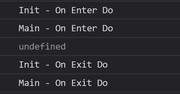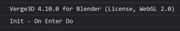Home › Forums › General Questions › Event listener HTML element generated after iframe load
Tagged: Html
- This topic has 24 replies, 5 voices, and was last updated 3 months, 3 weeks ago by
 c4cc.
c4cc.
-
AuthorPosts
-
2025-09-16 at 6:53 am #84660
 c4ccCustomer
c4ccCustomerYes, the fullscreen element’s ID is “fullscreen”. This element’s inside the parent HTML containing the iframe for my app
FPS trialproduct 20.9.25 https://postimg.cc/gallery/LMM5vkQ/af43346e
2025-09-16 at 7:02 am #84661 PandernCustomer
PandernCustomerOk. Why is the ‘init fullscreen’ puzzle inside the procedure ‘FullScreenStats’? It wont be triggered inside there.
2025-09-16 at 7:15 am #84662 c4ccCustomer
c4ccCustomerI need puzzle variables’ values to be changed before app loads whenever parent html’s element with fullscreen event listener/function is clicked on, and back to original after fullscreen is exited before app loads.
So how do I change puzzles’ variable values before app loads via parent html’s element with fullscreen event , and back to default after fullscreen is exited before app loads?
-
This reply was modified 3 months, 3 weeks ago by
 c4cc.
c4cc.
-
This reply was modified 3 months, 3 weeks ago by
 c4cc.
c4cc.
FPS trialproduct 20.9.25 https://postimg.cc/gallery/LMM5vkQ/af43346e
2025-09-16 at 9:10 am #84665 PandernCustomer
PandernCustomerI see. You don’t really need to set the variables on the init tab, only bring a value over to the main tab if the fullscreen button is clicked while initiation, and then set the values accordingly:
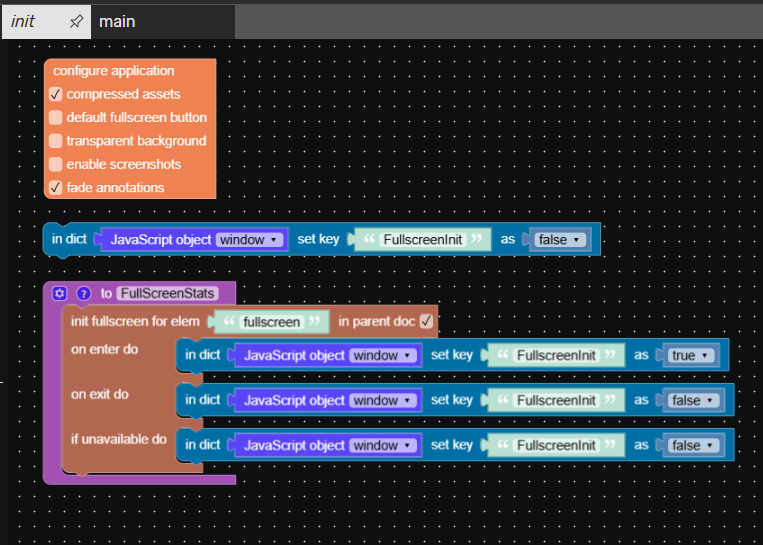
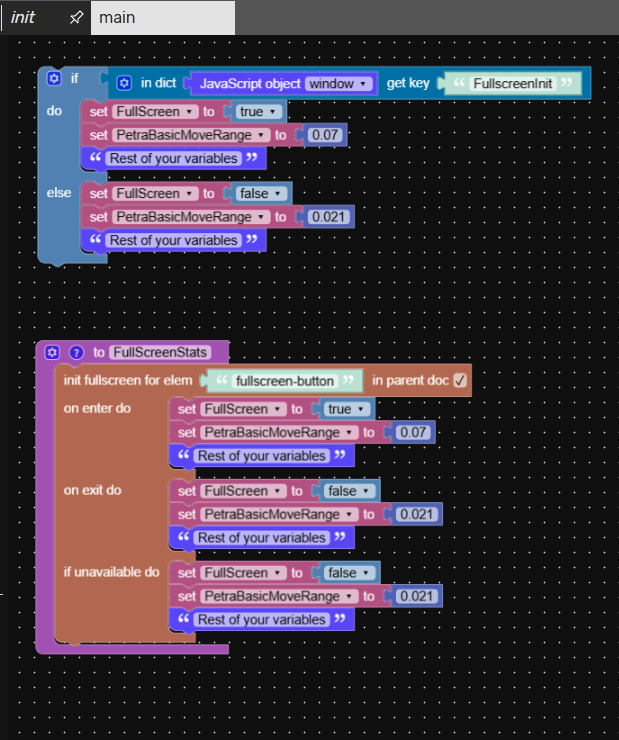
edit: i left the “fullscreen-button” ID on the main tab, this was only for testing and yours should read “fullscreen” of course
-
This reply was modified 3 months, 3 weeks ago by
 Pandern.
Pandern.
2025-09-16 at 9:54 am #84667 c4ccCustomer
c4ccCustomerWhile this works, how do I get the puzzles’ variables’ values to go back to default when exiting fullscreen while the app is loading? Thanks again.
Only at this loading can those variables’ values go back and forth after fullscreen is exited when clicked on:
But here, if fullscreen is exited, the puzzles’ variable values do not go back as intended for a small window. But when it’s not fullscreen here, and fullscreen is clicked, the variables update as intended
-
This reply was modified 3 months, 3 weeks ago by
 c4cc.
c4cc.
FPS trialproduct 20.9.25 https://postimg.cc/gallery/LMM5vkQ/af43346e
2025-09-16 at 11:53 am #84670 PandernCustomer
PandernCustomerThat may be because there are two ‘init fullscreen’. Can you share screenshots of the new puzzles? Both init and the main tab
2025-09-16 at 12:49 pm #84671 c4ccCustomer2025-09-16 at 1:14 pm #84674
c4ccCustomer2025-09-16 at 1:14 pm #84674 PandernCustomer
PandernCustomerIt looks good. For testing purposes, can you add a print to console for ‘on enter do’ and ‘on exit do’ for both init tab and main tab with different text that prints. So that we can se which init fullscreen is used each time you click
fullscreen.2025-09-16 at 1:37 pm #84675 c4ccCustomer
c4ccCustomerPrint to console fullscreen – init
Print to console fullscreen – main tab
Fullscreen that actually let me switch back and forth between variable values while screen init
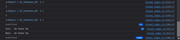
Fullscreen that can’t switch back and forth between default and fullscreen values when fullscreen activated during init:
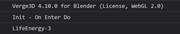
FPS trialproduct 20.9.25 https://postimg.cc/gallery/LMM5vkQ/af43346e
2025-09-19 at 7:27 pm #84738 c4ccCustomer
c4ccCustomer -
This reply was modified 3 months, 3 weeks ago by
-
AuthorPosts
- You must be logged in to reply to this topic.