Tagged: camera rotation
- This topic has 6 replies, 2 voices, and was last updated 1 year, 8 months ago by
kdv.
-
AuthorPosts
-
2022-08-22 at 10:16 am #55077
catherinej
ParticipantHi
I’m having issues with the camera not pointing in the same direction on verge3D as it does in blender. I need it to be lined up to a plane I use as a background and even if I point towards that it’s skewed. I’ve tried to type in the camera rotation from blender into verge3D but it just makes it more twisted,What’s the best way to solve this issue?
Attachments:
You must be logged in to view attached files.2022-08-22 at 10:32 am #55079kdv
ParticipantThe scene camera has two important points: its position and the point of view (or the rotation center or the camera’s target obgect position). Thus the view vector of the camera is allways directed from the first point to the second one.
In your case the camera is looking at the plane and will be rotating around this plane. If you want the camera to look along the plane you should change the rotation center placing it outside of the plane.
Puzzles and JS. Fast and expensive.
If you don’t see the meaning in something it primarily means that you just don’t see it but not the absence of meaning at all.
2022-08-22 at 10:42 am #55080catherinej
Participanthi again!!
Yes but why is it showing one thing in blender and another thing on verge? This is the view through the camera in blender and it’s lining up perfectly.Attachments:
You must be logged in to view attached files.2022-08-22 at 10:49 am #55082kdv
ParticipantAh, you want the scene camera to look stright at the center of the plane like in Blender, right? Not parallel to it? ))) Ok, then just check Verge3D’s camera settings. If you click
Update viewthere you’ll see the direction of the camera in Verge3D. Verge3D’s camera settings override Blender’s camera settings.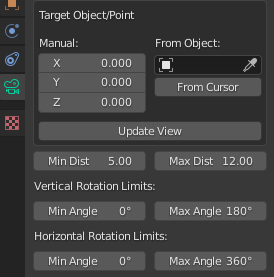
Puzzles and JS. Fast and expensive.
If you don’t see the meaning in something it primarily means that you just don’t see it but not the absence of meaning at all.
2022-08-22 at 11:29 am #55084catherinej
ParticipantOh thank you! It worked a little but now it’s halfway out of the screen
Attachments:
You must be logged in to view attached files.2022-08-22 at 11:38 am #55087catherinej
ParticipantSolved it! Just needed to move all the objects over because the screen centers not at the world center as a middle.
2022-08-22 at 12:50 pm #55091kdv
ParticipantChanging the scene camera rotations via puzzles is a useless thing ))) The camera will always turn to its target object.
Puzzles and JS. Fast and expensive.
If you don’t see the meaning in something it primarily means that you just don’t see it but not the absence of meaning at all.
-
AuthorPosts
- You must be logged in to reply to this topic.
