- This topic has 32 replies, 11 voices, and was last updated 1 month, 3 weeks ago by
linas3d.
-
AuthorPosts
-
2025-08-22 at 12:23 am #84236
adamabr
CustomerIntroducing “Adam’s Awesome Tools” – Verge3D Puzzle Editor Plugins
Hey everyone!
I’ve been working on some Verge3D puzzle editor plugins that I think you might find useful. These tools have really improved my workflow, and I wanted to share them with the community.
What I’ve Built
Math Expression Plugin (Shift+C)

This plugin lets you type mathematical expressions directly and converts them into Verge3D puzzles. It handles arithmetic, trigonometry, comparisons, and logical operators. Really handy when you need to build complex expressions quickly.
Keyboard Shortcuts (X, Shift+D, M)
Added some convenient shortcuts:
• X – Delete selected puzzle
• Shift+D – Duplicate puzzle
• M – Toggle puzzle enable/disableAdd Menu & Quick Favorites (Q & Shift+A)

• Q – Quick access to commonly used puzzles (favorites menu)
• Shift+A – Comprehensive search through all puzzles, variables, and procedures with fuzzy matching
• Can create new variables/procedures on-the-flyCross-Tab Search (Shift+F)

Find puzzles across all tabs. Useful when working on larger projects.
Why I Made These
I found myself doing a lot of repetitive tasks in the puzzle editor – manually building expressions, searching for specific puzzles, and navigating between tabs. These plugins automate a lot of that work and make the editor feel more responsive.
Technical Details
• All plugins use the MIT license
• Tested with Verge 4.9.2Installation
1. Download the .block files
2. Add to your Verge3D puzzle editor plugins folder
3. Ready to useGitHub Repository
You can find the complete code, documentation, and installation guide here: https://github.com/adamabr00/Adam-s-Verge3D-tools/tree/main
—
I’m genuinely excited about these tools because they’ve made my Verge3D development much smoother. If you try them out, let me know what you think! I’m always interested in feedback and suggestions for improvements.
Happy coding!
Adam's Verge3D Tools:
GitHub2025-08-22 at 12:56 am #84237bigmike814
CustomerThats tight. I’m just thinking for yourself, if you’e able to put something like that together, why are you using puzzles in the first place? You clearly have the skills to full on write the code in an editor.
A year ago I would’ve been all over this but I moved on from puzzles and into code myself, but great job none the less.
2025-08-22 at 1:22 am #84239adamabr
CustomerThank you!
Well, you see, I like puzzles a lot for their ease of use and speed. Most of the logic in my projects lives as puzzles. However, the feasability of using puzzles decrease with project size. I hope to extend that pain threshold by making these tools. Also, I think others who are not so willing to code will have good use for these.
I have several more things I have worked on that I will share soon.
Adam's Verge3D Tools:
GitHub2025-08-22 at 2:08 am #84240 QiangGeParticipant
QiangGeParticipantI’ve been working on some Verge3D puzzle editor plugins that I think you might find useful. These tools have really improved my workflow, and I wanted to share them with the community.
Amazing ! Even though there are still some areas where your code and UI could be improved—like the new puzzle section not having default input values and other minor issues—it doesn’t change the fact that this project is truly groundbreaking. It opens up so many possibilities for people who want to customize their own interfaces and really expanded my perspective on development. Huge congrats to you!

 2025-08-22 at 4:36 am #84241
2025-08-22 at 4:36 am #84241adamabr
CustomerThank you, QiangQe!
I agree with you, there are still some quirks and bugs. I figured I should just share them, and we can improve them together. But overall, I have had good use for these already. I am stoked to hear it expanded your perspective on development. Many more exciting things to come

Note that they are open source, so anyone can go in and make their changes. I hope that we, together, can elevate Verge3d into something really pleasant to use.
Adam's Verge3D Tools:
GitHub2025-08-22 at 5:12 am #84242 Yuri KovelenovStaff2025-08-22 at 9:46 am #84245
Yuri KovelenovStaff2025-08-22 at 9:46 am #84245 Alexander KovelenovStaff
Alexander KovelenovStaffThe tools are really awesome!

Feel free to add to the List of Verge3D Plugins.
-
This reply was modified 4 months, 3 weeks ago by
 Alexander Kovelenov.
Alexander Kovelenov.
-
This reply was modified 4 months, 3 weeks ago by
 Alexander Kovelenov.
Alexander Kovelenov.
2025-08-22 at 3:29 pm #842482025-08-22 at 9:20 pm #842492025-08-22 at 9:59 pm #84250adamabr
CustomerG-Drag Plugin — G Key
Simple “G” block dragging with connection preservation and restorationI was getting tired of having to click and drag all the time. This is much smoother for me as an avid Blender user.
Preview

Key Features
-
[*]Keyboard shortcut — Press G to grab the selected block
[*]Smart connection handling — Preserves value, statement, and input connections during drag operations
[*]Click to drop — Simple click interface for precise placement
[*]Right-click restore — Returns the block to its original position with all connections intactUsage
Select any block in the workspace, then press [b]G[/b] to initiate drag mode. Click anywhere to drop the block in its new position, or right-click to cancel and restore the block to its original location with all connections preserved.
Enjoy!

-
This reply was modified 4 months, 3 weeks ago by
adamabr. Reason: Too large font
Adam's Verge3D Tools:
GitHub2025-08-23 at 2:38 am #84254 QiangGeParticipant
QiangGeParticipantSimple “G” block dragging with connection preservation and restoration
Congratulations!
 really nice implementation.
really nice implementation.
I saw some great block plugins today—I took screenshots of themThings like {} JSON blocks, executors with local variables, custom color input blocks… these are pretty low-level implementations.
Do you @Adam @Alexander think it’s possible to develop and implement them?
-
This reply was modified 4 months, 3 weeks ago by
 QiangGe.
QiangGe.
Attachments:
2025-08-25 at 4:06 pm #84268adamabr
CustomerThank you, QiangGe!
I looked into this, and I feel like all three of these are doable. The easiest one would be the color input block. I already got a working prototype. I will refine it and share it soon.
I am curious if you could describe where you feel JSON blocks and local variables would help you the most?
Adam's Verge3D Tools:
GitHub2025-08-26 at 8:31 am #84283martenmonoz
CustomerAmazing work!!
 Thanks!2025-08-26 at 10:38 am #84285
Thanks!2025-08-26 at 10:38 am #84285 QiangGeParticipant
QiangGeParticipantI am curious if you could describe where you feel JSON blocks and local variables would help you the most?
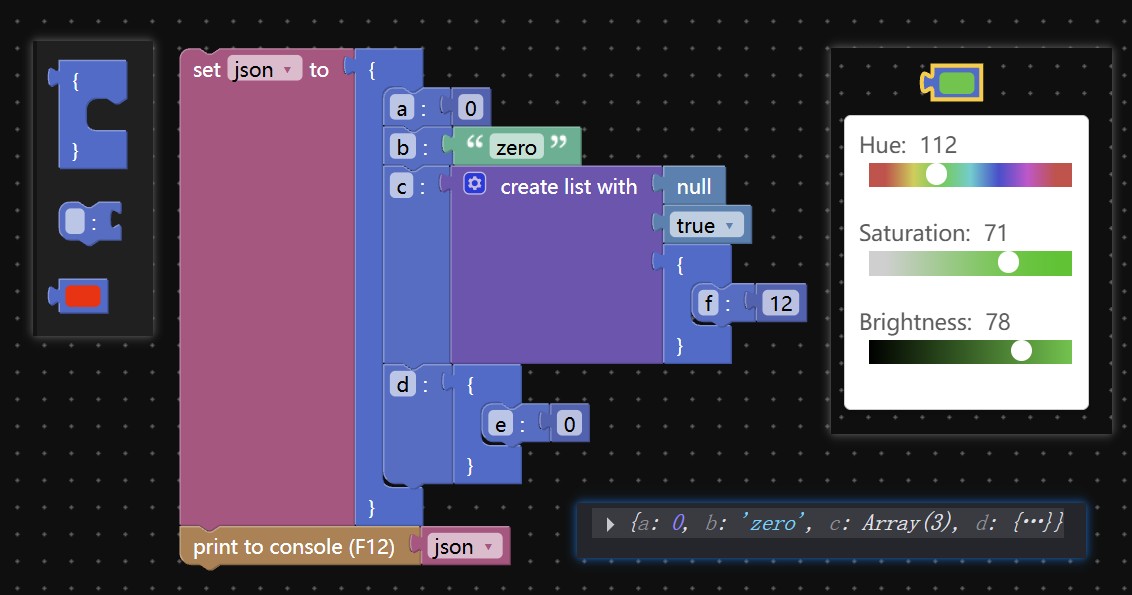
I tried a pretty tricky approach and ended up implementing two versions. Using{}objects is way more convenient than the dictionary blocks—earlier in my project, I had to use dictionaries to save complex data, and it was really clunky.
For the HSV blocks, I haven’t implemented the color picker feature yet, but maybe you have a better idea.2025-08-26 at 3:03 pm #84290adamabr
CustomerAmazing work!!
 Thanks!
Thanks!Thank you martenmonoz!
I tried a pretty tricky approach and ended up implementing two versions. Using {} objects is way more convenient than the dictionary blocks—earlier in my project, I had to use dictionaries to save complex data, and it was really clunky.
For the HSV blocks, I haven’t implemented the color picker feature yet, but maybe you have a better idea.That is sweet! Keep at it! It is best when the person who feels the need for a certain plugin can make the plugin because they know what they need. I am happy we are getting some improvements made here!

Adam's Verge3D Tools:
GitHub -
This reply was modified 4 months, 3 weeks ago by
-
AuthorPosts
- You must be logged in to reply to this topic.


