We are excited to inform you that augmented reality is finally coming to the Web! The AR feature can now be enabled in the recently released Chrome 76 for Android.
And what is even more exciting, you can now create web-based AR content in an artist-friendly style. You can do interactivity, animation, sounds – something that goes way beyond primitive AR web viewers offered nowadays. All this is now available to AR content creators empowered by Verge3D!
Users can immerse themselves into AR with a mobile device capable of running ARCore aka Google Play Services for AR (same backend used by once popular Pokémon Go). The installation of this package is prompted automatically upon entering AR mode for the first time, if not pre-installed.
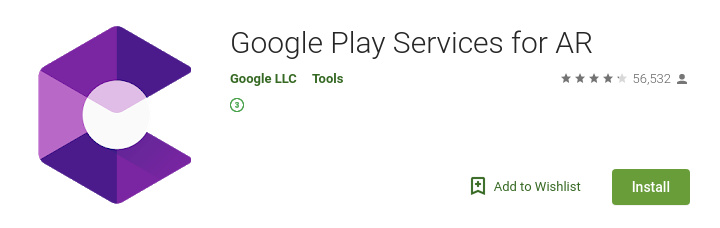
On the browser side, AR is offered by the in-development WebXR technology. Nevertheless, you can try it right now: type chrome://flags in the address bar and then find and enable these WebXR options:
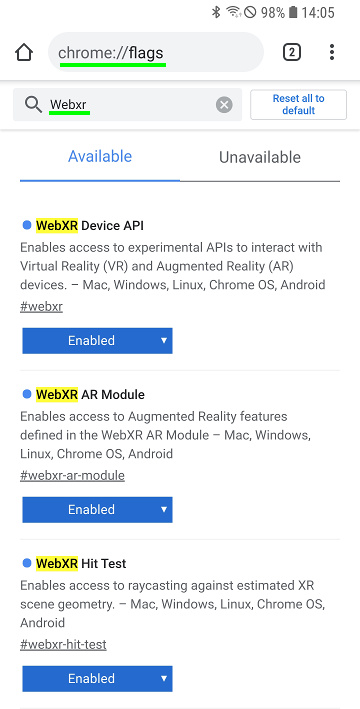
Launch the above-videoed demo from your WebXR-enabled Android device!
Developer notes
You can do AR the Verge way – without coding – by leveraging the visual logic editor. The minimal sufficient set of puzzles that does the work is shown below:
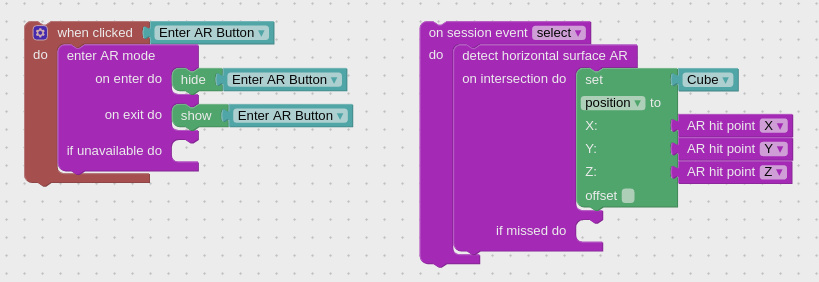
You can find all the source files of the demo inside the Verge3D 2.14 preview 1 build (for now Blender only, 3ds Max version of this demo is coming soon).
For faster iterations during development, you can use Chrome’s port forwarding feature to run your AR app in mobile browser. This will save you from re-uploading it to a remote web server each time.
Finally, be sure to have HTTPS enabled on your website (a WebXR requirement), or just deploy your apps on Verge3D Network.
In Closing
See what else is included in the upcoming Verge3D 2.14 in this forum post. We’d be happy to hear your feedback and suggestions!
Update (Aug 9)
As promised, we deliver the Max version of the AR demo – check out the source files in the pre2 build!




Wow! Superb news!
So I assume that by placing the puzzle output (app) to a website, will automatically trigger the AR permision for the user to navigate with the AR asset through the browser? Is there a step by step on how to do this? This is really super outstanding! Thank you for implementing the Google AR core into Verge3d compatible puzzles!
Hi, thank you! The step-by-step guide is on the way, meanwhile, I’d recommend looking into augmented_reality demo app which comes with Verge3D 2.14 pre-release. Check out the download page.
I tried to play it back from Verge3d servers by clicking on the world icon on the app list from Blender’s “view app” dialogue. So I see a counter to upload and then this error appears: “The difference between your local system time and the server time is too large. This is considered as a security issue and thus your request was denied.
Please correct your local system time and try again.” -I live in South America. How can I solve this? Thanks.
Hi, the server is not allowed to handle requests if you have wrong local time. Please check your time using this page https://www.timeanddate.com/worldclock/south-africa.
Will this eventually work on iOS?
Yes, iOS is not supported at the moment. However Apple got 4 of their employees involved in WebXR working group, so the possibility is pretty high!
Hi, I saw a video here: https://twitter.com/Google/status/1134527494596415488
I tried it, both iOS and Android work fine. Will verge support such features in the future?
This is archived by using both glTF and USDZ formats for the animals’ models. If you absolutely need to support AR on the iPhones (with limited interactivity and animation) you can try some glTF-to-USDZ converter.
Hi, Alexander. Thanks for the reply! I saw the Google AR search news, then found Verge3D. I just started to learn the technology in this area,will try Verge3D.
Thanks for the reply Yuri!
Hi, do you have some orientation to recognize what device are running. I mean, I want to test it with some Android and for example: if Google AR is ready do loading AR Verge3D in that device, if iOS is ready do loading AR Quick Look (usdz or reality files)… and else AR is not available do whatever. Do you know what I mean? I know that I have to upload other files in my application folder but I don’t know if it could hinder itself.
Thanks.
Sure, you can use a combination of check AR and feature available puzzles to detect what the user’s system is capable of.
Yes, thanks!
I’ll try it.
Dear Mr. Alex, Verge3D. Can you make a tourial video about AR Verge3D project. I try to do follow Augmented Reality sample in Verge3D, but without success. Regards.
Hi Yuri,
Since the update Verge3D for Max Version: 4.3.1, the “augmented reality” demo does not work anymore. Do you think you can update this demo ? Regards
Hi, does it work when running from the asset store?
https://cdn.soft8soft.com/demo/max/augmented_reality/augmented_reality.html
Just tried it on Android and it works just fine.
Yes on this link it works fine, but if I update in the manager it doesn’t work anymore. You have to downgrade to verge 3D 4.0 to use the puzzle.
The manager puzzle is not compatible with verge 4.3.1
Do you have you app engine upgraded to the new version? See the instruction here:
https://www.soft8soft.com/docs/manual/en/introduction/Updating.html#update_applications
Also check the browser console to see the Verge3D version your app is currently using.
Alexander, I have updated again and everything works fine. thank you very much and sorry for the inconvenience. Regards
Glad you worked it out!