Home › Forums › Official Announcements › Verge3D 4.0 pre2 available!
- This topic has 5 replies, 4 voices, and was last updated 3 years, 10 months ago by
prettypicturegirl.
-
AuthorPosts
-
2022-03-21 at 10:07 am #50450
 Yuri KovelenovStaff2022-03-21 at 10:07 am #50451
Yuri KovelenovStaff2022-03-21 at 10:07 am #50451 Yuri KovelenovStaff
Yuri KovelenovStaffApp Manager redesign continued
A splash screen is now shown up when Verge3D is first installed or updated to a new version. It allows you to select a working folder and switch the theme (light/dark) at startup.

We rearranged the buttons on the left bar. The first 3 buttons now represent ‘pages’ or sections of the App Manager, while the rest of the buttons are for tools.
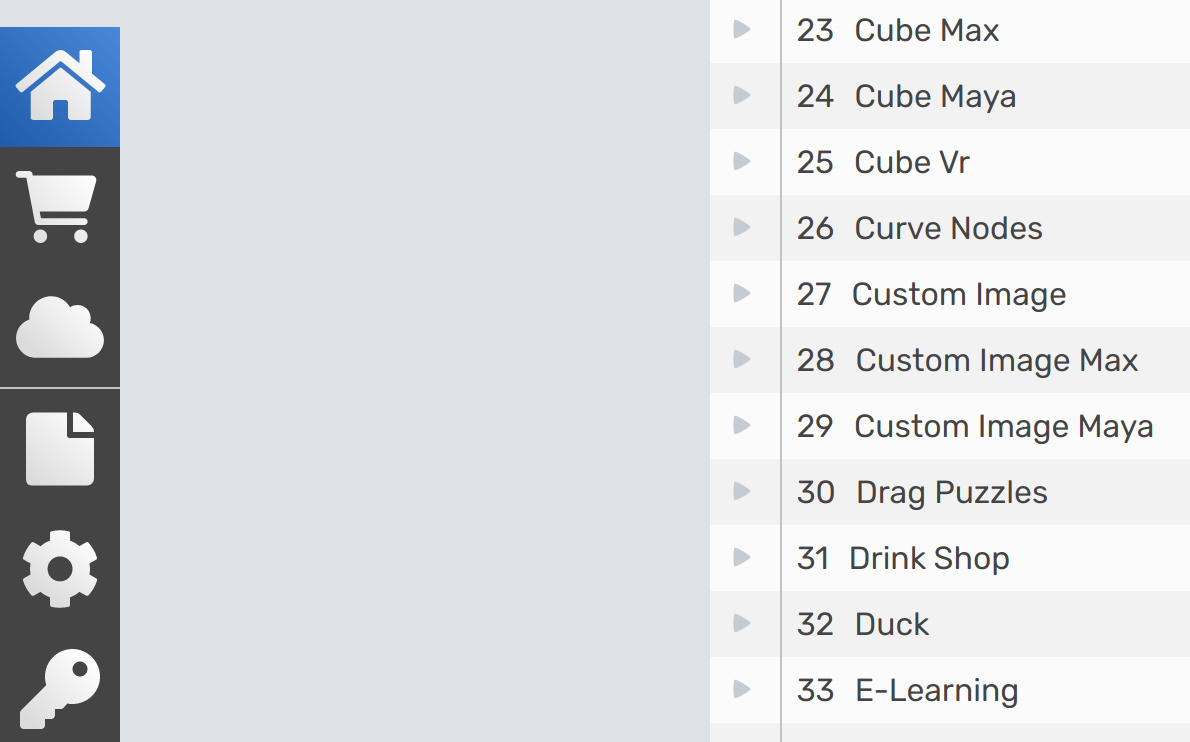
The Asset Store obtained a new design, and the possibility to filter content by demos, tutorials, and libraries using small buttons on the right.
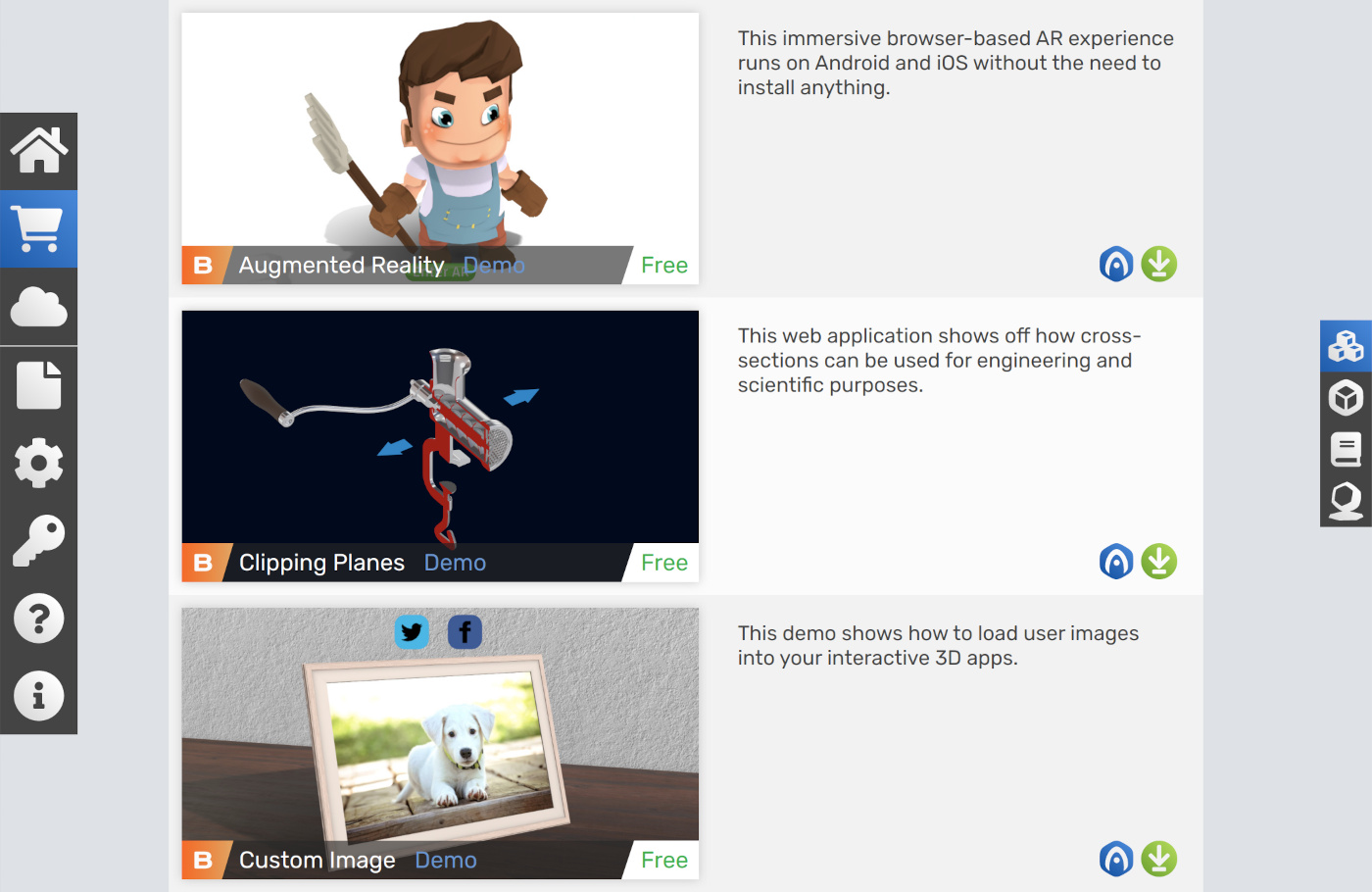
To simplify updating applications for new Verge3D versions, all available JavaScript modules are now copied into the application folder by default. Particularly, if you enable texture compression introduced in v.4.0, it will work even if the app was originally created with older Verge3D versions. If you are sure you won’t need some of the modules, you can skip them in the update dialog.
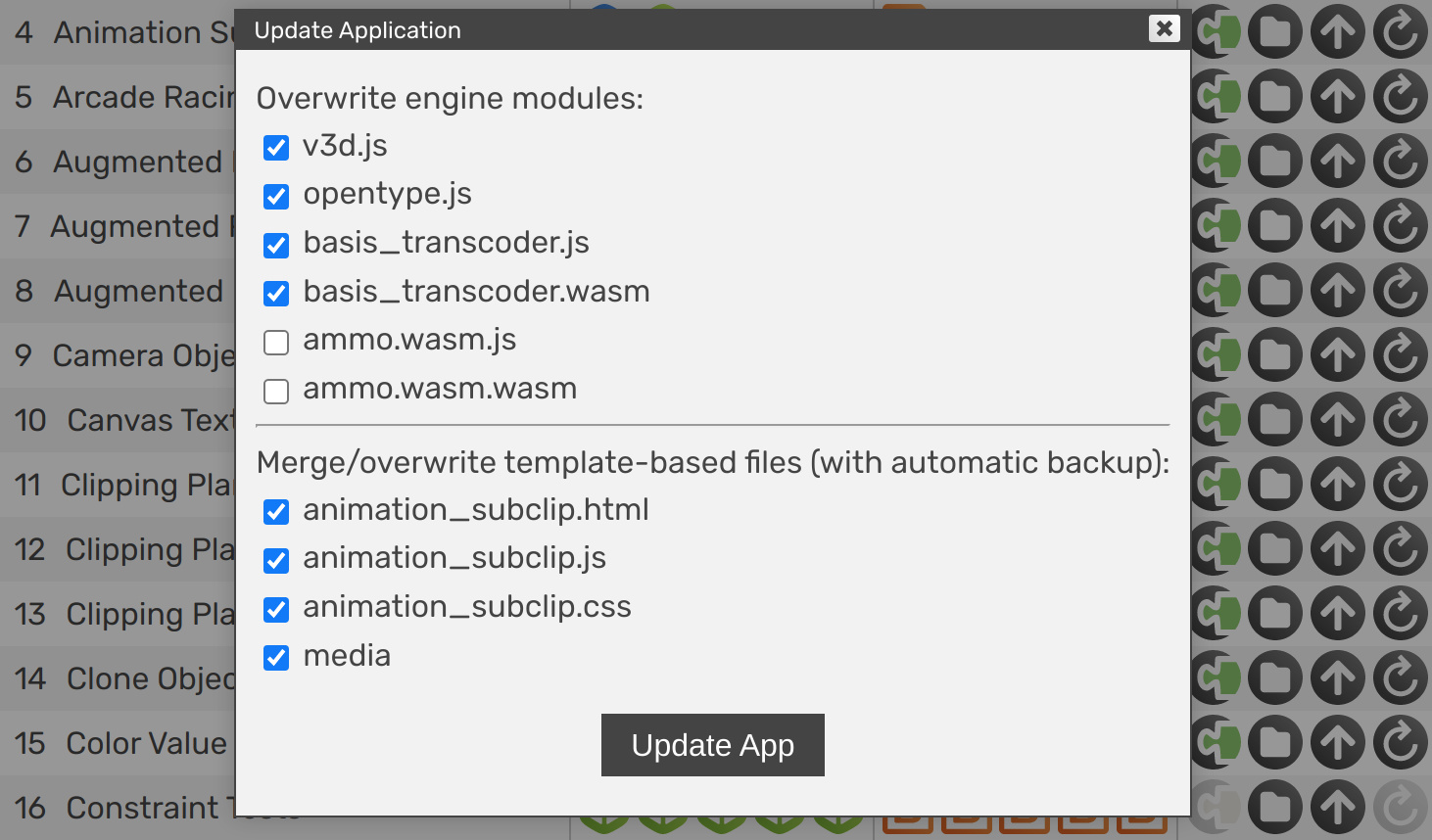
Finally, we redesigned the UI for App Manager settings, which are now reside in tabs.
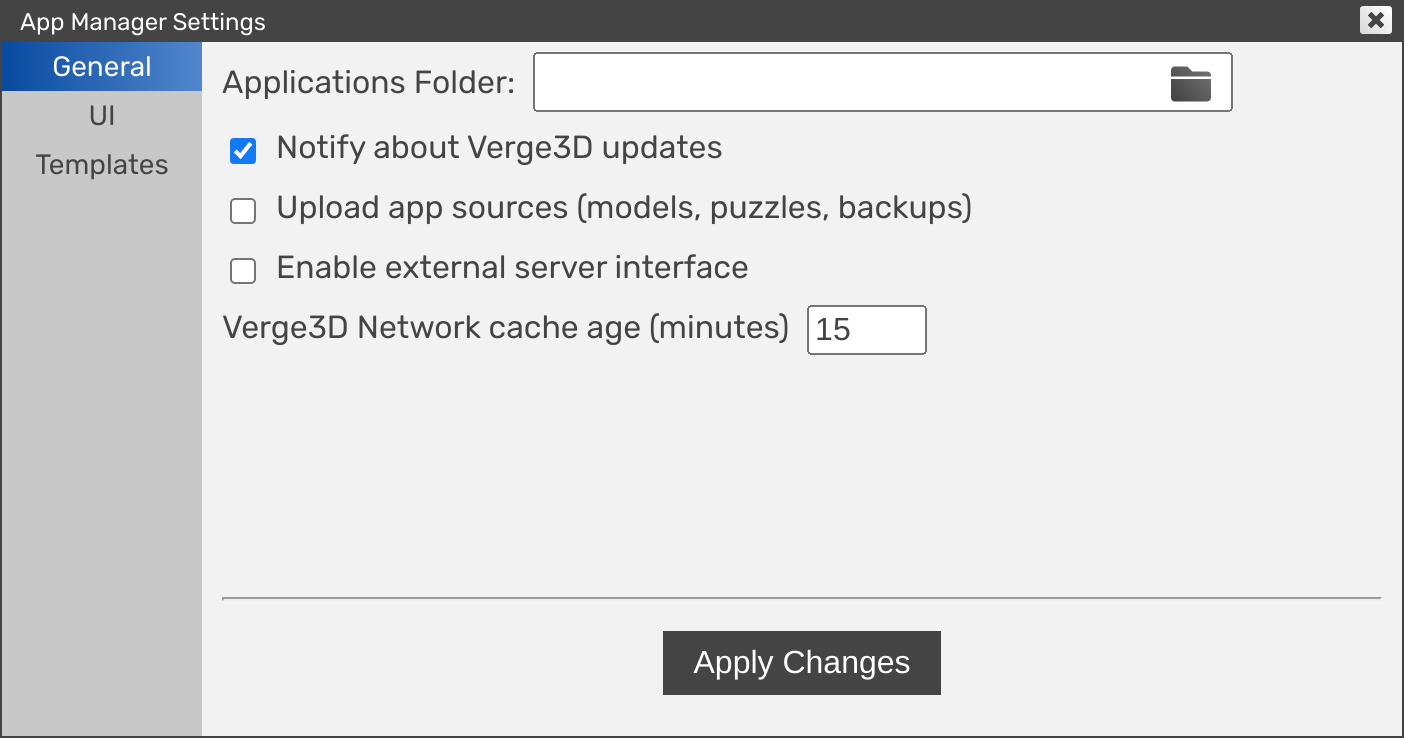
Blender-specific features
Verge3D now properly handles scenes in which an armature is not assigned to any mesh.
The Brick Texture node no longer produces rendering artifacts.
We added a new material – brushed steel – to the Essential Material Pack and bumped its version to v.8.
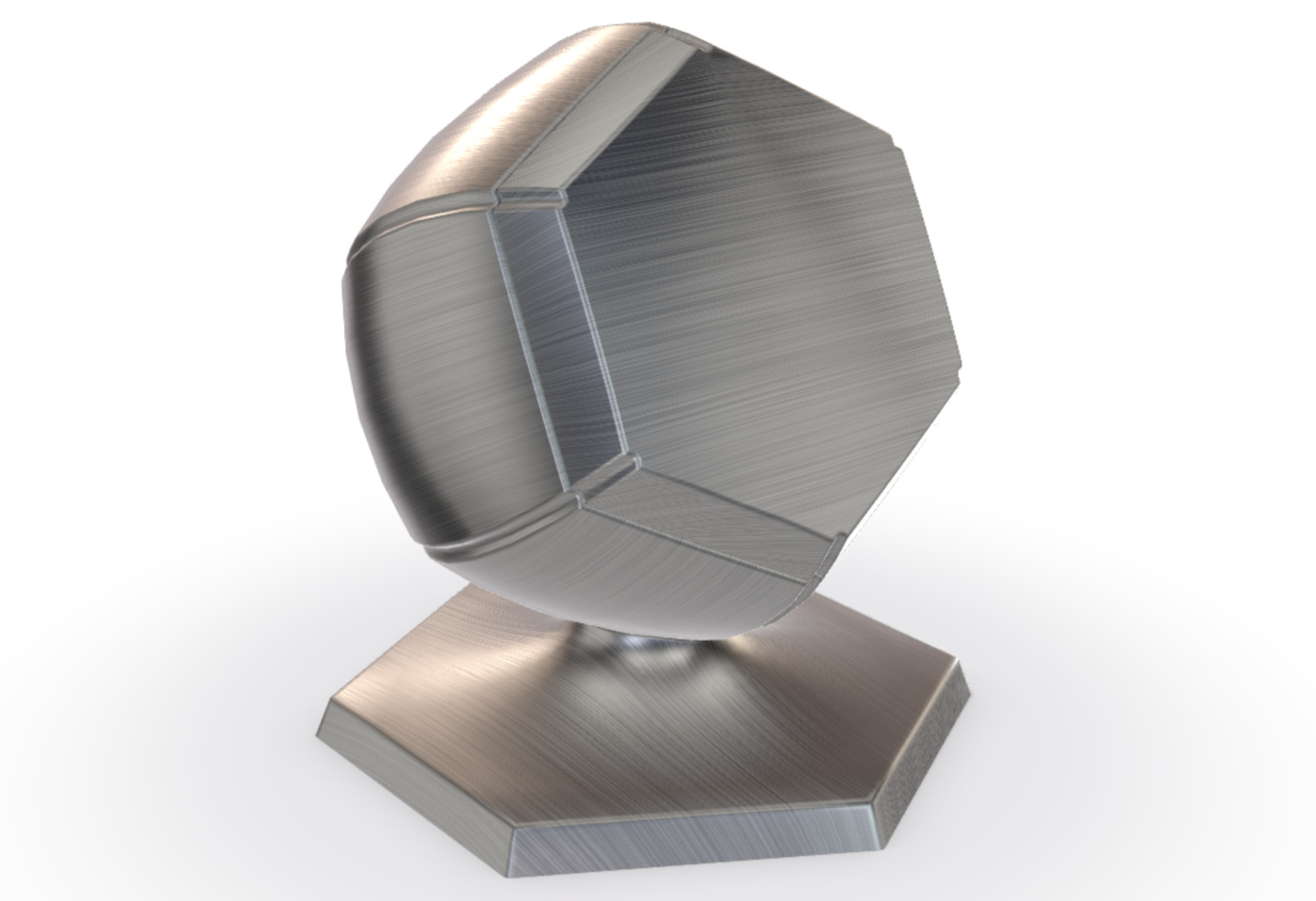
3ds Max-specific features
All Verge3D options in 3ds Max are now rolled up by default to make it more convenient for the users to use these options. We are thankful to Autodesk developers for advising us on how to properly implement this long awaited feature.
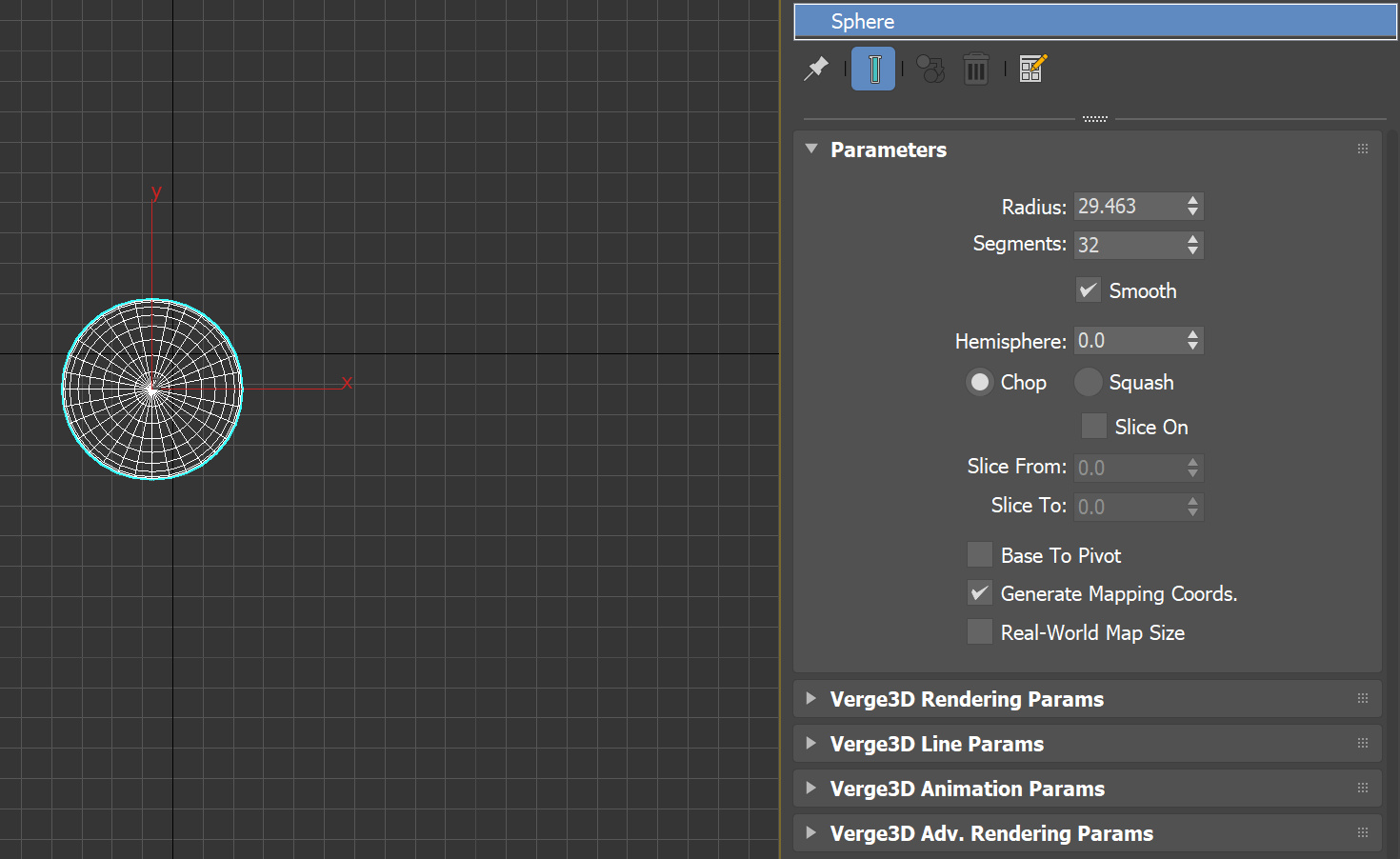
Maya-specific features
We fixed export crash when Arnold’s aiImage is present.
The alpha output of 3-channel JPEG textures now properly works.
Other improvements
Clipping planes can now properly cut objects with skeletal animation. This feature was suggested through the enterprise support channel.
The users of Verge3D DevKit (included in Enterprise and Ultimate packages) can now automate the updating of the engine and applications by running the Python script
utils/keymanager.py.Issues introduced in pre1
We fixed a Windows-specific bug when the users could not apply their license key to applications.
We fixed the bug with rendering of alpha reported through the enterprise support channel.
We fixed the issue with color correction which caused darkening of some scenes.
Other fixed issues
Physics data are now properly cleaned up when the puzzle remove physics body is used.
We fixed the bug when dynamic ambient occlusion (GTAO) is used together with reflections. Thanks for reporting this.
The App Manager now properly works without Internet connection, which is needed for the Asset Store and Network Directory.
We implemented a workaround for a WebGL bug introduced in iOS 15.4. Thanks for reporting this.
2022-03-21 at 10:08 am #50452 Yuri KovelenovStaff2022-03-21 at 10:19 am #50453
Yuri KovelenovStaff2022-03-21 at 10:19 am #50453Yorick
CustomerThanks, we will check it out.
Could we also get an update on the AO + AA bug that has been reported 6 months ago please? Not only by us, but also other people.
2022-03-23 at 4:40 am #50524 precismoCustomer
precismoCustomerHi Verge,
during testing Verge3D App Manager I was receiving “permission denied” and was unable to get any demo working even when run as administrator with elevated privilegues and installing to non “Program files” folder (Windows 10).
I found out part of server.py expects that “applications” directory exists but it does not (screenshot attached). When I manually created this directory, server started working properly.
I suggest you add to relevant server.py code which creates applications directory or alternatively this directory should be created empty during installation process.
thank you,
Peter from Precismo
Attachments:
2022-03-23 at 11:01 am #50545prettypicturegirl
CustomerHi,
just tested it with Blender 3.0.
I did start with a copy of my 3.9 project.
This project works fine under 3.9. Correct colors.
Only thing where it does not work is on all Apple mobile devices with iOS 15.4. It does not finish loading there.
On the PC it says framerate is around 50-60.
It works on PC&Mac desktop and on Android (also older devices down to Android 9).Then I uninstalled 3.9 and installed 4.0P2.
When I take a look at sneak preview under 4.0P2, some colors change and all colors show strangely translucent.
When I rewrite the Verge3D file and open the app it stays completely black.See screenshots. Happens after the app was updated.
Under Blender 3.2 I get an error when enabling Verge3D.That is probably to be expected as its not released yet..
Reverted back to 3.9 for now.
Attachments:
-
AuthorPosts
- You must be logged in to reply to this topic.




