Forum Replies Created
-
AuthorPosts
-
 3dcgiCustomer
3dcgiCustomerHello,
i did face the same issue today on the watch hands of my latest model.
They are animated (thanks again to @kdv who helped me get it working) and minute and hour hands include 2 materials
To get this fixed, I did detach the parts using MatID2 and then i created a dummy for each hand, linking the 2 parts of the minute, and the 2 parts of the hour hands
Using a dummy will help you to get the materials assigned as required
Obviously, this isn’t the perfect solution, especially if you have hundreds of meshes, but it is at least a more or less good workaround
A little helper, for large scenes, is this 3ds script
Detach by ID
Using it quite often to split meshes into more manageable partsHope this helps
Senior CGI Artist @ 3DCGI.Studio #zerophotography
➤ Unreal Engine - 3ds max V-Ray
➤ Hyper-realistic 3D. Cars, Motorcycles, Products, Archviz Visualizations, 3D & VFX Animations 3dcgiCustomer
3dcgiCustomerhad to play around a bit with the X values, have it set now to those values and it seems to work just fine
Thanks for your great help
Attachments:
You must be logged in to view attached files.Senior CGI Artist @ 3DCGI.Studio #zerophotography
➤ Unreal Engine - 3ds max V-Ray
➤ Hyper-realistic 3D. Cars, Motorcycles, Products, Archviz Visualizations, 3D & VFX Animations 3dcgiCustomer
3dcgiCustomerseems the mp4 was too big, so here a link to it https://vimeo.com/829612929/e247b67053
starts at 2secSenior CGI Artist @ 3DCGI.Studio #zerophotography
➤ Unreal Engine - 3ds max V-Ray
➤ Hyper-realistic 3D. Cars, Motorcycles, Products, Archviz Visualizations, 3D & VFX Animations 3dcgiCustomer
3dcgiCustomerhere a screen recording of the watch
Senior CGI Artist @ 3DCGI.Studio #zerophotography
➤ Unreal Engine - 3ds max V-Ray
➤ Hyper-realistic 3D. Cars, Motorcycles, Products, Archviz Visualizations, 3D & VFX Animations 3dcgiCustomer
3dcgiCustomerSomething weird is happening
now it shows the time correctly, but when it reaches 15 seconds, the second hand starts rotating over the Z axys
same happens when it reaches the 45 second pointFirst I thought it had something to do with the meshes, so I recreated all 3 hands from scratch to be 100% sure that there wasn’t any issue with the pivots, but it keeps happening
I created the puzzle exactly as @kdv showed me (thanks to him for the incredible support on my last posts )
Any idea whats going on here?
Attachments:
You must be logged in to view attached files.Senior CGI Artist @ 3DCGI.Studio #zerophotography
➤ Unreal Engine - 3ds max V-Ray
➤ Hyper-realistic 3D. Cars, Motorcycles, Products, Archviz Visualizations, 3D & VFX Animations 3dcgiCustomer
3dcgiCustomerah, disregard that
I figured it out
Had to select the main procedure firstSenior CGI Artist @ 3DCGI.Studio #zerophotography
➤ Unreal Engine - 3ds max V-Ray
➤ Hyper-realistic 3D. Cars, Motorcycles, Products, Archviz Visualizations, 3D & VFX Animations 3dcgiCustomer
3dcgiCustomerthat doesnt work
i tried left click, double click and right click
when I left click within the procedure library then it jumps into the main scene and right click only provides me with some options like save to library et ceteraAttachments:
You must be logged in to view attached files.Senior CGI Artist @ 3DCGI.Studio #zerophotography
➤ Unreal Engine - 3ds max V-Ray
➤ Hyper-realistic 3D. Cars, Motorcycles, Products, Archviz Visualizations, 3D & VFX Animations 3dcgiCustomer
3dcgiCustomerThanks a lot @kdv
How do i change the name of the procedure from “do something” to “SetClockDialers”?
Really cant figure that one out

Senior CGI Artist @ 3DCGI.Studio #zerophotography
➤ Unreal Engine - 3ds max V-Ray
➤ Hyper-realistic 3D. Cars, Motorcycles, Products, Archviz Visualizations, 3D & VFX Animations 3dcgiCustomer
3dcgiCustomer@Pandern awesome work!

Hi Pandern
yes you are right, i noticed it last night and fixed it this morning
Thanks for pointing it out
Senior CGI Artist @ 3DCGI.Studio #zerophotography
➤ Unreal Engine - 3ds max V-Ray
➤ Hyper-realistic 3D. Cars, Motorcycles, Products, Archviz Visualizations, 3D & VFX Animations 3dcgiCustomer
3dcgiCustomerNevermind, I did figure it out


Senior CGI Artist @ 3DCGI.Studio #zerophotography
➤ Unreal Engine - 3ds max V-Ray
➤ Hyper-realistic 3D. Cars, Motorcycles, Products, Archviz Visualizations, 3D & VFX Animations 3dcgiCustomer
3dcgiCustomerI figured that i had to set up free camera, now the camera switching is working, but I still have the issue with the pivots
Already tried to move the pivot from the camera manually, but that didn’t work
Also, how do I set the camera now when the scene loads?Senior CGI Artist @ 3DCGI.Studio #zerophotography
➤ Unreal Engine - 3ds max V-Ray
➤ Hyper-realistic 3D. Cars, Motorcycles, Products, Archviz Visualizations, 3D & VFX Animations 3dcgiCustomer
3dcgiCustomerThanks for the information. This helps.

Senior CGI Artist @ 3DCGI.Studio #zerophotography
➤ Unreal Engine - 3ds max V-Ray
➤ Hyper-realistic 3D. Cars, Motorcycles, Products, Archviz Visualizations, 3D & VFX Animations 3dcgiCustomer
3dcgiCustomerHi,
unfortunately the “Ground Projection” feature is not supported for HDRI Environment textures at the moment. This feature is in our TODO list though. As suggested above, you might need to create a “Dome” by using a regular textured mesh.Thanks for clearing that up. I will use KDV’s advice until ground projection is supported
Senior CGI Artist @ 3DCGI.Studio #zerophotography
➤ Unreal Engine - 3ds max V-Ray
➤ Hyper-realistic 3D. Cars, Motorcycles, Products, Archviz Visualizations, 3D & VFX Animations 3dcgiCustomer
3dcgiCustomerIn both cases they use 4096×2048 equirectangular map in .jpg. And they apply those textures to a big semi-sphere (with a flat base).
Something like this
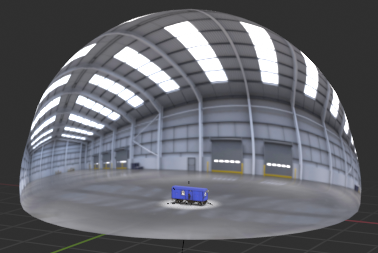
The same approach is used in the Firstperson Camera demo
Thats a great info, thanks for your help.
Senior CGI Artist @ 3DCGI.Studio #zerophotography
➤ Unreal Engine - 3ds max V-Ray
➤ Hyper-realistic 3D. Cars, Motorcycles, Products, Archviz Visualizations, 3D & VFX Animations 3dcgiCustomer
3dcgiCustomerfound the link
https://www.dongfeng-nissan.com.cn/activity/car/qashqai
this one is made with the HDRI from polyhaven
and here another one
https://www.dongfeng-nissan.com.cn/activity/car/altima
not sure if that is also a HDRI from polyhaven
Although it is not 100% it is much better then the results I got-
This reply was modified 1 year, 5 months ago by
 3dcgi.
3dcgi.
Senior CGI Artist @ 3DCGI.Studio #zerophotography
➤ Unreal Engine - 3ds max V-Ray
➤ Hyper-realistic 3D. Cars, Motorcycles, Products, Archviz Visualizations, 3D & VFX Animations -
This reply was modified 1 year, 5 months ago by
-
AuthorPosts
