I can append the material node but it seems it is not enough quality as samples advertised.
Maaterils and samples has the ame quality, in fact it’s the exactly the same materials. Can you share some screenshots where you find the difference between material pack and examples quality?
Do I need to import also other files? what files? how?
No, just do link/append of the material into your scene and then assign it to your objects.
how to make the material non greyscale but colored?
Some of the materials allow to change directly in the node preferences, some of them not, but you always can connect Color Mix node before Output node with Coloring mode and set the color you need. Somehting like that:
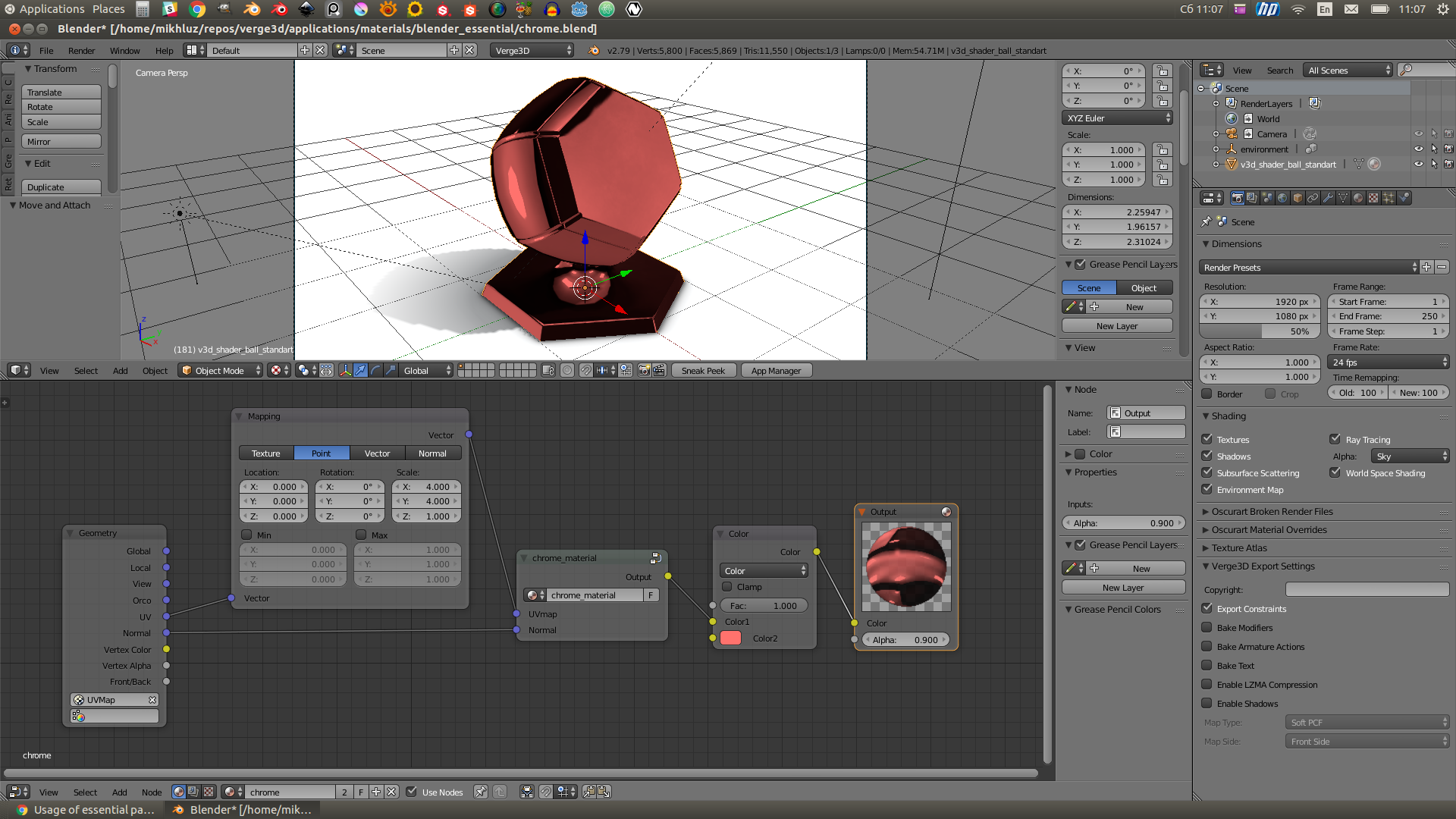
Attachments:
You must be
logged in to view attached files.
Co-founder and lead graphics specialist at Soft8Soft.