Home › Forums › General Questions › Take screenshot with HTML elements
Tagged: screenshort
- This topic has 10 replies, 3 voices, and was last updated 6 months, 4 weeks ago by
kdv.
-
AuthorPosts
-
2023-10-07 at 11:55 am #67392
 kittCustomer
kittCustomerHi all,
I’m wondering if it’s possible to take a screenshot of the viewport with all the visible HTML elements overlaying it, either via the take screenshot puzzle or some other means?
Many thanks,
Kitt2023-10-07 at 5:59 pm #67395kdv
ParticipantHardware methods like Print Screen on PC or Power + Volume down in Android.
Or you can try this way
Puzzles and JS. Fast and expensive.
If you don’t see the meaning in something it primarily means that you just don’t see it but not the absence of meaning at all.
2023-10-08 at 10:50 am #67399 kittCustomer
kittCustomerHardware methods like Print Screen on PC or Power + Volume down in Android.
Or you can try this way
Thanks, kdv. So, for clarity, I’d like it so that when a user clicks on a button a HTML elements pops-up with the user’s input and then saves a png locally to their computer.
I’ve had a look at your second suggestion already – but I can’t figure out how/where to put the right code so that it happens with the button press – given that my code is split between all the standard Verge source files and my own HTML/CSS. I’ve tried linking the generated .js file to my HTML (which does work) and putting the code in the right section, but it doesn’t seem to handle the event listener correctly and gives me an error in the console. My js knowledge is not sufficient enough to know where I’m going wrong – any advice?
2023-10-08 at 4:59 pm #67400kdv
ParticipantI’ve had a look at your second suggestion already
Which one? Google suggests several variants. Try html2canvas. It works.
Puzzles and JS. Fast and expensive.
If you don’t see the meaning in something it primarily means that you just don’t see it but not the absence of meaning at all.
2023-10-08 at 5:41 pm #67401 mashud008Customer
mashud008CustomerI think this puzzle structure for taking screenshots will help you.
Attachments:
You must be logged in to view attached files.2023-10-08 at 6:41 pm #67403kdv
ParticipantI think this puzzle structure
The condition below won’t be met.
with all the visible HTML elements overlaying it
Puzzles and JS. Fast and expensive.
If you don’t see the meaning in something it primarily means that you just don’t see it but not the absence of meaning at all.
2023-10-08 at 7:12 pm #67404 kittCustomer
kittCustomerI’ve had a look at your second suggestion already
Which one? Google suggests several variants. Try html2canvas
Yes, that’s the one I’ve already tried and can’t figure out how to get it right.
with all the visible HTML elements overlaying it
This condition won’t be met. You think wrong.
So it’s not possible? I’m confused.
2023-10-08 at 7:15 pm #67405 kittCustomer
kittCustomerI think this puzzle structure for taking screenshots will help you.
Thanks, but I have already tried this and it only renders the 3D viewport but none of the HTML elements around it.
2023-10-08 at 7:18 pm #67406kdv
ParticipantSo it’s not possible? I’m confused.
With puzzles? Impossible. With html2canvas? Possible.
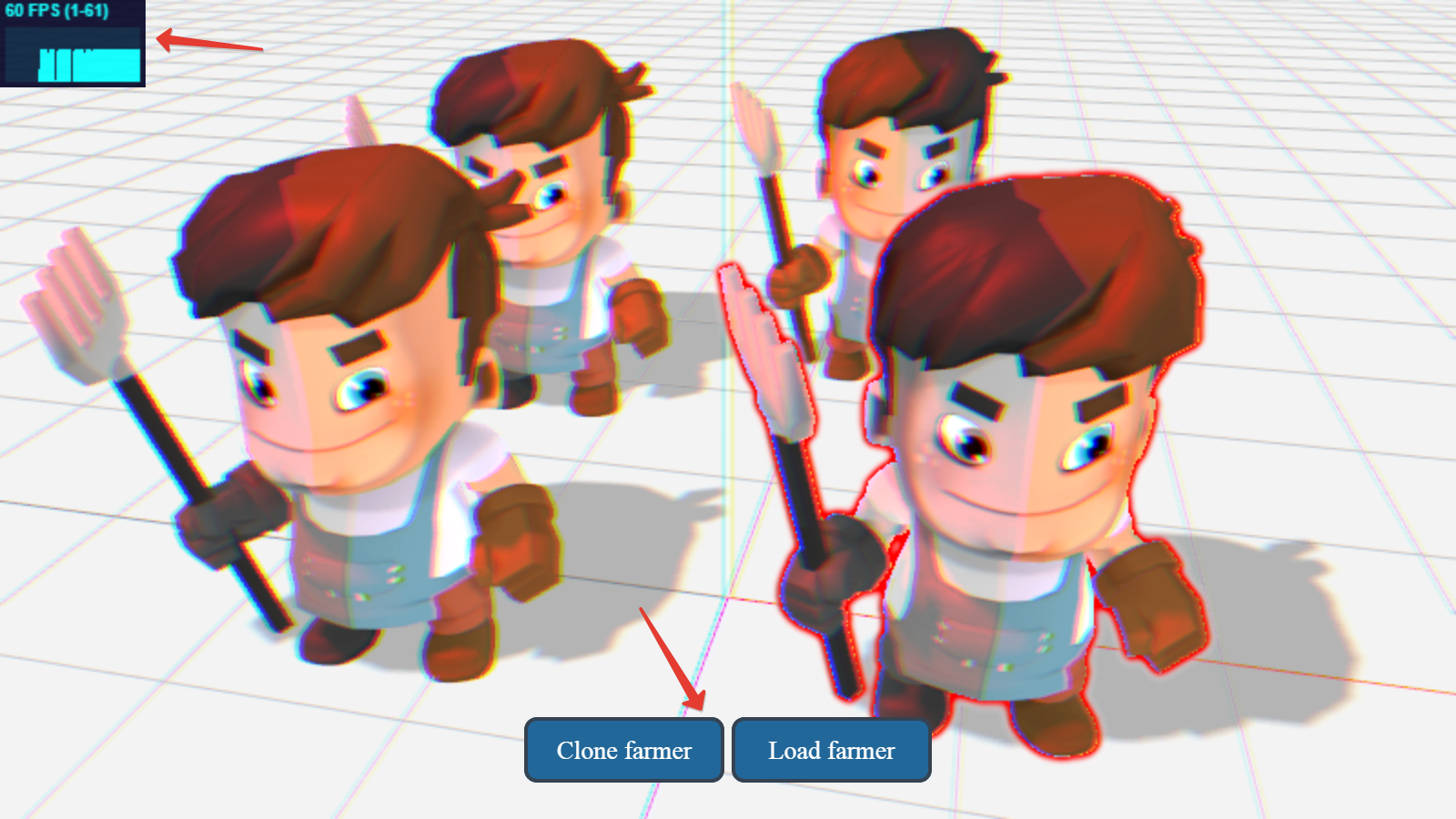
Puzzles and JS. Fast and expensive.
If you don’t see the meaning in something it primarily means that you just don’t see it but not the absence of meaning at all.
2023-10-08 at 7:57 pm #67408 kittCustomer
kittCustomerSo it’s not possible? I’m confused.
With puzzles? Impossible. With html2canvas? Possible.
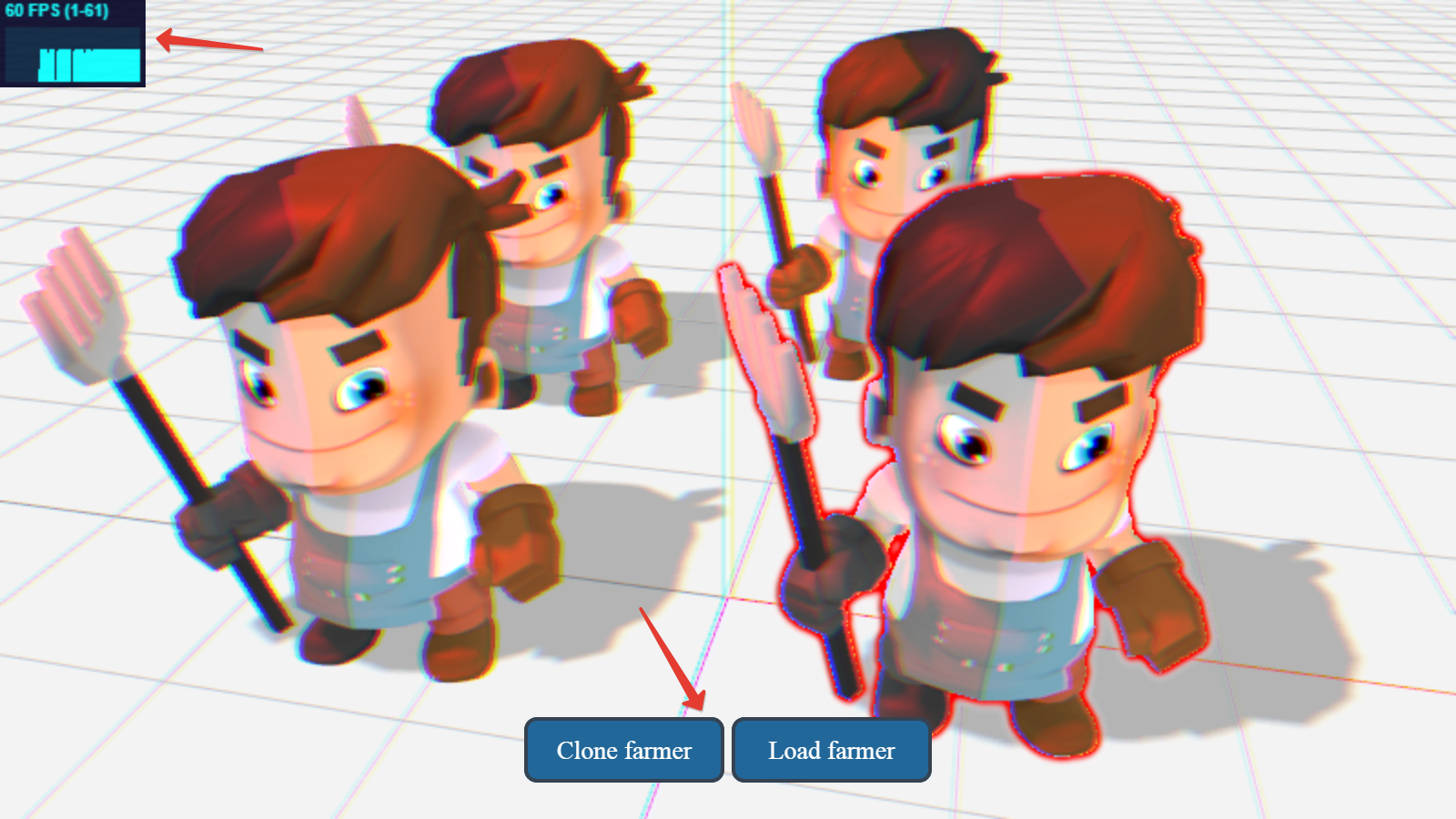
Yes, I agree – but I can’t figure out how to make it work and I’m looking for some advice. Are you able to help at all?
2023-10-08 at 8:08 pm #67409kdv
Participantbut I can’t figure out how to make it work
This page contains several working examples. Look through them carefully.
but it doesn’t seem to handle the event listener correctly and gives me an error in the console.
You didn’t even show that error… Should we guess? You didn’t show your code… Should we remind every questioner to provide a little more information than just words?
Working code example embedded in app_name.html
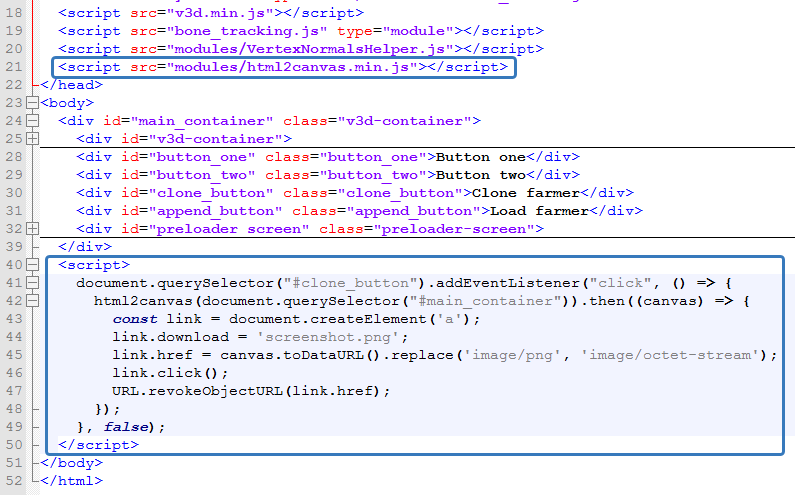
Btw, it won’t take a screenshot of an app embedded in a frame.
Puzzles and JS. Fast and expensive.
If you don’t see the meaning in something it primarily means that you just don’t see it but not the absence of meaning at all.
-
AuthorPosts
- You must be logged in to reply to this topic.
