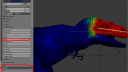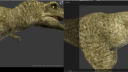Home › Forums › Graphics / Blender › Some vertice won't take weight
- This topic has 28 replies, 3 voices, and was last updated 6 years ago by
 Mikhail Luzyanin.
Mikhail Luzyanin.
-
AuthorPosts
-
2018-02-23 at 10:30 pm #2364
 Philip FongCustomer
Philip FongCustomerThe dinosaur neck weight paint issue, I have tried delete and replace the affected area with new bone but that part just won’t accept the weight paint, it worked fine in Blender. Any idea what is wrong?
2018-02-24 at 6:29 pm #2373 Philip FongCustomer
Philip FongCustomerNever mind, I have never encounter Blender automatic weight can produce such artifact, no choice but to delete the weight group and start fresh.
2018-02-25 at 9:28 am #2375 Philip FongCustomer
Philip FongCustomerCorrection, each vertice only allow two bones. What a nuisance.
2018-02-25 at 7:45 pm #2380 Mikhail LuzyaninStaff
Mikhail LuzyaninStaffCorrection, each vertice only allow two bones. What a nuisance.
Sorry for late response, we’ll look at it closely. Can you attache the file with more than two bone weight on the vertex version?
Co-founder and lead graphics specialist at Soft8Soft.
2018-02-26 at 7:54 am #2384 Mikhail LuzyaninStaff
Mikhail LuzyaninStaffCorrection, each vertice only allow two bones. What a nuisance.
It should not be so, we are support up to 4 bones weights per vertex, maybe there is some bug, can you attach the example?
Co-founder and lead graphics specialist at Soft8Soft.
2018-02-26 at 8:17 am #2387 Philip FongCustomer
Philip FongCustomerCompare blender animation between the jaw -neck – chest area, the initial mesh binding have been deleted and rebind, deleted bone, add new and repaint. SubD modifier won’t work.
2018-02-26 at 8:40 am #2390 Mikhail LuzyaninStaff
Mikhail LuzyaninStaffCompare blender animation between the jaw -neck – chest area, the initial mesh binding have been deleted and rebind, deleted bone, add new and repaint. SubD modifier won’t work.
Dino-x
Yes, we found the problem. Your model has more a lot of weigths on each vertex, but Verge3D (also as Blend4Web) supports only 4 weights per vertex. You need to do a clean on your model for All Groups with limit 0 to remove unused vertex weights.
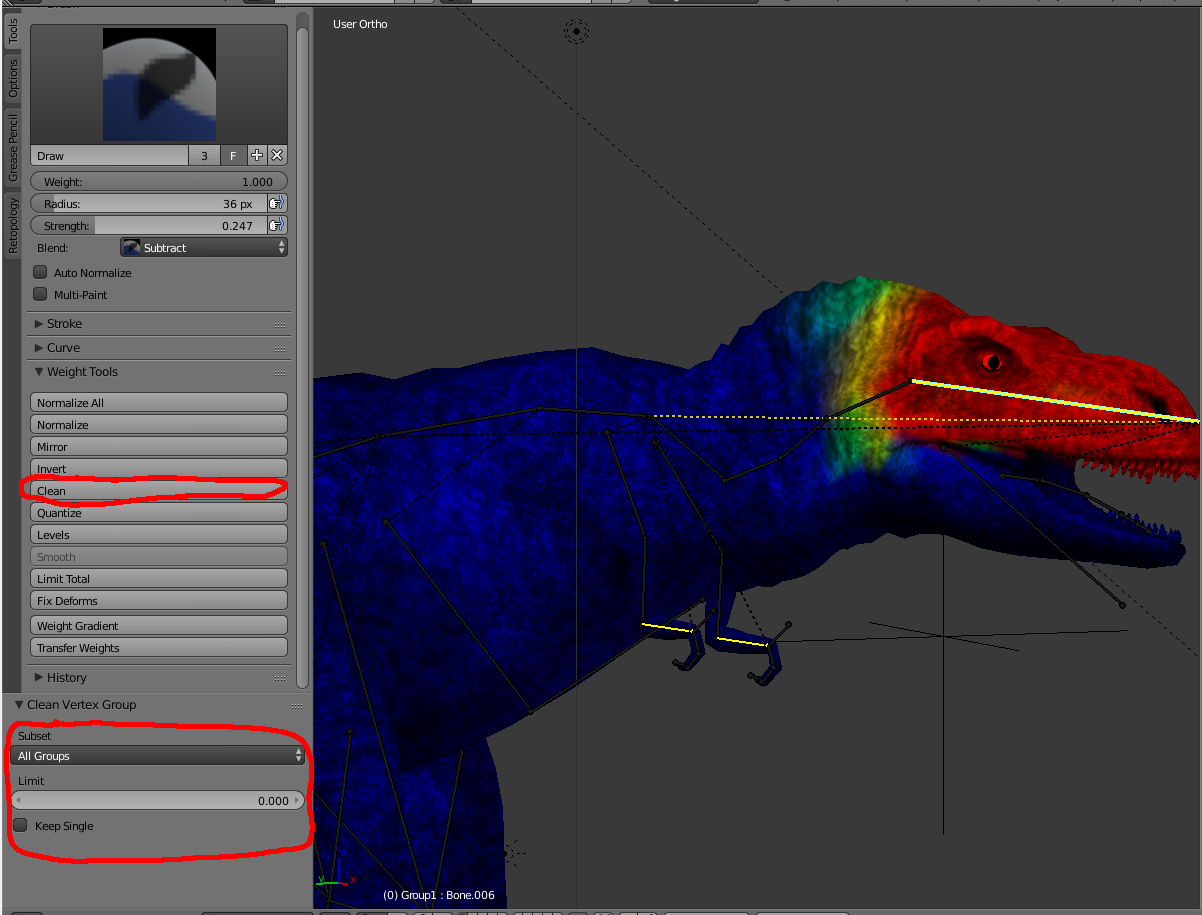
Because the engine takes only first four weights on vertex and discard the other and if your vertex groups with weights stand as fifth or more they also be discarded. It’s better to do a clean as I said before and don’t use more than four weights per vertex.
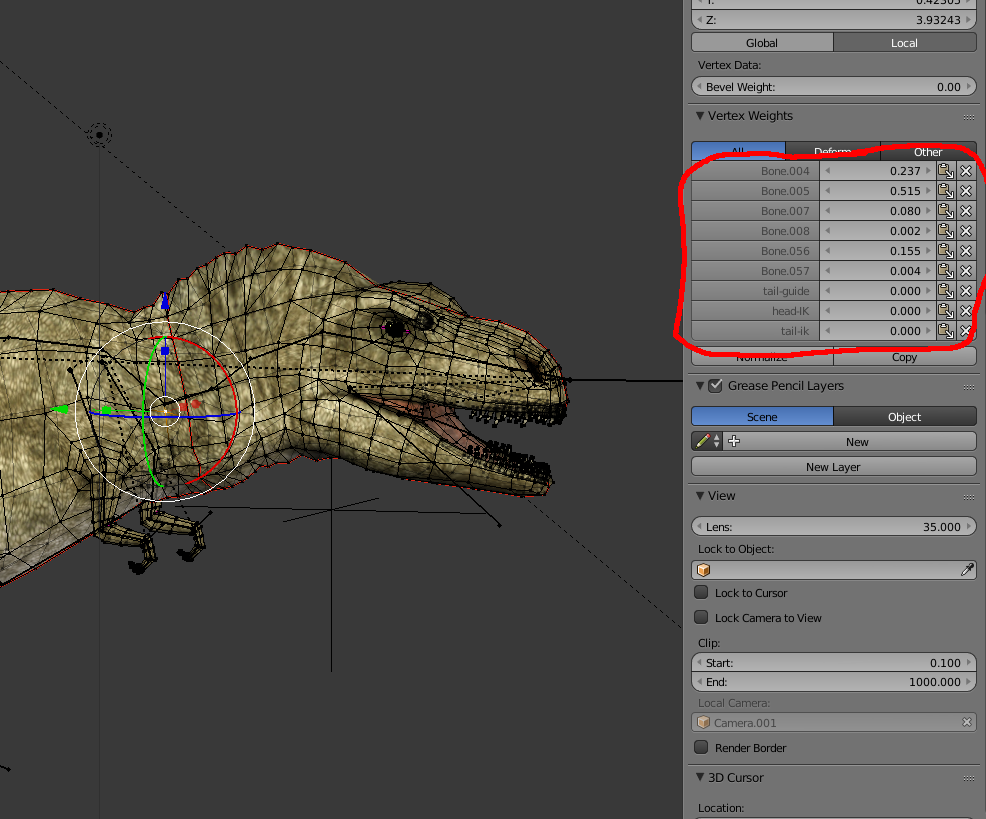
Attachments:
Co-founder and lead graphics specialist at Soft8Soft.
2018-02-26 at 4:17 pm #2489 Philip FongCustomer
Philip FongCustomerThank you very much Mikhail.
2018-02-28 at 4:52 pm #2570 Philip FongCustomer
Philip FongCustomerWhy are texture appear stretchy in Verge?
2018-03-01 at 8:08 am #2582 Mikhail LuzyaninStaff
Mikhail LuzyaninStaffWhy are texture appear stretchy in Verge?
Can you point us where? I can’t see the difference.
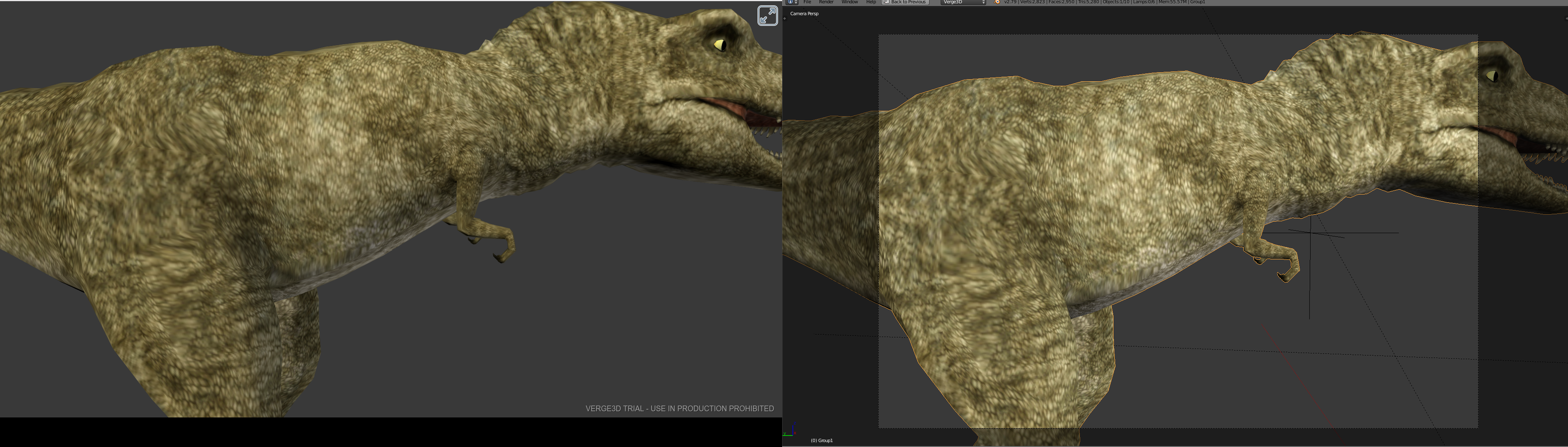
Attachments:
Co-founder and lead graphics specialist at Soft8Soft.
2018-03-01 at 9:03 am #2586 Philip FongCustomer
Philip FongCustomer
It appear blur at zoom out to a distance, close up view pixel is crisp. Is there a way to control the sampling?
2018-03-01 at 9:21 am #2588 Mikhail LuzyaninStaff
Mikhail LuzyaninStaffMaybe you have specific blender preferences setup, because I have the same blurring in blender and the engine. Can you make a screenshot of your preferences in system settings panel?
Co-founder and lead graphics specialist at Soft8Soft.
2018-03-01 at 10:43 am #2590 Philip FongCustomer
Philip FongCustomerThe difference is published gltf in the browser, not Blender interface. Like anti alias or anisotropic filtered.
2018-03-01 at 10:56 am #2591 Mikhail LuzyaninStaff
Mikhail LuzyaninStaffI’ve ask that because we can’t reproduce the issue, we have the same result in Blender and the engine. May be you added additional maps to dino that we don’t have in our file? Can you attach the last version of dino?
Co-founder and lead graphics specialist at Soft8Soft.
2018-03-01 at 11:33 am #2592 Philip FongCustomer
Philip FongCustomer -
AuthorPosts
- You must be logged in to reply to this topic.