Home › Forums › General Questions › Rendering “start” and “end” in a procedure
- This topic has 6 replies, 4 voices, and was last updated 1 year, 5 months ago by
kdv.
-
AuthorPosts
-
2021-02-03 at 4:05 pm #38033
fsguegl
CustomerHi all,
I have a procedure in which several things happen for the displayed 3d object:
*some textures are changed
*the size of the objects is changed
*some textures are recalculated by converting “string to texture”these activities take a few seconds, they are not immediate. And on slower computers, they can take longer than 10 seconds.
I tried to pause rendering at the beginning of the procedure where
these changes happen and reactivate it at end . But it does not work.
I put a “print console” at the end of the procedure to monitor what happens, and the print is done before all changes (on screen) are completed.
What can I do to prevent the user from interacting until all the changes contained in the procedure are completed?thanks franco
2021-02-09 at 12:25 pm #38255 Yuri KovelenovStaff2021-02-13 at 11:04 am #38485
Yuri KovelenovStaff2021-02-13 at 11:04 am #38485fsguegl
CustomerThanks Yuri,
I have created a DIV that I overlay on with a timer. But time is variable from various pc… and I contrain who as a high performace pc to wait for a max time calculated on low performances pc.
2021-02-13 at 11:31 am #38486 Yuri KovelenovStaff2022-11-10 at 9:06 am #57253
Yuri KovelenovStaff2022-11-10 at 9:06 am #57253Mariusz
CustomerI have quite a similar problem. I need to do some actions (take screenshots) after some other actions take place on the screen which takes a few seconds. The total time depends on the computer. I have to idea how to detect if the previous actions are already finished, so I can start taking screenshots. Any hints on how this detection can be made without a time delay puzzle?
2022-11-10 at 9:14 am #57255 Yuri KovelenovStaff
Yuri KovelenovStaffHi,
you could probably use a variable which is set to some value after all actions are finally preformed. You could track the value of this variable (check it every 0.5 sec for example) using the every N sec puzzle
2022-11-10 at 10:12 am #57256kdv
Participant*some textures are changed
*the size of the objects is changed
*some textures are recalculated by converting “string to texture”note that the
replace texturepuzzle is a function that waits for an image data being loaded before replacing it. so you’d better use “once ready do” slot
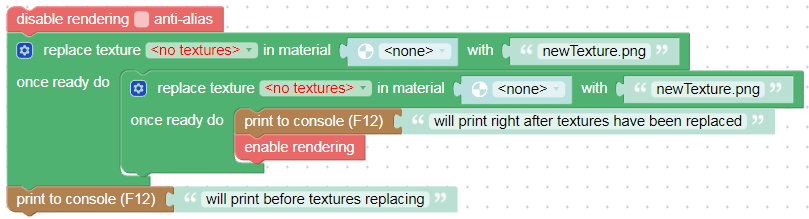
Puzzles and JS. Fast and expensive.
If you don’t see the meaning in something it primarily means that you just don’t see it but not the absence of meaning at all.
-
AuthorPosts
- You must be logged in to reply to this topic.
