Home › Forums › General Questions › First Person View in Verge 3D
Tagged: First person view FPV
- This topic has 12 replies, 6 voices, and was last updated 1 year, 2 months ago by
marcohanuman.
-
AuthorPosts
-
2021-04-23 at 3:51 pm #40463
s20211314
ParticipantHey guys,
Do you know if we can set first person view in Verge 3D?
I hope I can also move forward and backward within the room, not to exceed the edges.Please help, thanks!
2021-04-24 at 5:47 am #40467 Yuri KovelenovStaff
Yuri KovelenovStaffHi,
you can switch the camera to first-person mode and assign a collision material. E.g. in Blender https://www.soft8soft.com/docs/manual/en/blender/Camera.html#camera_settings
2021-04-25 at 11:14 am #40486s20211314
ParticipantReally thanks for your help!
Let me try 2021-04-25 at 4:06 pm #40489
2021-04-25 at 4:06 pm #40489s20211314
ParticipantGood, I can move and panning now.
But it is like fly navigation. Can I make it walk navigation with gavity?Besides, When I use smart phone, I cannot move.
Do you know what can i do to make it move?Thanks! :)
2022-10-05 at 11:04 am #56389auriea
CustomerI also have this question. What is the best way to set up first person movement on mobile?
2022-10-06 at 8:18 am #56423 Alexander KovelenovStaff
Alexander KovelenovStaffHi, see the following FAQ question on setting up firstperson mobile controls.
2023-01-16 at 8:46 am #59599marcohanuman
CustomerThe First Person camera is really, what I have been looking for. Now it is getting closer to what you can expect from an adventure computer game.
There is one problem, though. When I want to apply a parent doc / index.html for making text visible in a division with an id=”, the camera movements with arrow keys or wasd stops. I can stil move the camera angle, but the camera freezes on the collision map.
I can’t find any documentation for this.
2023-01-16 at 11:05 am #59603 Alexander KovelenovStaff2023-01-16 at 12:24 pm #59606
Alexander KovelenovStaff2023-01-16 at 12:24 pm #59606marcohanuman
CustomerSure Alexander!
And thanks for your quick response, that is serious!
The project is here:
https://overetagen.dk/verge3D/EKG_machine.zipI found out, that it works, if you activate the fullscreen-mode and the maybe use ESC to go back. Just clicking on the screen blocks the movement. My suspicion is, that it has to do with how browsers react to an iFrame. In the final project, that you can see in the folder, it is also wrapped in a iFrame, but this time inside an Articulate Storyline 360-complex. Same problem here.
I can live with it by giving instructions in the start screen, but if there is a better way, it would be fantastic.
I love your software, and in the Capital Region of Denmark we see a lot of possibilities to create clinical e-learning projects with Verge 3D.
I wonder, whether it would be possible to give a command to the parent doc = from inside Verge to Storyline. But that’s for another time.
kindest regards Morten Hansen, Denmark
2023-01-16 at 10:19 pm #59628kdv
Participant10 millions of triangles rendered? Isn’t it a little too much for such a simple scene? This scene loads GPU as RDR2 doesn’t )))
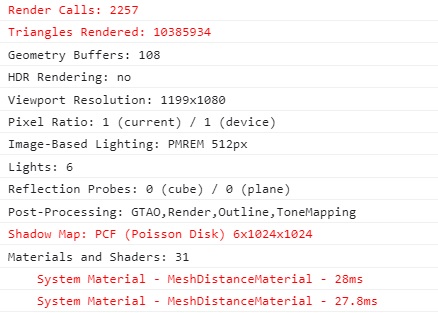
And you’d better disable the pointer lock. A potential user won’t like to press Esc every time he/she wants to select some object in the scene…
Set
frameborder="0"to remove scroll bars.
<iframe id="my_iframe" frameborder="0" src="EKG_maskinen.html"></iframe>Solution:
Just move your instructions fromindex.htmltoEKG_maskinen.html
https://v3d.net/ebrPuzzles and JS. Fast and expensive.
If you don’t see the meaning in something it primarily means that you just don’t see it but not the absence of meaning at all.
2023-01-19 at 11:39 am #59674marcohanuman
CustomerThank you so much for taking your time to look through it.
I am aware of the crazy amount of vertices, but I had to live with a delivery from another 3D-designer working in Maya and believing, it was some kind of video with fixed camera an sequential animations. He never did a delivery for eg. a computer game, where he had to optimize alle meshes. All my next projects will be in Blender, where I can controll it.Removing the pointer lock is probably a good idea.
And oh, I thought the additional html had to be in a parent doc, since this is so in your own examples. I will do that.Again – thanks a lot.
mh2023-01-19 at 11:49 am #59676kdv
ParticipantI am aware of the crazy amount of vertices
You have 6 light sources. Every ligth source casting shadows doubles the amount of the rendered triangles. Do you realy need so many shadow casters?

since this is so in your own examples
those examples/demos are not mine ))) generally, it doesn’t matter where you place an additional html code. but in your case v3d-container loses the focus and doesn’t react to keys if the button is in the parent document.
Puzzles and JS. Fast and expensive.
If you don’t see the meaning in something it primarily means that you just don’t see it but not the absence of meaning at all.
2023-01-25 at 2:43 pm #59873marcohanuman
Customerthx KDV for yet another good advice

Since this is a pilot-test project, I decided to ignore it.
A hospital patient room is crowded witht lights, of course,
but probably two well placed lights could do it in a virtual room.My next issue is another subject: How to wrap it into a SCORM course package. I guess, I could write the manifest myself, but I am not sure, it would work. But the V3D has a build-in SCORM generator. Great! because that would be expected from any e-learning software like Articulate Storyline or Adobe Captivate. The module – and I am sure it works somehow – tells you to create and download the zip archive. But it doesn’t tell where it is created to download and neither does the V3D-manual.
-
AuthorPosts
- You must be logged in to reply to this topic.
