Home › Forums › WebGL & WebXR Troubleshooting › Error exporting to IOS
- This topic has 14 replies, 3 voices, and was last updated 1 year, 10 months ago by
kdv.
-
AuthorPosts
-
2022-05-11 at 4:05 pm #51952
nsxdjx
ParticipantHello verge3d:
When outputting usdz here, why does the output report an error and cannot find the page after adding a group selector? How do I achieve two object output?
thank youAttachments:
You must be logged in to view attached files.2022-05-12 at 7:07 am #51968 Yuri KovelenovStaff2022-05-12 at 2:33 pm #51997
Yuri KovelenovStaff2022-05-12 at 2:33 pm #51997nsxdjx
ParticipantHello: Yuri kovelenov
I have restored the problems I encountered to this case. I try to take these two objects as the child objects of locator1 and output the parent object according to the method you said; In addition, setting one object as the parent of another object cannot be output? I attached the document, please help me solve this problem, thank you!
Attachments:
You must be logged in to view attached files.2022-05-13 at 6:11 am #52017nsxdjx
ParticipantThis parent-child connection outputs usdz, which is not available in Maya version? Is it a bug? I use verge3d4.4 for Maya preview version, attached below is blender3 used by 3.9.1 test. I don’t know if there is any problem with my operation of Maya version. Thank you
Attachments:
You must be logged in to view attached files.2022-05-28 at 11:00 am #52483kdv
Participantuse
Sceneas a target to export all your objects to USDZ. it’s a universal solution for any v3d app…
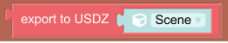
Puzzles and JS. Fast and expensive.
If you don’t see the meaning in something it primarily means that you just don’t see it but not the absence of meaning at all.
2022-06-02 at 3:20 pm #52609nsxdjx
ParticipantThanks for the reply from kdv77kdv. I tried to use the scene puzzle. The problem still exists. The usdz cannot be loaded
2022-06-02 at 3:58 pm #52611kdv
ParticipantCan you send your app in zip to look at it closer?
Puzzles and JS. Fast and expensive.
If you don’t see the meaning in something it primarily means that you just don’t see it but not the absence of meaning at all.
2022-06-02 at 4:10 pm #52612nsxdjx
Participant2022-06-02 at 4:18 pm #52616kdv
Participantyou can use Google drive or any other cloud service…
Puzzles and JS. Fast and expensive.
If you don’t see the meaning in something it primarily means that you just don’t see it but not the absence of meaning at all.
2022-06-02 at 4:25 pm #52617nsxdjx
Participant2022-06-02 at 4:25 pm #52618nsxdjx
Participant2022-06-02 at 4:52 pm #52623nsxdjx
ParticipantSent to your email, thank you
2022-06-02 at 5:18 pm #52624kdv
Participantin your app the size of
farmer.usdzafter exporting is 321 bites only. in fact, it’s empty. that’s why it doesn’t work. I think this means that all materials in the Scene are not gLTF 2.0 compatiblep.s. change “IOS” condition to “Google Chrome” and you will download
.usdzin your browser…Puzzles and JS. Fast and expensive.
If you don’t see the meaning in something it primarily means that you just don’t see it but not the absence of meaning at all.
2022-06-04 at 3:51 am #52659nsxdjx
ParticipantI used the official scene “augmented reality” to restore the problem I encountered. I tested the case. There is no problem outputting only one role model to usdz. I only added a box to the official scene. When outputting usdz, there was a problem with outputting box and characters together. Therefore, I analyzed that the gltf 2.0 incompatibility may not exist. It may be that verge3d cannot output multiple objects when outputting usdz.
2022-06-04 at 8:00 am #52660kdv
Participantverge3d cannot output multiple objects when outputting usdz.
it can and it does
I only added a box to the official scene.
I did nearly the same (in Blender) and it works. but only if mesh materials are gLTF 2.0 compatible (Suzanne’s material isn’t)
maybe the difference is in Blender and Maya export methods or somthing else, I don’t know. in Blender’s Scene all separate objects are exported to USDZ…
Attachments:
You must be logged in to view attached files.Puzzles and JS. Fast and expensive.
If you don’t see the meaning in something it primarily means that you just don’t see it but not the absence of meaning at all.
-
AuthorPosts
- You must be logged in to reply to this topic.
