Home › Forums › General Questions › Cannot download apps from the app store
- This topic has 9 replies, 2 voices, and was last updated 3 weeks, 2 days ago by
jayt1.
-
AuthorPosts
-
2024-04-05 at 6:39 pm #72114
jayt1
ParticipantHello everyone, I hope you are well.

I cannot download the free apps from the App Store. After clicking the download button I get a popup with a spinning preloader that displays 50%, then it disappears and the app does not appear in the Verge 3D App Manager?
I have tried to downloading several different apps, but the problem still persists.
Any help would be greatly appreciated.
Many thanks.Attachments:
You must be logged in to view attached files.2024-04-05 at 6:46 pm #72117jayt1
ParticipantUPDATE !
Okay, it seems to be working now with smaller apps, but when I try to download the Farmers Journey Demo app, the problem still persists.
Any ideas on how to solve this?Many thanks.
 2024-04-06 at 8:11 am #72121
2024-04-06 at 8:11 am #72121 Alexander KovelenovStaff
Alexander KovelenovStaffHi,
What does is say in the Browser console? If you use the latest Verge3D 4.6, please also copy-past the content of the app manager log (click “log” on the about dialog):
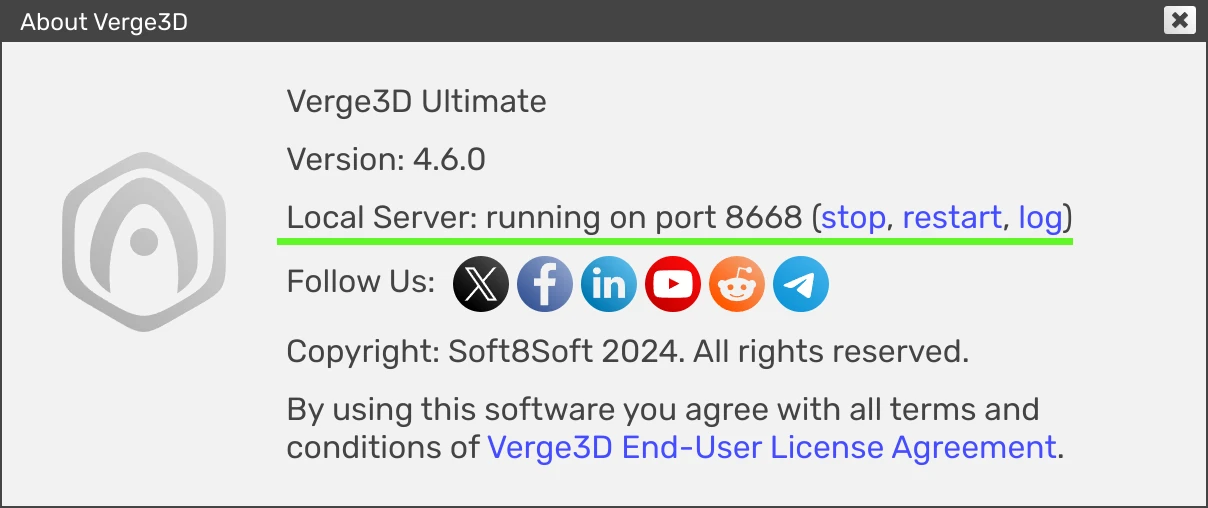
-
This reply was modified 3 weeks, 3 days ago by
 Alexander Kovelenov.
Alexander Kovelenov.
2024-04-06 at 9:00 am #72126jayt1
ParticipantHi Alexander,
Here is a screenshot of the debug console, I’m using the Brave browser, but the problem replicates in MS Edge as well.Many thanks.
Attachments:
You must be logged in to view attached files.2024-04-06 at 9:08 am #72128jayt1
Participant..and here is a screenshot of the app manager log.
Attachments:
You must be logged in to view attached files.2024-04-06 at 11:19 am #72132jayt1
ParticipantHi,
I thought that an expanded view of the debug console after attempting to download the Farmers Journey app may also be useful.I’m noticing the same error on several different apps when trying to download them. Unfortunately, the problem seems to be random, some apps download, and others do not.
Many thanks.
Attachments:
You must be logged in to view attached files.2024-04-06 at 4:10 pm #72135 Alexander KovelenovStaff2024-04-06 at 5:41 pm #72145
Alexander KovelenovStaff2024-04-06 at 5:41 pm #72145jayt1
ParticipantHi Alexander,
I have tried completely disabling the Antivirus, Shields and Protected Folders, but the problem still persists, it’s extremely frustrating.Also, my internet speed is slow due to my remote location, but it’s never been a problem before. I have downloaded 50Gb plus files from many different sites on many previous occasions, with no problems at all.
Any ideas? Is there another way to download the apps from an alternative location?
Many thanks.
2024-04-06 at 5:49 pm #72146jayt1
ParticipantAdditionally…
I can download some files, but not others? If the antivirus etc was the problem, why am I able to download some files, but not others?It’s very confusing.
Thanks.
2024-04-06 at 6:07 pm #72147jayt1
ParticipantUPDATE !
After enabling my Antivirus VPN, the problems seem to be resolved, the files are now downloading.
Any thoughts on why this has resolved the issue would be most welcome.
Thanks.
-
This reply was modified 3 weeks, 3 days ago by
-
AuthorPosts
- You must be logged in to reply to this topic.
