Home › Forums › Bug Reports and Feature Requests › After update to 4.0: Puzzles have no effect
- This topic has 26 replies, 8 voices, and was last updated 1 year, 5 months ago by
 Ivan Lyubovnikov.
Ivan Lyubovnikov.
-
AuthorPosts
-
2022-07-14 at 11:15 pm #54147
 David YanezCustomer
David YanezCustomerThe same has happened to me, please help!
After updating to version 4.0.1 only the init and main tabs appeard, but my custom puzzle tabs disappeared. Also, I am not able to link scene objects anymore. I.E., when I choose a selector (object, group, light, etc.), there is no dropdown options from the maya scene.
And I also find weird that when running the index.html file, everything works as before, but I cant see nor edit in the new puzzles. How can I restore the visual logic files from the prior version 4.0 pre3? I´ve tried re installing this previous version but I still get the mentioned errors.
I’ll appreciate the feedback.
Attachments:
You must be logged in to view attached files.2022-07-14 at 11:51 pm #54149kdv
ParticipantAnd I also find weird that when running the index.html file, everything works as before
It’s not strange, old
visual_logic.jswill work with no problem if not changed with this new buggy puzzle editor. Looks like the new puzzle editor in some cases can’t readvisual_logic.xmlcorrectly…Can you show your
visual_logic.xml?Puzzles and JS. Fast and expensive.
If you don’t see the meaning in something it primarily means that you just don’t see it but not the absence of meaning at all.
2022-07-15 at 1:07 am #54150 David YanezCustomer
David YanezCustomerThank you kdv77kdv,
Here is the visual_logic.xml file created on prior verge3d 4.0 pre3 version.
2022-07-15 at 1:10 am #54151kdv
Participantpack it into .zip before attaching…
Puzzles and JS. Fast and expensive.
If you don’t see the meaning in something it primarily means that you just don’t see it but not the absence of meaning at all.
2022-07-15 at 1:45 am #54152 David YanezCustomer
David YanezCustomerSorry about that. Here is the zip version
2022-07-15 at 2:05 am #54154kdv
ParticipantHere’s what the browser console shows. I can see your custom puzzle tabs, but they are empty…
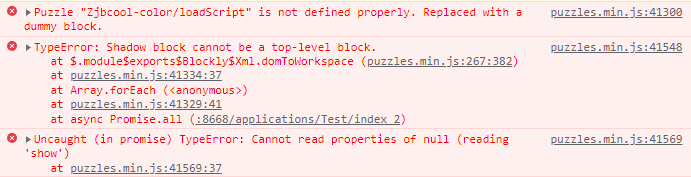
It’s strange, but your .xml really have the shadow block that is located as a top-level block )))
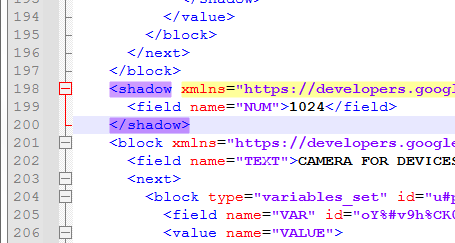
Somehow the shadow block
1024was saved as a top-level block separately
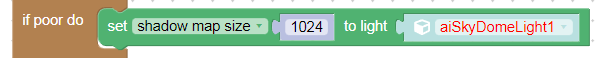
Try the attached file. It should work fine now…
Puzzles and JS. Fast and expensive.
If you don’t see the meaning in something it primarily means that you just don’t see it but not the absence of meaning at all.
2022-07-15 at 3:13 am #54160 David YanezCustomer
David YanezCustomerYour awesome!
How did you fix it? I’m able to see my custom tabs again, thank you so much!
One question though, I had a puzzles plugin installed in the 4.0 pre 3 version but with the updated 4.0.1 version it doesn’t show.
Might the plugin need an update as well? I just copied the plugin folder to the “verge3dm_maya/puzzles/plugins” location where the E-Commerce and SCORM are. In case you know I’ll appreciate the guidence.
Again thanks!
Attachments:
You must be logged in to view attached files.2022-07-15 at 3:35 am #54162kdv
ParticipantI don’t know. Maybe it’s not compatible now. Attach .zip with this plugin to see it closer…
How did you fix it?
Just removed
shadowtop-level block shown on the screenshot above ))) it’s not supposed to be there…Puzzles and JS. Fast and expensive.
If you don’t see the meaning in something it primarily means that you just don’t see it but not the absence of meaning at all.
2022-07-15 at 3:07 pm #54171 David YanezCustomer
David YanezCustomerThanks kdv77kdv for all the help.
This is the plugin.
2022-07-15 at 8:19 pm #54179kdv
ParticipantInside
Zjbcool-color-v1.0folder you’ll findZjbcool-color. That’s where the plugin is located. CopyZjbcool-colortoverge3dm_maya/puzzles/pluginsPuzzles and JS. Fast and expensive.
If you don’t see the meaning in something it primarily means that you just don’t see it but not the absence of meaning at all.
2022-07-15 at 11:46 pm #54180 David YanezCustomer
David YanezCustomerOf course! I slipped there. Thanks again for all the help kdv77kdv, you rock!
2022-11-03 at 3:08 pm #57064 Ivan LyubovnikovStaff
Ivan LyubovnikovStaffIt’s strange, but your .xml really have the shadow block that is located as a top-level block )))
Regarding the shadow block issue: this is a bug that will be fixed in the next verge3d update. More info here: https://www.soft8soft.com/topic/puzzles-are-gone/#post-57062
Co-founder and lead developer at Soft8Soft.
-
AuthorPosts
- You must be logged in to reply to this topic.
