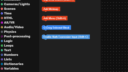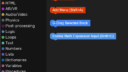- This topic has 36 replies, 11 voices, and was last updated 1 month, 1 week ago by
 Yuri Kovelenov.
Yuri Kovelenov.
-
AuthorPosts
-
2025-08-28 at 3:40 pm #84337
adamabr
CustomerAdd Menu Update – Default values
The add menu has been updated to support default values as shadow blocks, just like you would get out of the toolbox. Now it is genuinely faster to use than the toolbox!


Also, all procedures would show up in the search results when the search string was empty. This bug is also fixed.

Adam's Verge3D Tools:
GitHub2025-08-29 at 4:02 am #84344 xeonCustomer
xeonCustomerThis is great!!! We need more tools like this.
Xeon
Route 66 Digital
Interactive Solutions - https://www.r66d.com
Tutorials - https://www.xeons3dlab.com2025-08-29 at 5:19 am #843452025-08-29 at 12:24 pm #84350 QiangGeParticipant
QiangGeParticipantThis is great!!! We need more tools like this.
2025-09-03 at 4:57 pm #84408 visualizerCustomer
visualizerCustomerAdamabr
Very nice initiative and vey helpful productivity enhancing implementation.
May be Verge can thin to embed it in the upcoming versions.2025-09-11 at 4:56 pm #84596adamabr
CustomerAdamabr
Very nice initiative and vey helpful productivity enhancing implementation.
May be Verge can thin to embed it in the upcoming versions.Thank you! I got some more updates coming. Regarding Verge3D integrating this into their systems, that is all fine with me. The reason I make these is to improve my V3D experience, so the more who enjoy it, the better!
Adam's Verge3D Tools:
GitHub2025-10-24 at 1:39 pm #85114renderkick
CustomerHi Adam,
Thanks for making this add-on, it looks super useful for anyone coming from Blender. However, I couldn’t get it to work. I followed your install instructions:
1. Copy the .block files to your Verge3D puzzle editor plugins directory (which for me is C:\Program Files\Verge3D_for_Blender\puzzles\plugins)
2. Restart the puzzle editorI tried adding the .block files to the root of that folder. As well as within a sub folder. But neither worked for me. What am I doing wrong?
Thanks
-
This reply was modified 4 months, 1 week ago by
renderkick.
2025-10-24 at 4:34 pm #85123adamabr
CustomerHi Adam,
Thanks for making this add-on, it looks super useful for anyone coming from Blender. However, I couldn’t get it to work. I followed your install instructions:
1. Copy the .block files to your Verge3D puzzle editor plugins directory (which for me is C:\Program Files\Verge3D_for_Blender\puzzles\plugins)
2. Restart the puzzle editorI tried adding the .block files to the root of that folder. As well as within a sub folder. But neither worked for me. What am I doing wrong?
Thanks
Hi Renderkick!
Copy the whole folder ‘Adam’s Verge3D Tools’ Into the plugins folder and it should work. The folder should contain all the .block files as well as an init.plug file. (You did not mention the init.plug so I assume this is what you missed).
I use these tools every day, so I know they are working in Verge3D 4.10 and 4.9.
Hope you get it to work! Let me know how it goes!
Thanks,
AdamAdam's Verge3D Tools:
GitHub2025-10-24 at 4:37 pm #851242025-10-26 at 1:07 pm #85131renderkick
CustomerHi Adam,
Thanks for the reply. I did as you said and added the whole Adam BR Verge3D Tools folder (including the init.plug file inside it) to C:\Program Files\Verge3D_for_Blender\puzzles\plugins
But it still isn’t working for me (see the attached screen shot). I can’t work it out.

I’m running Verge 3D 4.1.0 on Windows 11.
Thanks
Attachments:
2025-10-31 at 11:05 am #85183Brameister
ParticipantDid you actually put the puzzles into the workspace? I’m just checking because it took me a minute to realize I had to do that in order for them to work.
2025-10-31 at 3:20 pm #85184adamabr
CustomerI’m sorry renderkick for missing your question. You are so close, just add those puzzles to your workspace, save and reload the page and it will work.

I have been considering if it would be better if they just automatically were added. But then some users might not want all functionality. This was the compromise for now.
Adam's Verge3D Tools:
GitHub2025-11-02 at 9:24 am #85192renderkick
CustomerOhhhh OK, yeah that works now.
I’m still getting an error message on the first block in the side panel:
Adam's Awesome Tools/masterBlock_ERRORBut everything is working now that I’ve added the other blocks to the workspace and saved the project.
Thanks for helping me to get setup. I’m really looking forward to using this!
 It should save me a ton of time. Do you have any of your tools/products on sale anywhere? I’d like to support your development work.
It should save me a ton of time. Do you have any of your tools/products on sale anywhere? I’d like to support your development work.Thanks
2025-11-02 at 6:17 pm #85196 visualizerCustomer
visualizerCustomerI tried using this but somehow not working at my end. AM i making any mistake?
more or less similar experience like adam & renderkick…
check screenshot.
I am using 4.9.2-
This reply was modified 3 months, 4 weeks ago by
 visualizer.
visualizer.
-
This reply was modified 3 months, 4 weeks ago by
 visualizer.
visualizer.
Attachments:
2025-11-03 at 4:05 pm #85203adamabr
CustomerBut everything is working now that I’ve added the other blocks to the workspace and saved the project.
I am happy to hear it renderkick! I hope it serves you well! Let me know if you have any other ideas for improvements. I appreciate your wish to support my development work, however I do not have any tools/products on sale as of now. Might come in the future.
Regarding the error both you renderkick and visualizer are seeing: that is an error with the master block. The master block is a convenience block that should contain all other tools to make it faster to add to the workspace. I’ll update the files today so that block works. However, all indvidual blocks should work even if you see that error. Just add it to the workspace, save and reload the page.
Thanks,
AdamAdam's Verge3D Tools:
GitHub -
This reply was modified 4 months, 1 week ago by
-
AuthorPosts
- You must be logged in to reply to this topic.