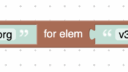Home › Forums › General Questions › a maybe stupid question
- This topic has 24 replies, 3 voices, and was last updated 1 month, 3 weeks ago by
 Alexander Kovelenov.
Alexander Kovelenov.
-
AuthorPosts
-
2025-09-11 at 10:19 am #84583
gf3d
CustomerHi guys,
since i´m not a programmer, this might be a stupid question……lol
Is it possible to open a Web Page as a texture on an object?
Greets
Ger
2025-09-11 at 11:08 am #84584 solidCustomer
solidCustomerhttps://www.soft8soft.com/docs/api/en/renderers/CSS3DRenderer.html
Webgl Interactive Development https://t.me/AlternativeWebgl
2025-09-11 at 12:28 pm #84586 Alexander KovelenovStaff
Alexander KovelenovStaffHi,
Sure, see the HTML Mixer demo in the Asset Store. We actually working on a full-featured demo based on the corresponding puzzle.
-
This reply was modified 3 months ago by
 Alexander Kovelenov.
Alexander Kovelenov.
2025-09-11 at 3:27 pm #84593gf3d
CustomerOK….Great…Thanks a lot.
Greets
Ger
2025-09-11 at 3:33 pm #84594gf3d
CustomerCould You send me the Link to the asset store?
2025-09-11 at 3:33 pm #84595gf3d
Customerok found it….lol
2025-09-12 at 7:19 am #84609gf3d
CustomerHi Alexander ,
I´ve had a look at the HTMLMixer demo from the asset store…..
It seems to be incomplete…
Could it be thats because i´m still working with Verge Version 4.8.0 and Max 2022
I cannot update to Windows 11 and Max 2025 Yet…..for several reasons ( mostly Hardware )
If thats the case…is there a version which works with verge 4.8.0 and max 2022 of the HTMLMixer Demo?
Greets
Ger
2025-09-12 at 8:30 am #84611 Alexander KovelenovStaff
Alexander KovelenovStaffHi,
Unfortunately, yes, this demo requires a new puzzle which first appeared in Verge3D 4.10
 Versions before that required to use complex JavaScript to make the same feature.
Versions before that required to use complex JavaScript to make the same feature.Regarding latest versions of 3ds Max. I think the system requirements are almost the same as for 2022 (Windows 10 should be supported well with any DirectX 11-compatible GPU).
2025-09-12 at 8:36 am #84613gf3d
Customerso for the Version 4.10 I need Max 2025 …It doesn´t run with 2022?
2025-09-12 at 8:43 am #84614 Alexander KovelenovStaff
Alexander KovelenovStaffYep, the minimal requirement for running Verge3D 4.10 is 3ds Max 2023-2026. See this wiki article for compatibility table.
2025-09-12 at 8:48 am #84615gf3d
CustomerOK Thanks
2025-09-16 at 2:02 pm #84676gf3d
CustomerHi Alexander,
I´ve updated to max 2025 and Verge 4.10.0…..
Could you pls have a look at
http://www.gf3d.de/Roadtest_Walk/Roadtest_Walk.html
Its the app i´m working on at the moment………
My mission is it to show several Web pages using the HTML Mixer puzzle….
Works good so far….its a bit tricky to define the position….but the hell it worksI have a few questions:
1) Is it possible to link or parent the HTML Plane to the camera?
I tried the parent to puzzle but it doesn´t work2) Is the possible to change the internett adress on the same HTML Plane?
3) Is it possible to delete the HTML Plane
If you are im the app from the link above you might notice a strange effect….
Just click on the littel blue button you see on the left side on the trussing….
it triggers a fade in of a plane and shortly after it generates the HTML Plane..
it also makes another camera as the active one ( its a camera that doesn´t move or rotate )
So far so goodAfter afew seconds another button apears which moves the HTML Plane out of the way and fades out the Plane behind it.
It also makes the original Camera as the active one….But now this camera cannot rotate anymore …it doesn´t react to mouse action it only
reacts to the wsad keyboard buttons…Any ideas why?
Greets
Ger
2025-09-17 at 6:33 pm #84690 Alexander KovelenovStaff
Alexander KovelenovStaffHi,
1) In general it’s possible to parent the plane with HTML to any objects. One of the limitations is that the parent object should have scaling equal to 1 (100 in 3ds Max).
2) To change the URL of the plane, find the iframe element by its id: “v3d-css-render-obj-OBJNAME” (where OBJNAME is the name of your object), then set its “url” attribute:
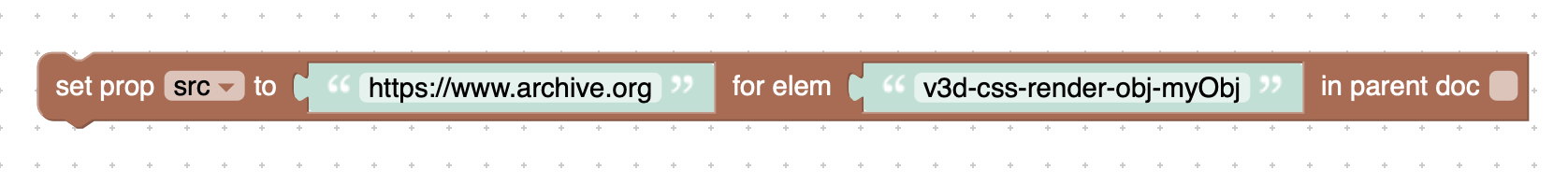
3) HTML objects are removed like any other, by using the “remove object” puzzle.
Regarding the issue with camera, could you please provide more info or maybe create a basic scene that reproduces this behavior?
-
This reply was modified 2 months, 4 weeks ago by
 Alexander Kovelenov.
Alexander Kovelenov.
-
This reply was modified 2 months, 4 weeks ago by
 Alexander Kovelenov.
Alexander Kovelenov.
Attachments:
2025-09-18 at 8:15 am #84709gf3d
CustomerHi Alexander,
thanks again…..
But its not working as it should
I cannot link the HTML Plane to the needed Object, although the Big Screen Object ( which should be the Parent of the HTML Plane ) has a scaling of 100 in 3d Max….I Did no scaling
modifier on the object only corrected the corner vertices an its positionThe camera issue seems to be involved in the HTML Plane generation….
If I dont generate such a plane ( i disabled the according puzzle ) everything works well…as soon as the HTML Plane is in the game the camera doesn´t respond anymore to mouse input….
That the main issues i´m still having
I will send you the Verge Data by mail……Do you need the max filke as well?
Verge Date is version 4.10.0 The Max file is 2025
Greets
Ger
p.s the point 2 and 3 i will check when thes issues are working well
2025-09-19 at 7:25 am #84714 Alexander KovelenovStaff
Alexander KovelenovStaffHi Ger,
I’ve checked your project. Unfortunately any 3D objects that are put over the 3D HTML cannot receive user events. This is because the iframe page element captures all events coming to its area. What you can is to position your interactive object in some other place, or implement buttons with HTML Puzzles.
-
This reply was modified 3 months ago by
-
AuthorPosts
- You must be logged in to reply to this topic.