Home › Forums › Graphics / Blender › What is causing these material changes?
- This topic has 11 replies, 3 voices, and was last updated 9 months ago by
kdv.
-
AuthorPosts
-
2023-07-25 at 7:44 pm #65515
vergecurious
CustomerI hope someone can help me on this. I’ve tried every verge setting I can find in blender. The first image is how my metal materials look in blender. The second image is how it looks after export to verge. What is causing the changes to the materials. Shiny materials really seem to be effected but so does the matt bronze finish.
Thanks in advance.
-
This topic was modified 9 months, 1 week ago by
vergecurious.
Attachments:
You must be logged in to view attached files.2023-07-25 at 8:34 pm #65519kdv
ParticipantYou might want to share your .blend file to get an answer to your question…
Puzzles and JS. Fast and expensive.
If you don’t see the meaning in something it primarily means that you just don’t see it but not the absence of meaning at all.
2023-07-25 at 10:05 pm #65521vergecurious
CustomerThank you for your help. Use the link below to download the file.
https://www.3dimensionaltooling.com/password%20protected/3d/downloads.html
2023-07-25 at 10:37 pm #65522kdv
ParticipantToo strong and coarse normal map on bronze
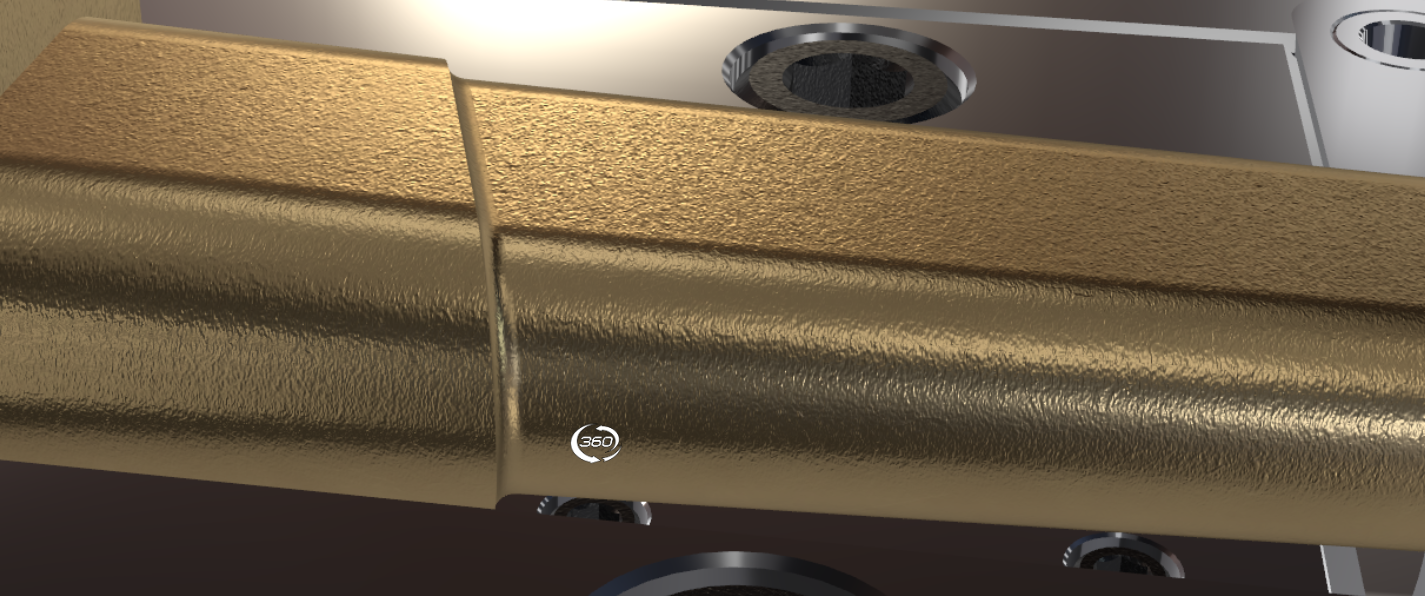
If that normal map is replaced the bronze parts look better
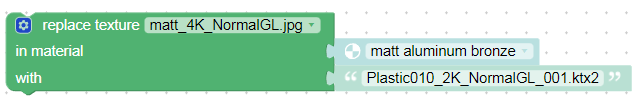
Nothing else to say. Blender (3.2, 3.3, 3.4) crashes trying to open your
my_awesome_app.blendPuzzles and JS. Fast and expensive.
If you don’t see the meaning in something it primarily means that you just don’t see it but not the absence of meaning at all.
2023-07-26 at 12:46 am #65525 xeonCustomer
xeonCustomerFor the most part, the problem you are experiencing is related to the shader nodes and textures you are using and the combinations that you make for a given shader.
In order for Blender’s viewport to look as close to Verge3d as possible you have to be sure you are using the shader nodes as expected by Verge3d. Verge3D supports many nodes but also leaves out certain properties that have a major impact on what you see in Blender and what you see in Verge3d.
The Normal Map Node is one of these. You have your normal map node set to Object Space…this will make the objects look different for sure. The only mode that is supported is Tangent Space. So you will want to change all of those and make adjustments as needed.
https://www.soft8soft.com/docs/manual/en/blender/Shader-Nodes-Reference.html#Normal_MapThe other issue is you are using a Color Node in your World Shader. According to the documentation, there is no support for the Color Node in V3D. See link below for supported nodes.
https://www.soft8soft.com/docs/manual/en/blender/Shader-Nodes-Reference.htmlI think if you go through all your shader nodes and validate you are using only supported nodes you will be much closer than you are now. As an experiment, you can disconnect your image texture and color node from the World shader and things get a lot closer, and when you turn your Normal Maps to Tangent Space it’s even better.
I believe I may have commented on this before…but this is very detailed both in texture size and polygon count for this sort of hard surface model. If your plan is to just brute force this into an Electron app….then disregard the following. If your intention is to release it as a web app…you need to heavily optimize your file. This optimization is going to cause you to have to redo your UV’s more than likely so I would spend time doing some of that heavy lifting now and then rework your shaders once you have new models as those will need to be reduced so they are not so heavy too. Just my two cents. Good luck…looks like a fun project.
Xeon
Route 66 Digital
Interactive Solutions - https://www.r66d.com
Tutorials - https://www.xeons3dlab.com2023-07-26 at 5:16 am #65537vergecurious
CustomerHey, changing the normal did help. Bumping up the roughness also helped. Thanks, any ideas on the shiny steel rod? That’s really bad in verge.
2023-07-26 at 5:18 am #65539vergecurious
CustomerOh I forgot to say. I simply made a new file from the 3.6 dark template and appended the objects into it from a old file. I have no idea why it crashes. I experienced the same thing.
2023-07-26 at 5:21 am #65543vergecurious
CustomerWhat I am trying to accomplish is a plug and play system. We offer these simulations to our clients at no charge. We want them to see what their mold will look like before we start. It’s a warm and fuzzy thing.
Right now we output an stl file from our CAD software (Vero Visi) and bring it into blender and put a smart uv on everything. Is there something we can do that doesn’t take a lot of time to make the uv better? Remember this is free.2023-07-26 at 6:46 am #65554 xeonCustomer
xeonCustomerHmmm. I am going to have to give this some thought. What is the deliverable to the client? If its just to get them something to look at, a video would be much easier. If it’s something to interact with on a PC as an electron app then your approach will yield large files but if it’s free.
However, this current approach is not going to be well suited for web or mobile use.STL files are great for CAD. Not great for Webgl. Your current scene is nearing 1,000,000 triangles. Retopologized it would be closer to 100,000. Since you are going to want to output these quickly you are not going to spend time making the geo optimized…and you want to use some sort of automatic UV. Given you are using mostly metals. I would think that would be fine. No stickers, no real textures. You may want to use Verge3D material pak and just use those. It will simplify your mats.
Now to answer the question. There are no shortcuts to good geo, good UVs, and good shaders that provide a good experience. There are simple approaches for quick things but you are going to limit the devices that can view your app and you are going to be stuck fighting the Blender Viewport vs the Verge3D rendered view.
If quick and simple is the approach you need – go video. If interactivity is what you need, then the price to pay is a lot more time to make your projects look like video quality while using 1/10th or less the model and texture sizes.
While on textures sizes….stick to “power of two” textures sizes. You need all the efficiency gains you can get.
Xeon
Route 66 Digital
Interactive Solutions - https://www.r66d.com
Tutorials - https://www.xeons3dlab.com2023-07-26 at 12:17 pm #65590kdv
ParticipantRight now we output an stl file from our CAD software (Vero Visi) and bring it into blender and put a smart uv on everything. Is there something we can do that doesn’t take a lot of time to make the uv better?
In your case just do not use
UV, useGeneratedorObject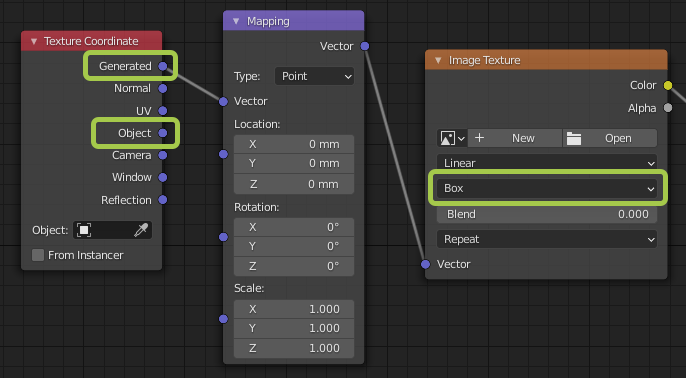
https://drive.google.com/file/d/1-btSU3ziWkUfL7rLtMk7LS61_2HCcuI-/view?usp=sharing
Puzzles and JS. Fast and expensive.
If you don’t see the meaning in something it primarily means that you just don’t see it but not the absence of meaning at all.
2023-07-27 at 4:11 am #65600vergecurious
CustomerWeird, I isolated the layers that have slides and have found that the weird screw effect on the steel shafts goes away if you zoom in on the objects. Could this be a hdr environment issue?
2023-07-27 at 4:24 am #65601kdv
ParticipantJust change the default HDRi map.
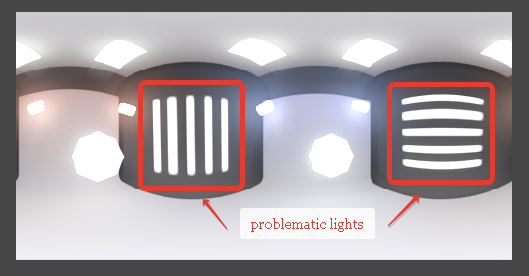
Puzzles and JS. Fast and expensive.
If you don’t see the meaning in something it primarily means that you just don’t see it but not the absence of meaning at all.
-
This topic was modified 9 months, 1 week ago by
-
AuthorPosts
- You must be logged in to reply to this topic.
