Home › Forums › Official Announcements › Verge3D 4.11 pre2 available!
- This topic has 4 replies, 3 voices, and was last updated 2 months, 4 weeks ago by
 Alexander Kovelenov.
Alexander Kovelenov.
-
AuthorPosts
-
2025-10-23 at 9:19 am #85082
 Yuri KovelenovStaff
Yuri KovelenovStaffHere is the second preview of upcoming Verge3D 4.11. For this update we prepared:
☞ major quality and usability upgrade for screen-space reflection/refraction
☞ a convenience switcher between modeling tools in Verge3D Ultimate
☞ extended support for sky rendering and exposure settings in Blender
☞ transparency improvements for 3ds Max and Maya
☞ updated demos and docs
☞ fixed bugs!Check it out:
2025-10-23 at 9:19 am #85083 Yuri KovelenovStaff
Yuri KovelenovStaffApp Manager
We implemented the possibility to switch between modeling tools using a menu indicator on the top-right corner of the App Manager, which would be indispensable to Verge3D Ultimate users. It works in all sections of the App Manager, so you can switch between the demos in the Assets Store, for example.
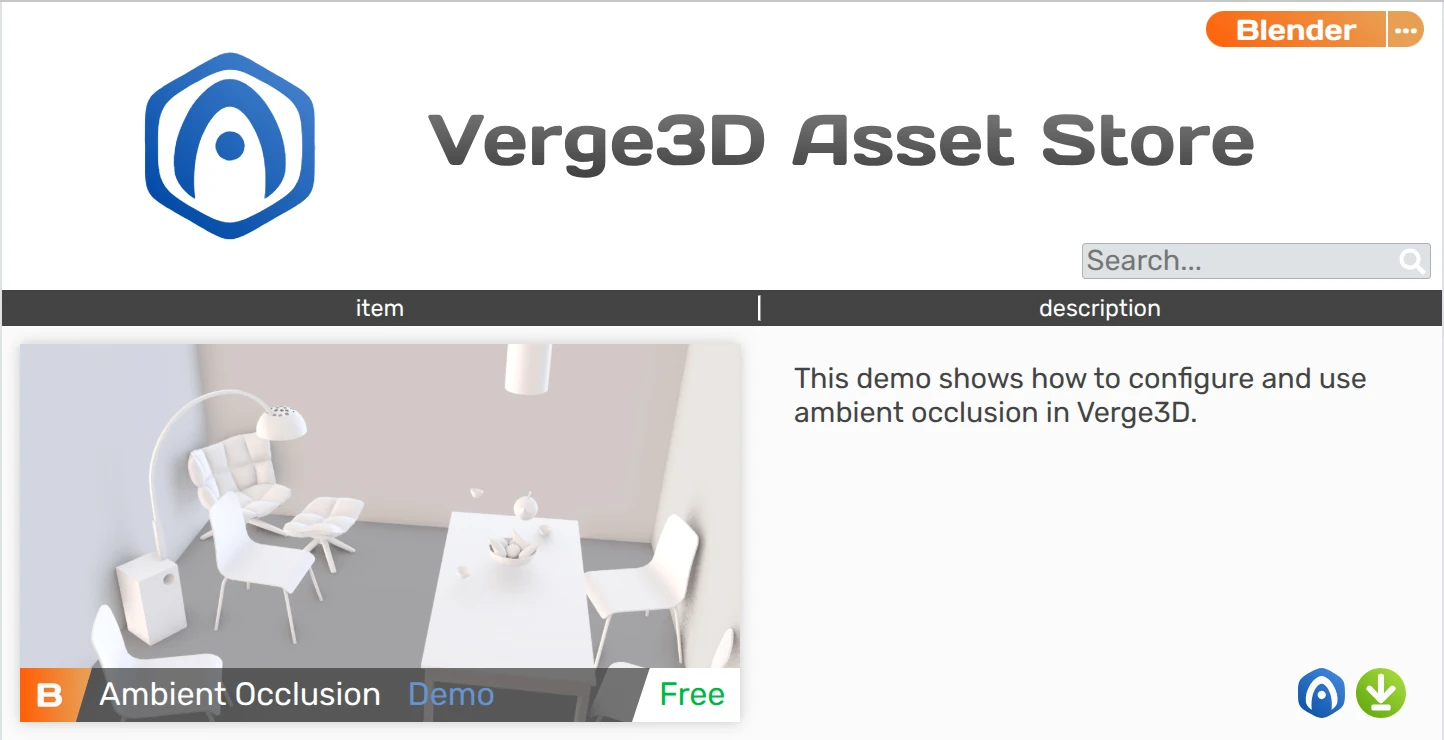
Next, from now on, all new applications will be created with no cache feature enabled by default. It will also be switched off for any existing apps if you invoke the automatic update.
Why we did it? Caching the loaded files is only useful when switching between dynamically loaded scenes or textures back and forth, which is a rare scenario. However, for the end user this implies a massive memory consumption, potentially causing slowdowns or even crashes, especially on Apple’s mobile devices. Luckily, Verge3D offers a more efficient way to cache files, that is by enabling the offline mode for an app.
Usage hints are now printed when running App Manager’s command line server script without parameters.
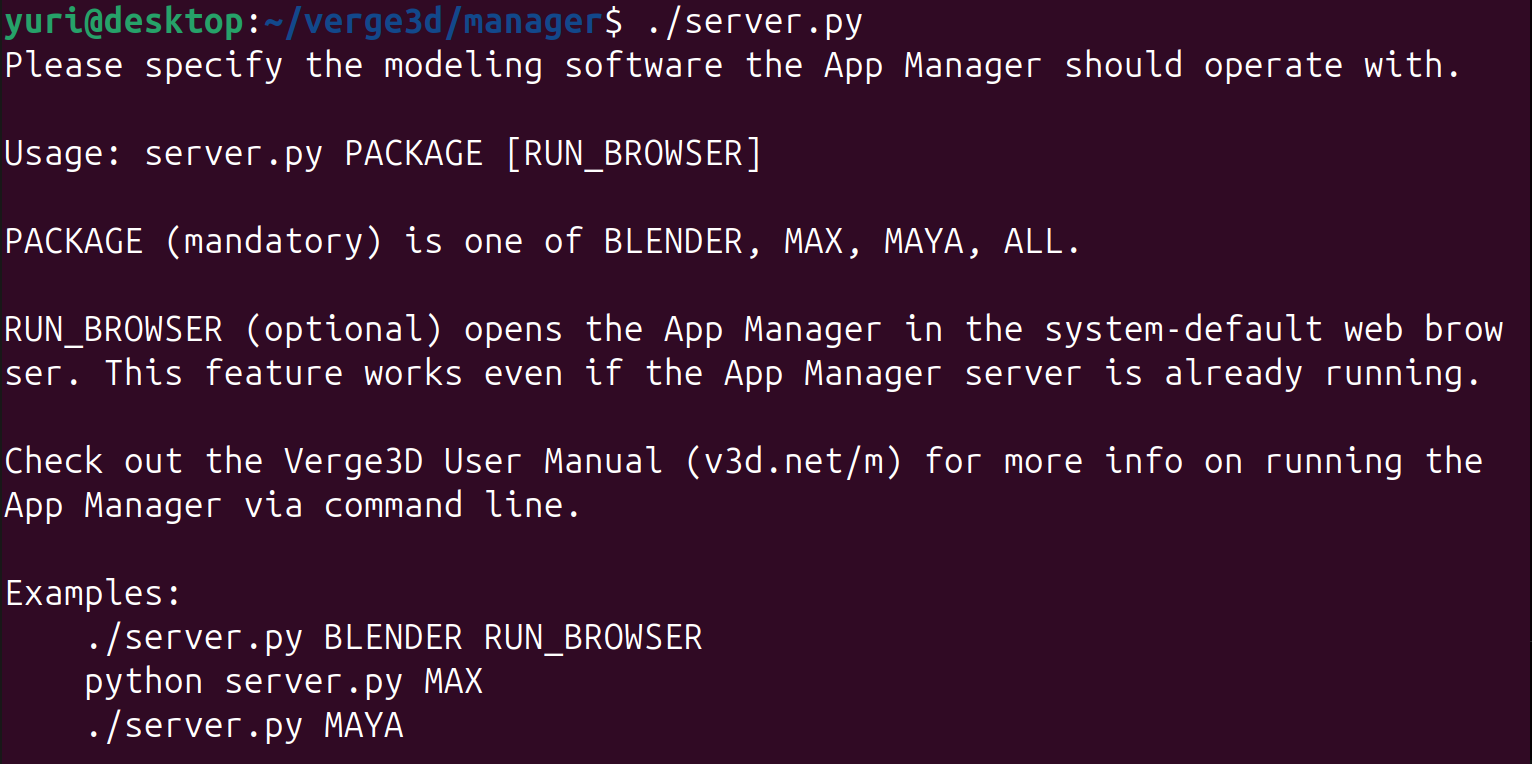
We fixed some issues with naming of files and folders. Particularly important was fixing the crash of applications those name had a dot in the middle. This also affected the offline mode, the SCORM e-learning template, and the converter to desktop and mobile apps.
Puzzles
We overhauled the screen-space reflection/refraction puzzle bringing it to a new level.
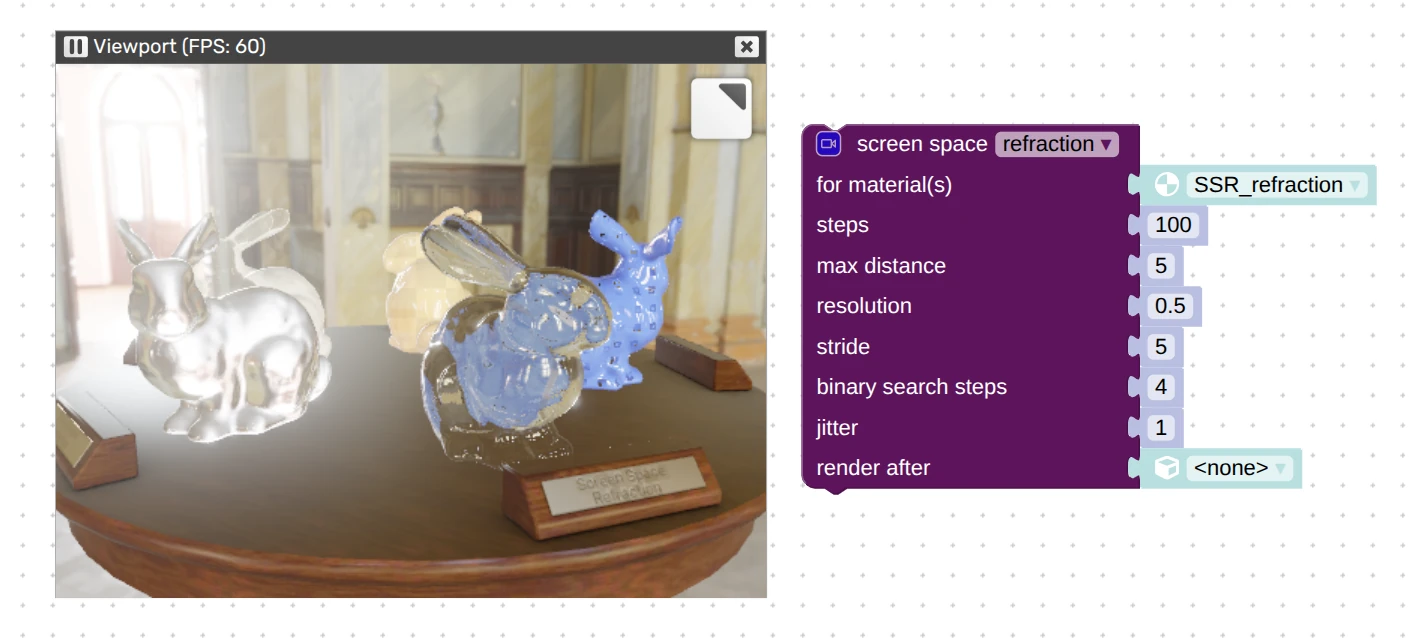
Check it out:
- improved rendering quality of refraction
- parameters and ranges were set to plausible default values making them easier to tweak
- improved performance and reduced memory footprint
- the max distance parameter made to work properly
- more important params moved to the top of the list
- removed the thickness param as it was hard to tweak and was buggy anyway
- underlying shaders ported to WebGL 2.0 offering a more clean shader code
- updated docs with usage recommendations
The create object puzzle’s recently introduced option plane with html now correctly works when switching between cameras (per discussion on the forums). Also it now works properly with disposal of the application (a procedure invoked for unloading).
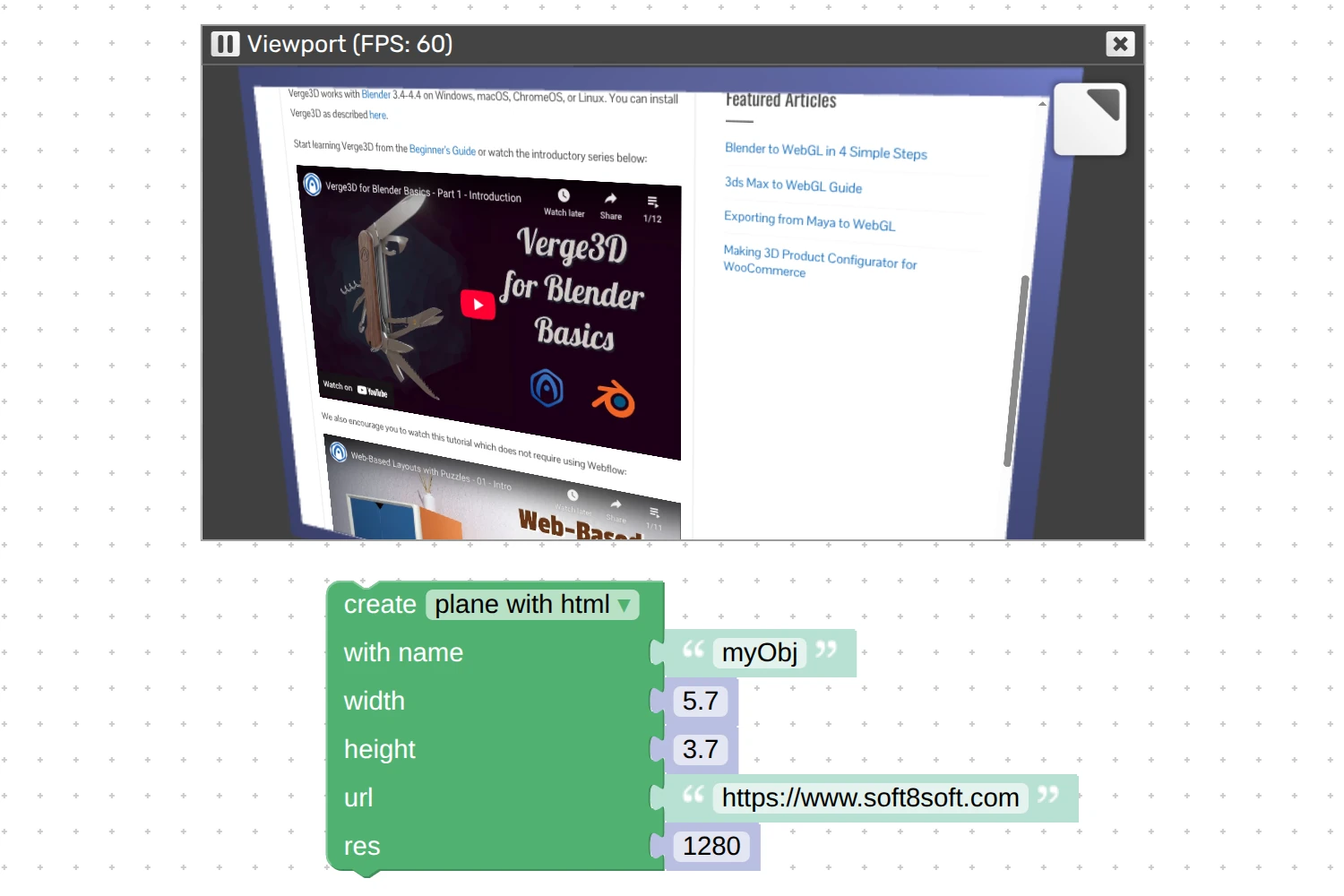
In addition, we fixed the issue with deleting this auxiliary plane object. Finally, we updated the Developer Reference page for the underlying CSS3DRenderer class, adding recommendations how to use this API.
Blender integration
This update introduces the support of new model for the Sky Texture node, Nishita (to be renamed to Single Scattering in Blender 5.0). This model is considered to be more physically correct even though it requires more processing power.
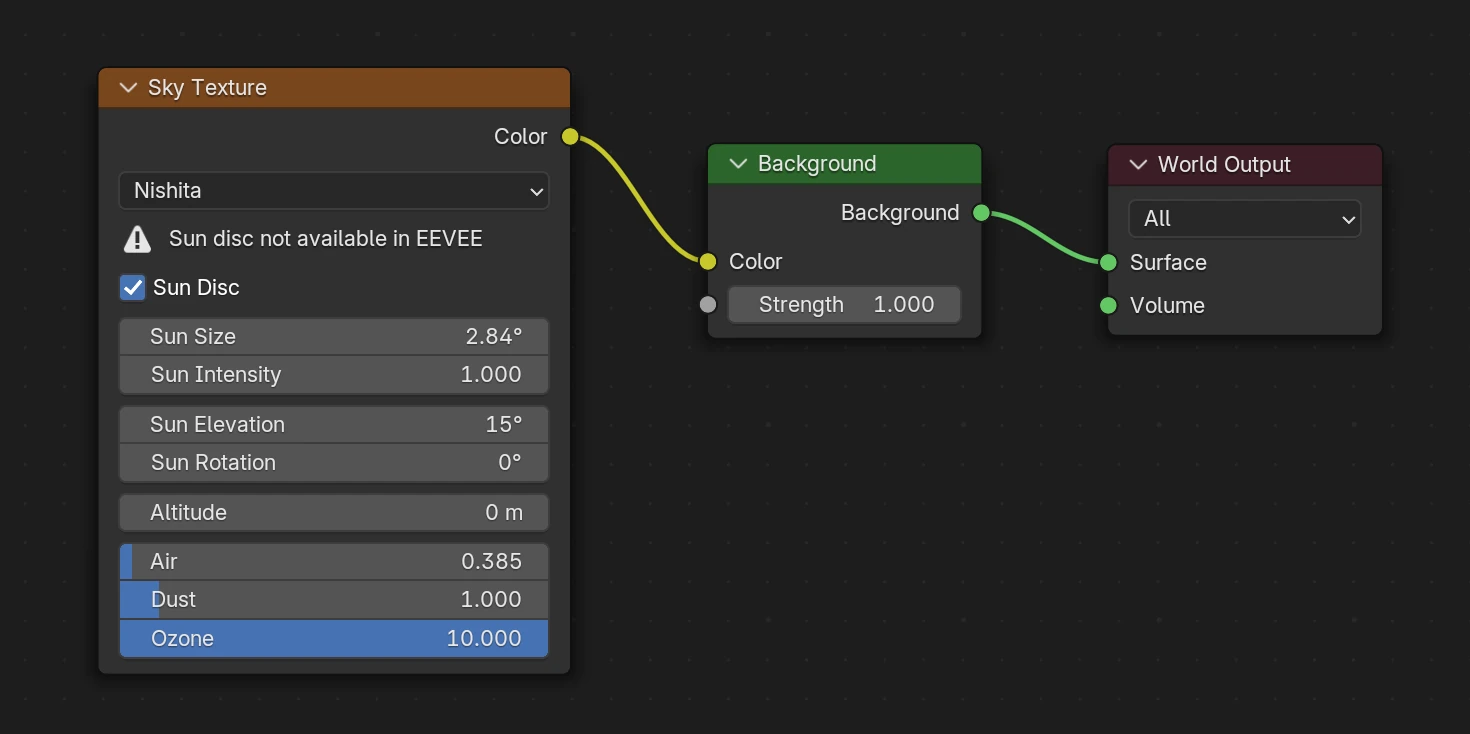
In addition, we supported the Exposure param in the Color Management panel. It allows you to conveniently adjust rendering brightness for the entire scene. It will surely be useful when setting up the Sky Texture in Nishita mode. Per suggestion on the forums.
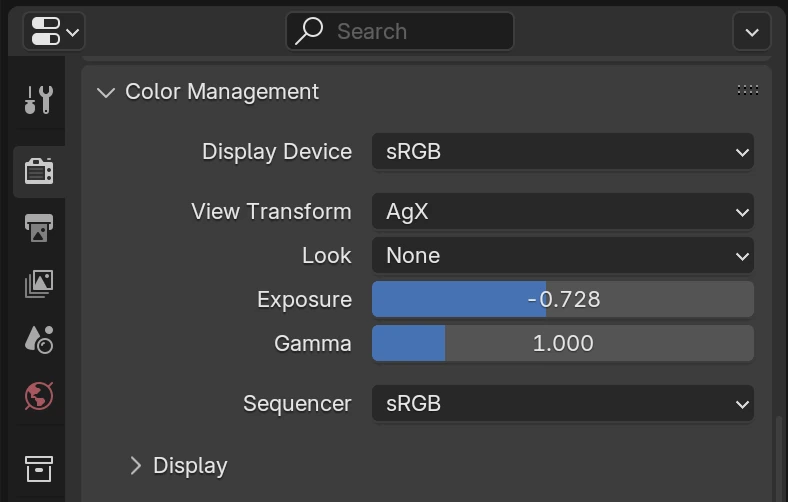
Another shader feature supported is the Magic Texture node which can generate various random patterns.
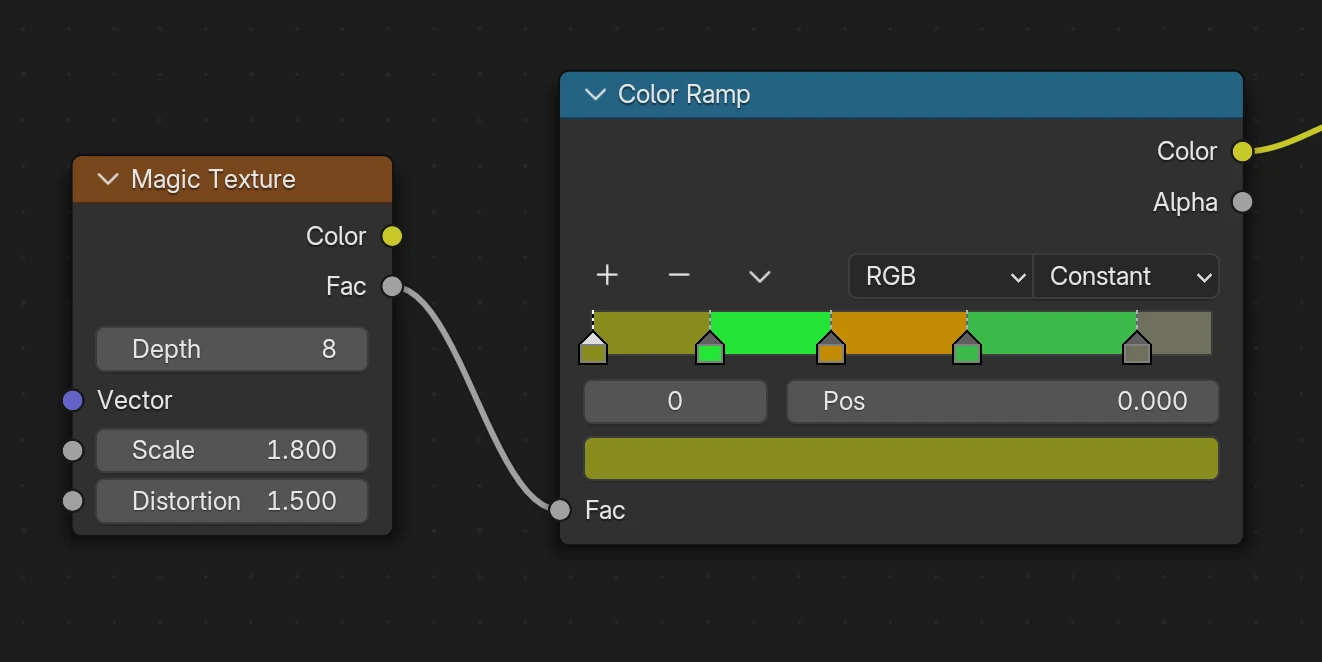
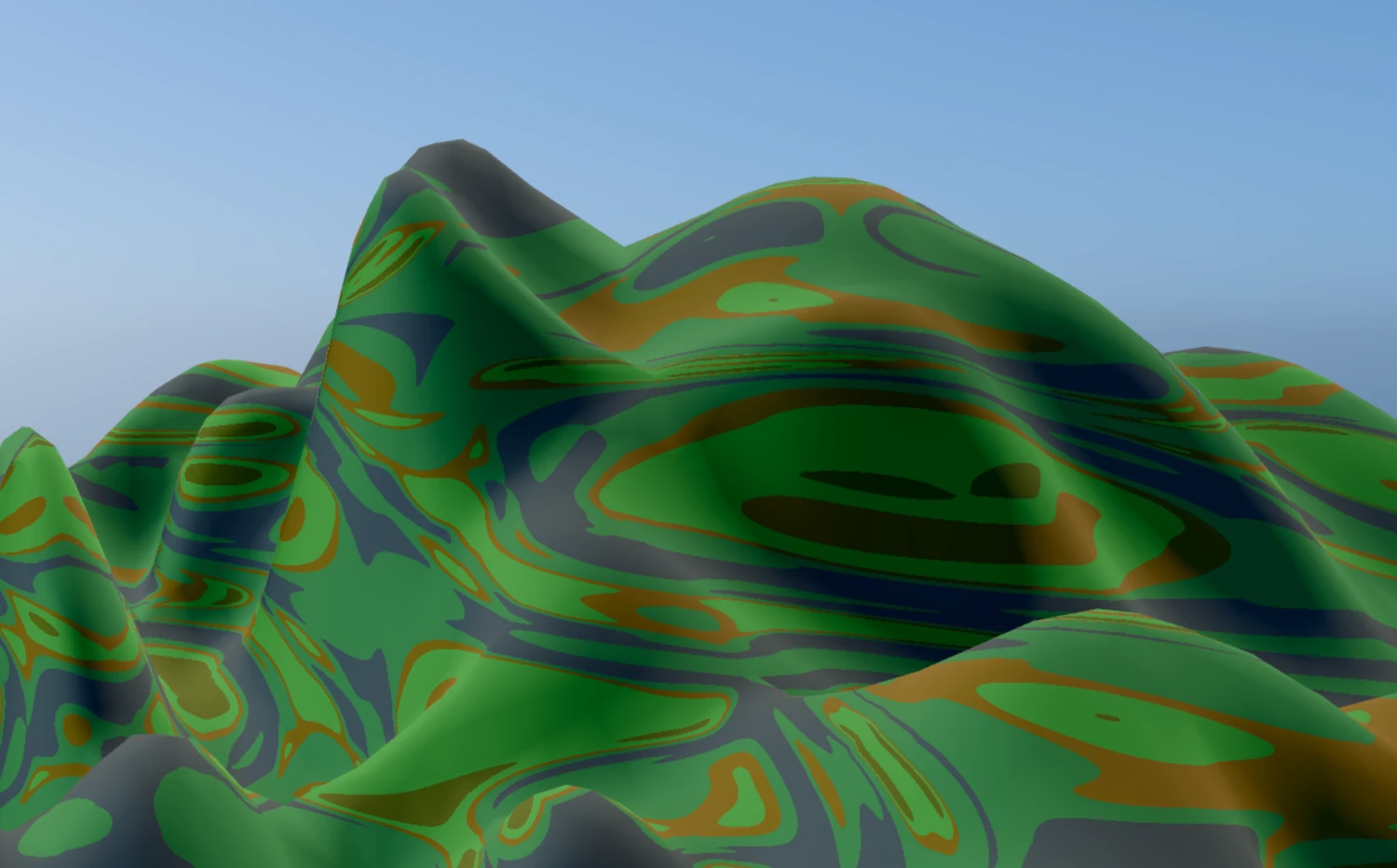
We further tweaked the Cube startup templates for better consistency with Blender viewport.
We fixed the AgX and Khronos PBR Neutral modes from Color Management > View Transform settings which caused rendering problems in some cases.
Finally, we fixed the crash of Glass BSDF node, and crash of animation baking when exporting from Blender 5.0.
3ds Max and Maya integration
We added two Transparency Hacks (as we called them) to Verge3D for 3ds Max and Maya. Those are available for materials set to the Blend mode.
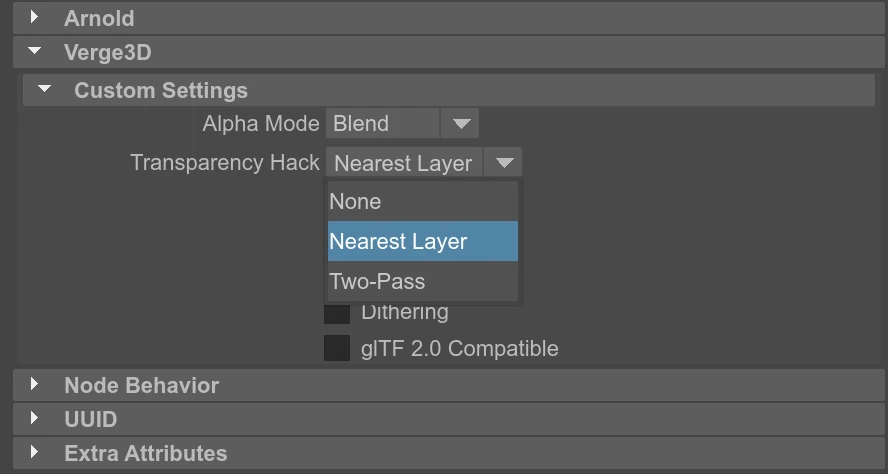
Of those, Nearest Layer only renders the surface closest to the camera, while Two-Pass renders double-sided geometry without artifacts. Depending on your situation, these hacks can improve the rendering quality of transparent materials significantly. For more details regarding these features please refer to the User Manual.
We upgraded the font extracting library used by both 3ds Max and Maya exporters. It offers a wider compatibility with system-wide and user-installed fonts, improving the overall stability and performance at the same time. We also updated some other Python libraries to keep them compatible with the current and future versions of Python.
We fixed the engine crash if a TrueType Collection (.ttc) font is used in 3ds Max or Maya. Particularly, this happened on macOS because of its default Lucida Grande font.
We replaced Arnold’s aiStandard Surface by the native Standard Surface node in Maya’s Cube startup templates. We also cleaned up all unused nodes and materials in that templates.
We fixed a crash in the Maya exporter occurred if a USDPreviewSurface material is present in the scene. Apparently the bug was introduced in Verge3D 4.9 – thanks for bringing this up on the forums!
We fixed a minor issue with texture paths in the Machinery Material pack for Maya.
Finally, we fixed the App Manager not launching in older Maya versions on Linux.
WordPress / WooCommerce
The puzzles for the new Battery Shop demo were reworked a bit to make the scenario more straightforward and bug-free.
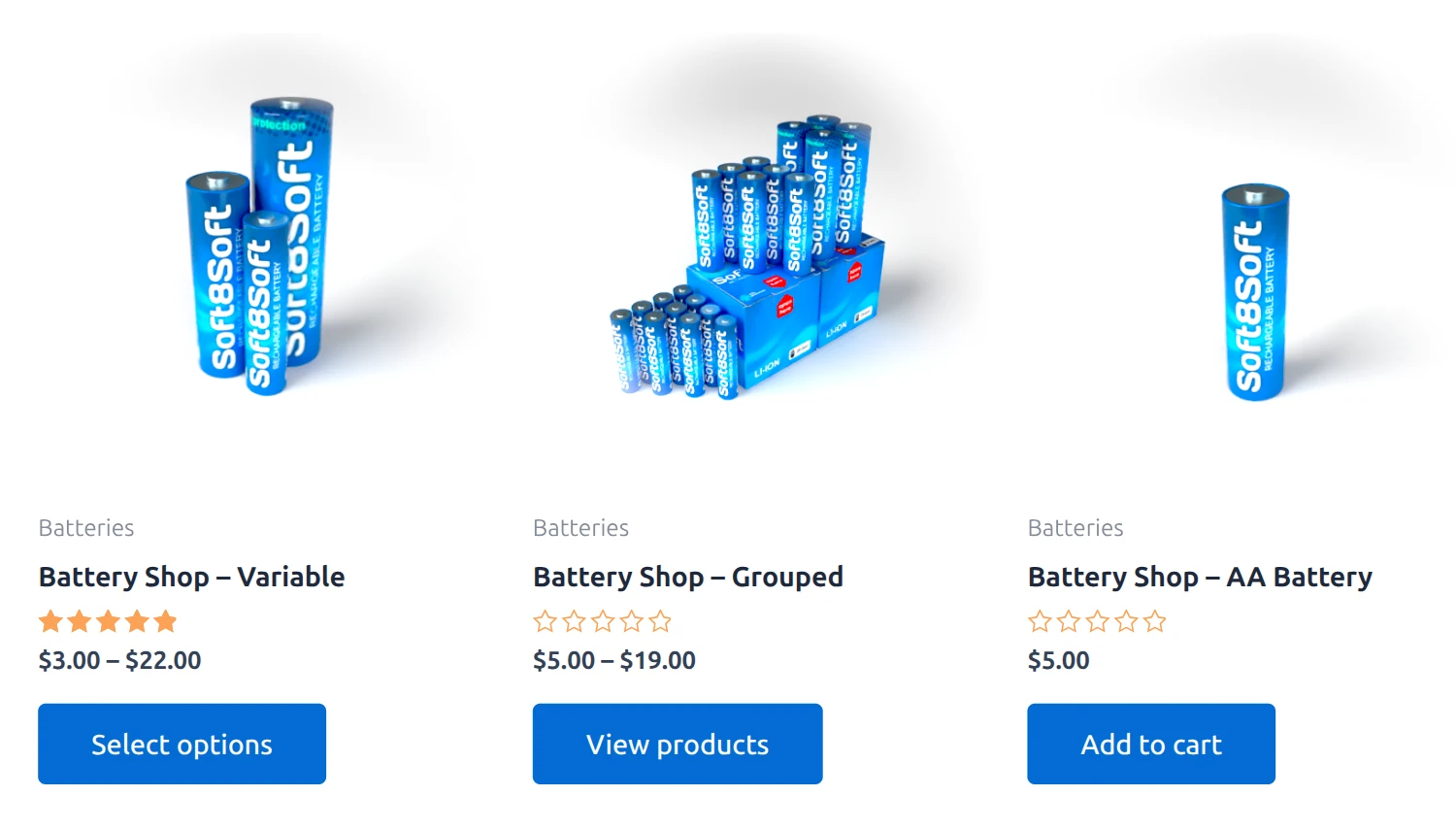
In the Verge3D WordPress addon, we fixed the issue with product gallery images, when multiple 3D canvases were created one under another for each gallery image.
We changed the addon used to update the cart without reloading to a new one called WPC AJAX Add to Cart for WooCommerce. It works well with variable products, so we are now recommending it in the docs.
Other improvements
Demos and startup scene templates were re-saved and re-exported using the minimally supported version of the corresponding 3D tools: Blender 4.2, 3ds Max 2023, and Maya 2023. We also performed various cleanups and tweaks in the demos.
We got rid of memory leaks related to unloading and repeated loading of scenes. This issue was reported through the Enterprise support channel.
Documentation
The Developer Reference saw various multiple updates, fixes in the examples, and more best practices and recommendations added.
2025-10-23 at 9:20 am #85084 Yuri KovelenovStaff2025-10-23 at 12:37 pm #85089
Yuri KovelenovStaff2025-10-23 at 12:37 pm #85089 NaxosCGCustomer
NaxosCGCustomerGreat work, again guys !
As soon as i find some extra time, i’ll test that.About the crash when using USDPreviewSurface material, 3dsmax had thios also, not really the same though.
When i have a scene using USDPreviewSurface material, if i “file/reset”, or “file/open” another scene, Max crashes. I always have to close 3dsmax, restart it, then i can open a new scene.It only occurs with USDPreviewSurface material. I’ll give a test if it is still the case.
I did not post that in the forum, as my first thought was about some crappy Autodesk code using USDPreviewSurface materials.
"1+1=3... for large values of 1"
2025-10-24 at 6:40 am #85113 Alexander KovelenovStaff
Alexander KovelenovStaffWhen i have a scene using USDPreviewSurface material, if i “file/reset”, or “file/open” another scene, Max crashes.
Hi,
No crashes for me (with 3ds Max USD v0.12.0). It’s likely to be a 3ds Max issue. You might try to update the USD plugin from the official Autodesk github repo. You can download the installer for the corresponding 3ds Max version (click the latest release to see). -
AuthorPosts
- You must be logged in to reply to this topic.
