Home › Forums › Bug Reports and Feature Requests › value addition to puzzle
- This topic has 3 replies, 2 voices, and was last updated 11 months, 1 week ago by
kdv.
-
AuthorPosts
-
2023-05-18 at 10:19 am #63860
 visualizerCustomer
visualizerCustomerI think if the features of play animation such as –
The puzzle ” Set animation….” sets the state of animation as desired. However, if there is a facility of giving it
1. From frame [ ] to [ ]
2. With speed [ ] &
3. When finished Do [ ]It will add value to existing usage. Check Image attached.
I am not yet sure if “reversed” &/or “loop” parameters are required or not.Regards
-
This topic was modified 11 months, 2 weeks ago by
 visualizer.
visualizer.
Attachments:
You must be logged in to view attached files.2023-05-19 at 4:40 am #63867kdv
ParticipantWhat for? This puzzle is a private case of the
play animationpuzzle and is supposed to be used only for two action: setting an animation to the chosen frame and pausing it. It doesn’t need the “to” value, it pauses an animation on the “from” value. It doesn’t need the “speed” value, it pauses an animation and the speed is zero. It doesn’t need the “when finished do” slot, all actions are completed within 0-1 ms. If you still need all those values in one puzzle just use theplay animation+pause animationpuzzles.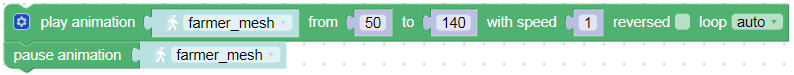
Puzzles and JS. Fast and expensive.
If you don’t see the meaning in something it primarily means that you just don’t see it but not the absence of meaning at all.
2023-05-19 at 7:56 am #63874 visualizerCustomer
visualizerCustomerAt certain locations I strongly felt as if this tool / facility is needed. So I thought to put it forward.
Example – I am working on a small Robot based sequential process animations where @ certain stages it is required to ensure the position of certain geometries to certain frame however the quick effect feels like jerk movement. A gradual looks lot better.
As you said I will try with that combination. If works all fine, But if it misses on something then I think this one is essential.
2023-05-19 at 8:05 am #63875kdv
Participanthowever the quick effect feels like jerk movement. A gradual looks lot better.
You need to read the current frame and play your animation from the current frame to the desired frame (optionally with the higher speed) and then pause it.
I suppose you want to get a gradual transition from one robot’s pose to another but you can’t do it without playing the animation sequence from the current frame to the target frame.
Or you can use this puzzle for that purpose.
https://www.soft8soft.com/docs/manual/en/puzzles/Animation.html#animate_param
This function can animate any parameter with numeric values (position, rotation, etc.).The puzzle ” Set animation….” sets the state of animation as desired
It just quickly jumps from the current frame to the chosen frame and makes an animation paused.
Puzzles and JS. Fast and expensive.
If you don’t see the meaning in something it primarily means that you just don’t see it but not the absence of meaning at all.
-
This topic was modified 11 months, 2 weeks ago by
-
AuthorPosts
- You must be logged in to reply to this topic.
