Home › Forums › Graphics / 3ds Max › V3DClipping and AO problem ????
- This topic has 6 replies, 3 voices, and was last updated 1 year, 6 months ago by
kdv.
-
AuthorPosts
-
2022-09-29 at 8:00 am #56214
 sirhcCustomer
sirhcCustomerHi Vergers

I’m using V3DClippingplanes in my scene in combination with AO.
It’s causing weird problems[See attachments]
Is there a way to make this work or should I ditch de ‘AO’ altogether??
Anybody know a way around this problem???(except AO baking of course)Project File:
https://v3d.net/ba8Many Thnx!!
ChrisAttachments:
You must be logged in to view attached files.Technical Artwork Specialist@TBL.nl
2022-09-29 at 1:50 pm #56228 Yuri KovelenovStaff2022-09-29 at 1:57 pm #56229
Yuri KovelenovStaff2022-09-29 at 1:57 pm #56229 sirhcCustomer
sirhcCustomerSadly I cant due to project compatibility,…
Is this fixed in 4.1?Technical Artwork Specialist@TBL.nl
2022-09-29 at 3:07 pm #56231kdv
ParticipantIs this fixed in 4.1?
Partially. This issue is present even in 4.2.0pre1 ))) looks like
gtaoGeneratortreats transparent parts of clipped objects like opaque ones. But non-clipped parts are not semi-transparent any more )))
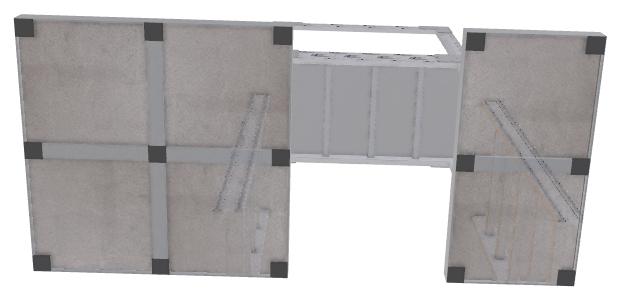
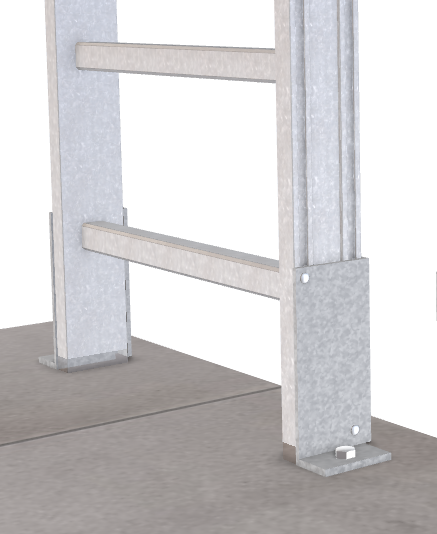
Puzzles and JS. Fast and expensive.
If you don’t see the meaning in something it primarily means that you just don’t see it but not the absence of meaning at all.
2022-09-30 at 7:30 am #56244 sirhcCustomer
sirhcCustomerHi kdv77kdv,
thanks for looking into my files(much appreciated), good to know:
even if I would update the problem wouldn’t be solved.
As you said partially doesn’t quite fix it,…
Even if it fixes the non-clipped objects it still isn’t usable,…
Guess I should
A: ditch the clipping planes or
B: the AO (which I like very much)…To Bad
 ,….maybe/hopefully this issue can be fixed in upcoming updates??
,….maybe/hopefully this issue can be fixed in upcoming updates?? 
Technical Artwork Specialist@TBL.nl
2022-10-05 at 9:43 am #56381kdv
ParticipantThis “ghost” occlusion is visible only if
MeshNodeMaterialis behind it. It’s not visible over the background orMeshStandardMaterial.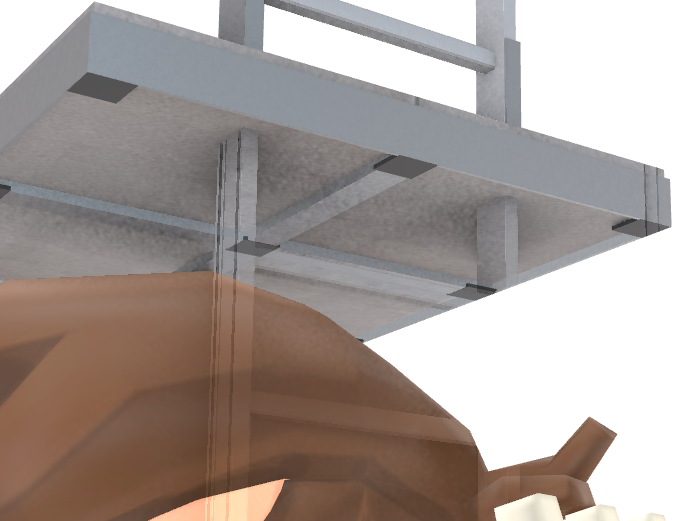
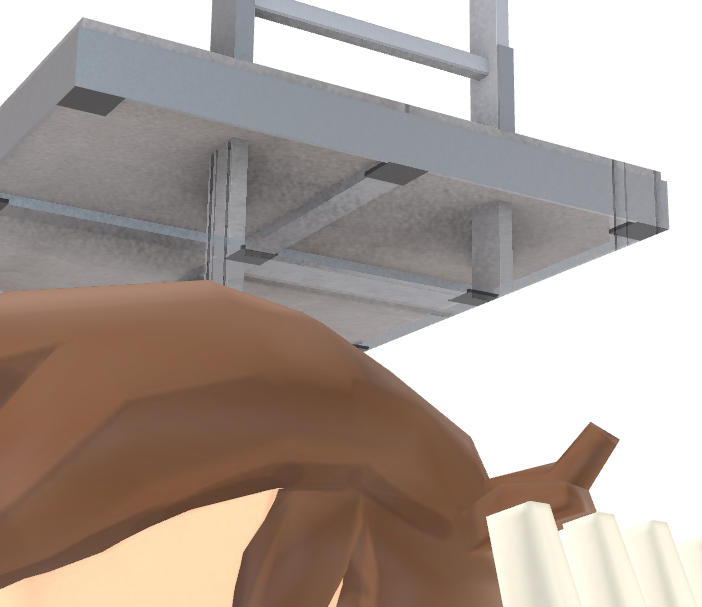
Puzzles and JS. Fast and expensive.
If you don’t see the meaning in something it primarily means that you just don’t see it but not the absence of meaning at all.
2022-10-05 at 12:57 pm #56400kdv
ParticipantChanging the blend mode from
OpaquetoAlpha CliporAlpha Hashedcan remove the problem in 4.2.0
https://v3d.net/bg2Puzzles and JS. Fast and expensive.
If you don’t see the meaning in something it primarily means that you just don’t see it but not the absence of meaning at all.
-
AuthorPosts
- You must be logged in to reply to this topic.
