Home › Forums › General Questions › Stop animate param – Bug
- This topic has 9 replies, 6 voices, and was last updated 2 years ago by
 Alexander Kovelenov.
Alexander Kovelenov.
-
AuthorPosts
-
2023-06-12 at 6:31 pm #64528
 CrunchCustomer
CrunchCustomerWasn’t an easy bug to isolate as it appears a console log can trigger this error.
If I disable the console log AFTER the ‘stop animate param’ puzzle, no error and seems to run fine.
I am using Version: 4.3.0
Attachments:
2023-06-12 at 7:16 pm #64533 xeonCustomer
xeonCustomerconsidering the stop animate is supposed to be inside the animate parameter puzzle.
and your print console happens after the stop….try placing the print console before the stop.Xeon
Route 66 Digital
Interactive Solutions - https://www.r66d.com
Tutorials - https://www.xeons3dlab.com2023-06-12 at 8:26 pm #64564kdv
Participant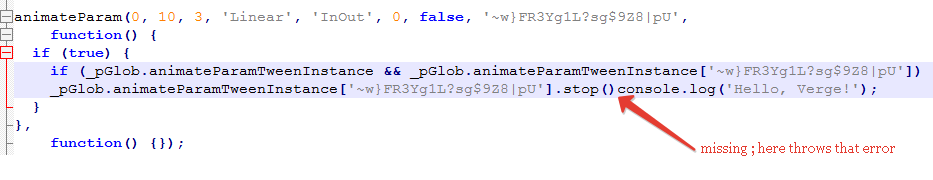
That’s just a mistake in the puzzle’s code. This puzzle can be used only as the last element in the queue for now.
Puzzles and JS coding. Fast and expensive.
If you don’t see the meaning in something it primarily means that you just don’t see it but not the absence of the meaning at all.
2023-06-12 at 10:55 pm #64569 CrunchCustomer
CrunchCustomerLol.. thanks Xeon, I probably should have added some more context to my post.. Getting the console log to work wasn’t the issue.. Long story short, I had very complex setup that involved iterating input into the parameter fields. I assumed the error I was getting surely had something to do with that and not with the console.log tool I was using to try and diagnose where the error was being tripped.
Took me all day to figure that out!.
As KDV pointed out, its probably more of a behavior of the feature (ie killing the whole process) as opposed to any type of technical “bug”…. So I just posted to make note of the behavior so nobody else out there wastes a day like I did trying to figure it out!
Cheers!2023-06-13 at 5:17 am #64575 Yuri KovelenovStaff2023-06-13 at 6:47 am #64577
Yuri KovelenovStaff2023-06-13 at 6:47 am #64577 Alexander KovelenovStaff2023-06-13 at 4:11 pm #64583
Alexander KovelenovStaff2023-06-13 at 4:11 pm #64583 CrunchCustomer
CrunchCustomerWell no rush guys… easy issue to just avoid.
My focus has mainly been on making sweet animations instead of stopping them so I haven’t ever done much with the stop param puzzle until yesterday. So much fun!
I already created a play bar timeline with a playhead that moves along with animation that I can also grab to stop animation, and scrub it forward to advance it. Haven’t figured out getting it animate backwards yet?
Any pointers there would be appreciated!! Thanks!
2023-06-13 at 8:05 pm #64587 Nurgeldi DovletovStaff
Nurgeldi DovletovStaffHi!
I think reversed checkbox in this puzzles does what you need:
play animation
set animation speedVerge3D Developer
2023-06-13 at 8:11 pm #64588 CrunchCustomer
CrunchCustomerTY Nurgeldi but I am referring to the animate parameter puzzle that doesn’t have such an option.
2023-06-22 at 12:35 pm #64784 Alexander KovelenovStaff
Alexander KovelenovStaff -
AuthorPosts
- You must be logged in to reply to this topic.

