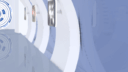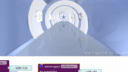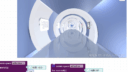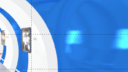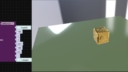Home › Forums › Puzzles › Regarding the object selection issue of screen space reflection/refraction in Post-processing
- This topic has 11 replies, 3 voices, and was last updated 5 months ago by
 Alexander Kovelenov.
Alexander Kovelenov.
-
AuthorPosts
-
2025-09-11 at 5:01 am #84558
dx556po
ParticipantIn the puzzle, I used the screen space reflection puzzle. If the target of this puzzle is all objects, it should be like Bloom without the option to select materials. However, this is not the case. My common sense is to put two such puzzles inside and choose different materials. The final result is that the effect of the screen space reflection puzzle that is put in later can be applied. The first one can see the effect before saving and refreshing, but after saving and refreshing, the effect of the previous one disappears, leaving only the effect that is put in last. What is this for?
If it is applied to all objects, there should be no need to choose materials, but now the option to choose materials is given, but this effect can only be used on one material. I don’t understand why it is not possible to put multiple puzzles like this and give this effect to other materials separately-
This topic was modified 5 months, 1 week ago by
dx556po.
2025-09-11 at 5:13 am #84559dx556po
ParticipantThe versions I am using are Verge3D 4.10 and Blender 3.6
2025-09-11 at 5:24 am #84560dx556po
ParticipantThis is the rendering from that time
-
This reply was modified 5 months, 1 week ago by
dx556po.
Attachments:
2025-09-11 at 7:40 am #84565dx556po
ParticipantSave before refreshing
Attachments:
2025-09-11 at 7:40 am #84567dx556po
ParticipantAfter saving and refreshing
Attachments:
2025-09-11 at 7:57 am #84570 Alexander KovelenovStaff
Alexander KovelenovStaffHi,
It’s not possible to have multiple SSR effects applied on a single scene, however you can pass a list of materials as input to the SSR puzzle.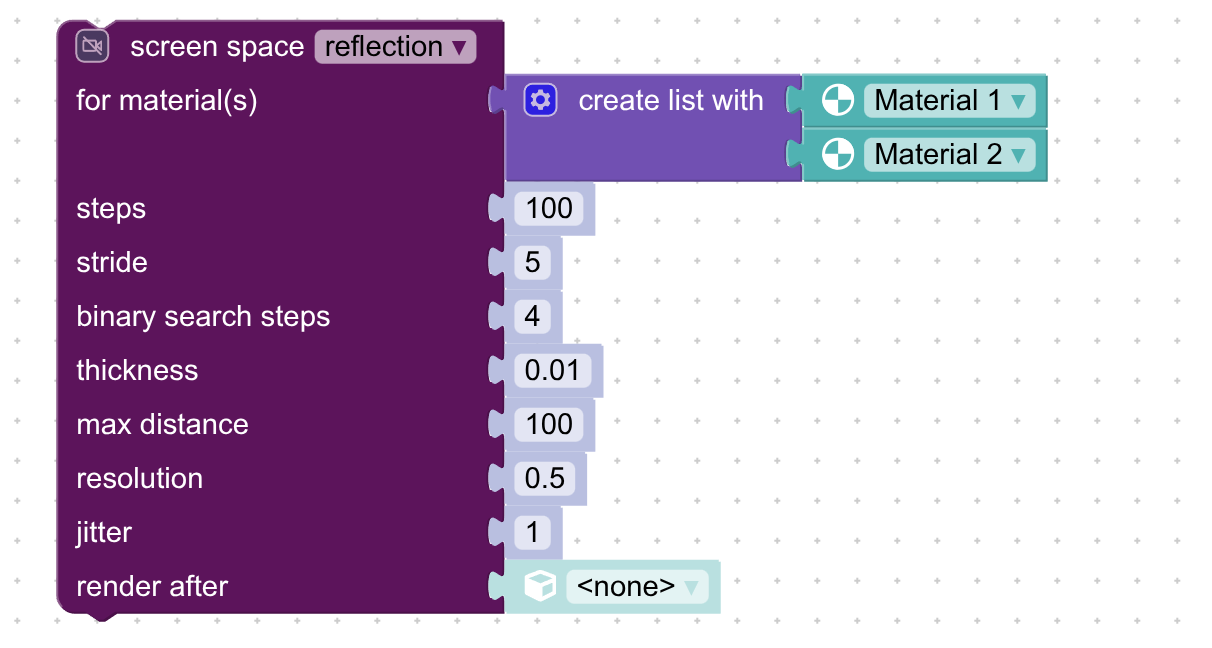
-
This reply was modified 5 months, 1 week ago by
 Alexander Kovelenov.
Alexander Kovelenov.
-
This reply was modified 5 months, 1 week ago by
 Alexander Kovelenov.
Alexander Kovelenov.
2025-09-11 at 9:49 am #84577dx556po
ParticipantCan Verge3D’s puzzle achieve a reflection effect similar to Blender’s? similar to this
Attachments:
2025-09-11 at 10:02 am #84579dx556po
ParticipantCan reflect light with a little blurry reflection
2025-09-11 at 10:11 am #84580 QiangGeParticipant
QiangGeParticipant@Alex
I’m not sure why, but the max version of the SSR puzzle never seems to work. I thought Blender would be the same, but the Blender version actually works. Why is that?Attachments:
2025-09-11 at 1:32 pm #84588 Alexander KovelenovStaff
Alexander KovelenovStaffCan reflect light with a little blurry reflection
Unfortunately not at the moment. SSR does not work well for rough surfaces.
I’m not sure why, but the max version of the SSR puzzle never seems to work. I thought Blender would be the same, but the Blender version actually works. Why is that?
It should work with Max too. Please check SSR parameters like distance. Also make sure the reflective material has low roughness and high metalness values.
2025-09-12 at 7:01 am #84607dx556po
ParticipantWill the updates of Verge3D consider this aspect in the future?
2025-09-12 at 8:33 am #84612 Alexander KovelenovStaff
Alexander KovelenovStaff -
This topic was modified 5 months, 1 week ago by
-
AuthorPosts
- You must be logged in to reply to this topic.