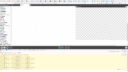Home › Forums › Bug Reports and Feature Requests › No scene preview in Puzzles.
- This topic has 8 replies, 4 voices, and was last updated 2 years ago by
kdv.
-
AuthorPosts
-
2023-05-24 at 7:33 pm #64031
 mcolinpCustomer
mcolinpCustomerI am still using 4.20, as it is the latest version I paid for. I have been using it with Blender 3.3.6, and it has been fine until just recently, when trying to create new apps, and then load the puzzle preview. Even with a brand new app, nothing changed in the blend file, etc; the preview window shows a transparent background with no objects at all, as if there is no file to show. Not even the default Verge3D cube.
It is strange, because I have other older apps that have puzzles which do load the preview when I open the puzzles editor.
I am using Firefox as my default browser, which has always been the best choice in the past.

Attachments:
2023-05-24 at 7:35 pm #64033 mcolinpCustomer
mcolinpCustomerNot sure if the zip file cam thru, so I am adding it again:
2023-05-24 at 10:02 pm #64034kdv
ParticipantPress F12 and see errors
Puzzles and JS coding. Fast and expensive.
If you don’t see the meaning in something it primarily means that you just don’t see it but not the absence of the meaning at all.
2023-06-08 at 3:52 pm #64456 mcolinpCustomer
mcolinpCustomerSorry I forgot to check back on this. This screenshot shows the console errors. I am not sure what to make of it, if you have any suggestion, it would be much appreciated.
Attachments:
2023-06-12 at 9:25 pm #64566 mcolinpCustomer
mcolinpCustomerCan someone from Verge3D please provide some help with this?
2023-06-12 at 10:43 pm #64568 xeonCustomer
xeonCustomerI would suggest you use Chrome to diagnose this. Firefox is causing you some issues as well as that glaring red warning…may want to open that up and see whats thats about.
Xeon
Route 66 Digital
Interactive Solutions - https://www.r66d.com
Tutorials - https://www.xeons3dlab.com2023-06-12 at 11:02 pm #64570 CrunchCustomer
CrunchCustomerI believe the screen shot shows you are using an older verge version 4.0.01
That is likely where your problem starts.2023-06-14 at 3:48 pm #64617 mcolinpCustomer
mcolinpCustomerThanks for pitching in to the conversation.
@xeon I did try using other browsers such as Brave, Chrome, Edge and even Internet Explorer. All of them produce the same result. I did also sort out the red warning, it was related to a Firefox extension that is unrelated. I have disabled the extension, but no changes have occurred by doing that, other than that warning no longer being there.
@Crunch I thought this too, but tit doesn’t explain why some older projects do load puzzles with previews, and I still get this result when making a default new app, without changing anything in the blend file.I did also mention that I am using 4.0.1 because I wasn’t in a position to renew when the time came up for my renewal.
Looking for some official word from the Verge3D staff to give some clarity.
2023-06-14 at 3:52 pm #64619kdv
ParticipantThe problem is in v3d.js 4.0.1 which you are trying to use with the App Manager 4.2.0+ and which is not fully compatible with JS templates from 4.2.0+
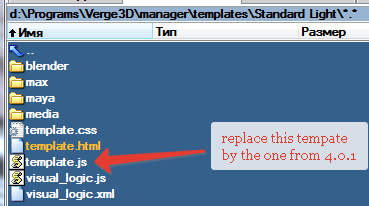
Puzzles and JS coding. Fast and expensive.
If you don’t see the meaning in something it primarily means that you just don’t see it but not the absence of the meaning at all.
-
AuthorPosts
- You must be logged in to reply to this topic.