Home › Forums › Programming › Naming cloned objects and removing them
- This topic has 7 replies, 2 voices, and was last updated 1 year, 5 months ago by
kdv.
-
AuthorPosts
-
2024-01-03 at 12:32 pm #69456
pencilben
ParticipantI have a configurator where the number of clones is user defined. Im looking for a way to have an ‘undo’ button or a ‘clear all’ button. I am under the impression i need to name or list the clones made and use the ‘remove object’ puzzle to delete the clones only. Im new to this and have tried many different combinations of puzzles and looked tirelessly on the forums to help but i cant seem to make it work.
Ive attatched an image of a few of the puzzles that i think may help? Any help is much appreciated!2024-01-03 at 10:02 pm #69465kdv
Participantjust save names of cloned objects to a list and then you can remove them all using this list.
Puzzles and JS coding. Fast and expensive.
If you don’t see the meaning in something it primarily means that you just don’t see it but not the absence of the meaning at all.
2024-01-09 at 9:03 am #69551pencilben
ParticipantThats what im struggling to do im not totaly sure how to save it as a variable and input it into a list
2024-01-09 at 9:14 am #69557kdv
ParticipantAs an example:
Create clones
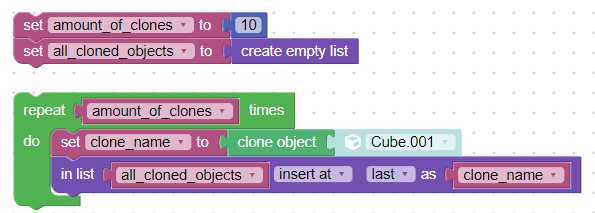
Remove added clones
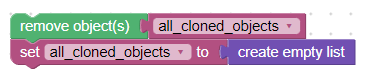
Puzzles and JS coding. Fast and expensive.
If you don’t see the meaning in something it primarily means that you just don’t see it but not the absence of the meaning at all.
2024-01-09 at 3:31 pm #69568pencilben
ParticipantThank you for the help.
Ive used these puzzles as shown and I cant get it to work. Do I need a separate set of lists for every object that may get cloned? As in another set of puzzles as shown above but with a different object selected where ‘Cube.001’ is selected? And also using it as shown above, I’m running into the issue of a button not working where when pressed makes 2 types of the cloned objects.
2024-01-10 at 12:34 am #69575kdv
Participantand I cant get it to work.
At least you should show your puzzles. Without them your questions have no answers…
Puzzles and JS coding. Fast and expensive.
If you don’t see the meaning in something it primarily means that you just don’t see it but not the absence of the meaning at all.
2024-01-10 at 11:08 am #69581pencilben
ParticipantApologies
The first image is what youve shown me to do. Just with one type of cloned object in place of ‘Cube.001’ and ‘clonedObjects’ variable instead of ‘all_cloned_objects’.
Basically, the app is a configurator for the floor plan of a modular timber building consisting of front panels, back panels, side panels and partitions.
The second image is of the set of puzzles im using for the user to be able add a type of front panel to their building. These puzzles are duplicated for two other types of front panels.
The third image is of a set of puzzles used for the user to be able to pick how many buildings they would like by making clones of the back panel and partition.
The forth image is of the app for reference.
Attachments:
2024-01-10 at 12:44 pm #69586kdv
ParticipantLook at the first puzzles set, uderstand it and do the same way in the second and the third ones. For now your puzzles just clone objects without saving their names.
Puzzles and JS coding. Fast and expensive.
If you don’t see the meaning in something it primarily means that you just don’t see it but not the absence of the meaning at all.
-
AuthorPosts
- You must be logged in to reply to this topic.




