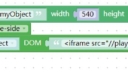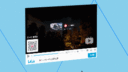Tagged: Css3d and Teleport conflict
- This topic has 150 replies, 22 voices, and was last updated 6 months, 3 weeks ago by
 Alexander Kovelenov.
Alexander Kovelenov.
-
AuthorPosts
-
2020-11-30 at 8:21 am #36078
 Yuri KovelenovStaff
Yuri KovelenovStaffYou can now embed live websites into 3D environment!
Check out the CSS3D plugin by zjbcool:
Buy on Gumroad: https://gumroad.com/l/IpdbDX
Learn how to create Verge3D plugins https://www.soft8soft.com/docs/manual/en/puzzles/Plugins.html
2020-11-30 at 11:49 am #36084 zjbcoolCustomer
zjbcoolCustomerThank you so much, Yuri!

I have updated the plugin, so you don’t need to change the Plane’s axis like in the video.
I made another video tutorial in Chinese.
https://youtu.be/BtAb0E5xiOQ2020-12-01 at 6:43 am #36121 Yuri KovelenovStaff2020-12-12 at 6:10 am #36430
Yuri KovelenovStaff2020-12-12 at 6:10 am #36430 zjbcoolCustomer
zjbcoolCustomerCSS3D UPDATE:Zjbcool-css3d-v1.2
support verge3d 3.6’s ‘create object’ puzzle.So you can create css3d object without the need in a 3D editor.
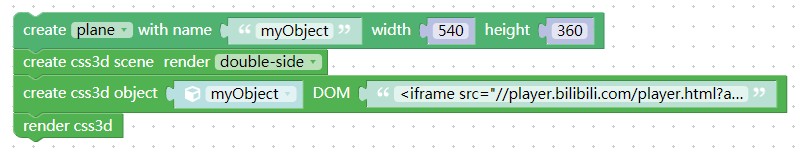
Attachments:
2020-12-12 at 10:20 am #36434 Yuri KovelenovStaff2020-12-13 at 4:48 pm #36457
Yuri KovelenovStaff2020-12-13 at 4:48 pm #36457 roybellCustomer
roybellCustomerHi Yuri, I lost my Verge serial number (do you remember me? :D) … how can I recover it? Thanks in advance!
2020-12-14 at 6:22 am #36465 Yuri KovelenovStaff2020-12-15 at 5:43 pm #36536
Yuri KovelenovStaff2020-12-15 at 5:43 pm #36536Marcin Klapczynski
CustomerCan you play/pause the video by just clicking on the plane? Or any other object? In your example video you click on a button above?
2020-12-15 at 7:24 pm #36539Marcin Klapczynski
CustomerI bought the addon, however can’t make it work in my scene, works only in the test scene…
2020-12-15 at 9:12 pm #36543 zjbcoolCustomer
zjbcoolCustomerhi,could you send me your scene, and what 3d editor do you use?
2020-12-15 at 9:15 pm #36545 zjbcoolCustomer
zjbcoolCustomerdid you apply scale before export? the plane size should be big such as 540*360
the camera setting should also be big, near/far and clip setting should set to such as 10-100002020-12-15 at 9:22 pm #36547 zjbcoolCustomer
zjbcoolCustomerCan you play/pause the video by just clicking on the plane? Or any other object?
you can use “when hovered” puzzle to active the css3d interaction, and use “mousedown” event to back
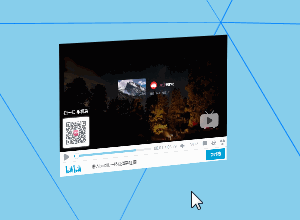
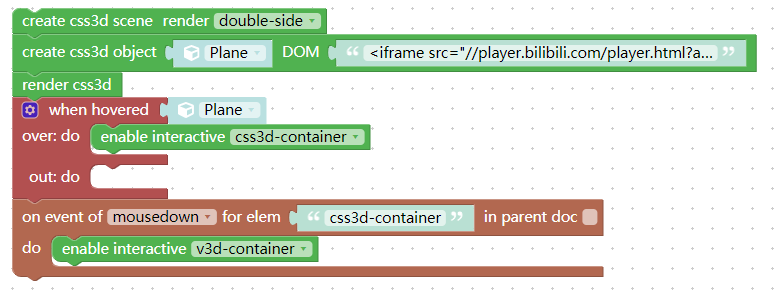
Attachments:
2020-12-16 at 4:00 am #36557Marcin Klapczynski
Customerdid you apply scale before export? the plane size should be big such as 540*360 the camera setting should also be big, near/far and clip setting should set to such as 10-10000
Thank you, I’ll tinker with that. However, resizing may not be possible as I have to fit the screen into the scene, not the other way around.
2020-12-16 at 4:06 am #36558 zjbcoolCustomer
zjbcoolCustomertry make a big screen , and then scale it back using set transform puzzle
2020-12-18 at 2:24 pm #36661 GLiFTeKCustomer
GLiFTeKCustomerZj, what do you use to make your animated gifs?

Visit the GLIFTEK Verge3D Plugins Store!
GLIFTEK.com for Plugin Documentation & LIVE DEMOS!
LIKE The GLIFTEK Facebook Page for updates!
Join the Verge 3D Discord Server!
plz share Discord link & on your signature! -
AuthorPosts
- You must be logged in to reply to this topic.