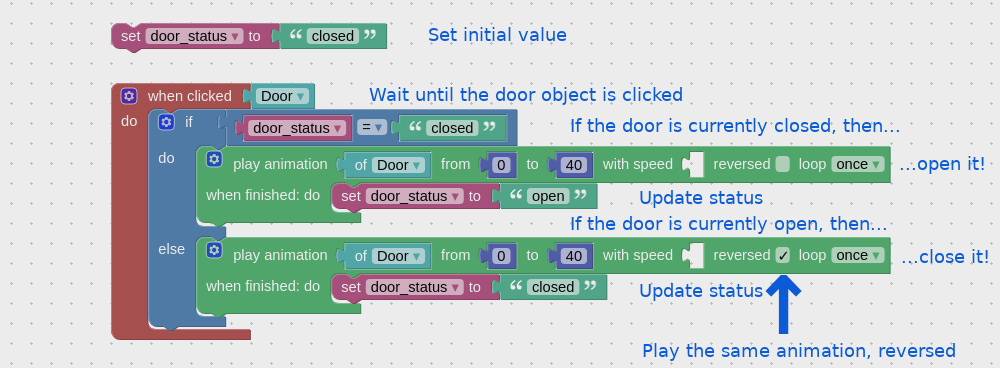Tagged: Change material clicked object
- This topic has 13 replies, 2 voices, and was last updated 4 years, 10 months ago by
michsaporito.
-
AuthorPosts
-
2019-06-20 at 8:00 am #15739
michsaporito
ParticipantI there! I’m testing this incredible Verge3D before buy it..
I have a trouble..
I would like in my scene select a part of a object with mouse click for select only that part of object and then click on a sphere material for assign that new material to the selected object.
Wich the puzzle functions for made this?
Thanks in advance…2019-06-20 at 8:28 am #15740 Yuri KovelenovStaff
Yuri KovelenovStaffHi,
take a look at the variables https://www.soft8soft.com/docs/manual/en/puzzles/Variables.html
basically you can remember which object part is clicked in a variable. Then you can use this variable to assign a material to it.
2019-06-20 at 8:42 am #15741michsaporito
ParticipantMmmmmmh… I try! thanks a lot for the moment..
2019-06-20 at 10:46 am #15746michsaporito
ParticipantEmh.. I tried.. but..
I have a base scene with base materials.. (1)
If I select my sphere Black material selection (2) and I click on the part of the object work perfect and the object turn on black..
But.. If I select my sphere Chrome material and click onte the part of the object turn always in black.. (3)
I dont’understand..
Thanks2019-06-20 at 12:03 pm #15754michsaporito
ParticipantI tried with this changed condition.. but without success..
The second IF ELSE it’s not looky.. 2019-06-20 at 12:53 pm #15756
2019-06-20 at 12:53 pm #15756 Yuri KovelenovStaff2019-06-20 at 1:40 pm #15757
Yuri KovelenovStaff2019-06-20 at 1:40 pm #15757michsaporito
ParticipantThanks for your attention and your help..
I changed with this.. but nothing..
In the first case:
If I click Camo Sphere the object change in Camo (because direct to the object)
If I Click Black Sphere the object change in Black
If I Click Silver Sphere the object change always in Black
But… but.. incredible..
In the second case:
If I changed the visual script and invert the position and i put the Chrome in second place changed only in Chrome.. nomore in Black..
So I understand that the first IF don’t work..2019-06-20 at 1:54 pm #15760 Yuri KovelenovStaff2019-06-20 at 2:46 pm #15761
Yuri KovelenovStaff2019-06-20 at 2:46 pm #15761michsaporito
ParticipantI tried to change to “TEXT” variable… with twice version..
“MAT_STATUS” to “BLACK”
MAT_STATUS to “BLACK”
Nothing..
Only the last IF (CHROME in this case) work… Black dont’Work
But If I move the Black to the last the CHROME dont’t work.. and work the Black..
Incredible..2019-06-20 at 3:03 pm #15768 Yuri KovelenovStaff2019-06-20 at 4:14 pm #15770
Yuri KovelenovStaff2019-06-20 at 4:14 pm #15770michsaporito
ParticipantOh my god.. so I’ll tomorrow try with green Text Puzzles!
Thanks in advance again!!!
You’re a gentleman…See you2019-06-21 at 9:00 am #15777michsaporito
ParticipantGreat Youri! with your effort and help, now all works with charme!

This Verge3D is a powerfull and incredible tool.. I want it!
Thanks again, you’ve a nice day
Michele2019-06-21 at 9:11 am #15780 Yuri KovelenovStaff2019-06-21 at 10:39 am #15781
Yuri KovelenovStaff2019-06-21 at 10:39 am #15781 -
AuthorPosts
- You must be logged in to reply to this topic.