Home › Forums › Bug Reports and Feature Requests › AR issues (not really bug, more limitations)
- This topic has 12 replies, 2 voices, and was last updated 1 year, 7 months ago by
 NaxosCG.
NaxosCG.
-
AuthorPosts
-
2022-09-20 at 8:33 am #55916
 NaxosCGCustomer
NaxosCGCustomerHello,
I’m about to sign for a good amount of Verge3D configuration apps (still in the billards table area), and there is a blocking issue : AR.
Let me explain.I’ve already done some 3D config apps for this customer, but i was used to make PNG rgba – oriented configurators for this customer. Now he wznts me to go full Verge3D, but he wants to get more that “just” change technology, something that would help him to spend big money for it.
And this thing is AR.Problems with AR :
– the “farmer AR” app is working well, even if on iOS the animated “hi” does not work.
– When i start from the farmer scene / puzzles (3dsmax), i put my 8-pool billards table in the scene : nothing works anymore :
> the android app does not even show the “prompt move around” message object, nor the “indicator” group.
> iOS app stucks with the turning “wait for it” icon animation, even after long time, no object is shown.– About Adroid part, i really don’t understand why the simple prompt object is not triggered visible…
– about iOS part, i imagine that the export USDz is somehow blocked by the size of the scene to be sent. I’ve tested with only one part of the billard to be send for export to USDz, same.The only way i could see something, is exporting the billard table directly from 3dsmax as USDz format, and simply load it in AR puzzle.
> this works well, but :
– even with white shader, it appears grey, as if there were no light in the scene. Same with additionnal point light / spot light (default is ilb light with hdr file)
– other problem is that the user will not have the possibility to show his colors choices in AR mode, as the USDz file is already done, in advance.So, please, guys, let me be able to sign this good project that would save the year (poor year for buziness, like many i guess), and help me with AR stuff…
I guess also i can pay for this help.the app i’ve tested : https://v3d.net/amg
"1+1=3... for large values of 1"
2022-09-20 at 9:16 am #55917kdv
Participant– about iOS part, i imagine that the export USDz is somehow blocked by the size of the scene to be sent. I’ve tested with only one part of the billard to be send for export to USDz, same.
Well, it has been told a lot of times that Verge3D USDZ exporter understands only
MeshStandardMaterialakaglTF 2.0 compatiblematerial ))) It doesn’t export meshes if they haveMeshNodeMaterial. So, if you want to use AR in iOS using Verge3D exporter you should change all materials toglTF 2.0 compatible
Learn more here https://www.soft8soft.com/topic/ar-plugin-for-ios/Puzzles and JS. Fast and expensive.
If you don’t see the meaning in something it primarily means that you just don’t see it but not the absence of meaning at all.
2022-09-20 at 11:10 am #55919 NaxosCGCustomer
NaxosCGCustomerThank you for infos, and sorry i did not read that before.
I’t a putty that non compatible shaders are not simply appear black or red, but with the app that works.
I hope i’ll find what shaders are gltf 2.0 compatibles ok."1+1=3... for large values of 1"
2022-09-20 at 11:38 am #55920kdv
ParticipantMeshStandardMateriallooks nearly likeMeshNodeMaterialif theSpecularparameter is equal to0,5. It’s rather easy to re-work a material to look like a node material… And one more important thing: textures can be applied only by using UV and they are not scalable.Puzzles and JS. Fast and expensive.
If you don’t see the meaning in something it primarily means that you just don’t see it but not the absence of meaning at all.
2022-09-20 at 11:40 am #55921 NaxosCGCustomer
NaxosCGCustomerLearn more here https://www.soft8soft.com/topic/ar-plugin-for-ios/
Seams good one to buy, but where can i find how to keep my materials in the range of gltf 2.0 comptability ?
"1+1=3... for large values of 1"
2022-09-20 at 11:42 am #55923 NaxosCGCustomer
NaxosCGCustomerMeshStandardMateriallooks nearly likeMeshNodeMaterialif theSpecularparameter is equal to0,5. It’s rather easy to re-work a material to look like a node material… And one more important thing: textures can be applied only by using UV and they are not scalable.Within 3dsmax, i’m using physical materials.
Should i turn them into 3dsmax’s standar ones ?
Or did i understood wrong ?"1+1=3... for large values of 1"
2022-09-20 at 11:44 am #55924kdv
Participantwhere can i find how to keep my materials in the range of gltf 2.0 comptability?
In Blender there is an option for that
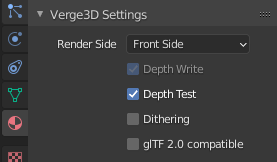
I think, in 3dsmax you can also find a similar option in the material settings
Should i turn them into 3dsmax’s standar ones ?
Maybe. Open the farmer’s model in 3dsmax and you’ll see what kind of material is used on its mesh.
Puzzles and JS. Fast and expensive.
If you don’t see the meaning in something it primarily means that you just don’t see it but not the absence of meaning at all.
2022-09-20 at 11:53 am #55926 NaxosCGCustomer
NaxosCGCustomerI’ve just read that 3dsmax 2023 (so very last release) has natively some gltf material.
bad news is that i’ll have to recreate all my shaders,
good news is that there is a dedicated AO slot for maps, no more needed to mix AO with color.I’ll test that asap.
Many thanks for help. I’ll have a look to your plugin also.
"1+1=3... for large values of 1"
2022-09-20 at 12:00 pm #55927 NaxosCGCustomer
NaxosCGCustomeriOS part may have found a solution : gltf 2.0 compatibles shaders (thanks Kdv77kdv),
but android part is still a problem, as even nor the prompt object, nor the indicator (arrows & circle) object are shown, so that weans they don’t trigger, so i guess it does not enter AR."1+1=3... for large values of 1"
2022-09-20 at 12:14 pm #55928kdv
ParticipantDid you install
AR Core? Does your phone supportAR Core? Does the farmer demo work on your phone?Puzzles and JS. Fast and expensive.
If you don’t see the meaning in something it primarily means that you just don’t see it but not the absence of meaning at all.
2022-09-20 at 12:20 pm #55929 NaxosCGCustomer
NaxosCGCustomerDid you install
AR Core? Does your phone supportAR Core? Does the farmer demo work on your phone?The farmer demo works (no animation yet).
when i put my object within the farmer demo scene, it does not work, so i suppose that is because of the complex shader that is not gltf compatible."1+1=3... for large values of 1"
2022-09-20 at 12:27 pm #55930kdv
ParticipantNo, Android AR has no such limitation. It’s a feature of the Verge3D USDZ exporter only.
Puzzles and JS. Fast and expensive.
If you don’t see the meaning in something it primarily means that you just don’t see it but not the absence of meaning at all.
2022-09-20 at 12:36 pm #55931 NaxosCGCustomer
NaxosCGCustomerNo, Android AR has no such limitation. It’s a feature of the Verge3D USDZ exporter only.
Ok then, i don’t know why farmer’s demo is working, and not the billard. On Android.
"1+1=3... for large values of 1"
-
AuthorPosts
- You must be logged in to reply to this topic.
